SPONSORED CONTENT
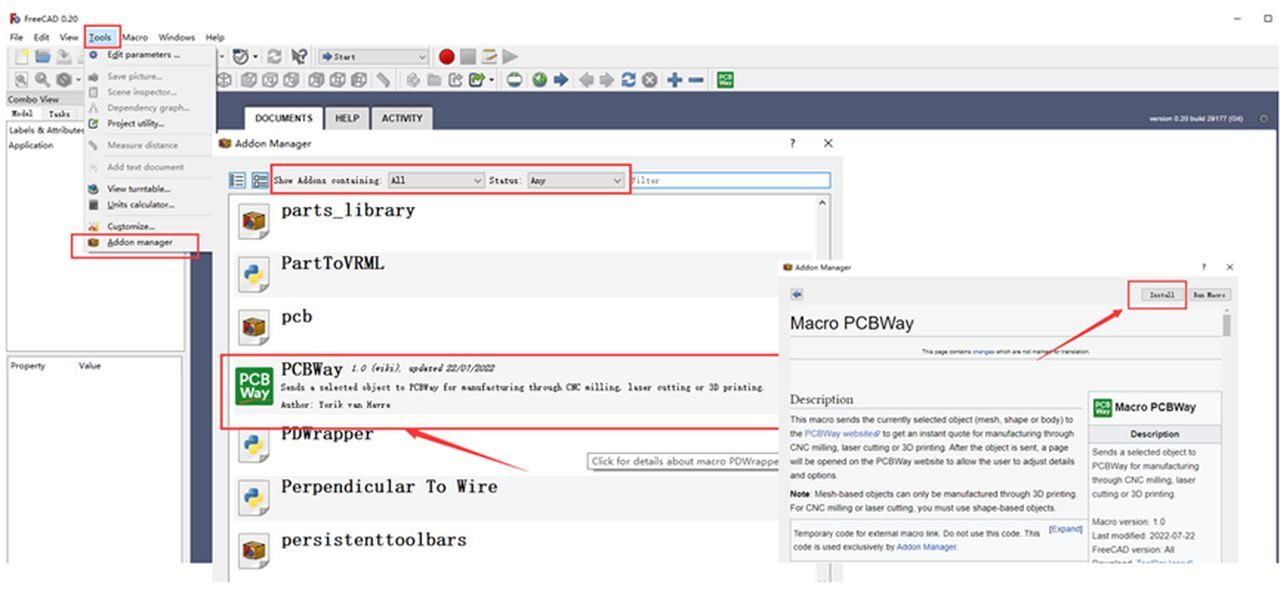
There are some interesting developments at PCBWay.
PCBWay is a huge manufacturing service that provides a wide range of capabilities directly accessible by small businesses and even individuals.
While the company began by producing circuit boards on demand, which proved very popular. That’s where their name originated, in fact.
Since then, the company has gradually been expanding the breadth of their manufacturing services. Today, they also offer CNC milling, sheet metal fabrication, injection molding, and, of course, 3D printing services. They also can provide assembly and design services if required.
The latest development from the company is a series of integrations with third-party software tools. The idea is to make access to PCBWay easier for designers and remove friction in the process.
Virtually all of the services from PCBWay require designs produced in one software tool or another. Design yourself; PCBWay makes it.
Because of this sequence, PCBWay announced several integrations.
One is with FreeCAD, a popular 3D CAD modelling tool that is provided free of charge as an open-source software tool. There is now a PCBWay plugin to FreeCAD that is easily installed from the official set of FreeCAD plugins.
What does it do? PCBWay explains:
”FreeCAD will pass step files to us. You can click “Save to Cart” to place an order immediately after uploading the files (usually only takes a few seconds); our engineers will double-check the files before production.”
That just made FreeCAD a little bit more powerful.
But that’s not all.
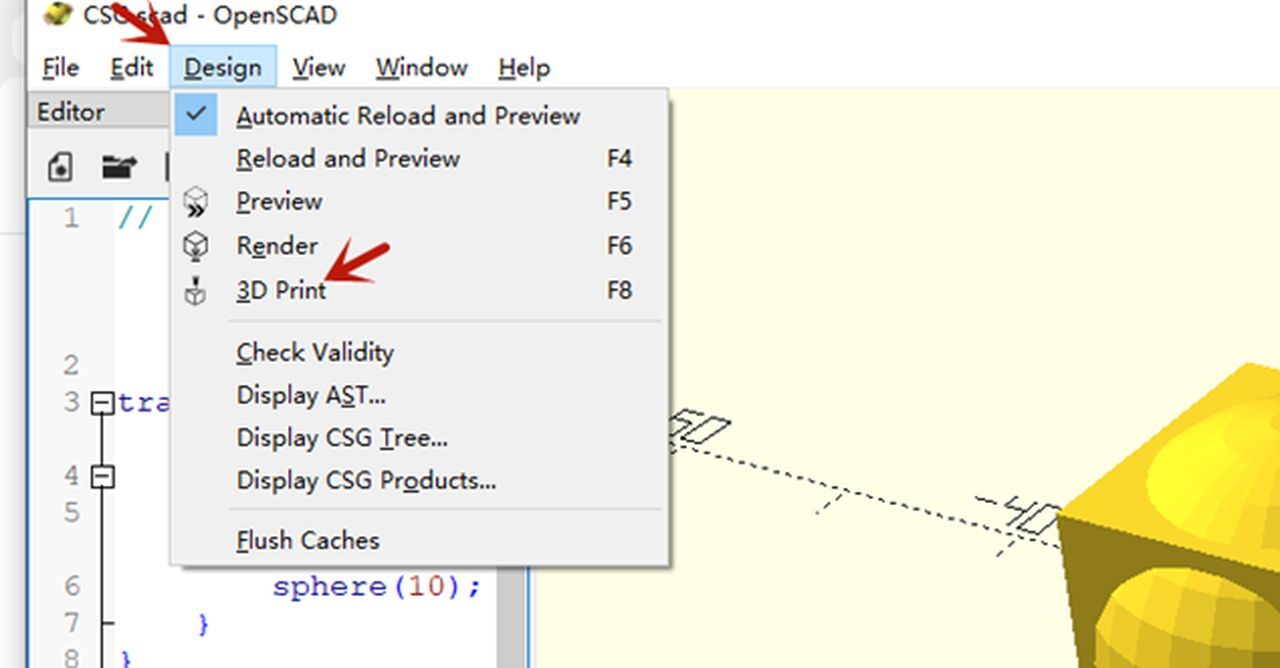
They also announced a plugin for OpenSCAD, another open-source tool that is used to produce 3D models. This plugin works in exactly the same manner as the FreeCAD plugin and allows a near direct link between OpenSCAD and PCBWay.
Finally, the company also announced a way to integrate with Thingiverse. It works a little differently from the other two integrations, however.
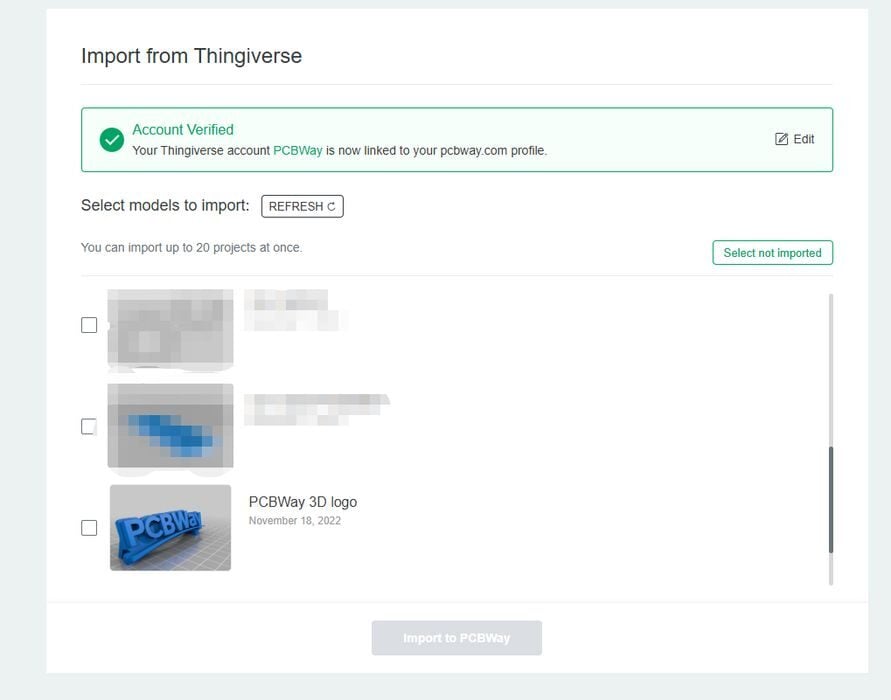
Here you link your two accounts, Thingiverse and PCBWay, together. This allows your PCBWay account to see your designs on Thingiverse from within PCBWay and import them into PCBWay projects. From there, you can use those designs in PCBWay projects to make use of the manufacturing services.
Thingiverse is only one of several popular 3D model repositories, and I wouldn’t be surprised if PCBWay announced a few other similar integrations with other platforms.
I always say that if you want something to happen, you make it easy to do. That’s precisely what PCBWay is doing here: making it easier for designers to get products made.
