
I’ve been testing a new “Text to 3D” tool, and this one just might be the best so far.
Text to 3D tools are quite new as compared to the far more widely used Text to Image tools like Midjourney or Stable Diffusion. The idea is the same: a text prompt (a sentence) is transformed into an image of the request, or in this case, a 3D model.
Given the amount of time, tools and training it takes to properly operate a CAD tool, I found it astonishing to use early text to 3D tools: they actually produced crude 3D models. I was even able to 3D print some of them.
As amazing as this was, the results were generally poor. The 3D models were pretty rough, particularly when you remove the texture when 3D printing. It’s then you realize how much of your perception is based on the texture as opposed to the shape.
I have tested a number of these tools and found pretty much the same issues: only very simple prompts work, and the resulting 3D models are somewhat irregular, with odd curves and protrusions where there shouldn’t be any.
That’s par for the course with the first generation of any tool, but now we’re starting to see more advanced tools emerge. One of them I recently tested is Rodin from Deemos.
Rodin produces very smooth 3D models that are much closer to what you’d see from a real 3D artist, as opposed to the fuzzy 3D models generated by other text to 3D systems.
Let’s walk through an example to see how this works. I started with a prompt “Rabbit with a top hat and glasses”.
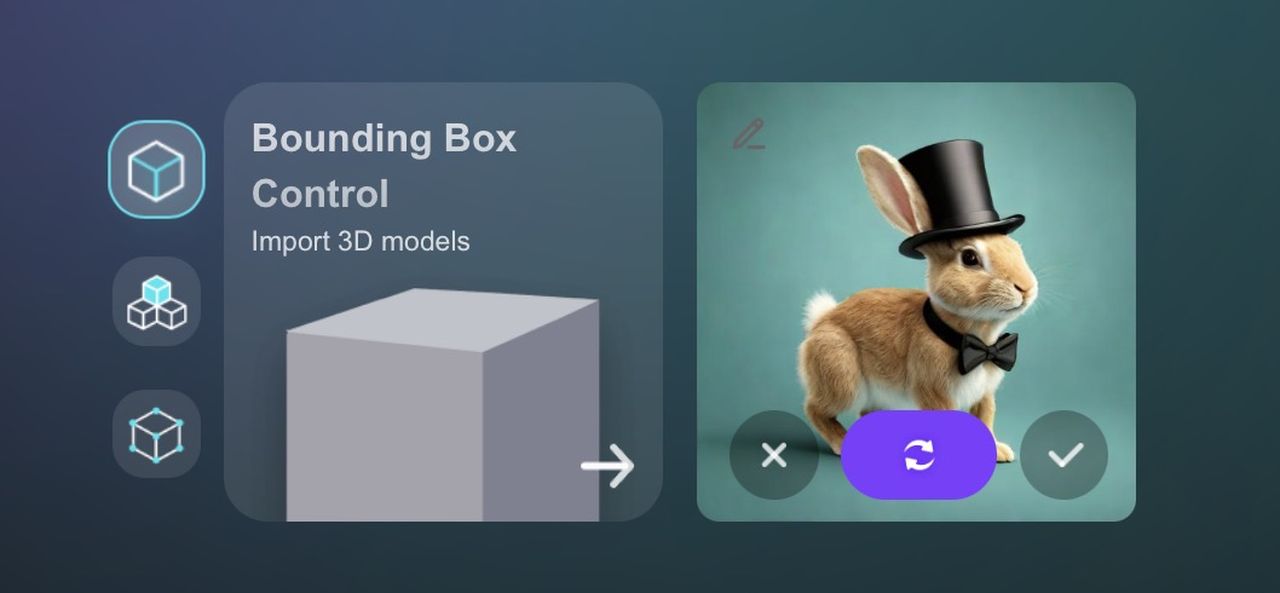
Rodin first produces a 2D image of your prompt. The idea here is to ensure the system is thinking the same way your prompt directs, and provide a clean “starter kit” from which the 3D model can evolve. Rodin allows you to regenerate the 2D image if it isn’t quite what you require.
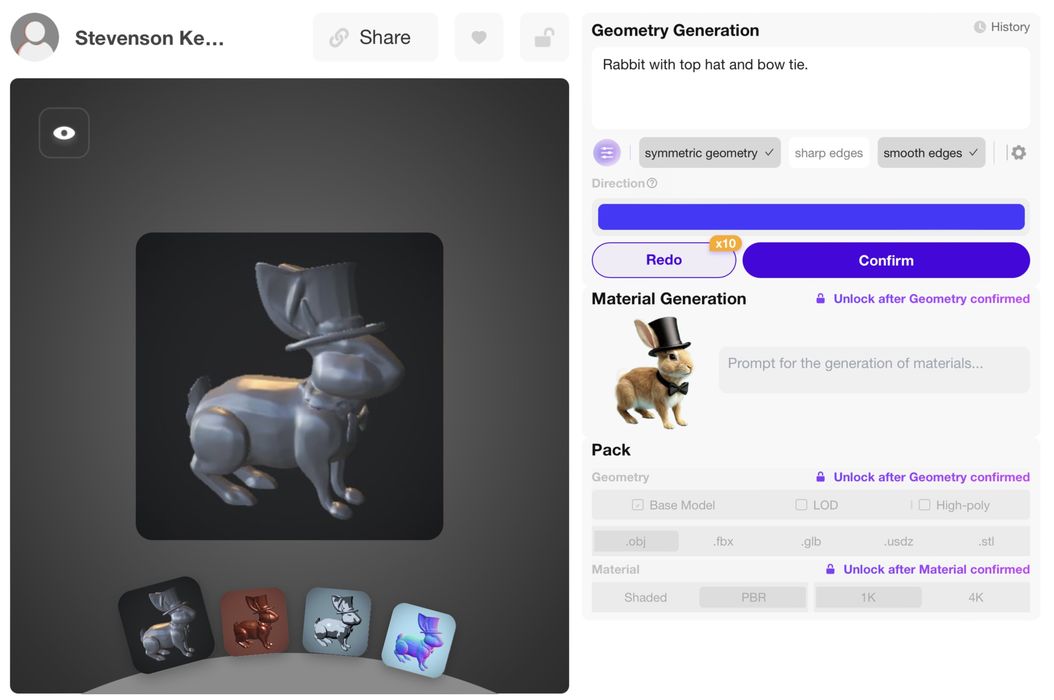
Once satisfied with the 2D image, you can then move on to “Generate”. There are a few options to, for example, select “sharp edges”, which I found produces good results.
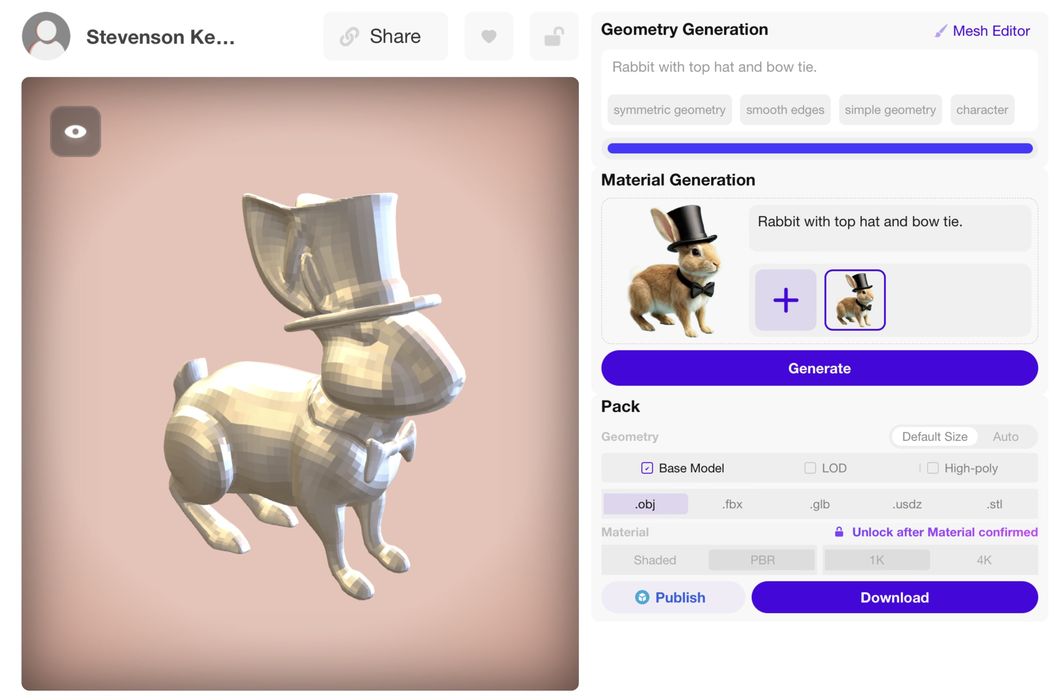
This results in a preliminary 3D model that can be examined further. There is a “Mesh Editor”, with which you can tweak the model with sculpting methods. The final step is to generate and download the 3D geometry, which can be done in a variety of formats, including .OBJ and .STL.
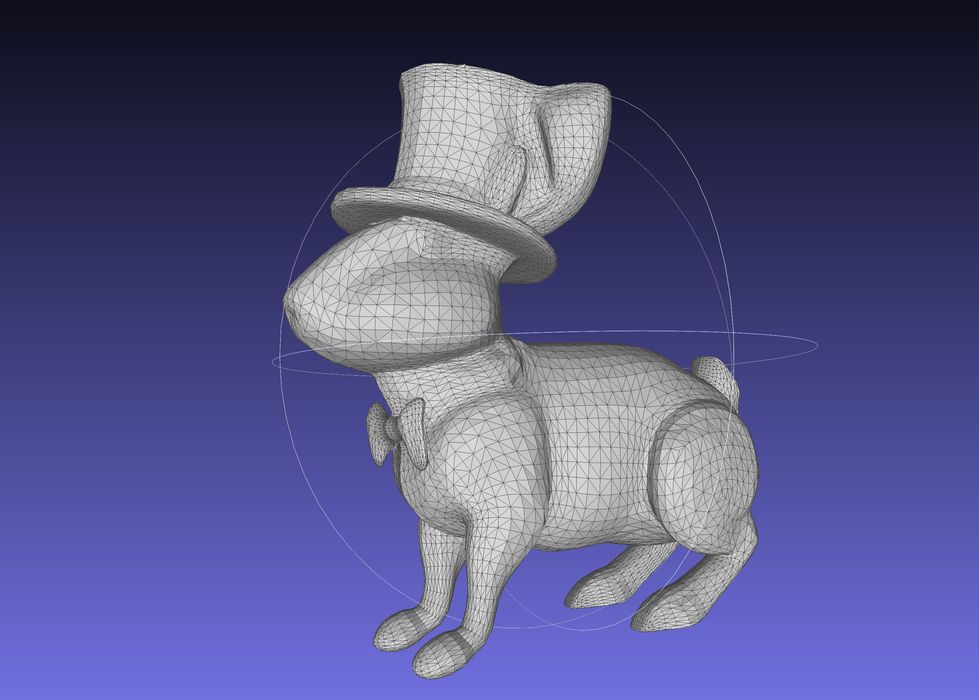
Here is the .STL from this prompt, and it looks incredibly good. It’s easily better than anything I could have made myself, and was done in about a minute of clicking.
Rodin is offered with a trial where it seems you start with ten free credits to try out the system. One credit seems to be enough to create a single 3D model. The free plan provides one credit per month after that.
After that there are different payment plans. It’s possible to purchase credits in batches of 6, 12 or 24, with a credit priced at about US$1.50 each.
You can also subscribe to Rodin, which starts at US$24/month. Subscription plans add some additional features, such as voxel-level control, point cloud use, multiple image 3D models and more.
I’m quite impressed with Rodin; it generates amazingly good 3D models that are readily 3D printable. It seems that text to 3D technology has taken a few steps forward.
If you’re looking to very quickly generate good quality simple 3D objects, Rodin is where you need to be.
Via Deemos
