
Our look at the Creality Ender-3 V3 3D printer concludes with software, print results and final thoughts.
This is part three of a three part series, please read parts one and two.
Creality Ender-3 V3 3D Printer Software
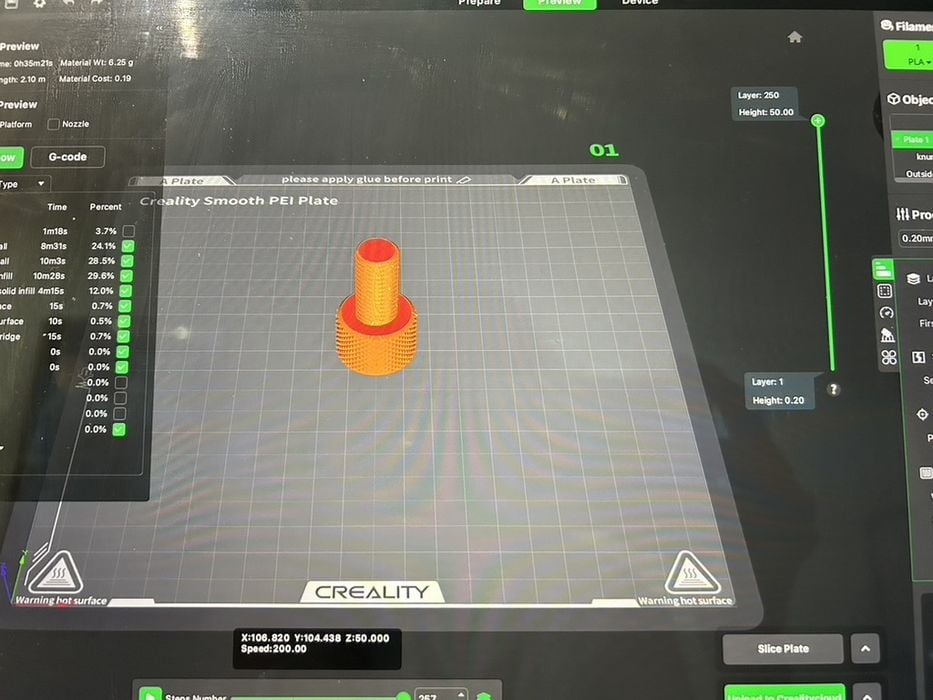
There are a couple of software environments for the Ender-3 V3. The main and most advanced environment is the desktop “Creality Print” app. This app supports all Creality equipment, and has print profiles built in for a wide range of materials.
It’s based on open source slicing software that you’re likely already familiar with, so we expect most 3D printer operators will find Creality Print easy to use.
One tremendous benefit of Creality Print is that it can dispatch jobs directly to the Ender-3 V3 from the preview screen. There is no longer any need to put GCODE on USB sticks and walk over to the 3D printer. Even better, previous jobs are automatically stored on the machine’s internal storage, so you can reprint them later if desired.
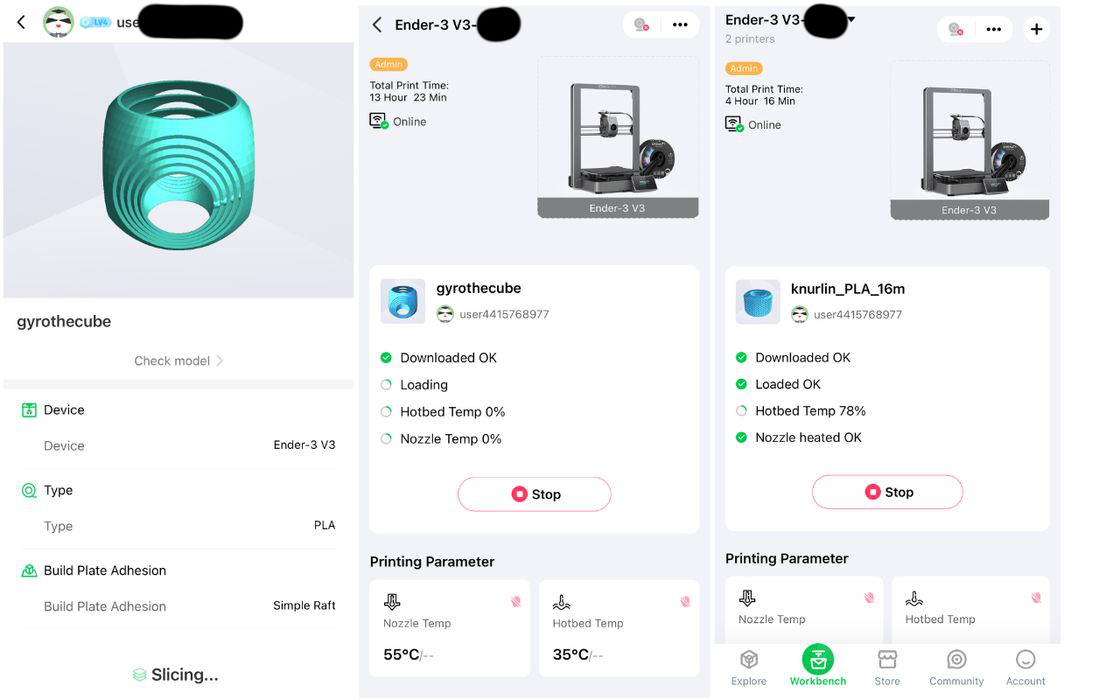
The other environment is the smartphone app, Creality Cloud. It’s also easy to use, and allows direct printing of 3D models from Creality Cloud’s massive repository of 3D models.
It’s possible to launch a job using Creality Print on your desktop, and then monitor the job from your phone with the app. This is a pattern we used frequently, and it works pretty well.
Our only complaint with the software environment is that it can be a bit “noisy”. There are plenty of adverts, notifications of contests, coins and other stuff that we didn’t find relevant to our operations. It seems that Creality is hoping to gamify the 3D printing experience for casual 3D printer operators, but for the rest of us these notifications are not necessary.
Creality Ender-3 V3 3D Printer Print Results
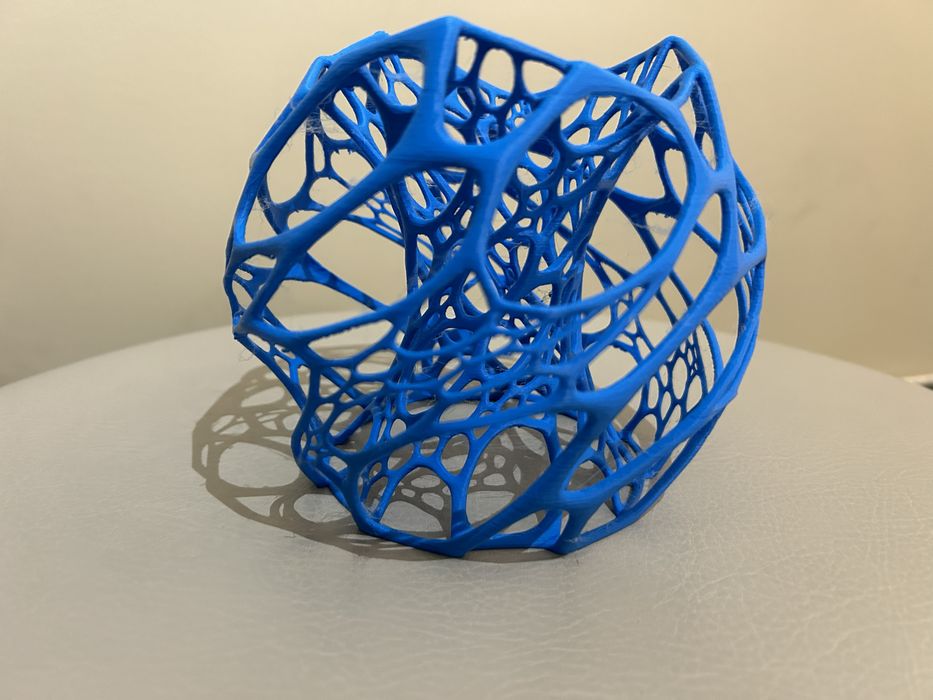
Print quality from the Ender-3 V3 was very good, even when 3D printing items at high speeds. Here we printed Nervous Systems’ famous lamp 3D model. This item requires a considerable amount of filament retractions, and it came out near perfect.
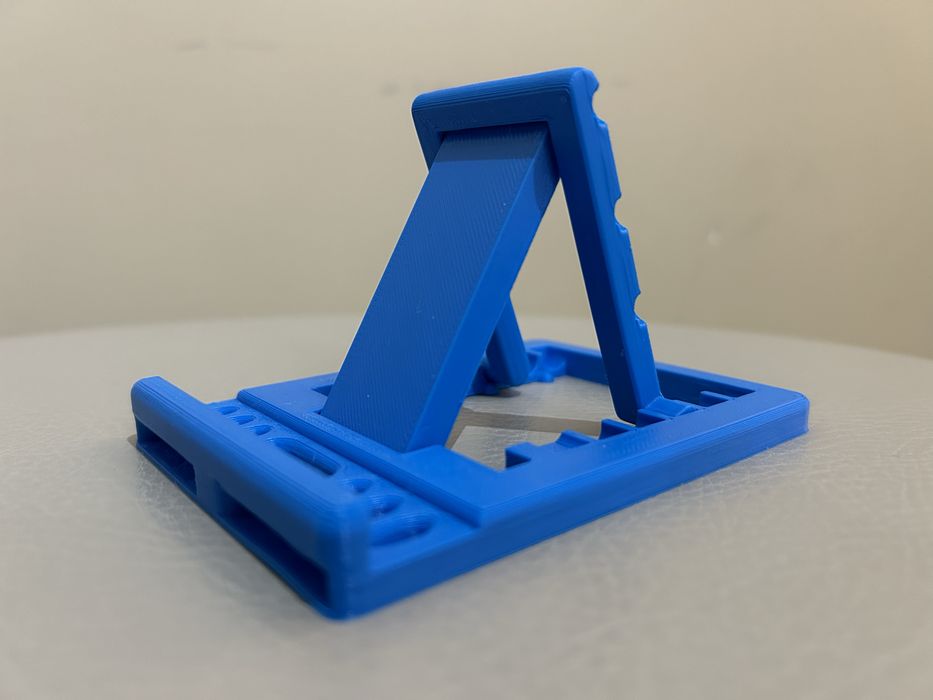
Printing basic mechanical parts also worked very well on the Ender-3 V3. This phone stand is flawless, and articulated perfectly when printed. This demonstrates that Creality has nailed the print parameters, at least for PLA.

The connection to Creality Cloud allows you to easily 3D print all kinds of objects on a whim, and we did several fun prints of this type.
The print results are very consistent, fast and with good resolution. We experienced no failed prints in all of our testing, which is quite something — we almost always break machines when testing them.
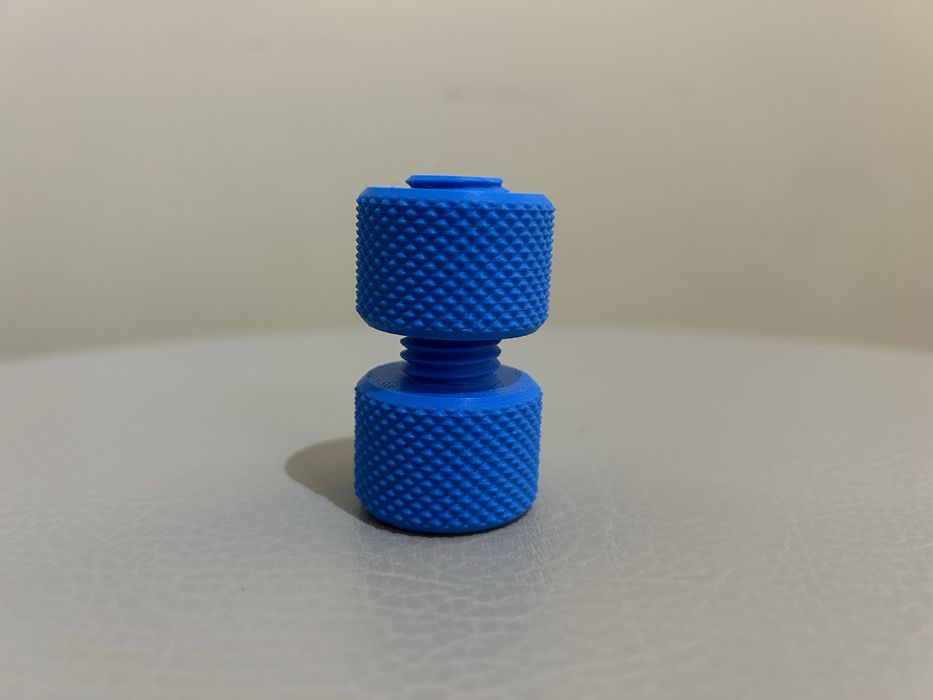
The nut and bolt test also came out perfectly, as the two fit together immediately without issue.
We have zero problems with the Ender-3 V3’s print quality.
Creality Ender-3 V3 3D Printer Final Thoughts
The Ender-3 V3 from Creality is a terrific desktop 3D printer. It’s fast, easy to setup and use. The unusual CoreXZ motion system does work very well, and produces high quality output.
For those beginning their journey into the world of 3D printing, it would be an excellent choice. That’s not only because of the above, but also because the unit is very inexpensive at only US$299.
Creality has incrementally improved their products with each iteration, and the Ender-3 V3 is the latest culmination of all that learning. There really isn’t much wrong with this machine, and you get a lot of function for the low price.
While the machine does not have a multicolor option, that really shouldn’t matter for beginners. This is a machine that just works.
And it looks good, too.
CREALITY
ENDER-3 V3 3D PRINTER
★ BEGINNER 9/10
★ ENTHUSIAST 8/10
★ PRODUCTION 7/10
BEST FEATURES
✔︎ High speed
✔︎ Easy setup
✔︎ Reliable quality
QUESTIONS
✖︎ Noisy fans
✖︎ Anti tangle setup
✖︎ Cloud notifications
This is part three of a three part series, please read parts one and two.
Via Creality
