
We recently tested the BENQ IdeaCam S1 Plus — for 3D printing.
Hold on, this is a webcam! What does it have to do with 3D printing? It turns out it can be quite useful in a way that I hadn’t considered.
We were contacted by a BENQ representative who suggested this camera might be useful for 3D print inspection. Why? Because it comes with a detachable macro lens that can provide 15X magnification.
Could this magnification feature be useful? We were up for a test.

The IdeaCam S1 Plus arrived in a small box, and there’s not much assembly required. Inside everything is well packed, and there were no shipping issues. It’s not a very heavy item.

What do you get in the package? There is the camera itself with permanently attached USB cable, a magnetic lens cover, and a very nicely designed clamp for attaching the camera to the top of your monitor. This part wasn’t required for our testing, which involved handheld use of the IdeaCam S1 Plus.
The IdeaCam S1 Plus can be easily used as a webcam; it automatically appears as a video option in tools like Zoom, etc. However, we were interested in capturing still images of 3D prints using the magnifier. This is best done using BENQ’s Enspire software, which seamlessly integrates with the camera.
From Enspire it’s possible to position the camera and magnifier and click a button to get a snapshot.

The IdeaCam S1 Plus comes with an integrated ring light. This is obviously useful for video calls, but it turns out it is also extremely useful for illuminating close up 3D prints.

The 15X magnifier is mounted on the end of an open-ended acrylic cylinder. This magnetically attaches to the camera itself. The idea here is that the magnifier has a pretty short depth field for focusing, and the cylinder ensures you are at the correct distance.

The distance will be correctly for flat objects, but if, as it going to be the case, you’re capturing 3D objects you may have to manually pull or push the focal length for success.

I was quite excited to see the detailed images, and tried it on a high resolution resin print I made recently. However, as you can see above the results were, well, terrible.

I tried again on the Aztec Wheel 3D print, made on a high resolution DLP 3D printer from Anycubic. This is probably my highest resolution print ever, but as you can see it is entirely blurry.

For comparison I took a snap with a four-year old iPhone, and found the quality better! What was going on?

After discussions with BENQ, it turns out there is an almost invisible plastic protective cover on the magnifier lens. There’s no tab on it, so it is impossible to see. I removed it and restarted my microscopic investigations.
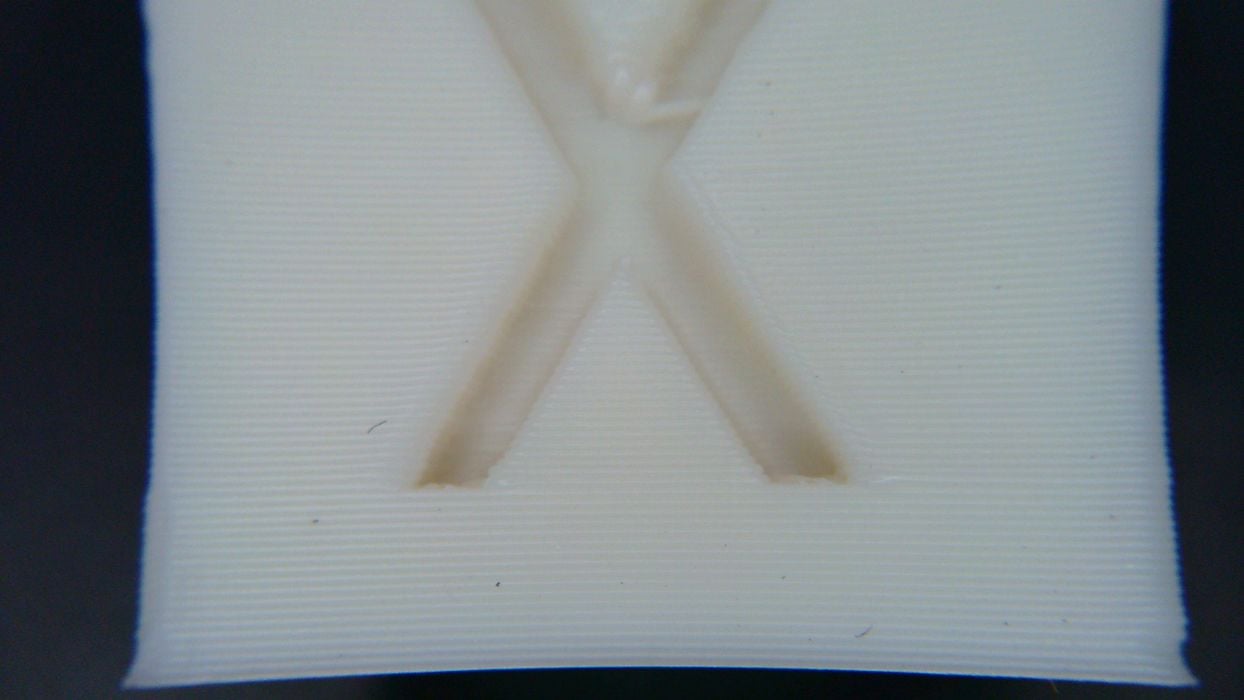
Here we see a very finely printed ASA calibration cube. I knew this was a good print, but here with the magnifier you can see all the details.

This is the same resin head print from before, but now we can actually see resin layers present.

The Aztec wheel print’s detail really shows up in this print.
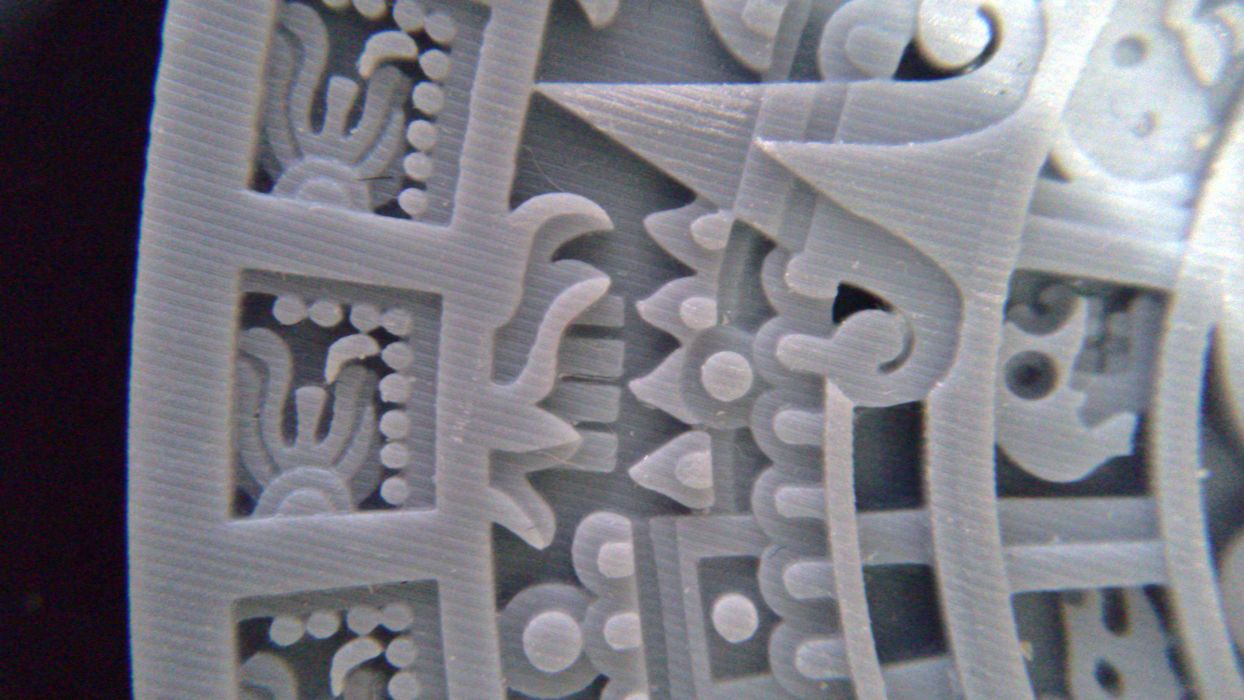
Here’s more from that same print, amazing detail present.
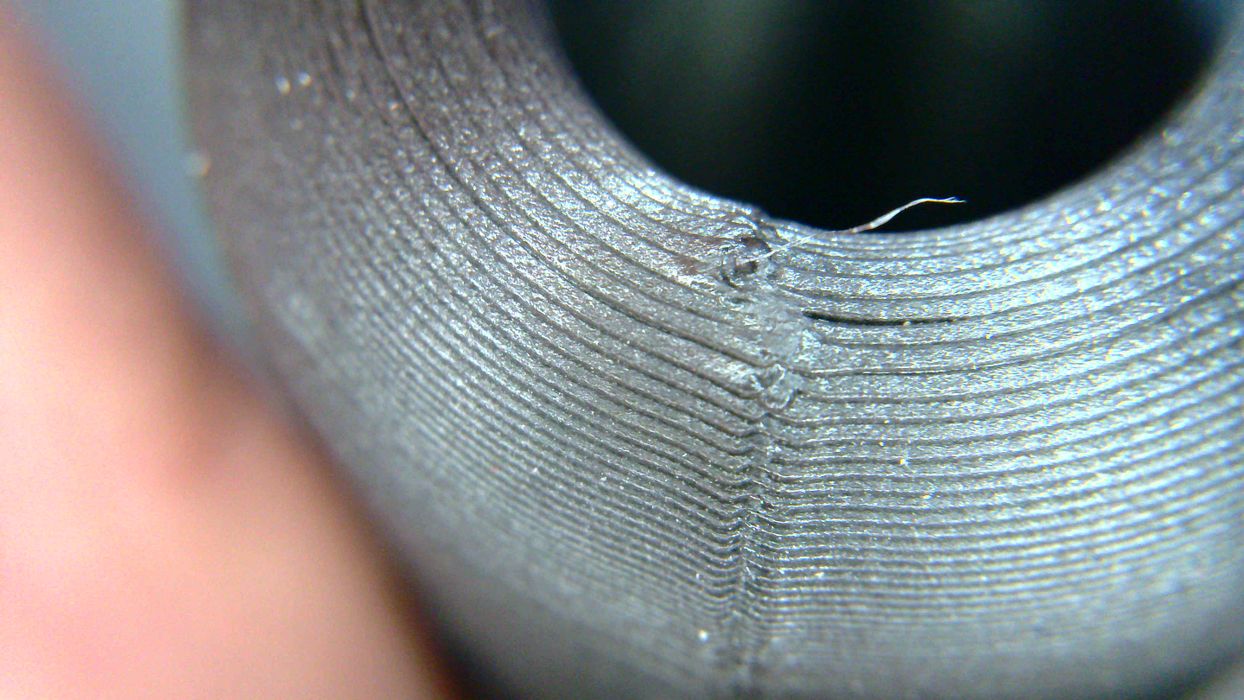
Here we’re looking at the seam produced on a PLA-CF print made on the Creality K1C. You can see far more details than you’d notice with normal eyes.
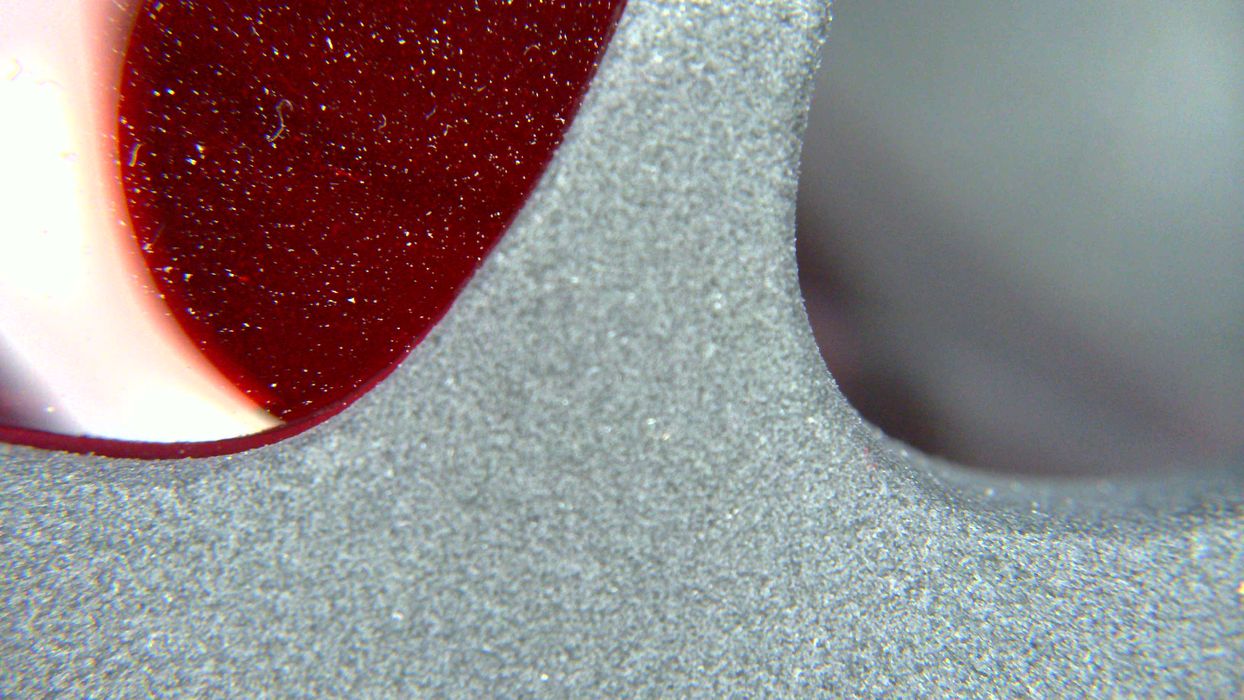
This is a detailed view of a powdered nylon 3D print made on an SLS system.

Here we have a close up image of the smokestack on a #3DBenchy that was printed using a PolyJet system from Stratasys. You can see the incredible resolution of that device.

This is a closeup of a print made on a Nexa3D high speed resin 3D printer, showing the gaps between segments of this articulated 3D print.
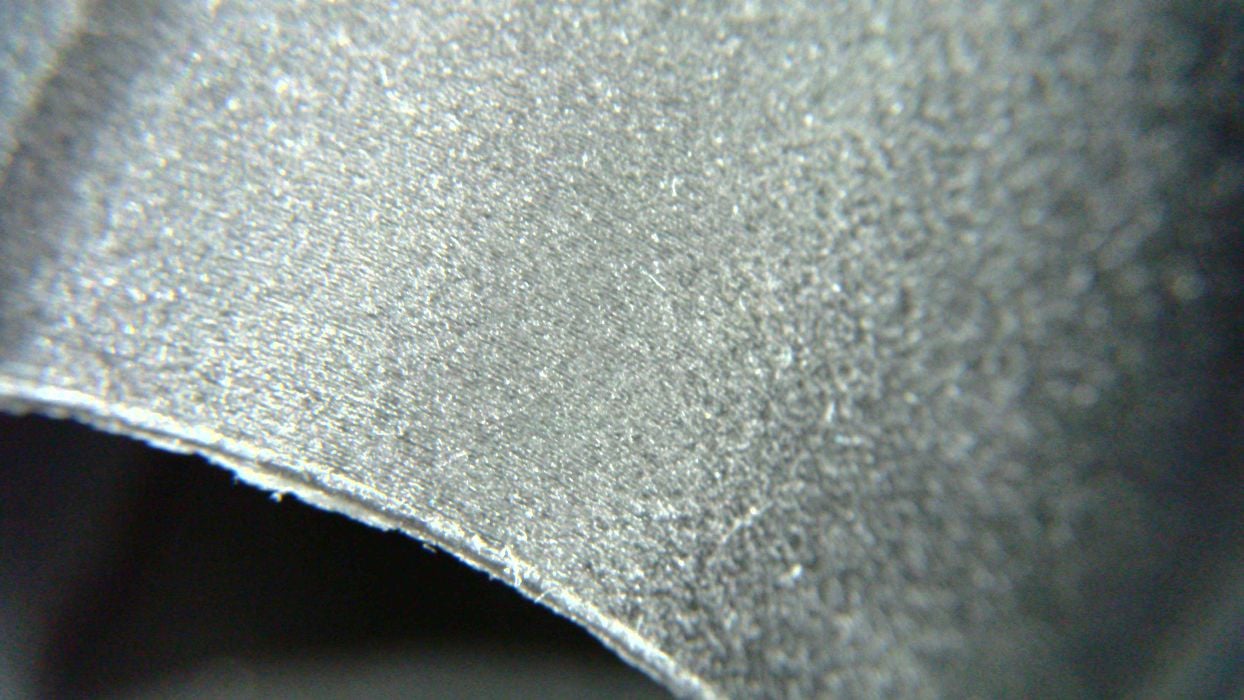
Finally we have detail of a very fine nylon CF print, which hardly shows layer lines at all.
I found the IdeaCam S1 Plus to be ideal for casual 3D printed part inspection. It is able to show you far more details than you’d be able to see with your eyes alone.
This item could be a good addition to any desktop 3D printer operator’s toolkit.
Via BENQ
