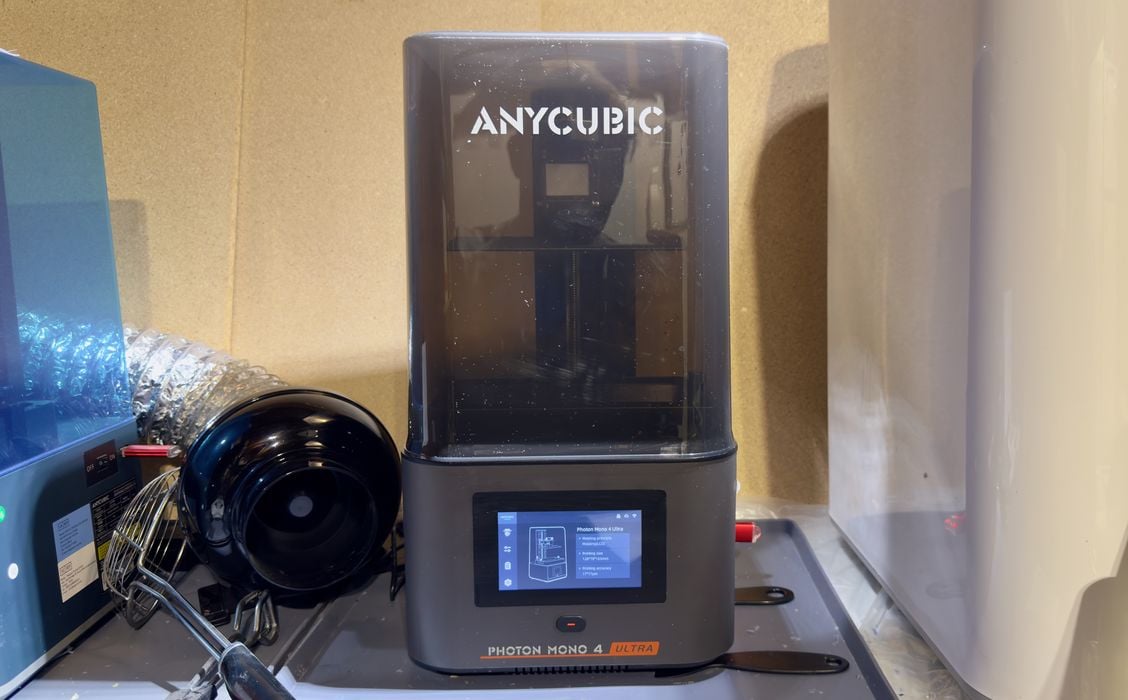
Our review of the Anycubic Photon Mono 4 Ultra resin 3D printer concludes with a look at software, print quality and final thoughts.
This is part three of a three-part series; please read parts one and two.
Photon Mono 4 Ultra Software

Software to run the Ultra is done with Anycubic PhotonWorkshop. I ran the latest version, 3.5, because it supports the new Ultra machine.
One problem I encountered with PhotonWorkshop occasionally is the inability to load 3D models. If you hit “load”, the file picker box would appear and instantly disappear. This happened on both Windows and Mac versions of the software. Instead, I simply dragged models onto the build plate in the software, which worked very well.
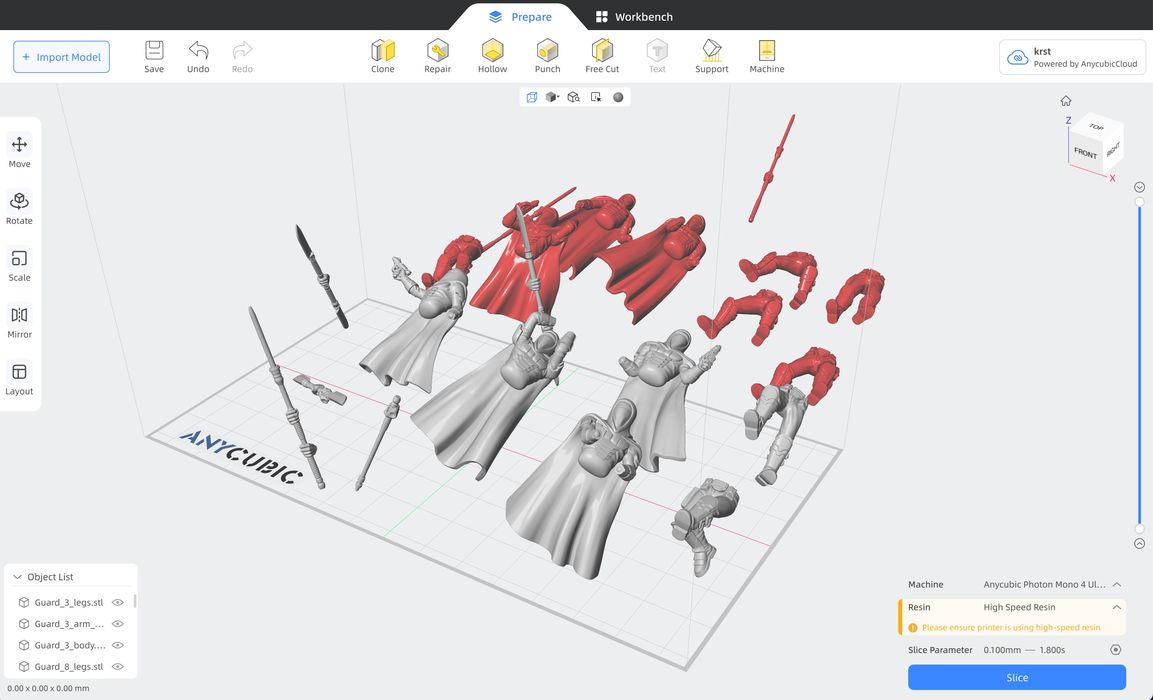
If you’re printing a lot of parts, PhotonWorkshop can automatically organize them for you. Unfortunately, it doesn’t do auto-orientation, so while they are on the plate, you will have to manually diddle with each part to make sure it’s in the best setup.

Support structures are critical for any resin 3D print job, and I’ve had issues with Anycubic’s previous software in this regard. However, they seem to have improved it greatly in version 3.5. Here you see an almost perfect generation of supports for this print.
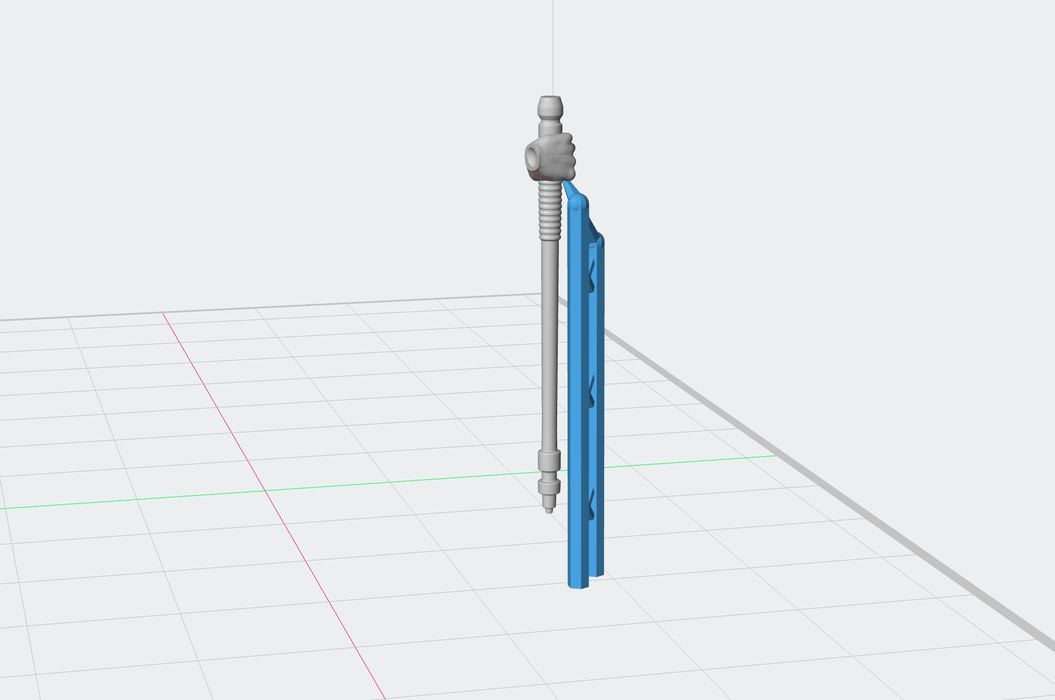
Unfortunately, PhotonWorkshop can also have problems when generating support, as you can see above. It’s best to manually inspect the supports at all times.
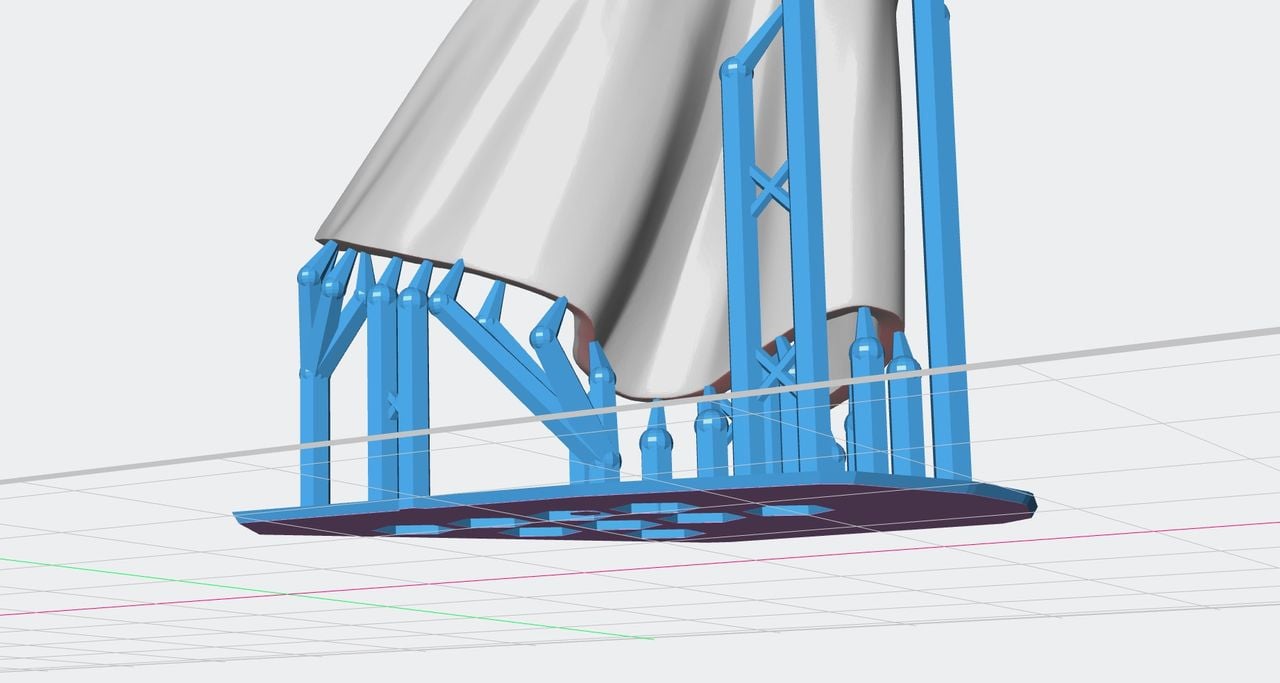
Here we can see it has done a pretty decent job of adding supports to the initial contact point, which is critical to hold up the print. Note also that the raft is designed with holes to make it far easier to remove from the print plate.

Nevertheless, it’s good practice to add supports. Here, I’m adding some, but ensuring that the position also generates some cross-beams that help make the support stronger.
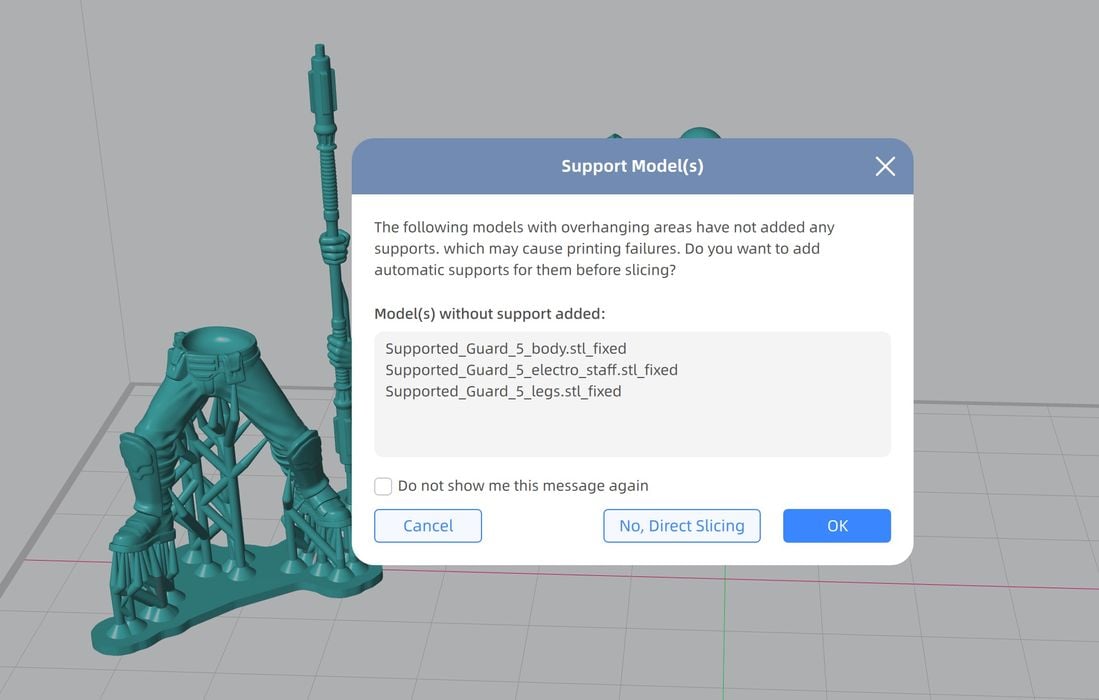
If you forget to add support structures, PhotonWorkshop will let you know. It’s pretty hard to make mistakes with the current software.
Photon Mono 4 Ultra Print Results

I printed a number of items on the Ultra, and in fact, had absolutely zero print failures. Every print succeeded. This is unprecedented in my testing experience and shows the amount of care Anycubic has done to tune the machine and materials.
Above is the sample print provided by Anycubic. It shows excellent detail.
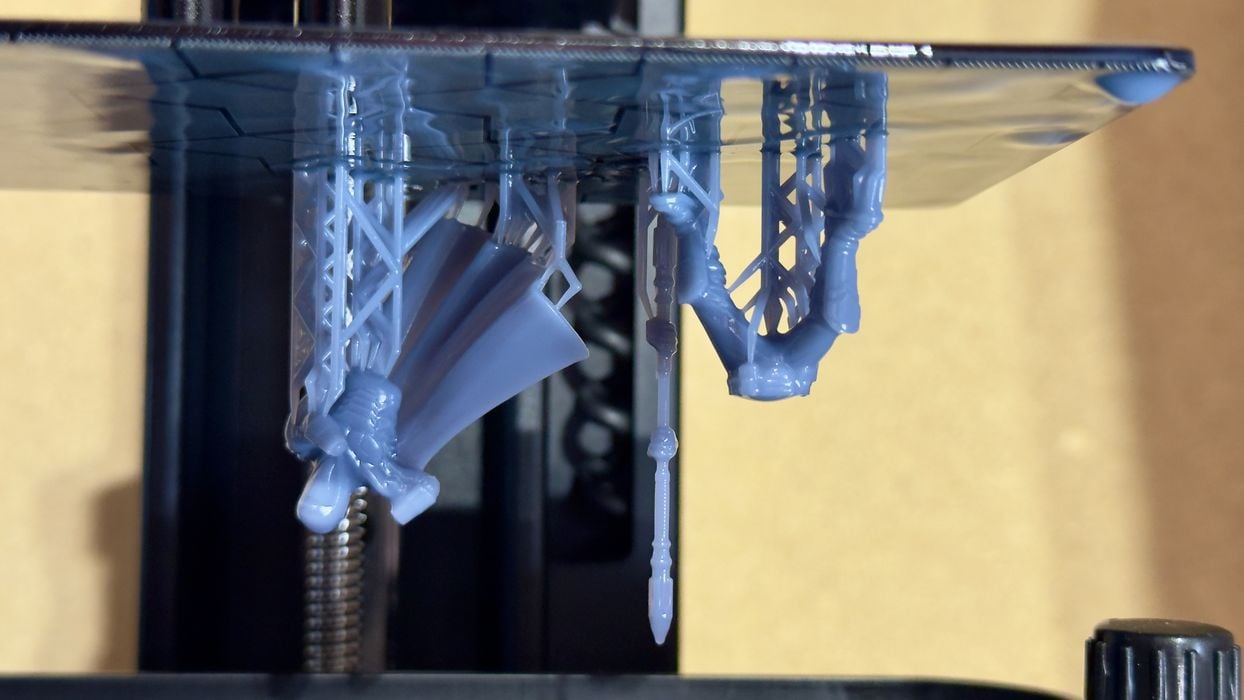
Here, I’ve printed a couple of figurine parts, as that will be the primary use case for the Ultra. They came out very well.

These are quite small but still have excellent surface quality and no droops.

I tried printing a large batch of figurines by filling the build plate. Orienting and supporting them took about an hour in PhotonWorkshop, however. The result was worth it, as the job completed perfectly and all parts were without errors, even the very spindly components. The job finished in only 32 minutes, too.

Here, you can see one of the figurine parts when cleaned and cured. Nice!

To see the precision of the machine, I printed the Mayan Calendar Wheel, a 3D model with an incredible amount of detail. The part was printed perfectly, and even the back was perfectly flat, unlike some other machines that cause droops and curves.

I put the wheel under my microscope, and here you can see the detail, as compared to a US penny. The 0.08mm layer lines are just barely visible in the microscope and completely invisible to the eye. Based on this, it’s pretty clear that the Ultra could actually handle detail far greater than that of the Mayan Calendar Wheel.

I printed a larger object, a sculpture scan. This item required me to hollow the interior and punch holes in the bottom to release resin and took about 80 minutes to print.
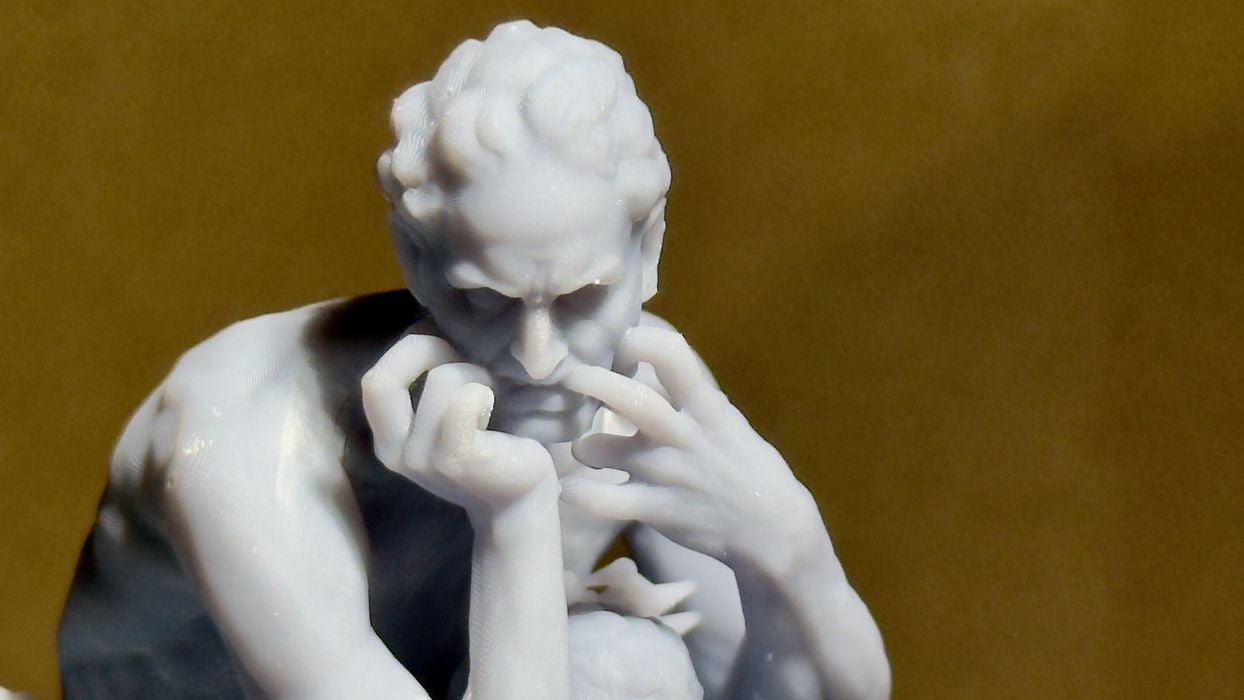
The print quality is quite amazing on this little 3D printer, as you can see here. The Ultra had no problem handling the very complex geometry of the sculpture, and I felt very confident that it can handle much more.
Photon Mono 4 Ultra Final Thoughts
The Anycubic Photon Mono 4 Ultra is a very decent resin 3D printer. It’s not big, but for printing highly detailed small items, it’s near perfect.
The Ultra has a number of quirks, but most of them are one-time things that you don’t have to deal with much afterwards. While I wasn’t able to connect to the cloud system, I’m pretty sure Anycubic has that sorted out for other machines, and it shouldn’t be an issue for others.
The Ultra is currently priced at only US$259, which is really quite a good price for a machine that can produce parts of this quality. Paired with a wash and cure station, it will get you printing gaming figurines pretty quickly.
ANYCUBIC
PHOTON MONO 4 ULTRA 3D PRINTER
★ BEGINNER 8/10
★ ENTHUSIAST 8/10
★ PRODUCTION 7/10
BEST FEATURES
✔︎ Print quality
✔︎ Easy setup
✔︎ Right-sized
QUESTIONS
✖︎ Cloud connection
✖︎ Opaque lid
✖︎ Residue detection
This is part three of a three-part series; please read parts one and two.
Via Anycubic
