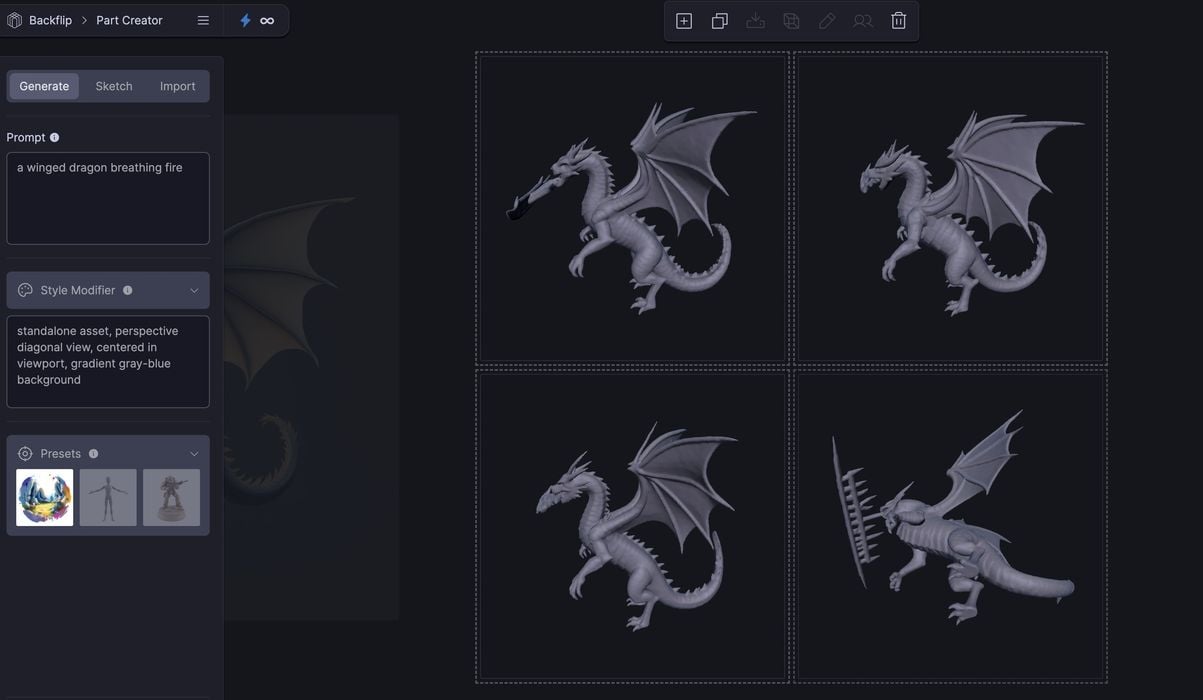
Last week, Backflip’s AI-powered generative CAD system was revealed. We took it for a test drive.
Backflip was founded by Greg Mark and David Benhaim, who just happen to be the original founders of Markforged. The two left the company and have been secretly developing what they hope will be a revolutionary system to enable almost anyone to competently design printable 3D models.
There are plenty of “text to 3D” tools on the market, and while they are quite amazing at first, they tend to produce poor-quality results. None of them seem capable of producing mechanical parts with specific dimensions and properties.
Benhaim explained how Backflip is different from the other tools:
“AI language models capture how we think, vision models capture how we see, and Backflip is creating foundation models that capture how we build. We’ve invented a novel neural representation that teaches AI to think in 3D, unlocking a new category of models. That development yields 60x more efficient training, 10x faster inference, and 100x the spatial resolution of existing state-of-the-art methods. Our series of 3D foundation models will form the kernel for building the real world.”
Sounds good, but does it work? I gave it a try, as the company has made the system available to anyone at no charge for a few weeks.
I was particularly interested in seeing if Backflip could generate mechanical parts, because no other system can do so, as far as I know.
Backflip Workflow
The workflow in the “Part Creator” of Backflip closely resembles those used by other text-to-3D systems: a prompt is used to generate images, and then the most relevant image is then transformed into 3D form, followed by file export.
Part Creator provides a few extra features, however. In addition to the prompt, there is a “style modifier”. This is used to coax the image generator towards a “clean” image for later 3D generation.
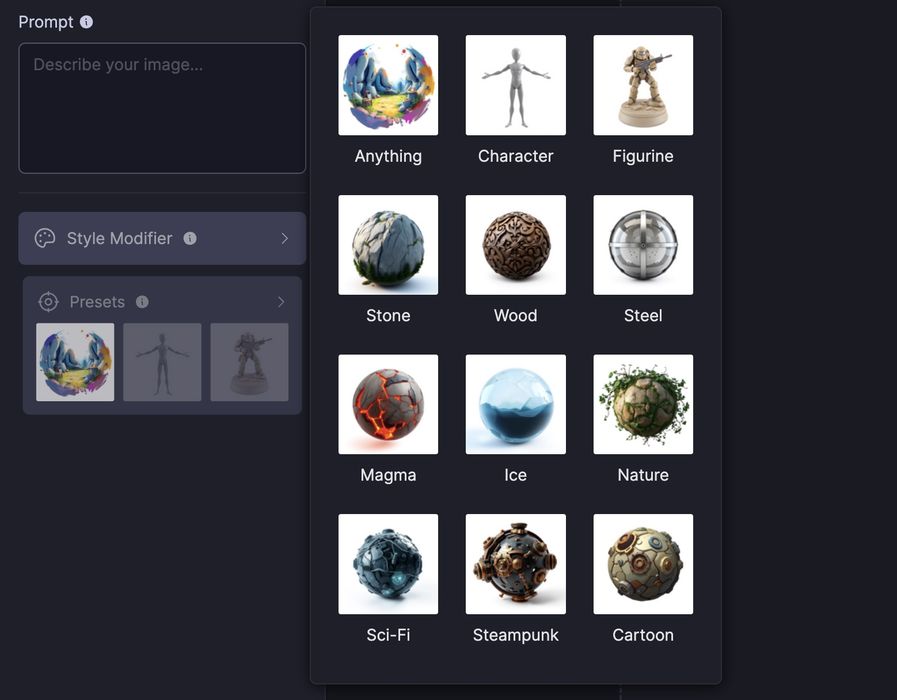
There’s also the ability to select “Presets”, as shown above. These presumably assist in the generation by narrowing the scope of possible designs.
There are two additional methods of provoking generation: sketching and import. The sketch system provides a rough crayon-level drawing pad. As you sketch, it’s combined with the prompt to iteratively generate images in near real-time.
Import does much the same, except that you import your own image to be used as a guide by Part Creator. However, your image has to be pretty clean in order to make this work properly.
Using Backflip.ai
Let’s give it a try. While I was pretty certain Part Creator could generate lots of plastic dragon-style objects (as seen in the endless catalog of previous designs by others), could it make a mechanical part?
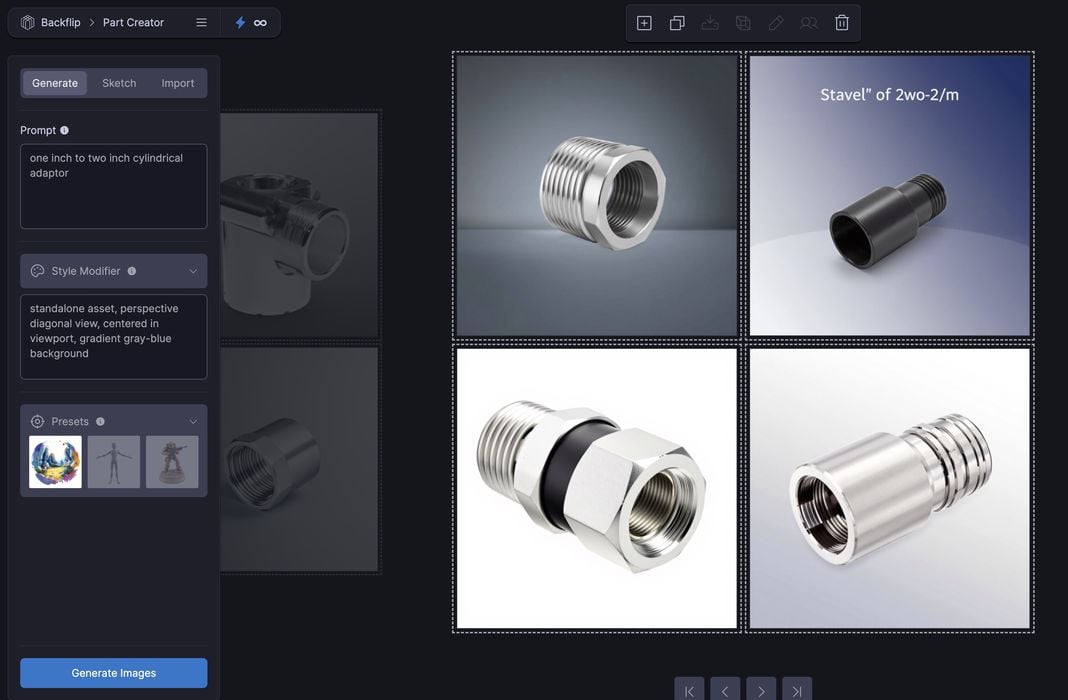
I decided to make an adapter with this prompt: “one inch to two inch adapter”. Above you can see the images generated from this prompt. Some seem reasonable to proceed. I selected the top right adapter image, as it seemed close to what I was looking for.
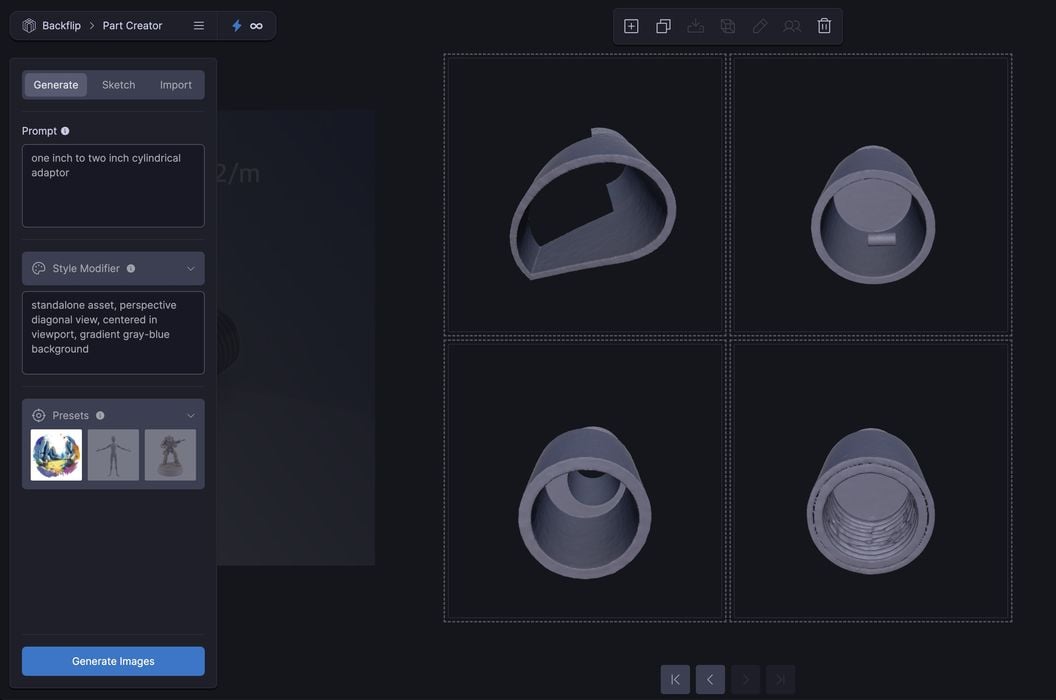
Here are the 3D model generation results for this item. There are several problems: not round, blocked pathway, extraneous bits, wobbly threads. And there is no mention of dimensions of any sort, at least not yet.
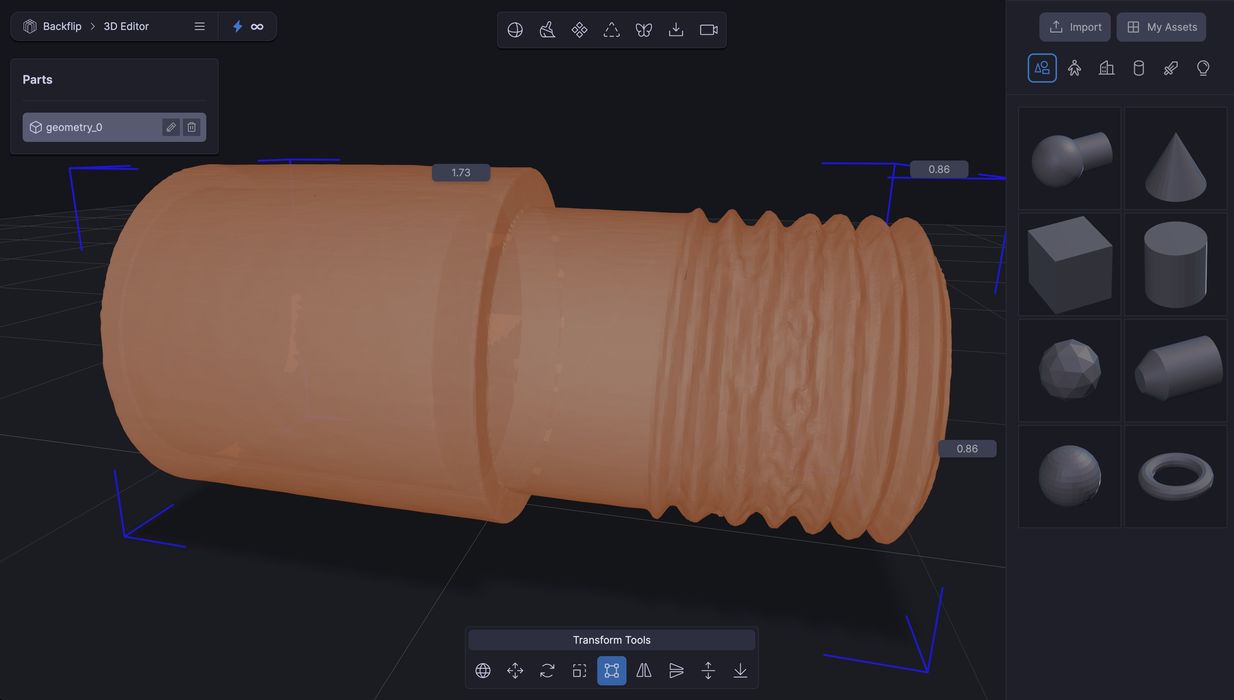
Backflip includes a 3D model editor, and I thought this might be where I could fix the issues with some of these generations. Here’s one of the generated models. You can see that the threads are indeed messed up. You might get away with errors like that on a plastic dragon, but for mechanical parts, that’s fatal. Note, however, that there are some dimensions here. Unfortunately, you cannot change them as far as I can tell.
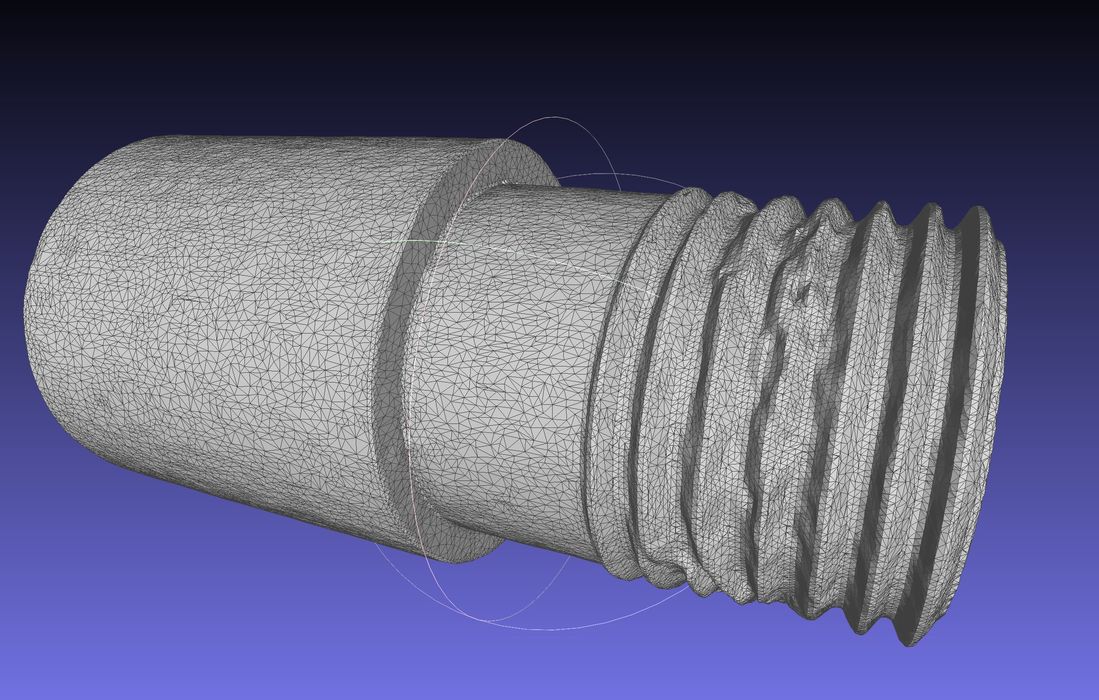
An inspection of the exported 3D model shows a not perfectly smooth surface, but it may be adequate for some applications.
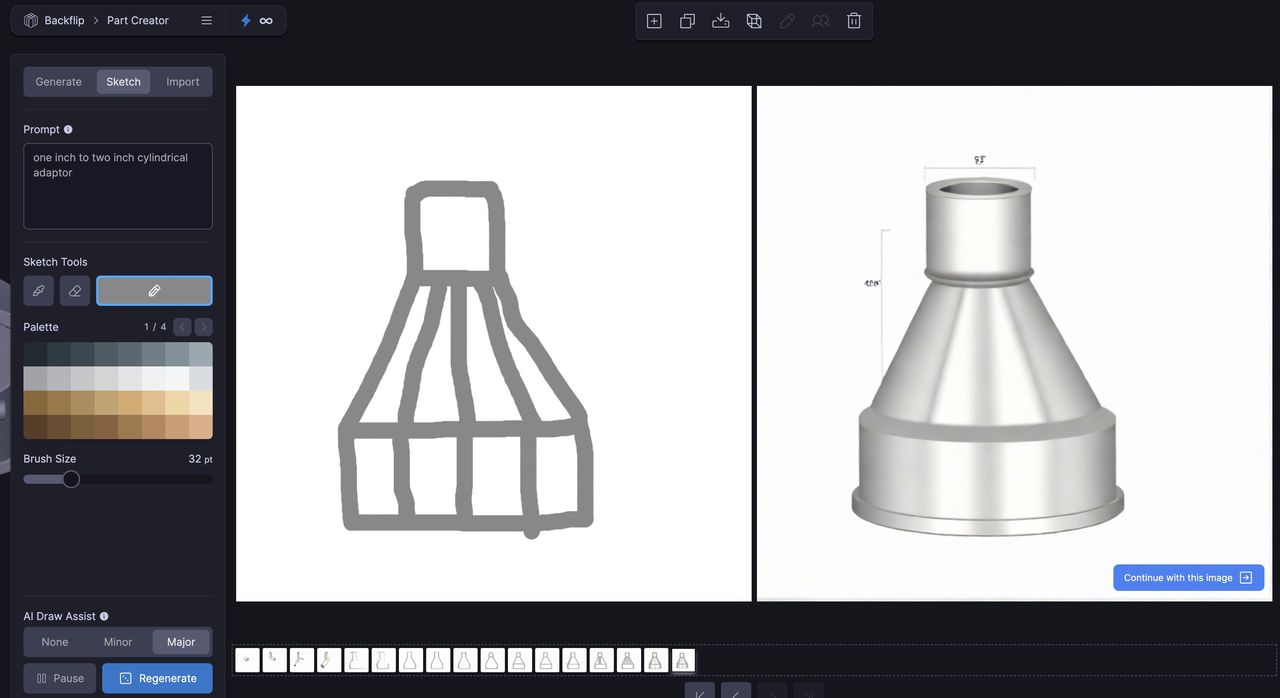
Could I make the adapter better? It really wasn’t one to two inches, as the input and output diameters were the same. I tried the drawing function to see if I could push Part Creator to a better adapter design. It turned out not bad.
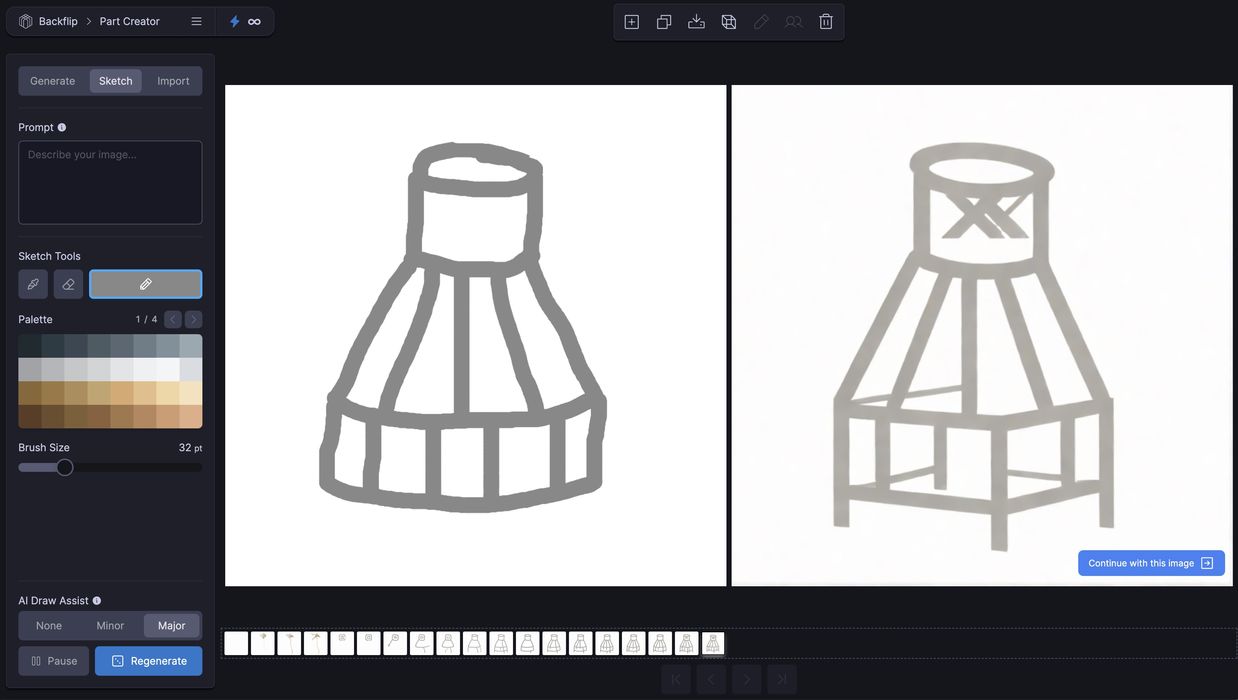
But trying again I ran into a problem, as you can see above. The drawing was interpreted as a wooden structure. Perhaps this was because I omitted the prompt?
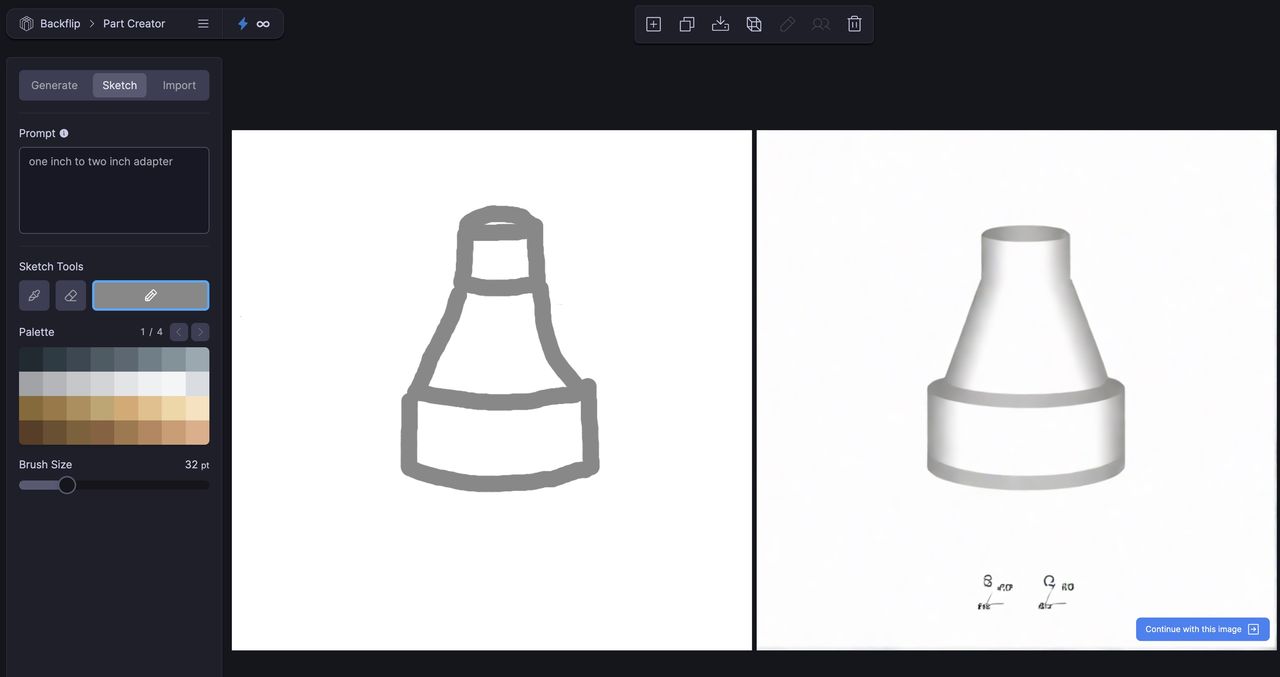
Adding the prompt greatly assists the drawing feature, as you can see here. The adapter design was much better.
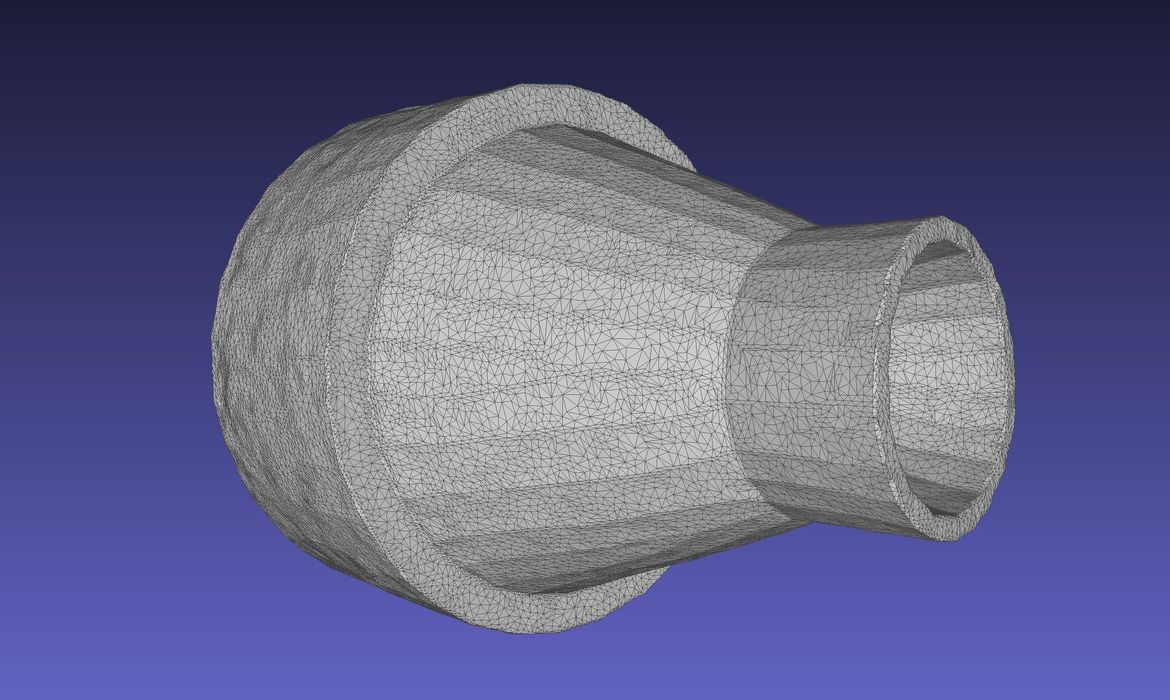
The result was pretty decent geometry-wise, but hardly useful as a mechanical part due to the lack of proper dimensionality and the wobbly surfaces. There’s also the issue of threading, which I didn’t feel would succeed.
I tried a variety of input images of simple items, like boxes, cans, etc. Most failed in one way or another because the system didn’t understand what was underneath or behind the object. It seems to make assumptions about the shape that aren’t always correct. Perhaps using multiple images of an object would help?
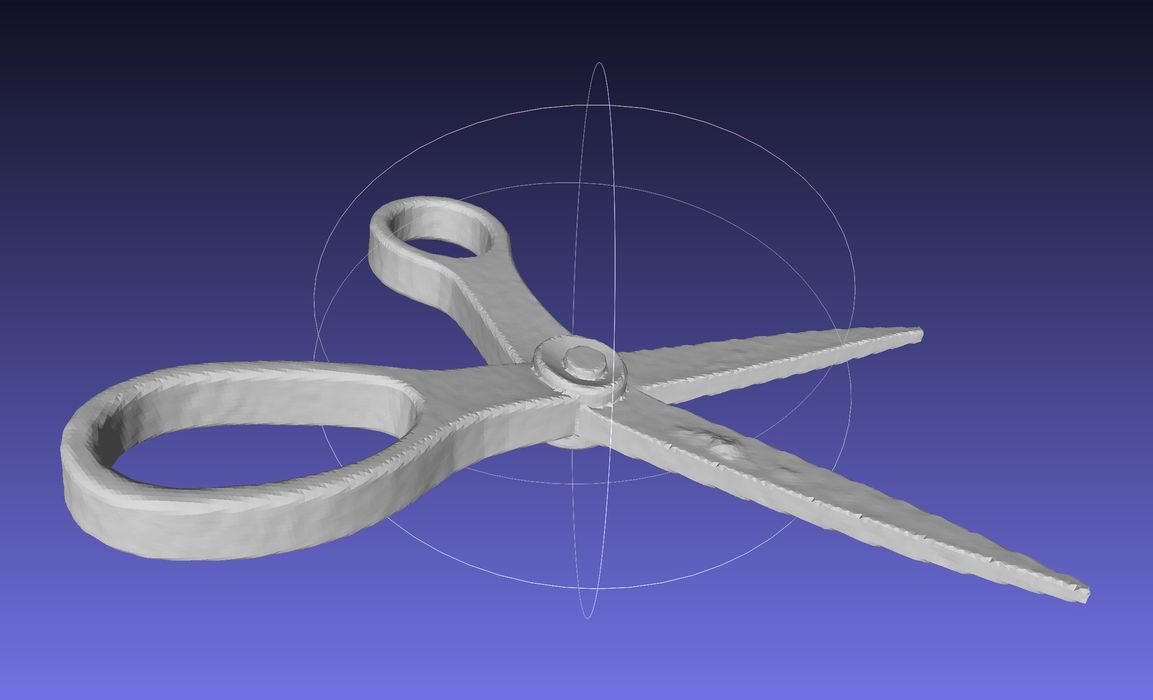
One object that did work was a pair of scissors, and the resulting model is shown above. This looks pretty good, and with some smoothing it might actually be printed. However, Backflip doesn’t understand that there are two independently moving components here.
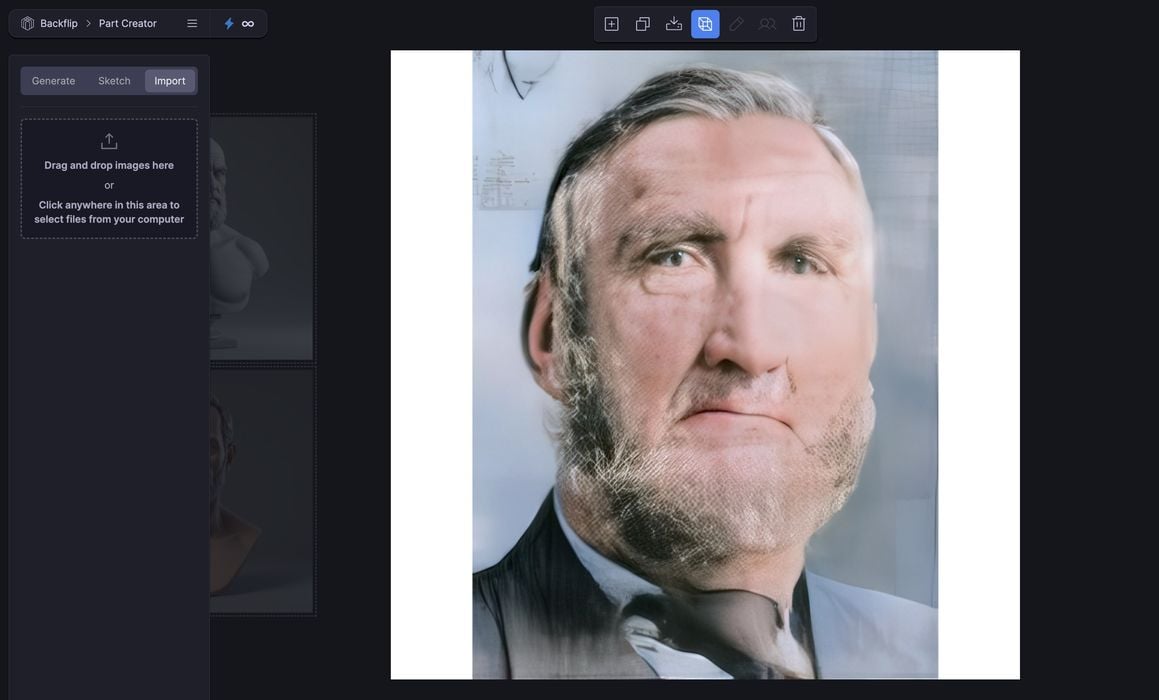
I tried generating a head sculpture from a photograph, and it didn’t turn out well at all. Above is the image I imported, and the generated images from it were not too bad:
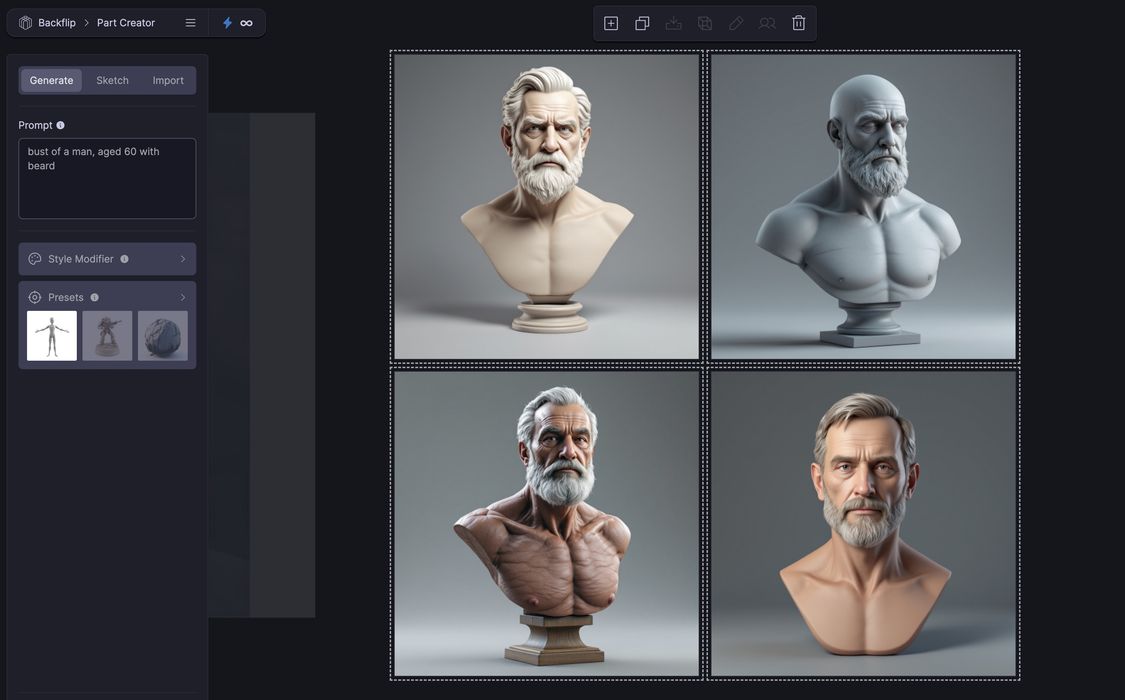
However, when selecting one of these and transforming to 3D, the result really wasn’t that close to the original. There were plenty of issues as you can see.
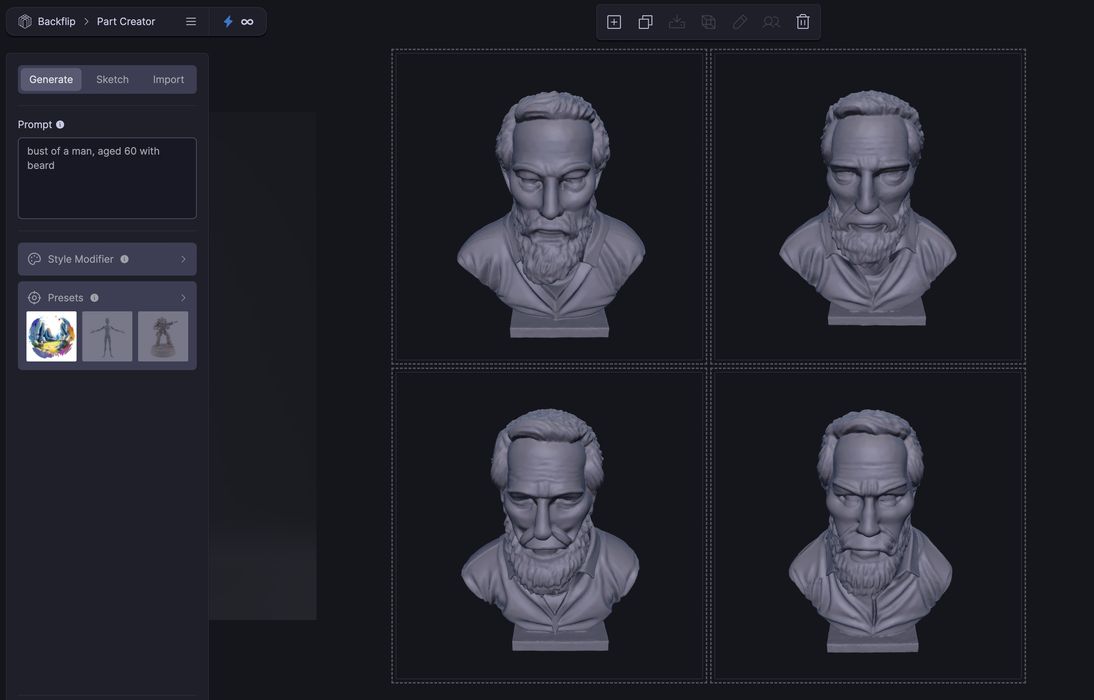
The back side of the head was near identical on all of them, and it didn’t match the front side. I have had far better photo-to-head 3D model generation with Makerworld’s system.
Backflip Futures
That’s as far as I got with Backflip’s Part Creator. It does indeed generate 3D models, but they are not necessarily what you want. There are still challenges to creating mechanical parts, which I assume is the goal of the company. However, this is their very first release, and they have a long way to go yet.
They say that the Part Creator is an initial release, and there’s no doubt more to come. This is a highly complex development project, but the good news is that Backflip is very well funded, far more than their competitors in the 3D model generation space. I’m interested to see how their product evolves over the next year.
Via Backflip
