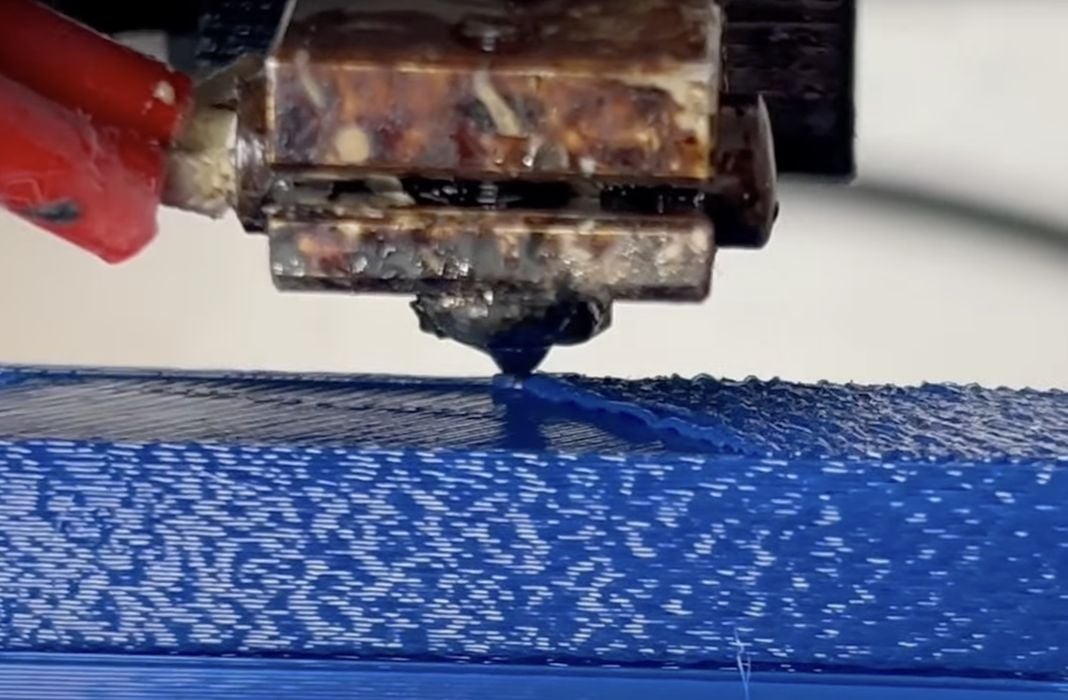
The Fuzzyficator can make fuzzy skin where 3D print slicers cannot.
Fuzzy skin is one of those highly useful, but weird slicing options. It causes the outer perimeter of each layer to be “wobbly” instead of following the 3D model’s smooth path.
Why do this? There are two reasons. One is practical: the fuzzy skin produces a bit of a texture that makes the object easier to grip. This could be useful for certain types of objects.
The second reason is aesthetic: layer lines instantly reveal that the object was 3D printed. However, fuzzy skin’s texture makes the layer lines effectively disappear, at least visually. You can make some very attractive objects with fuzzy skin.
But there’s a problem: the fuzzy skin option only wobbles the outer perimeter by tweaking the XY movements. What if you need the fuzzy skin on the top of the print? For that you’d have to tweak the Z axis movements, which is a no-no when printing layer by layer.
Enter the Fuzzyficator by TengerTechnologies, a script to implement Z-axis fuzzy skin, at least on top surfaces.
It’s a post processing python script, meaning that you would slice your 3D model in the usual manner, and then run the Fuzzyficator script against it. This will require access to command line capability on your PC, and is relatively easy to do.
The implementation requires that the operator set four parameters:
- The “resolution” or wavelength of the “fuzz”
- The maximum height of a wave
- The minimum height of a wave
- Whether the wave starts at the minimum or maximum position
This is then applied to any flat surfaces on the GCODE.
You can see this in action here:
The modified GCODE can then be printed.
What’s happening is that the script is adding a variable vertical shift to the horizontal flat movements. This makes the hot end wobble up and down as it lays down the “flat” surfaces.
This is an incredible contribution to the 3D print community, and I have a suspicion the makers of open source slicing software will want to incorporate this feature as soon as they can.
For now, however, you will have to run the script to get top surfaces fuzzy.
Via GitHub
