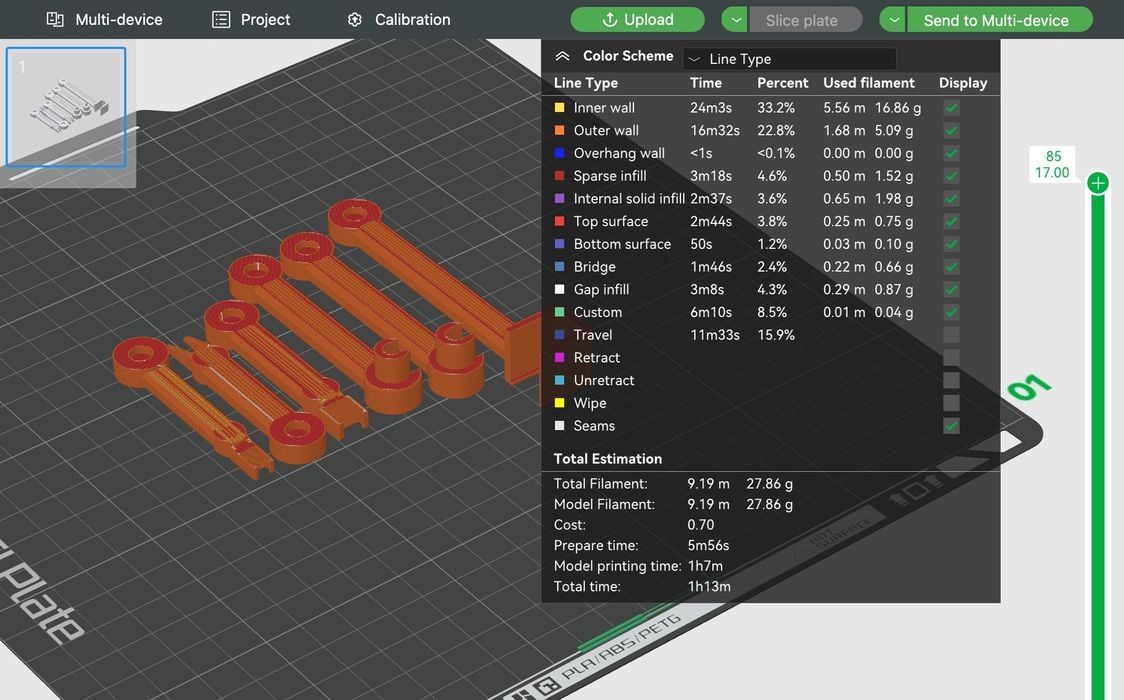
Bambu Lab released a significant update to their Bambu Studio software.
Version 1.9.1 includes quite a number of very useful features. I’ve listed the features I thought most important below.
MakerWorld Integration
The first is native integration with their growing 3D model repository, MakerWorld. This is quite important for those making use of the repository, but perhaps less so for those printing their own 3D models.
Bambu Lab placed this feature at the top of their announcement, reinforcing the importance of easily available print content. It is likely that a large portion of Bambu Lab customers are consumers that don’t have the ability to develop their own 3D models, and this is a way to provide easy access.
Multiple Device Support
The next feature is a new way to dispatch jobs to your 3D printers. Note the “s”, as this is really applicable only to those with more than one Bambu Lab device. The “Multi-device” feature, which you must enable in settings, presents a list of all your Bambu Lab printers.
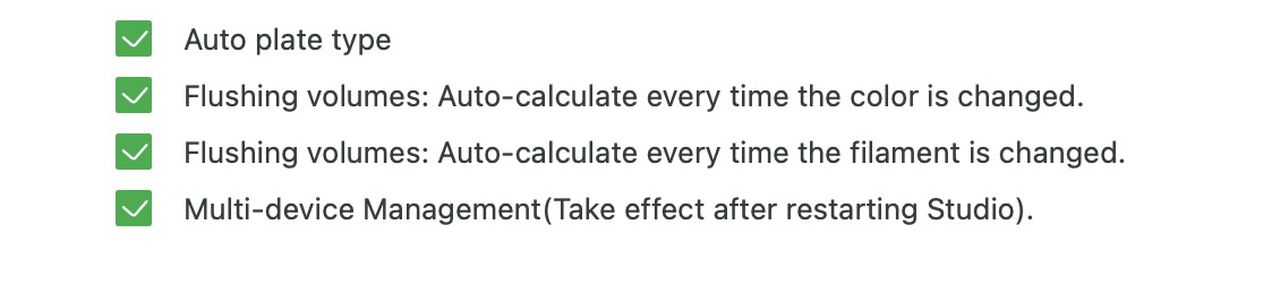
This feature allows you to dispatch a job to multiple printers, and this could save considerable time if you have quite a few devices. It also shows the status of all of the printers in a single window.

Above you can see the dispatch page for my two devices. Note that the job was sliced for the A1, but the A1 Mini is marked as “incompatible”. If I had more A1s I could just tick them to launch multiple copies all at once.
Automated OBJ Colors
STL files don’t usually come with any color information, but OBJ files often do, particularly if generated by a fresh 3D scan.
The new BambuStudio examines the color information found in the associated MTL file that comes with the base OBJ file, and attempts to map the colors to available spools.
This isn’t always going to work because the number of colors in the MTL file may exceed the available spools, but it seems that Bambu Lab included a “number of colors”. It should be interesting to see how well this maps out on different projects.
Reduced Poop
A very important update in this release is a way to reduce purge amounts. Normally the Bambu Lab equipment will produce an amount of “poop”, or purged material whenever it changes the filament. This ensures the extrusions will be pure, but it also generates quite a bit of waste material.
The new experimental feature, which was provided by a member of the Bambu Lab community, significantly decreases the amount of purging by retracting more filament before cutting. Bambu Lab said this might increase the risk of clogging, and that caution is advised.
Painting
Painting colors on a 3D model has long been a feature of BambuStudio, but now they’ve introduced a way to paint straight lines on a model. This is actually quite a common requirement, which was hard to do with the freehand tools of earlier versions.
Interestingly, this feature was absorbed from the open source Orca Slicer, which itself was based on BambuStudio. Share and share alike!
Other Features
There are improvements to seam processing, a new measurement tool, a way to store calibration settings on the device, a new crosshatch infill pattern and several more minor updates. Bambu Lab has also squished out more bugs to make this version more reliable.
I’ve done the upgrade myself, and suggest that anyone using Bambu Lab equipment download the new version.
Via Bambu Lab
