
Bambu Lab released the 2.0 version of their BambuStudio software. What’s in it?
The company is well-known for its smooth software experience, so I am curious to know how they improved their most important software tool, BambuStudio. This desktop tool is used to prepare and monitor jobs for all of their 3D printer models, including their latest devices, the H2D.
It makes sense that the company would release a new version of the software right after the H2D announcement. That’s because the H2D is fundamentally different than prior models because it has two physical extrusion systems. That alone would provoke some software changes, and indeed Bambu Lab has made changes in that regard, which we’ll look at in a moment.
However, the main change seems to be in the 3D printing workflow. This is an area where I’ve hoped the company would make changes, and it seems that they have.
One of the biggest problems I’ve had with BambuStudio is that I would often confuse the nozzle selection with the printer selection because they appeared visually similar. If you’re not paying attention, you can easily mistake that 0.2mm nozzle for the 0.2mm layer size you were looking for.
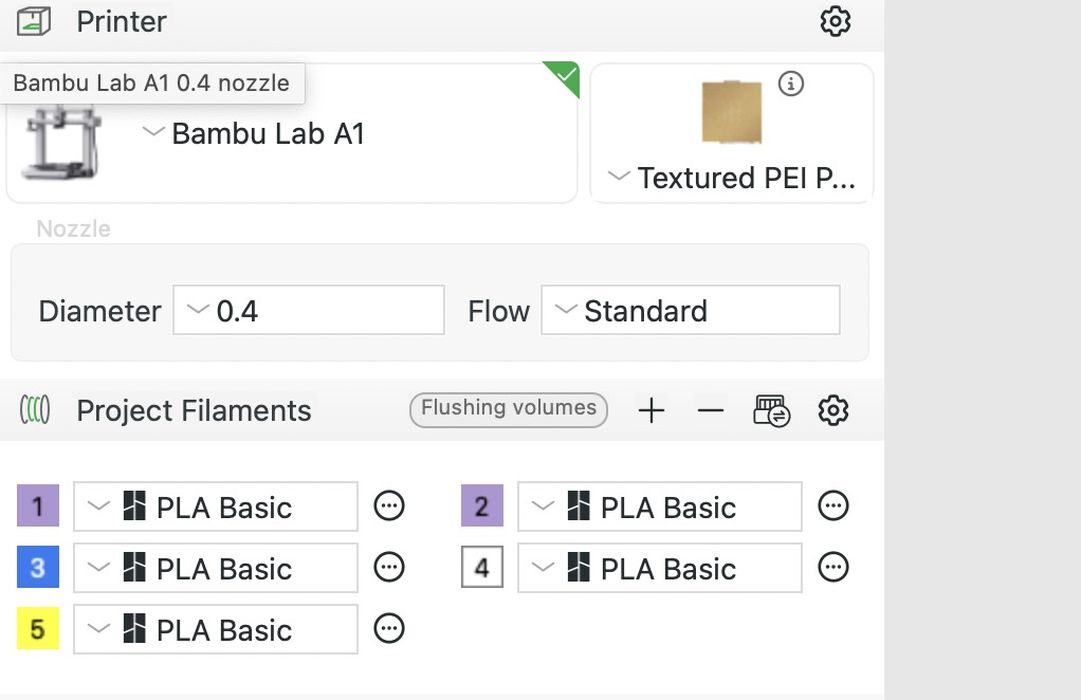
That problem is now eliminated in BambuStudio 2.0+, as you can see above. It’s now very clear what you’re selecting and there should be no more confusion.
There are many more subtle workflow changes. For example, if you load a .3MF file that doesn’t match your printer’s BambuStudio will now suggest switching presets. They’ve also made some changes to how the AMS spool information is synchronized and displayed, which handles some of the new complications from the dual extrusion H2D.
It’s now possible to have presets for different nozzle types, which is important if you have more advanced nozzles in your system.
There are considerable advances to handle the dual nozzle configuration of the H2D. Filament mapping, synchronization, and preset management are all modified for this purpose.
For example, the dual extruders would theoretically be able to minimize the amount of poop generated by the H2D if the slicer were able to optimize which filaments were loaded into each nozzle during the job. This is now handled in BambuStudio, and in fact, you can select three different modes:
- Filament-Saving Mode: The system minimizes filament waste, though users might need to manually adjust the filament placement or AMS connection order on the printer.
- Convenience Mode: Grouping is based on the current arrangement of filament and AMS, which may result in slightly higher filament waste compared to Filament-Saving Mode.
- Custom Mode: Allows users to configure grouping based on a custom arrangement order. Users can set grouping via a hover panel during slicing, or configure grouping for individual build plates using the grouping settings button on the right side of each plate, or re-group by clicking the corresponding button in the grouping results.
This is a welcome upgrade, and one that I’m already using myself.
I’m interested to see which of these new features make their way into the also-open-source OrcaSlicer.
Via GitHub
