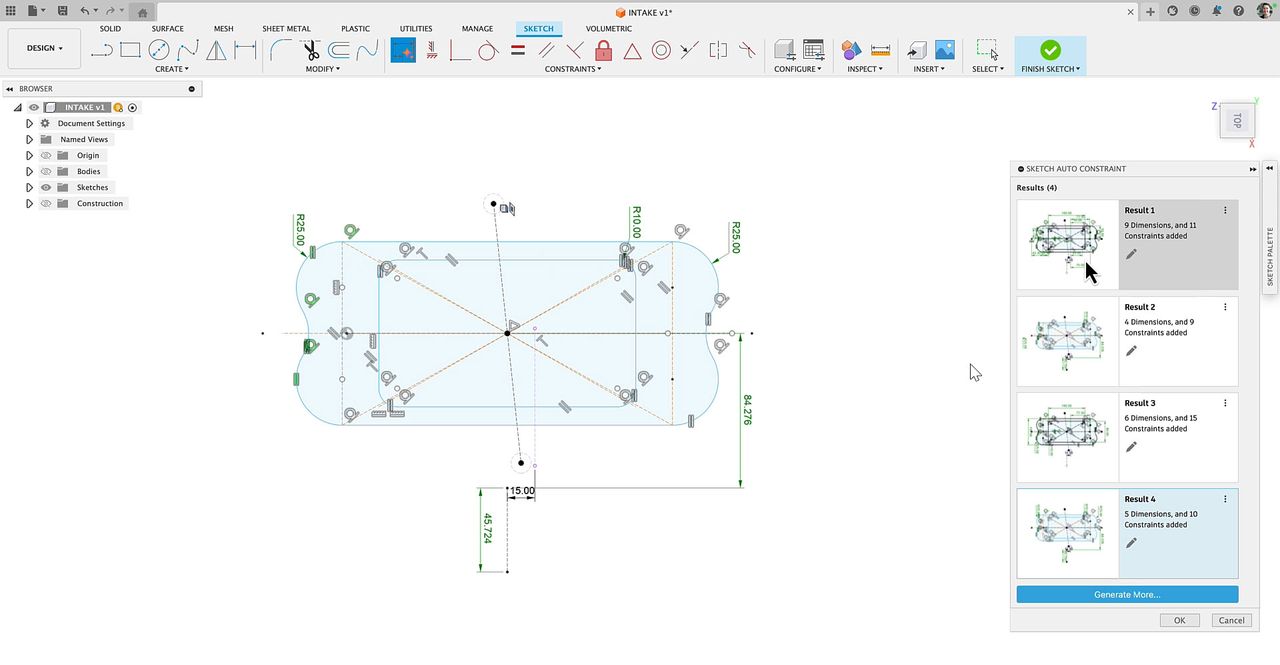
Automated drawings is available now, and AutoConstrain and Autodesk Assistant will be in Fusion early next year.
At Autodesk University 2024, the annual user conference taking place this year in San Diego, California, it’s impossible to avoid AI.
Take Project Bernini, the 3D object generator that Autodesk unveiled earlier this year. Seemingly every speech by an Autodesk executive made mention of Bernini, suggesting it demonstrates the potential of AI to revolutionize design and manufacturing. But always with a tantalizing caveat: Bernini is just a proof of concept, not yet ready for commercial use.
Oh well. The most ambitious applications of AI may remain out of reach, but that doesn’t mean it’s not making a difference for engineers today. To prove it, Autodesk unveiled three new AI-based features for Fusion that are already ready (or will be soon): AutoConstrain, Automated Drawings and Autodesk Assistant.
Fusion AutoConstrain
Fusion’s new AutoConstrain feature uses AI to automatically suggest sketch constraints like symmetry, center points and all the other spatial relationships that Fusion users used to have to add manually. AutoConstrain will continuously evaluate the sketch and adapt the constraints to design changes.
Autodesk believes that AutoConstrain will save designers time in two ways. First, it will help them sketch quicker by eliminating the need to manually add constraints. Second, it will make their parametric models more robust, preventing errors and rework. Stephen Hooper, Autodesk’s vice president for design and manufacturing product development, says that it’s easy to overlook minor sketching inconsistencies that cause big problems further in the design process.
“If you’ve created a complex sketch and you don’t apply the constraints accurately, you can drag the sketch and everything turns itself inside out,” Hooper told Engineering.com. He provided the example of a square—or what the designer meant to be a square—that’s actually a sliver of a degree away from a true right angle, preventing proper alignment in an assembly later on.
“These little problems that sound mundane cause huge issues for customers when they’re working later on in the process,” Hooper said. “So automating that, and deriving those constraints for them so they’re 100% accurate every time, should be a big productivity boost for them,” Hooper said.
AutoConstrain will be available to Fusion users by the end of January 2025, according to Hooper.
Fusion Automated Drawings
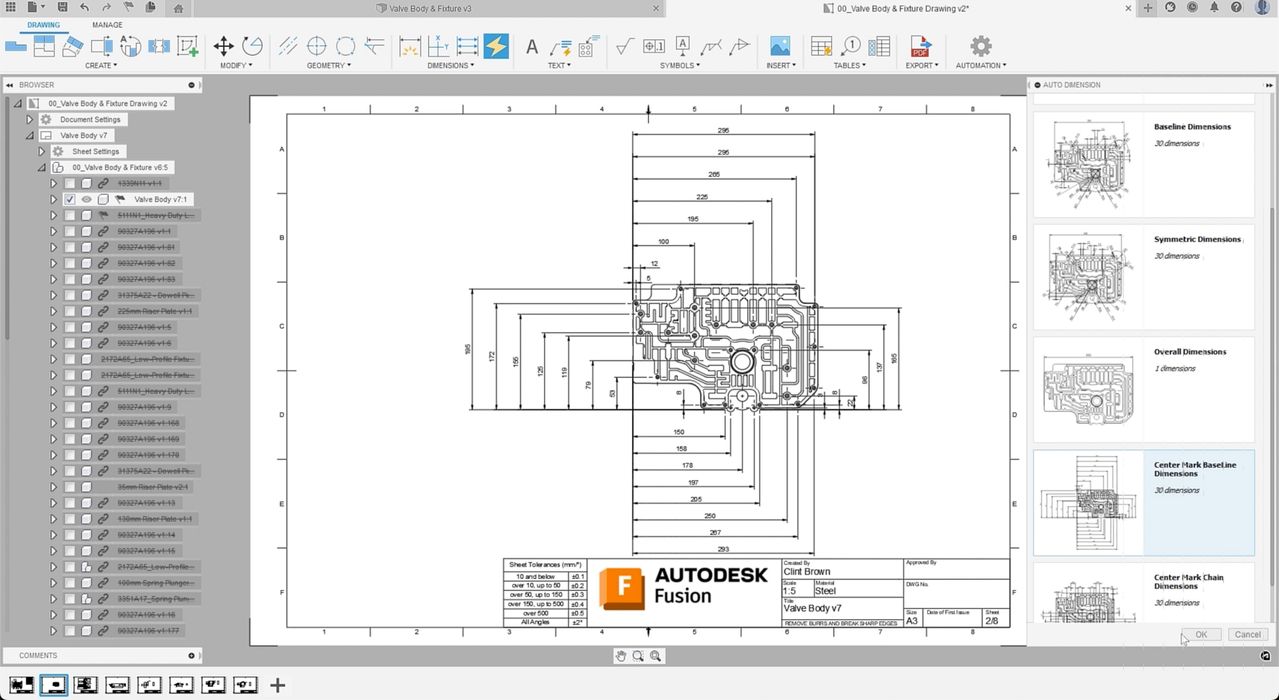
Automated Drawings has been a feature in Fusion since January of this year, but Hooper says that Autodesk has now made it more intelligent with AI. It does what you’d expect: automatically generate drawings from a 3D model including 2D views, dimensions and other manufacturing details.
“AI doesn’t just generate the drawings; it intelligently decides what details are necessary and what can be left out,” according to the Autodesk blog post announcing the AI update. “For instance, it can identify fasteners or other components that don’t need to be included in the final drawing… The result is a streamlined drawing set that’s ready for manufacturing without the need for excessive manual revisions.”
Autodesk Assistant in Fusion
Autodesk Assistant will debut in Fusion’s manufacturing workspace. It’s a text prompt interface that Hooper describes as “manufacturing aware.”
The assistant can answer user questions like “How can I program my toolpath to avoid slot milling?” or “What manufacturing methods should I consider for this part?” and, according to a blog post written by Autodesk’s Jeff Kinder, executive vice president of product development and manufacturing solutions, “Autodesk Assistant will respond with Fusion-specific answers, or answers specific to manufacturing, and share hyperlinks to original sources.”
Read the rest of this story at ENGINEERING.com
