
SPONSORED CONTENT
Creality’s new Ender 3 V2 is now available, and it’s a good choice for entry-level 3D printing.
Creality is one of the most prolific 3D printer manufacturers, having produced many models and variations in the few years they’ve been operating. As of this writing, they market no fewer than seven variations of the Ender series, the most recent being the new Ender 3 V2.
The Ender series is extremely popular with 3D print enthusiasts, as early versions provided the unique combination of good quality prints and a low purchase price, unlike competing machines that were low-priced but low quality, or high-priced and high quality.
As a result there were a large number of Ender devices sold and the company went on to produce a series of upgraded versions of the Ender style machine.
The Ender series is a variation of the i3 style, which includes a build plate that moves in the Y-axis, and a hot end that moves in the X and Z axes. Like most desktop 3D printers, they use the commonly available 1.75mm filament format, and can 3D print PLA, ABS, TPU and PETG materials.
The Ender 3 V2 has the same build volume as its predecessor, the Ender 3, at 220 x 220 x 250 mm.
Ender 3 V2 Changes
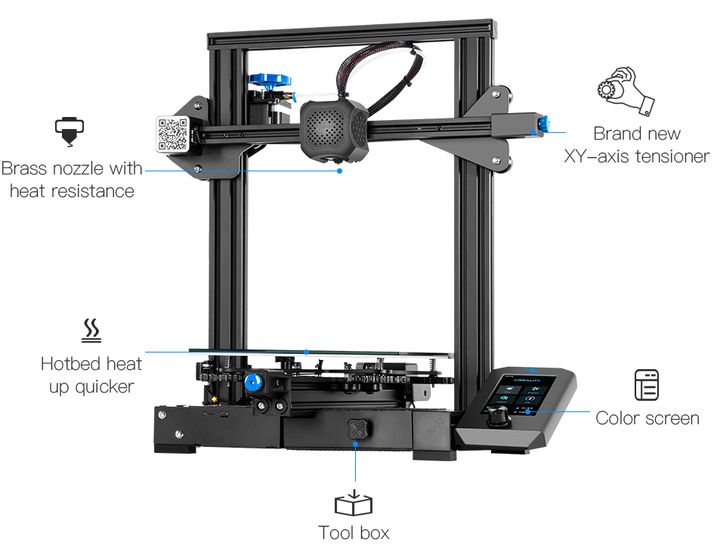
What’s changed on the Ender 3 V2 from the first version?
The major change is the integration of a silent infrastructure. The mainboard now uses TMC2208 stepper drivers that are essentially silent during operation. For readers who use older 3D printers, you will be very surprised when you use a silent 3D printer like the Ender 3 V2, as they seem to move effortlessly through a 3D print job. Creality says the Ender 3 V2 operates at less than 50db.

The Ender 3 V2 also includes a brand new touchscreen that is easier to use.
One of the simplest, yet most interesting, new features is a knob on the extruder. This allows you to very easily load, unload, push or pull filament manually. Normally you’d have to trudge through several touchscreen menus to activate the motor, but here you can simply grab the knob and twist: a simple and elegant manual solution. I wish my other 3D printers had this feature.
Another feature I’d love to use on any 3D printer is the new belt-tighteners on the Ender 3 V2. These are easy-to-grasp rotary knobs on the X and Y axes. Their purpose is to tighten the belts that drive the axes. In any 3D printer over time belts tend to stretch slightly, making them a bit loose. Then, in sudden movements they can slip and cause errors in the print. Usually tightening the belts is a challenging tasks, particularly for new users. However, the new tightener knobs from Creality make this incredibly easy: just twist them!
In case of a sudden power failure during a 3D print job, the Ender 3 V2 now includes a power recovery feature. In the event of a power outage, the machine will store its current position in the print job. When power is restored, the machine can resume printing where it stopped and you don’t lose the print. This could be a very important feature if your electricity supply is intermittent during stormy weather.
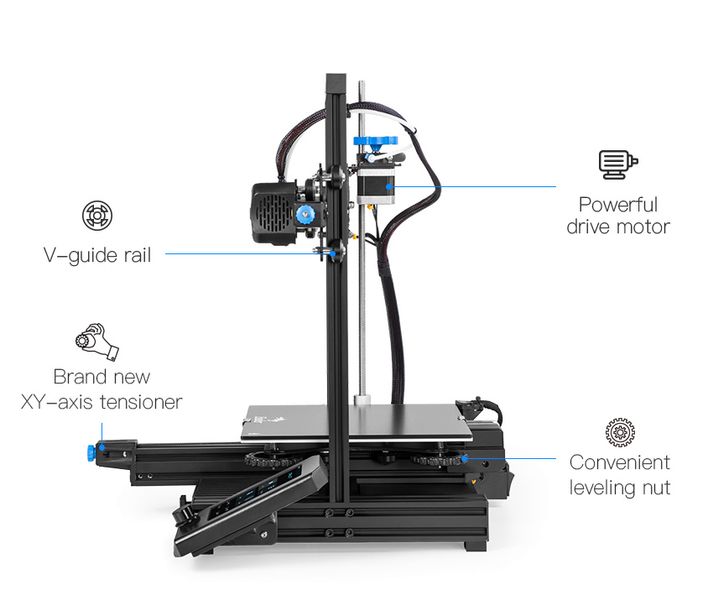
The Ender 3 V2’s frame may look similar to its predecessor, but it’s actually quite different. The new frame is made from 4040 aluminum extrusions, which provide a much more rigid structure that minimizes vibrations. The all-metal frame should lead to higher-quality 3D prints. The 4040 extrusions were actually a feature of the Ender 3 Pro variation, but now they’re available on the Ender 3 V2 as well.
Finally, the Ender 3 V2 includes a toolbox in which you can store the several tools necessary for operation, like side cutters, a scraper and more. This is very convenient, as most 3D printers have a pile of loose tools beside them; the Ender 3 V2 should be much more tidy.

That’s what’s new, but the Ender 3 V2 also includes many useful features from the original Ender 3, including a carborundum glass build plate that provides adhesion for commonly used materials, and a quick heat-up time of only five minutes.
Here is a short overview video of the Ender 3 V2:
The Ender 3 V2 is available now for pre-order at a discounted price of US$269. After the pre-sale ends the price will rise modestly to only US$289, still an incredibly low price for a desktop 3D printer with all these features.
Via Creality
