
We had a chance to check out Artec’s latest 3D scanner, the “Leo”.
The Leo’s 3D scanning specifications are somewhat similar to the existing line of Artec 3D scanners, but that’s definitely not what it’s all about. The Leo addresses an interesting problem encountered by those using handheld 3D scanners.
If you’ve ever used any handheld 3D scanner, there is one thing that is, well, annoying: setting it up.
I should say that 3D scanners themselves require not a lot of work as they are fully assembled and ready to go. What does require setup is all the OTHER equipment you need to get them going.
In particular I am referring to the PC you must attach them to during 3D scanning operations. Typically you must do something like this to get started:
- Unload all equipment from your travel boxes (yes, for portability you probably have all the parts in travel boxes)
- Set up a laptop
- Possibly attach a special interface card to the laptop
- Plug in a cable between the laptop and 3D scanner
- Sometimes you must connect a second cable between the 3D scanner and the laptop
- Plug in the 3D scanner and the laptop to a power source
- Start up the laptop
- Launch the appropriate software on the laptop to drive the 3D scanner
- Verify everything is connected and all components are talking to each other
- Start 3D scanning
Whew, that is a lot of steps, isn’t it? And guess what? Each of those step is a potential point of failure, in addition to be a time consumer. If the connector on the end of one of the cable is bent, for example, you’re potentially done for the day.
And even when you get all this correct, there is still a problem: 3D scanning requires you to move all around an object, around each side, and under each layer to capture the entire shape.
That’s not so hard: just move the handheld 3D scanner appropriately.
Oh wait, there’s a PC attached.
By a short cable.
Sigh. Now you must have an assistant physically lug the laptop behind you, in much the same way you see a sports cameraman’s assistant drags the cable along.
It’s just not a lot of fun.
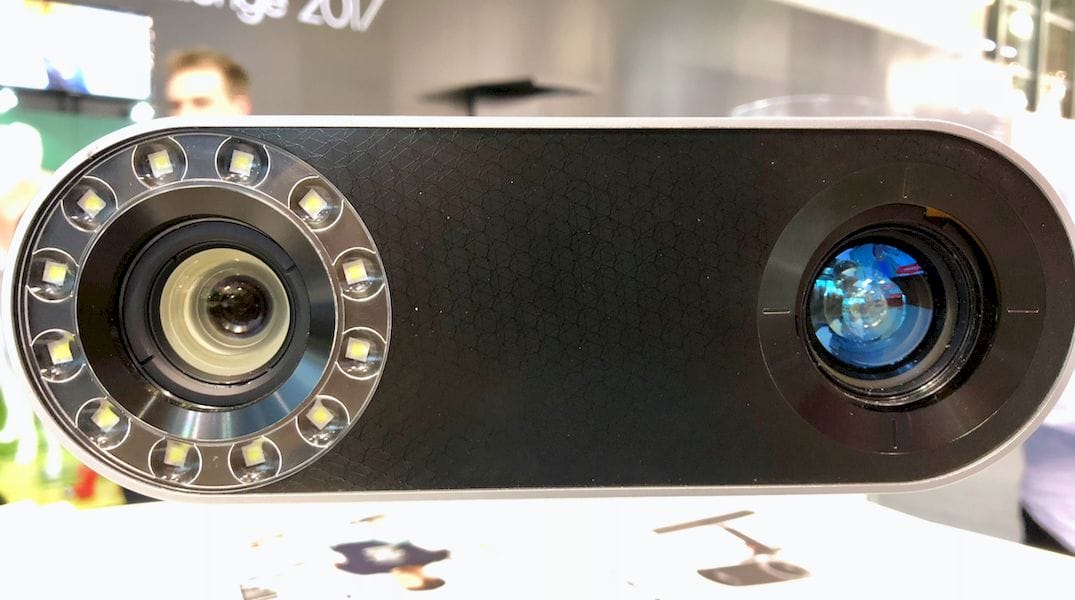
It seems that Artec, one of the leading handheld 3D scanner companies, has devised a solution to all this, and it’s called “Leo”. It’s a powerful and very easy to use 3D scanner, and can even be used to some degree in direct sunlight due to its unique optical system.
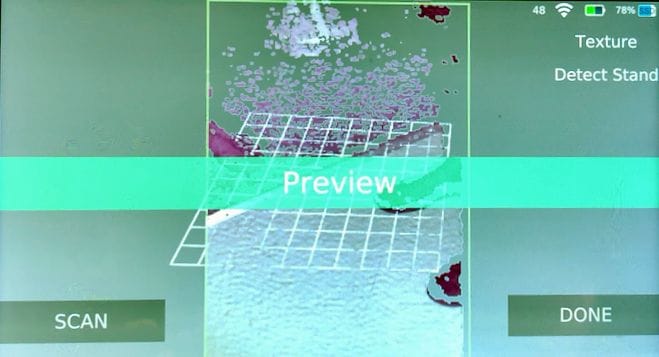
The new 3D scanner is actually an entirely integrated unit that includes not only the 3D scanner bits, but also the PC and software to drive it! The Leo is also battery operated, so there are literally NO CABLES required when using this device.

These are the steps you need to scan with the Artec Leo:
- Pick up the Leo
- Power it on
- Start 3D scanning
This list is quite a bit shorter than the one above, isn’t it?
The complete lack of cables means you can very freely orbit an object as many times as required without tangling yourself or your assistant in cables. You can also move along a distance without fear of cable length.

While you’re 3D scanning, the current output can be reflected to a nearby tablet as a “secondary screen” for you to verify that things are progressing properly.
And of course, you can see the scan from the view screen on the Leo itself.
The Leo is available for USD$25,800.
There are a couple of drawbacks with this approach however. Two, that I can see.
One is that the battery will wear down as you 3D scan. We’re told that the battery can last as long as 30 minutes when continuously used, and up to four hours if intermittently used. If you happened to be 3D scanning a very large object, like the inside of an aircraft, for example, you might need more time. This suggests you may have to invest in a few extra batteries for the Leo.

The second challenge is the weight of the device. It’s a lot heavier than other devices that incorporate only the 3D scanning engine and not the associated software. But that’s the price you pay for the extreme portability of the Leo. My recommendation is to hit the gym and beef up your arms before attempting a long 3D scanning session with the Leo.
The Leo is a fascinating device that I am certain will be of great interest to any who do larger scale 3D scans.
Via Artec

