
It’s that time of year for many students about to enter another year of learning, hopefully many in 3D. Fortunately, there are many ways to access free 3D software.
Let’s face it: professional 3D design software can be quite expensive. Leading 3D software companies can charge well over USD$1,000 for single seat licenses, and some combinations can cost in the five figure range. That’s not a price level compatible with students.
Fortunately, many of the companies marketing 3D CAD tools offer educational licenses at little or no cost. Let’s take a look at some of the popular options.
Autodesk offers free version of their popular and relatively easy to use Fusion 360 subscription 3D CAD tool. To gain access you merely need to sign up on their online form. The program provides access for students, faculty and qualified educational institutions. Usage of the tools is legally restricted to educational activities or activities related to the operation of the institution. If you’re a faculty, for example, you cannot use Fusion 360 to develop a commercial product on the side. But a tremendously good deal nevertheless. Autodesk also provides a series of lesson plans, videos and other “get started” tools to make the experience as easy as possible.
Solidworks is a very popular 3D CAD tool, but also one of the more expensive options. Like Autodesk, Solidworks offers several educational licenses options to use their tools. If I recall, the price for an educational license is vastly less than the full version, but output is watermarked to ensure it is not used for commercial purposes. However, “Only schools can request eligibility”, and the license expires after one year.
Solidedge has a “Student Edition” that is free of charge and available for immediate download to students or instructors at any academic institution. While the Solidedge license does not expire, it is intended for educational purposes only.
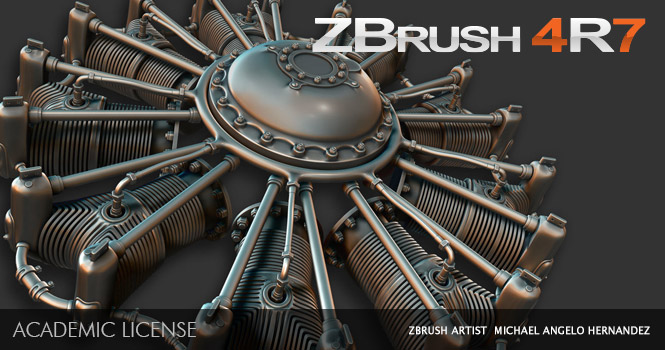
Pixologic, makers of ZBrush, offer a discounted purchase plan to educators for their popular 3D sculpting tool. It’s a full-featured program, but again is “strictly for non-profit/non-commercial purposes”. I suspect they do not offer a fully free option because their product is far less expensive than the other 3D tools I’ve mentioned.
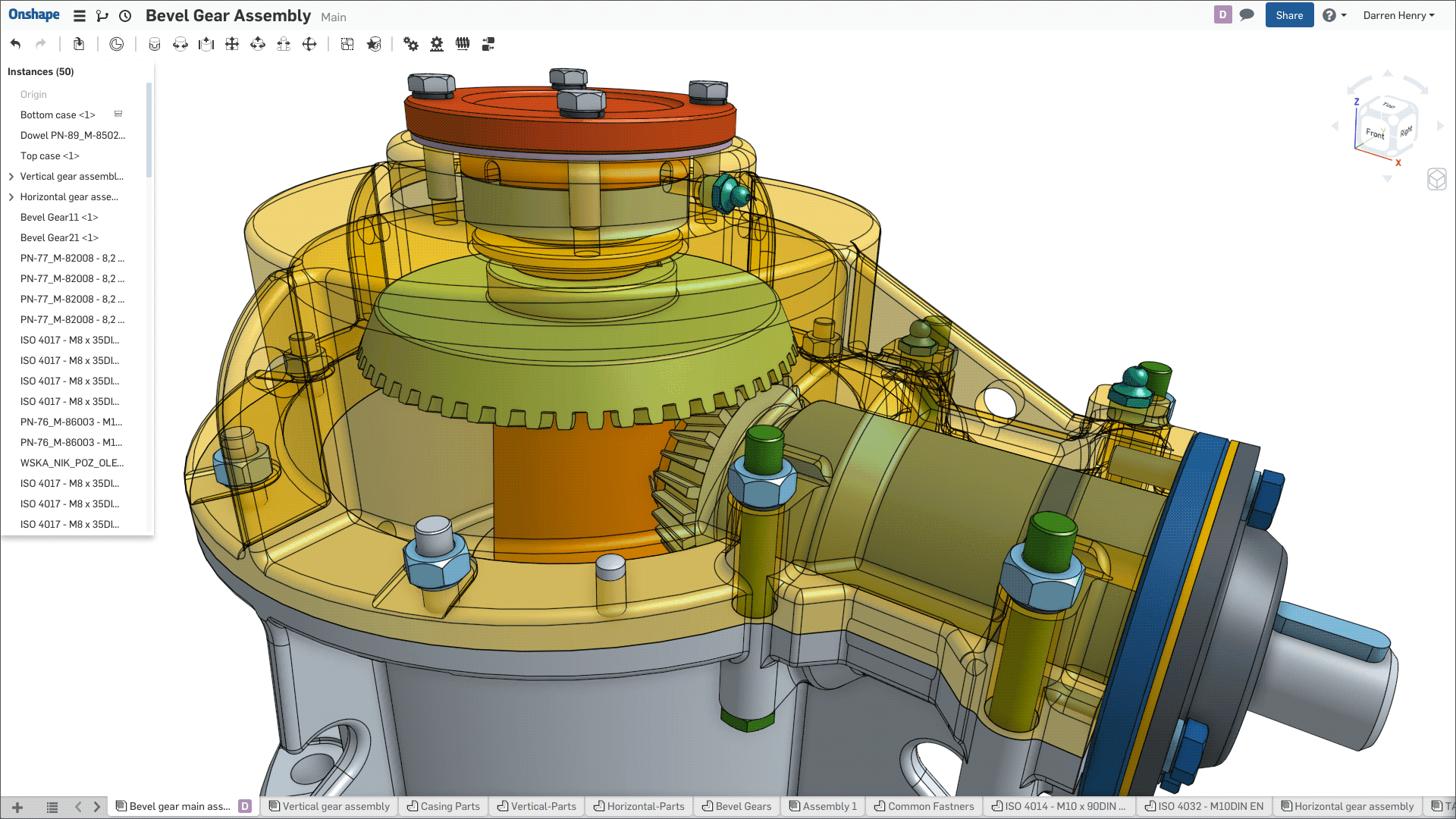
Onshape is an entirely web-based 3D CAD tool that’s quite powerful. While they don’t specifically offer an educational version, their lowest pricing tier is free! This level permits more than sufficient function and storage for useful educational activities and should certainly be considered for use. Onshape’s web structure also permits some interesting group interactions that may not be as easy to do with some of the other tools.
You might be wondering why these companies seem so anxious to get their very expensive products into the hands of every student, and it has to do with the future.
Learning a 3D tool as complex as any of these is a challenge and takes time. Once you learn one, it’s hard to spend the effort to learn another, particularly when you know how to do your tasks in the first tool. Thus it is strategic for any 3D CAD company to have students learn their tool, because they are most likely to become fully-paying customers later.
A company employing the student after graduation won’t have to worry about the large expense of training someone in a new tool if they purchase one the student already knows. However, many companies have internal standard tools that may conflict with the student’s knowledge in any case.
All this aside, it’s also possible to use many open source tools for learning basic 3D CAD as well, although that training may not always carry forward easily into professional environments after graduation.

