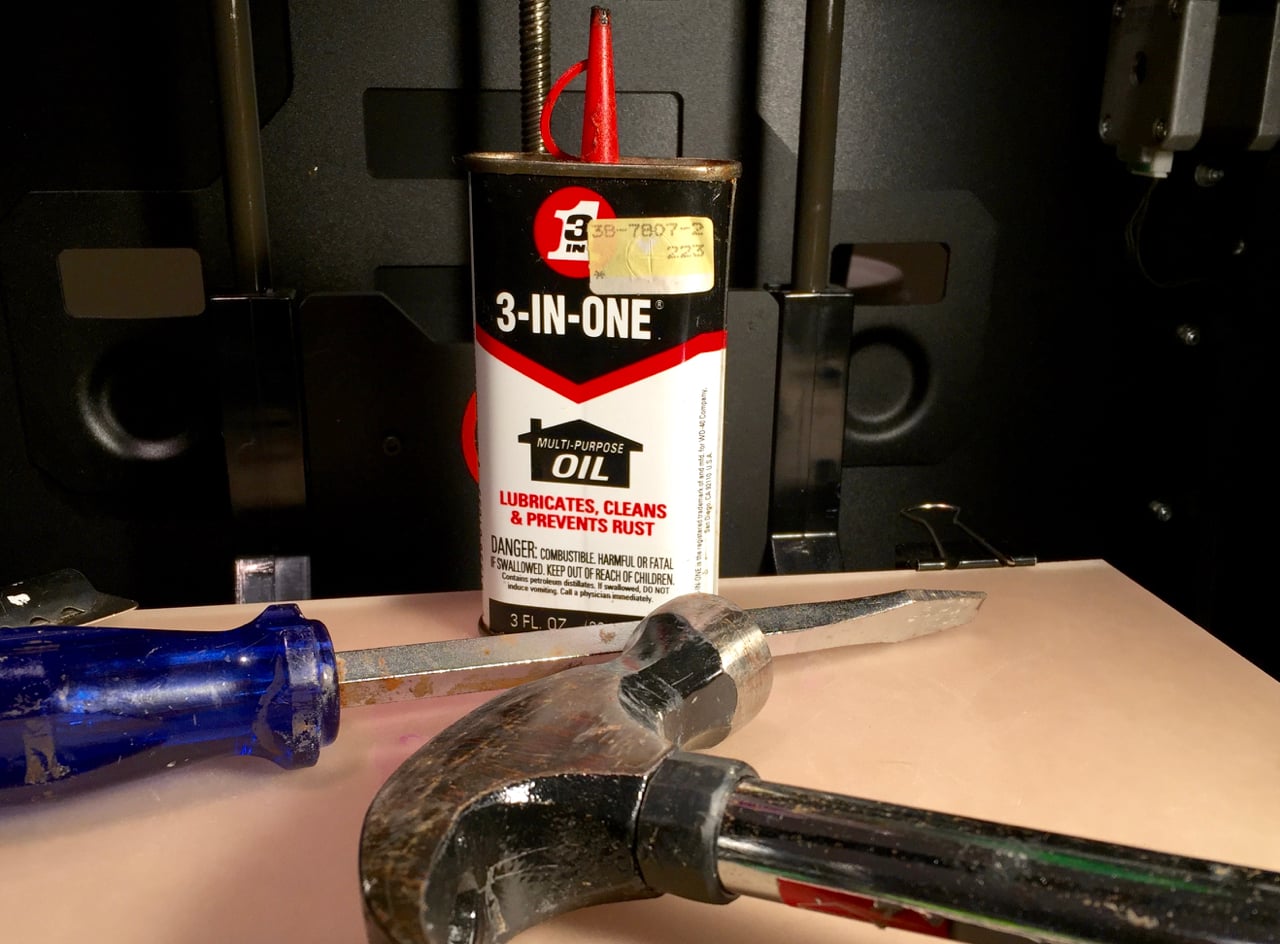
For those readers who have a 3D printer, how often do you perform maintenance on it? Oh, you don’t? Watch out for problems if so.
3D printers are mechanical devices, some with many moving parts, some with fewer. All use materials of various sorts, some of which are splashed, dropped or dripped into and around the machine. The highly repeated movements of the machine and the application of materials definitely introduces wear and tear on the components, suggesting maintenance might be required.
In fact, all machines do (or should) have procedures to follow for regular maintenance that should ensure the longest life possible for your equipment.
Failure to follow maintenance procedures could result in not only poor machine performance, but also machine failure – or a hefty repair invoice.
Usually, maintenance is a straightforward process that addresses the key elements within a machine’s operation. Here’s the basic objectives:
Ensure surfaces that slide against each other are sufficiently lubricated to operate smoothly and not cause friction that could physically wear out the parts.
Change filters that will, sooner or later, become clogged. This reduces air flow that would otherwise be used to cool the machine, and its restriction would heat up components and lessen their useful life.
Clean out stray bits of material that may have fallen into the machine. While most of these pieces are innocuous, eventually through movement they may eventually shift into a critical moving part and cause a mechanical jam or problem.
Replace any components that are designed to wear out, such as 3D printer nozzles, if you’re printing metal-laden composite filaments. There may be other components with an expected lifetime, and if you don’t replace them, they will fail.
Upgrade any software or firmware that happens to have a new release ready. New code invariably makes the machine better by fixing bugs or adding new features. You want the upgrades, but you should first ensure your entire work-chain is compatible with the upgrade.
How do you do each of these? I can’t tell you, simply because each machine is different. In some, you’re sweeping up bits of hard plastic filament, while on others, you’re wiping up toxic liquid resin drops while wearing rubber gloves. Each manufacturer is obligated to provide you with some sense of how to properly maintain the machine. If they do not, then I’d question the manufacturer.
If you do perform regular maintenance, expect your machine to work well for an extended period of time.
If you do not, you’re living on borrowed time. Sure, you’re machine hasn’t failed yet, but it will eventually do so.
Check the manual. Today.
[UPDATE] The tools in the image at top are definitely NOT what you should be using to maintain your machine. It’s just for fun.

