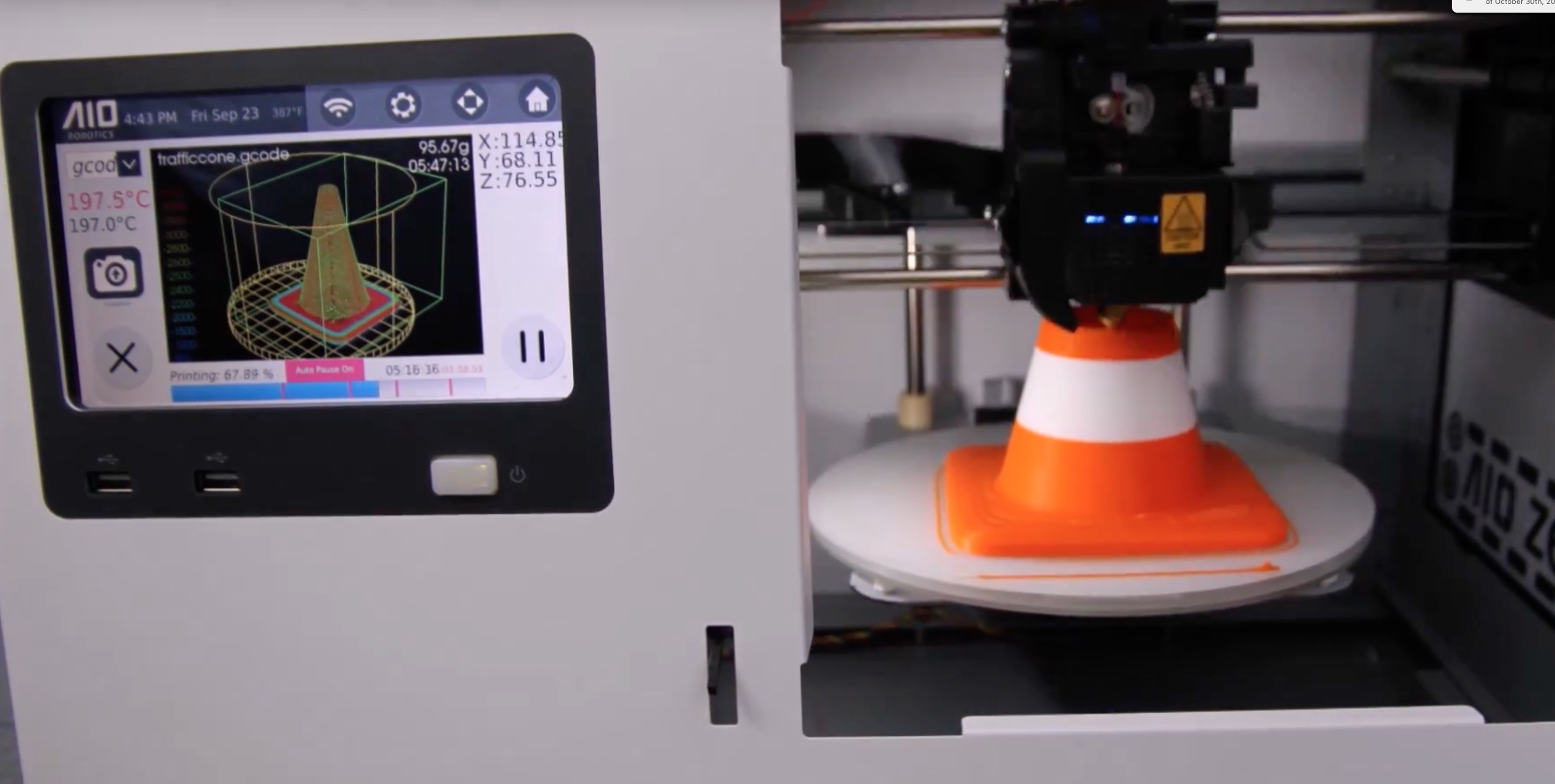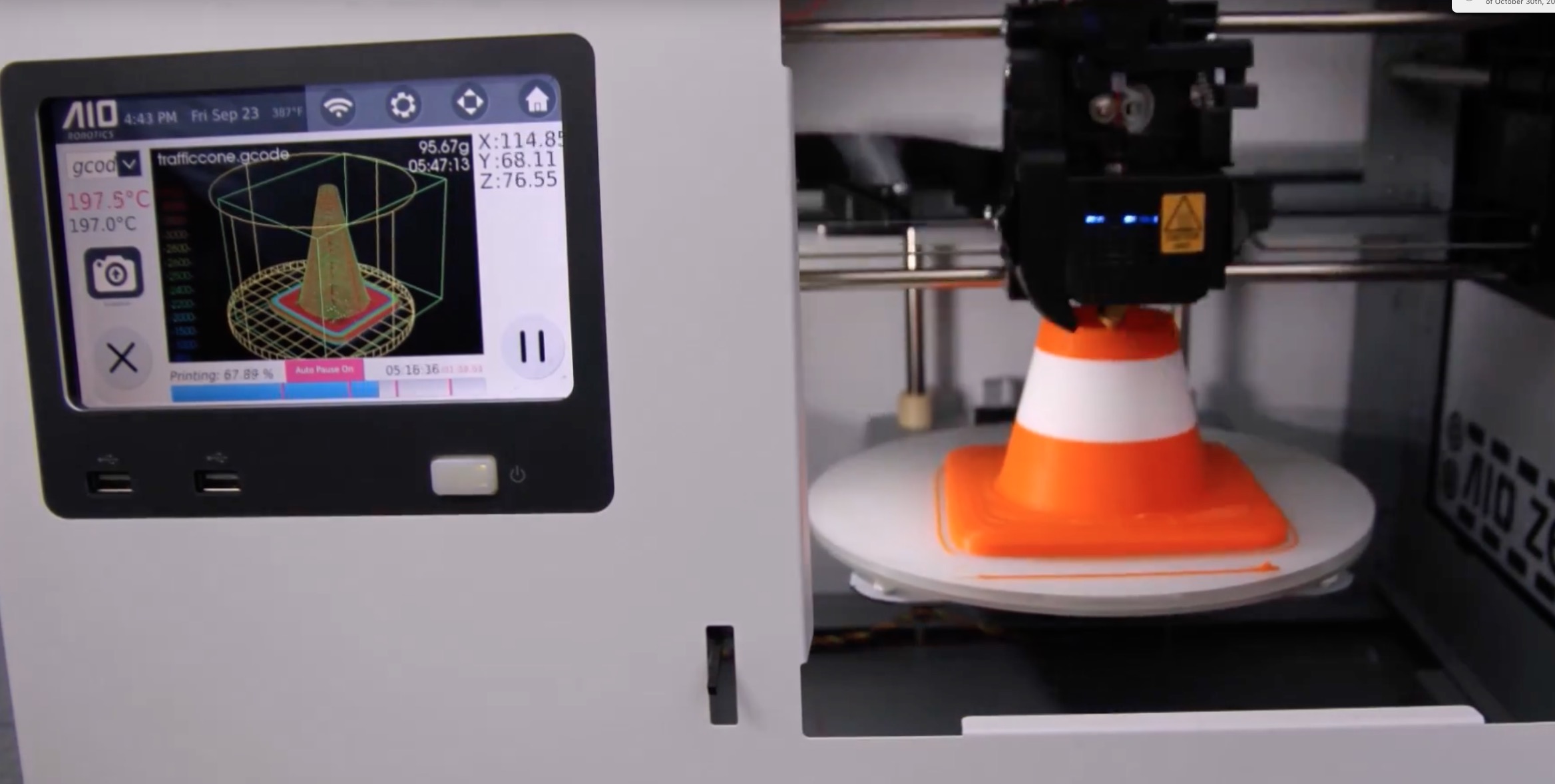
AIO Robotics has introduced an interesting new feature that enables basic color changing on their desktop 3D printer.
The new feature is called the “Pause Editor”, and that’s exactly what it does: it introduces a pause into the GCODE so that the machine will properly pause 3D printing operations during a print. The purpose of the pause is to enable an operator to swap filaments – changing the color of the subsequently printed layers.
Here’s a video showing how it works:
The pause editor, as seen in this image, enables you to insert any number of pauses into the print stream. You can choose where to place the pause based on millimeters of height, percentage of height, or just by eyeball when looking at the object preview.
During a pause, the machine stops and allows the operator to unload the filament, reload a fresh, new color and then prime it. This is important as residual color from the previous filament may introduce muddy color changes if not flushed out.
This style of color changing has long been used by many 3D printers, but usually it is done manually, with an operator patiently waiting beside a running print job for the exact moment to manually pause the print and change filament. In some cases, “pausing” the print means leaving the hot nozzle in place overtop the partially printed 3D model, causing melting and distortion.
In the AIO Robotics method, the print pauses automatically without operator intervention and waits for an operator to swap filament and resume. A far more reliable method.
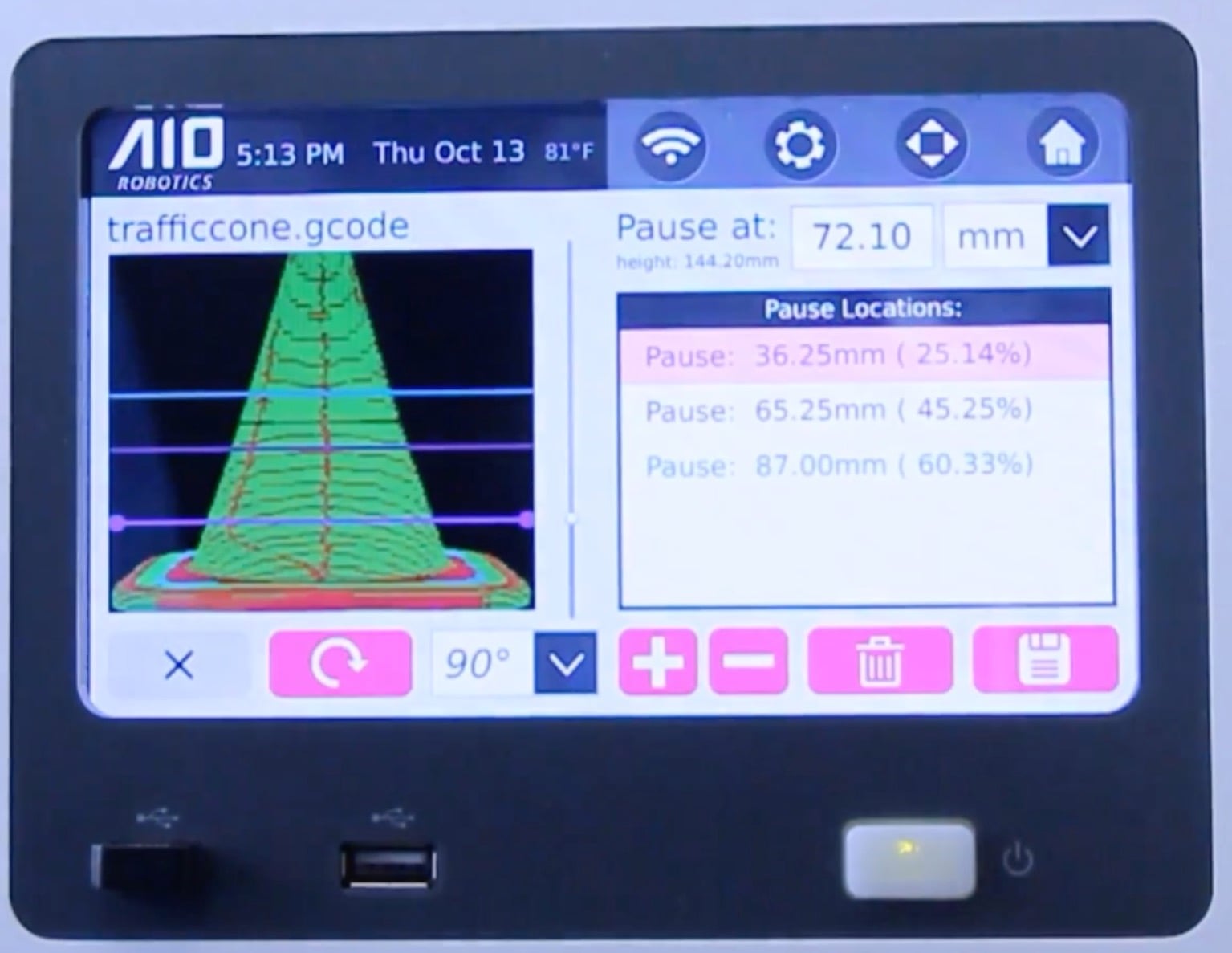
That said, the layer-change color method is of limited use. If you’re making a striped object, such as in the video above, it works well. But if you want arbitrary colors in your object, it’s not going to do it for you.
One area where it does shine, however, is in topological landscape 3D prints, where elevations are important. The pause editor could introduce meaningful color changes at the approbate layers.
The new feature is available at no charge for AIO Robotics customers through a software update.
Via AIO Robotics