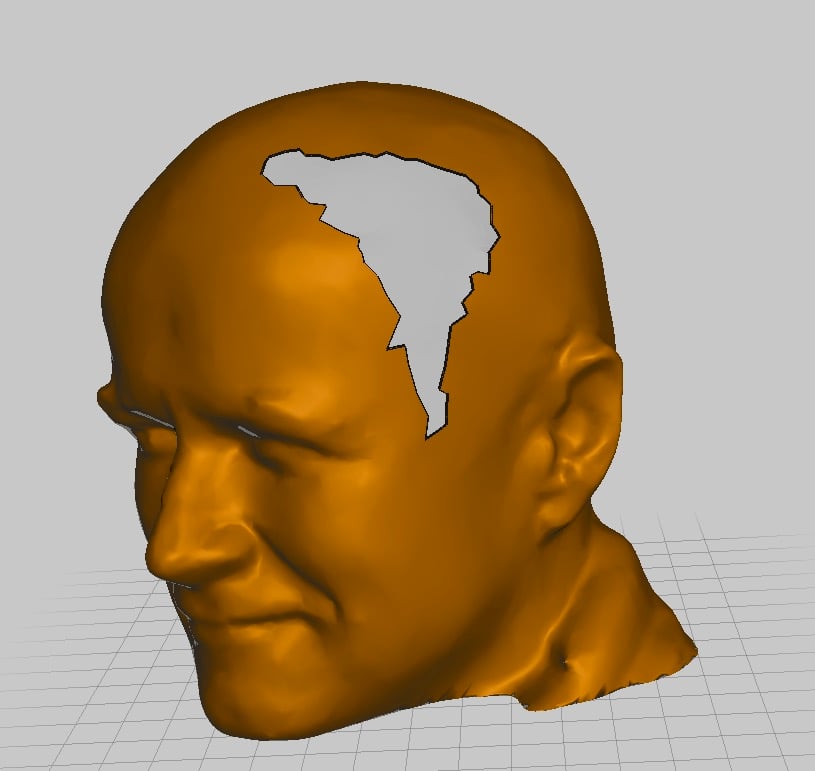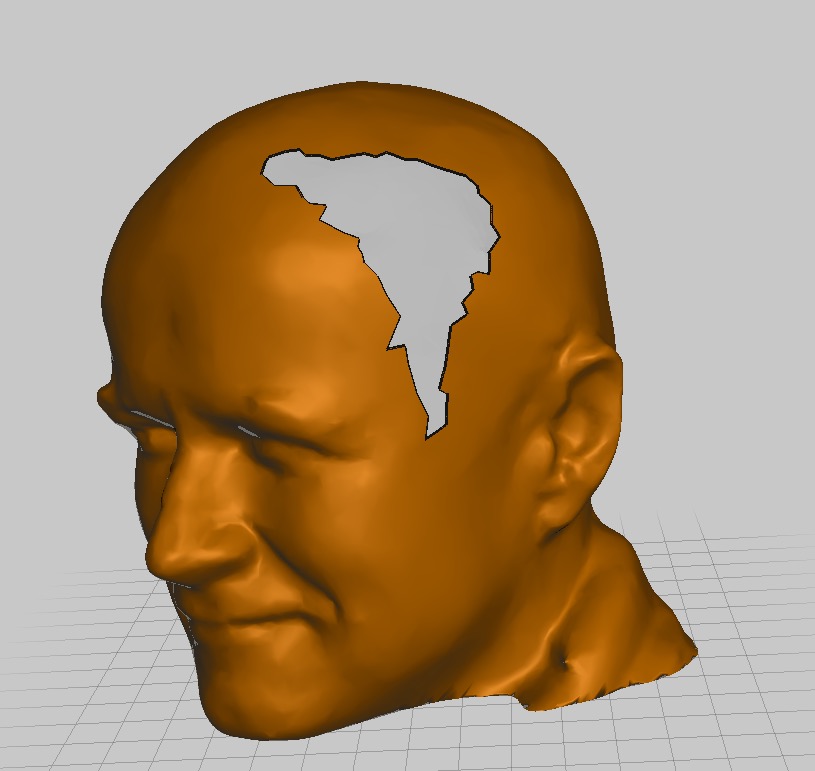
Autodesk’s 123D team has released version 3.0 of MeshMixer, their free – and amazing – 3D modeling utility. This time, it’s all about multiple materials.
We’ve been using MeshMixer for years and it’s become our go-to tool for preparing 3D models. From a simple beginning, this tool has gradually added a number of features that permit almost any operation on an imported 3D mesh.
Version 3.0 has two major new features, one of which is applicable to 3D printing. (The other is a method of breaking down a model into flat parts for laser or CNC cutting, which they call “unwrapping”).
The 3D print-related feature addresses the problem encountered by those operating multiple-material 3D printers, where it is challenging to identify which portions of the model are to be printed in which material. This is usually handled in slicing programs by importing separate, but independent model segments, each fully watertight. It just happens that these segments are adjacent to other portions, making a kind of collection of 3D models. The slicing program then permits you to select which extruder (or material) to be used on each segment.
The challenge is segmenting a 3D model into pieces. It’s easy when you just need to slice a model in half or other simple operations, but what do you do when the segments are complex?
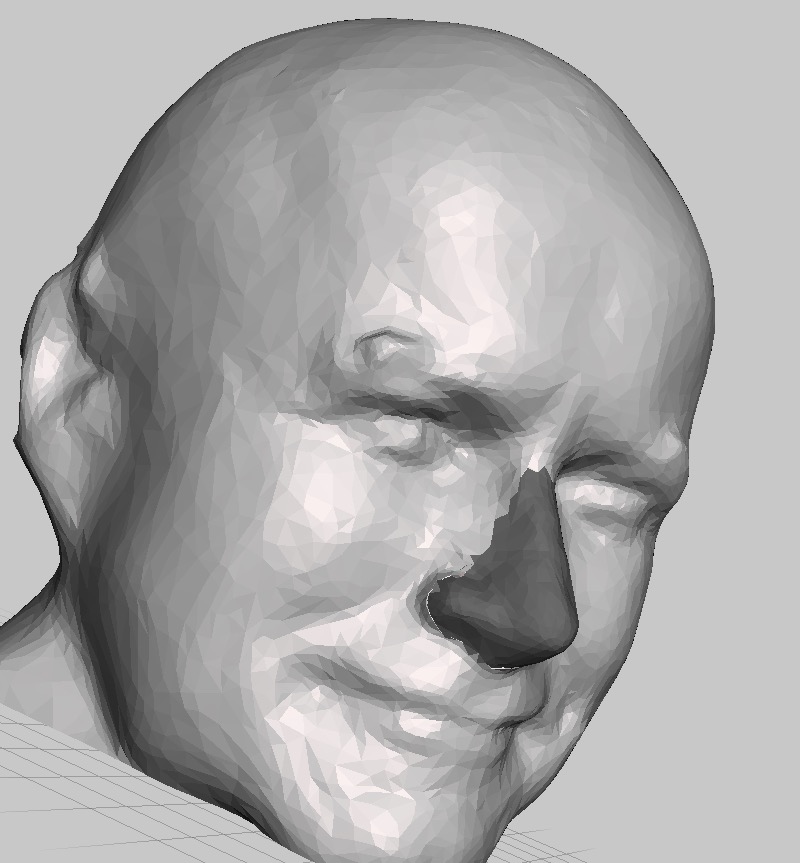
Enter MeshMixer 3.0, which now includes a way to create “complex” 3D models. Essentially you can select arbitrary portions of a 3D model by picking faces with any of their selection tools. Then new commands allow you to either “offset” or “fill” these potentially complicated selections to form an internal surface to match.
This video shows how it works:
Finally there’s an easy way to create 3D models for multi-material printing!
Wait, there’s one more thing!
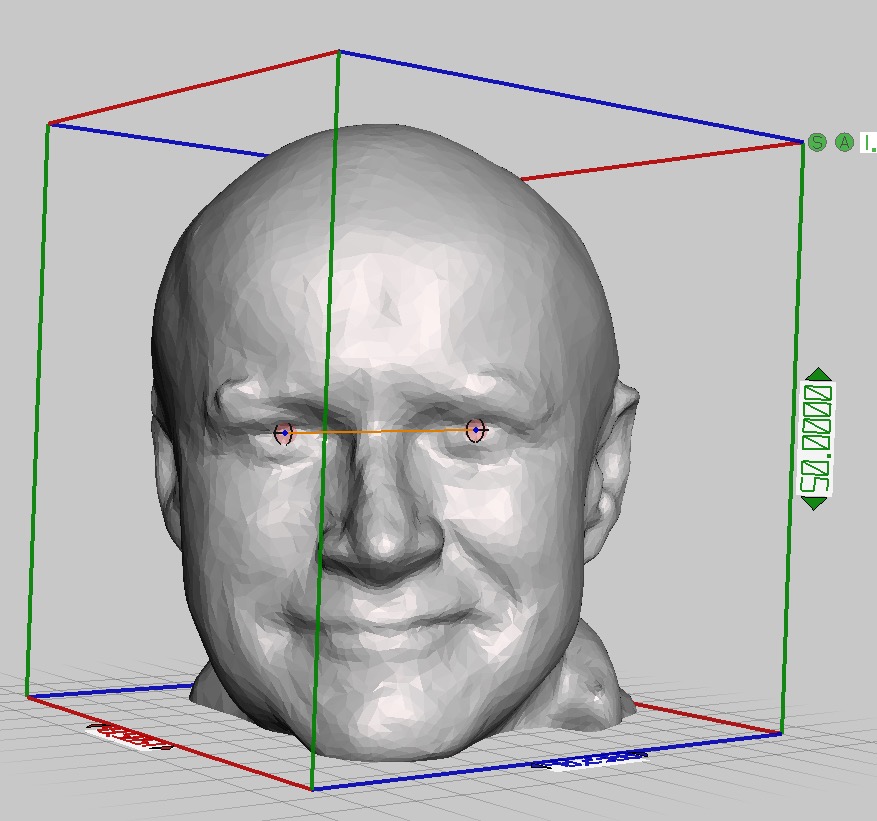
Version 3.0 also has an ability to set 3D model dimensions by measuring a piece of the 3D model. Basically, you can drag a line across a section of known dimensions, and MeshMixer will now scale the entire model to that size. Measure a wheel on a car 3D model, and the car will scale appropriately to match the wheel. Nice!
Via 123D