
When setting up a 3D print, most operators don’t bother changing the orientation of the 3D model. But should you?
For desktop 3D printers, the optimum 3D model is one that includes a flat bottom to ensure easy sticking to the print surface, without which the print would surely fail. However, there are a few circumstances when you might want to consider printing in a different orientation.
One such situation is when you have a slightly tilted top surface, such as in our cat print shown above.
Plastic extrusion 3D printers can usually produce very good top surfaces if they are perfectly flat, but problems can occur if the top is tilted, as the layers become highly visible as in the print detailed at top.
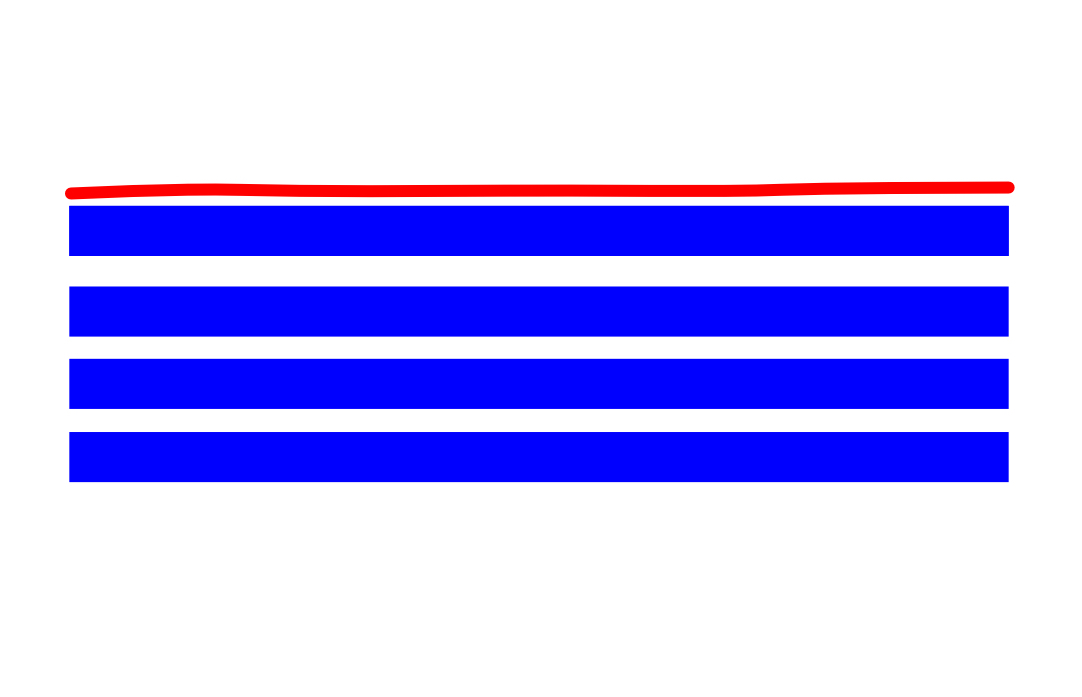
This graphic shows how a flat surface would be extruded, layer by layer. It’s perfectly flat!
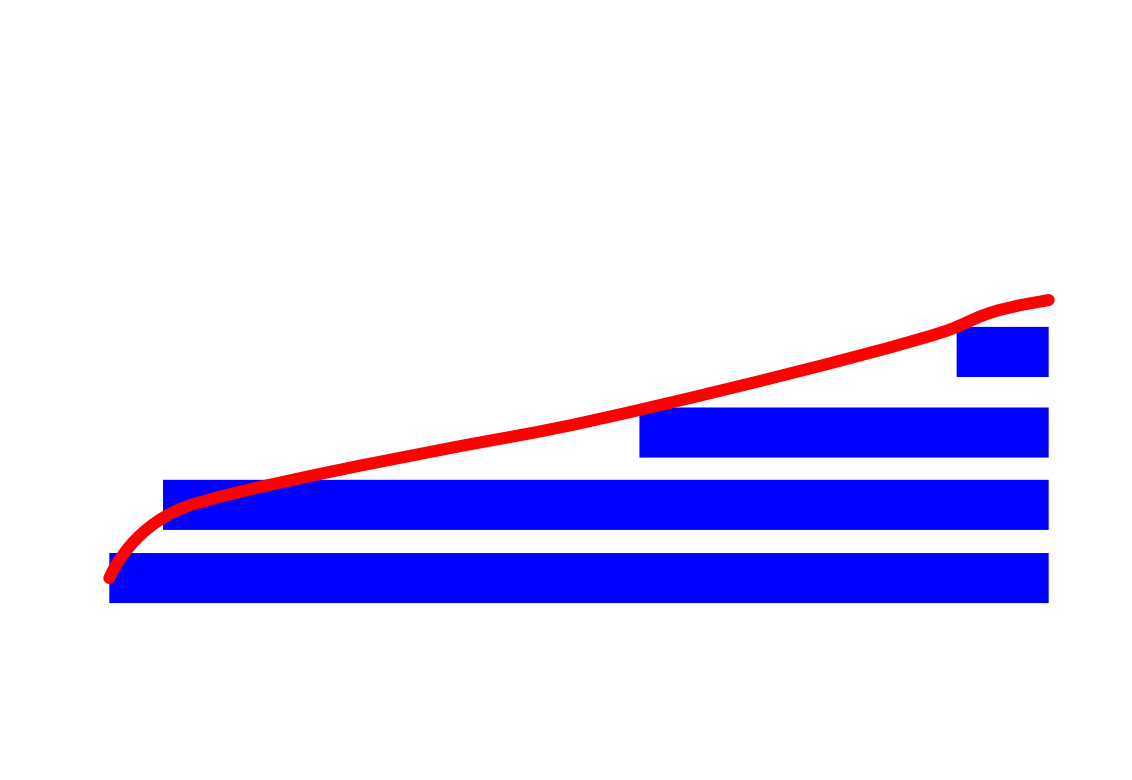
But if there is any tilt to the surface, you get this effect.
It tends to look terrible because the layer changes are infrequent and thus “stick out”. These noticeable layers can be eliminated, though, if you change the orientation.
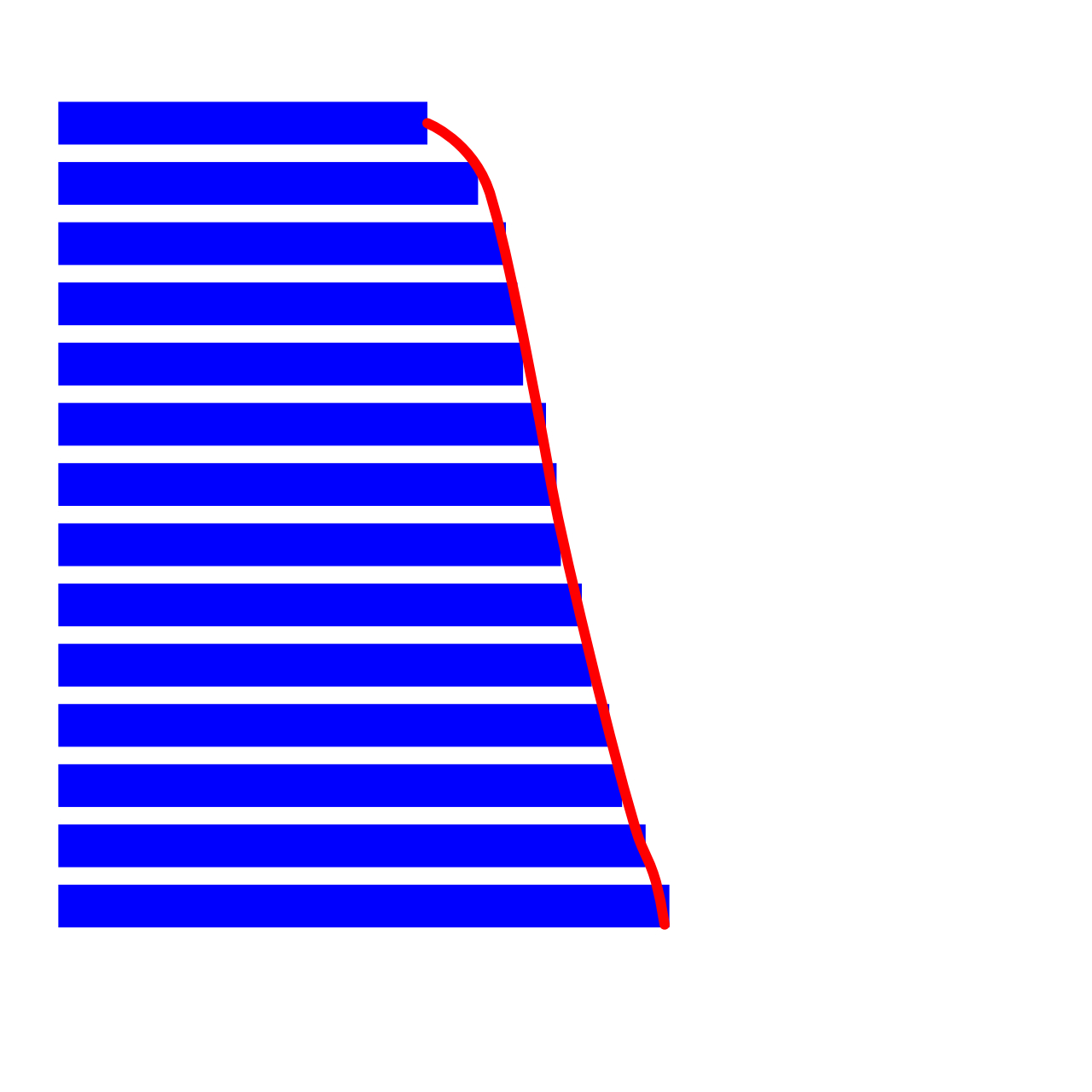
This graphic shows the same tilted surface if printed in a different (perhaps vertical) orientation. This is exactly the same curve as used above. The more frequent layer changes tend to visually blend in and it just looks better.
Can you always do this? Maybe not, as it depends on the remainder of your 3D model’s geometry. It may be that when changing the orientation to obtain a better top surface, you compromise some other aspect of the print. You may be forced to use an ungodly amount of support material, for example.
This scenario is but one of many considerations one must undertake when developing a strategy for 3D printing a given 3D model. When you’re familiar with the strengths and weaknesses of the plastic extrusion process, you’ll be able to look at a 3D model and determine the optimum print orientation.
If not, just try it a few different ways and you’ll soon find the best orientation.
There are two other possible solutions to this problem:
- Print with smaller layer sizes. Depending on the slope, this may or may not be effective
- Post-process your print by sanding, smoothing or painting to reduce the layering effects
And of course, there’s nothing like a painted texture to distract eyes from the layers, too.

