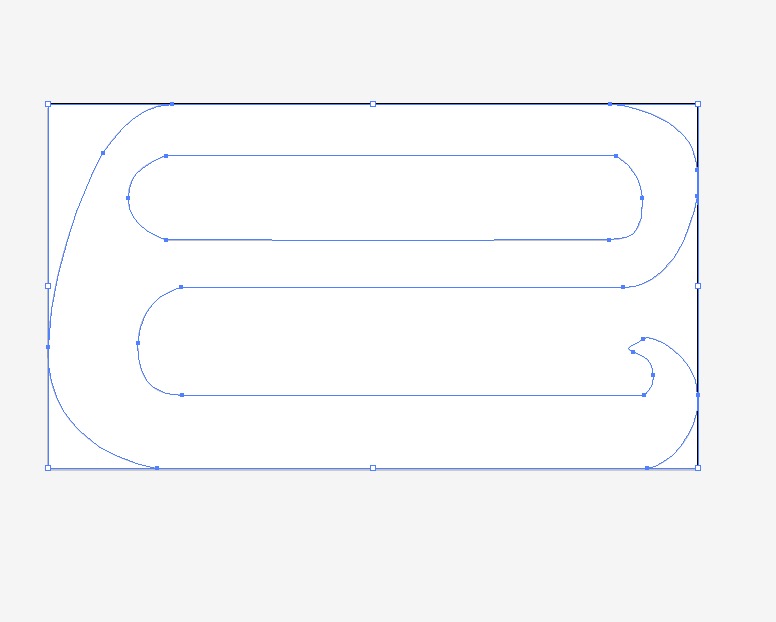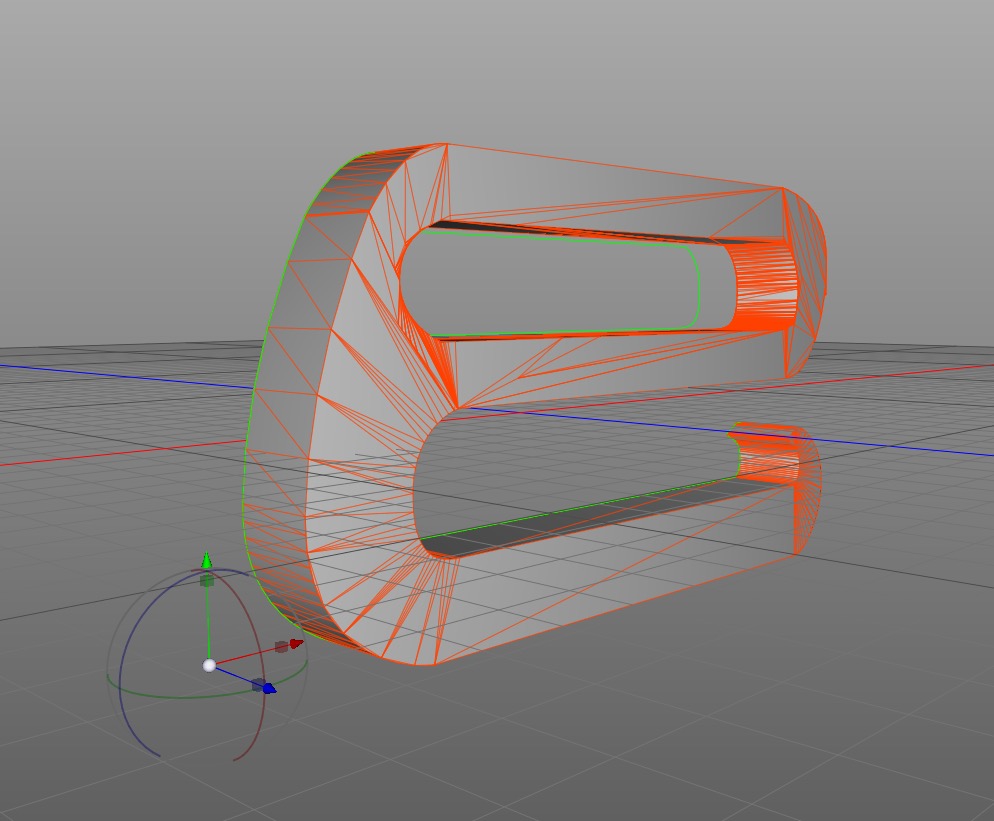New 3D printer owners might be having fun printing pre-designed 3D models, but what if you need to produce a custom object on demand? Here’s how to do it.
There are simple techniques to create your own custom 3D model and save the day for someone.
We were presented with such an opportunity, as most 3D printer operators are. Typically people less knowledgable of 3D printing technology assume that it can “print anything”. That’s not true – but it IS true that simple objects can be relatively easily recreated, as was the case in our situation.
Someone wanted a replacement “S-Hook” for their bathing suit. It’s a small plastic shape that connects critical portions of the suit, but is often subject to stress and breakage. Could this be recreated?
Yes, indeed! The requester posted a small image of the original S-Hook, shown here.
Do you need to 3D model this item? You could, and it wouldn’t be that difficult. However, there’s an even easier approach: tracing.
We imported the image into a 2D drawing program, in the case Illustrator, but you could use many others.
We then simply reproduced the exterior edges of the shape with a combination of lines and curves. This takes only minutes.
When done, throw away the original image and you’re left with a near-perfect line representing the shape of the S-Hook. Export this as SVG format, a common line drawing file format used by many 2D and 3D design tools.
Open up your favorite 3D modeling tool, but ensure that it can import SVG files. You could even use Autodesk’s free 123D Design tool if you like. Import the SVG file and you will see the S-Hook shape on your workspace.
Perform a 3D extrude on the imported SVG and you’re almost complete. In this case, we wanted to ensure the correct ratio of width to thickness, but as the object will take some stress, we made it a bit thicker.
Ensure the object is the correct dimensions, as the original sample image did not come with dimensions. Here we had to guess, but 3D printing allows you to make a mistake and print again with a different size.
Now you’re ready to print. Export the 3D model in STL format and send it to your 3D printer.
This technique is very quick to execute and should enable you to make many simple custom objects. However, sometimes you will be presented with highly complex 3D objects and for that you’ll likely have to resort to serious 3D modeling approaches.