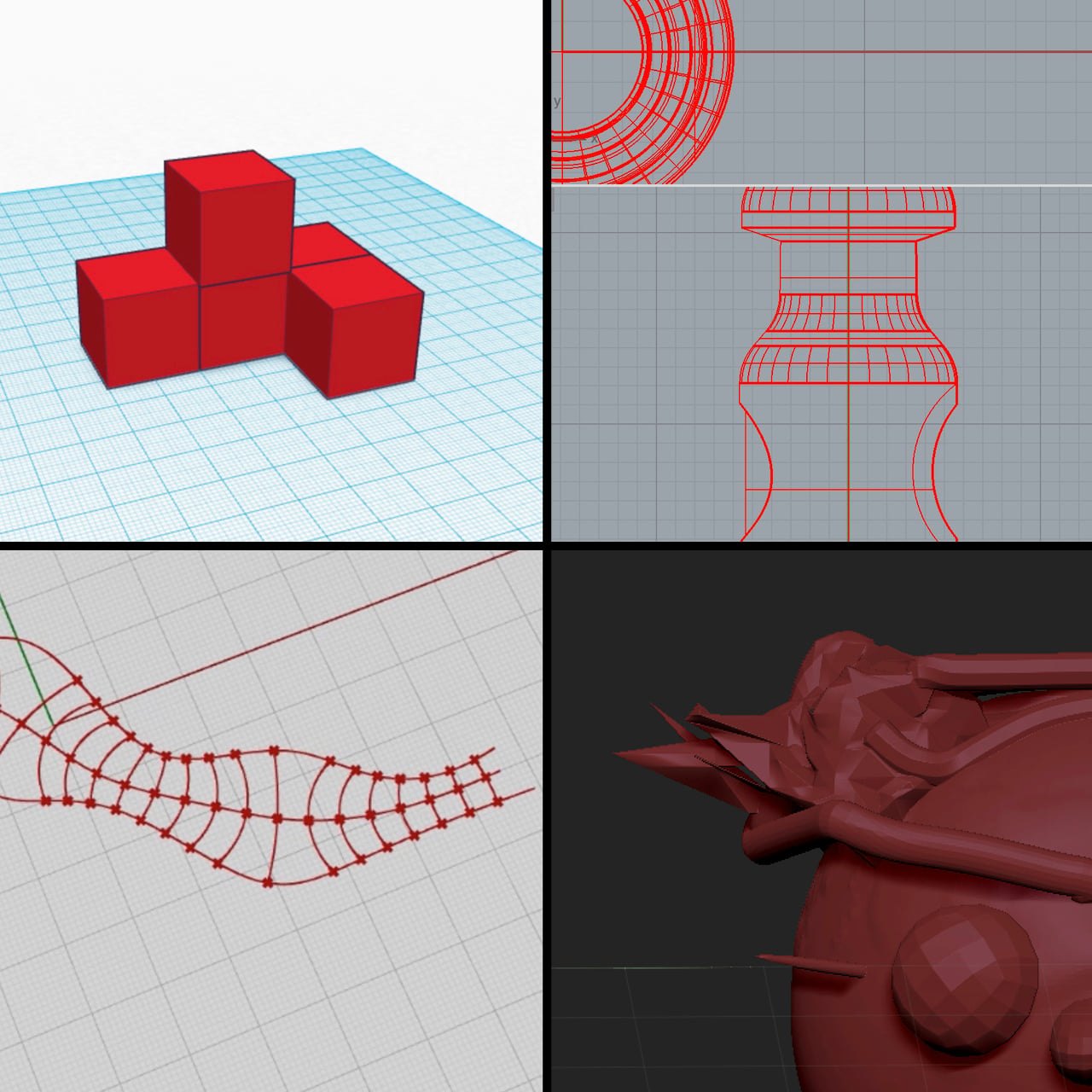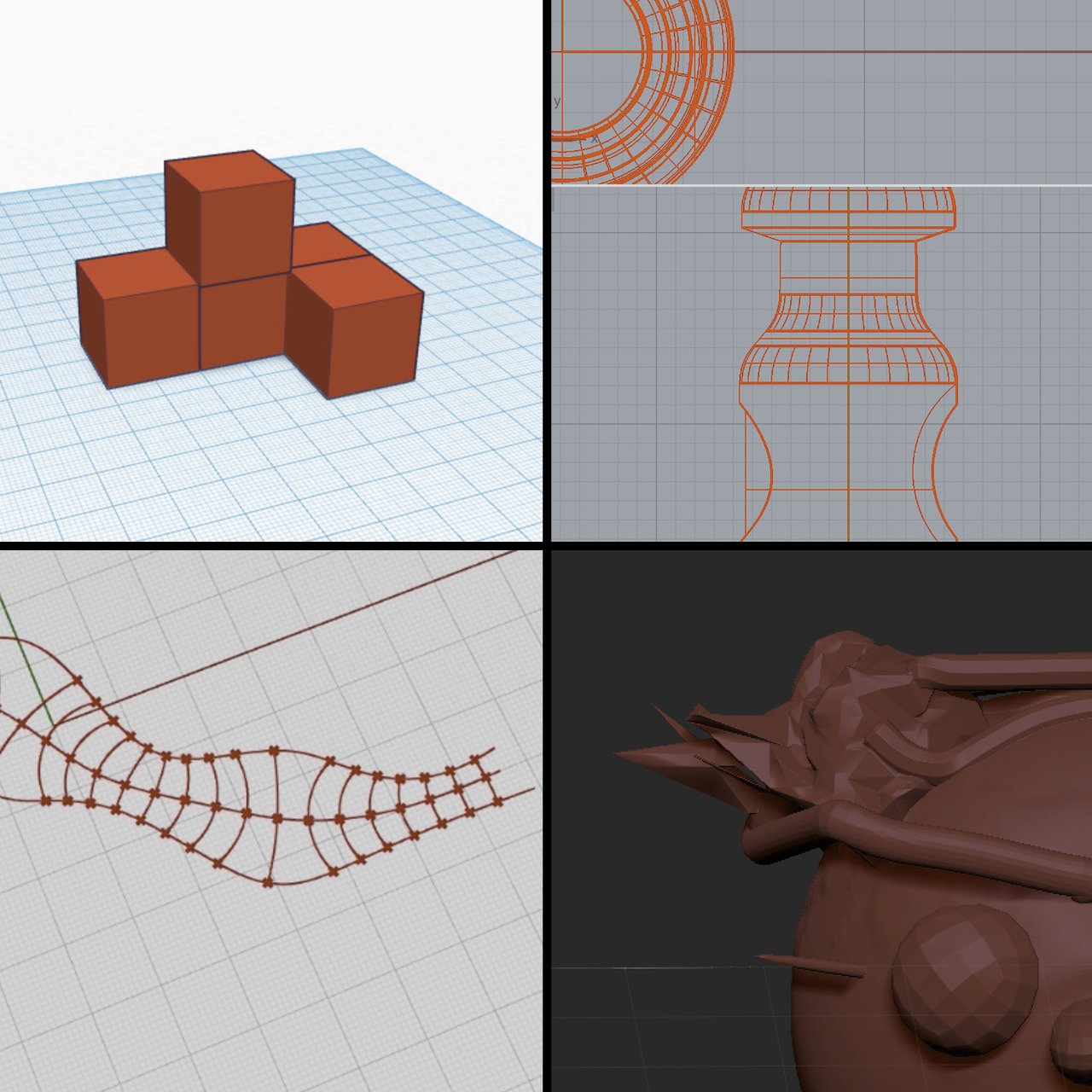
A question we often encounter at Fabbaloo is “what 3D modeling software should I use?” The answer is, “It depends”.
In fact, there are dozens, perhaps over a hundred different tools that could claim to be 3D modeling tools. As a result, it has become incredibly difficult to choose among them. However, there are some ways to filter things down. An easy filter is price: some products are free, while others may cost tens of thousands of USD$.
Perhaps the most important filter is to select the style of tool, and we feel that most options fall into one of four basic styles. Depending on the kind of 3D model you’re trying to build, you could choose from among these styles.
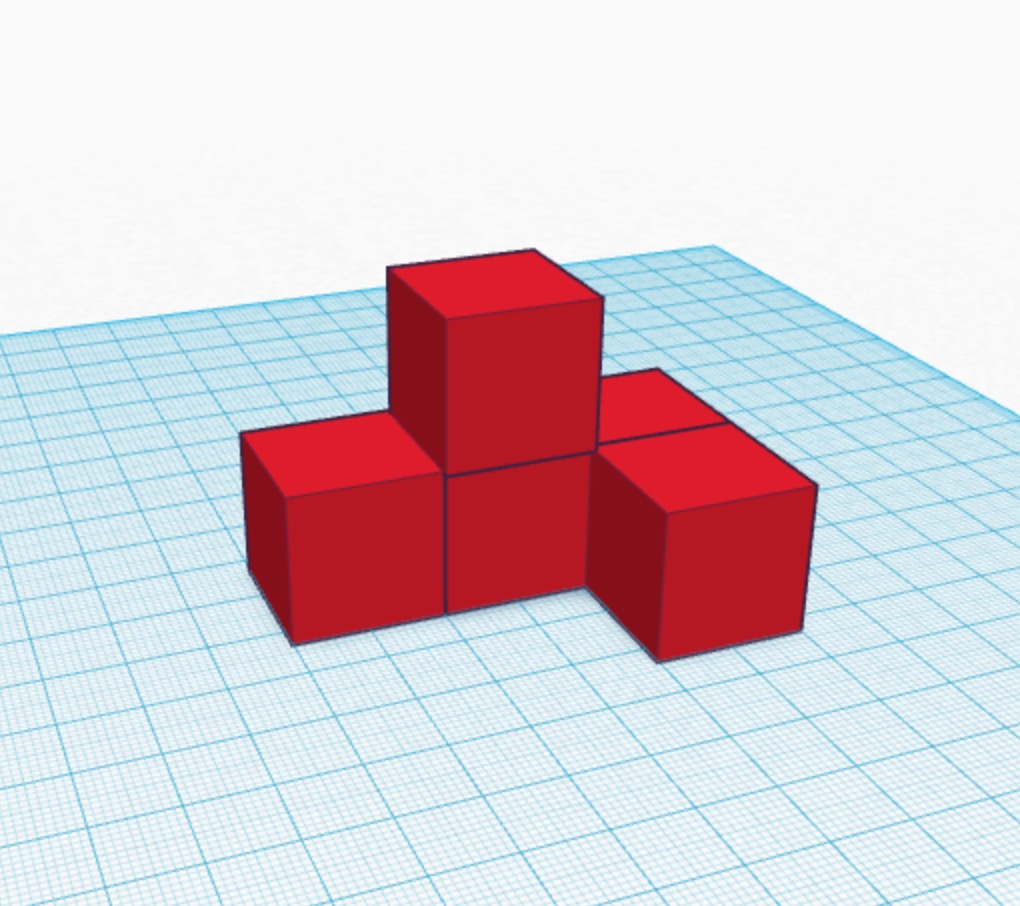
Block: We call this style “block” because it’s simply about arranging piles of standard block units into 3D structures. This style is incredibly easy to learn and is often the first encounter with 3D design for many young people. While simple, it is possible to build many useful 3D objects.
Representative tools might include Tinkercad and Minecraft.
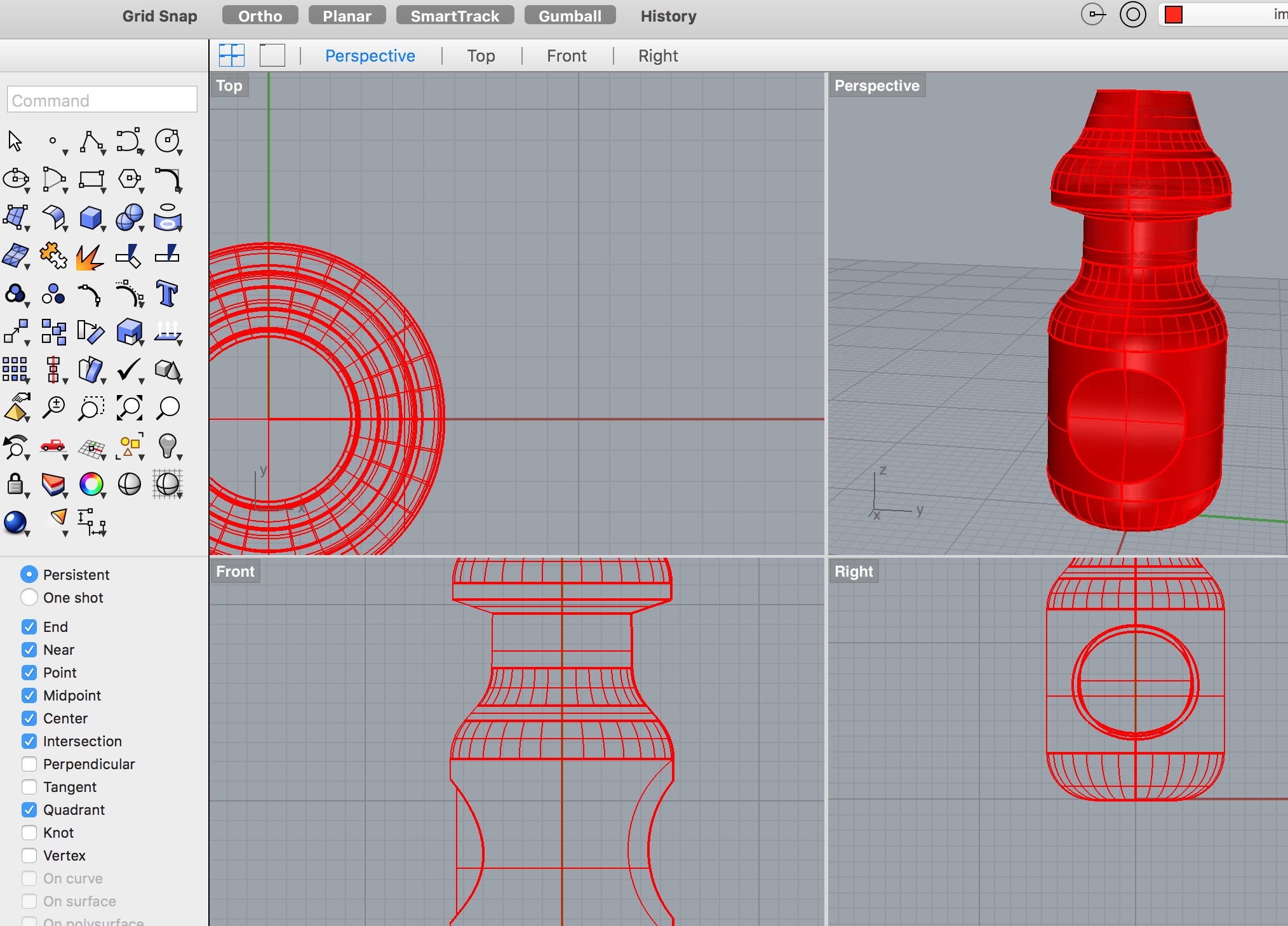
CAD: This represents most professional 3D tools and is perhaps the most complex to learn and use. These tools are capable of designing highly complex objects, and use either a more sophisticated version of “Blocks” or drawing tools to create shapes. These solid modeling tools are most often used to create designs for mechanical parts, tooling or similar objects.
Representative tools include Solidworks, Rhino3D and similar tools. While some options may be quite pricey, it is possible to obtain similar functionality at much lower cost, for example Onshape or open source CAD tools.
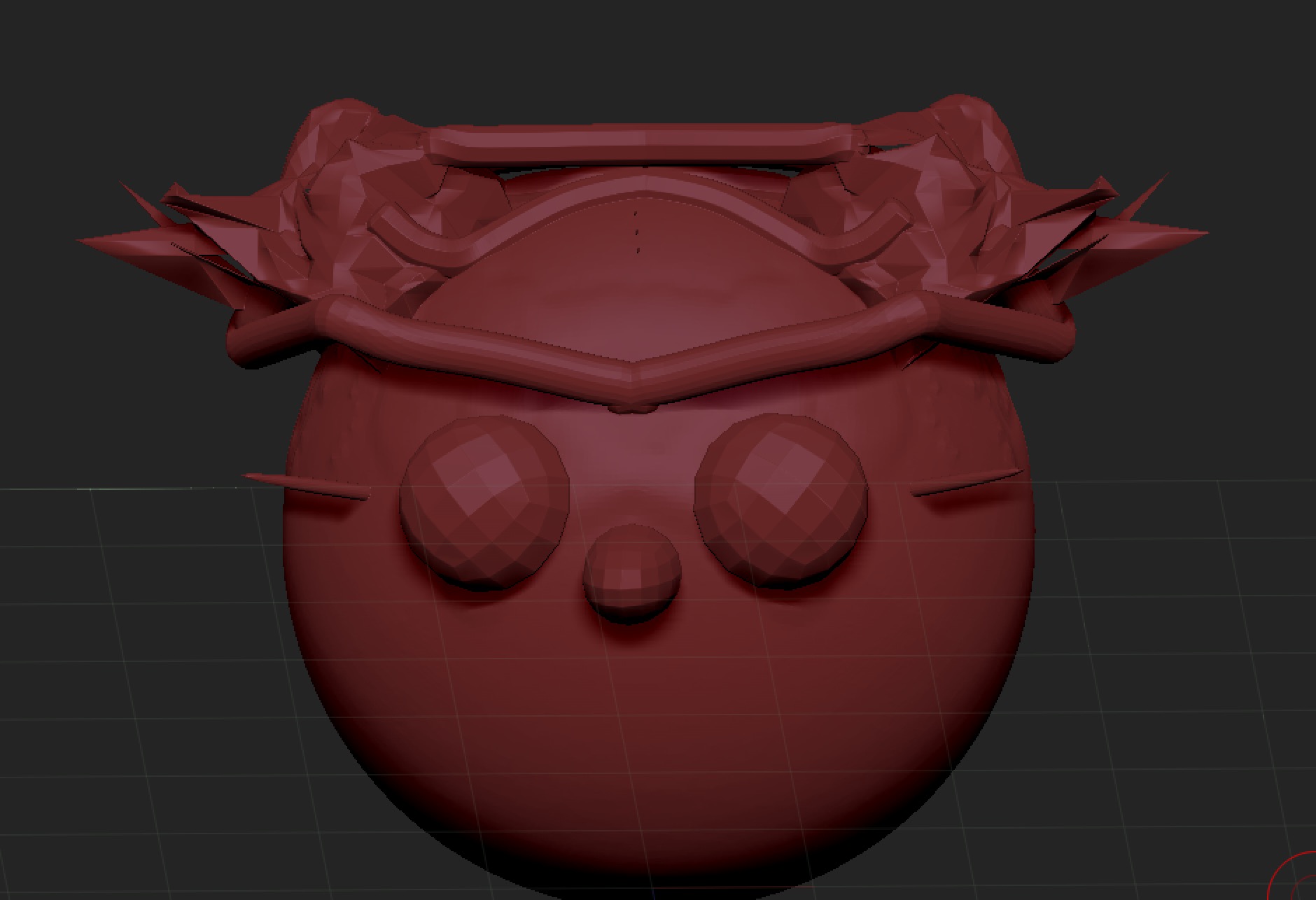
Sculpt: While the previous styles involved mixing combinations of standard 3D units and drawings, sculpting is a bit different. Typically you might begin with a single object, perhaps a sphere, and then you modify it by distorting it. You push, pull, slice, bend or otherwise manipulate a malleable 3D representation into the desired 3D shape. This form is analogous to physical sculpting, and some tools in this category actually carry that metaphor quite literally. Physical artists often find this style of 3D tool the easiest to learn because of this analogy.
Representative tools in this category might include ZBrush or 123D Sculpt+.
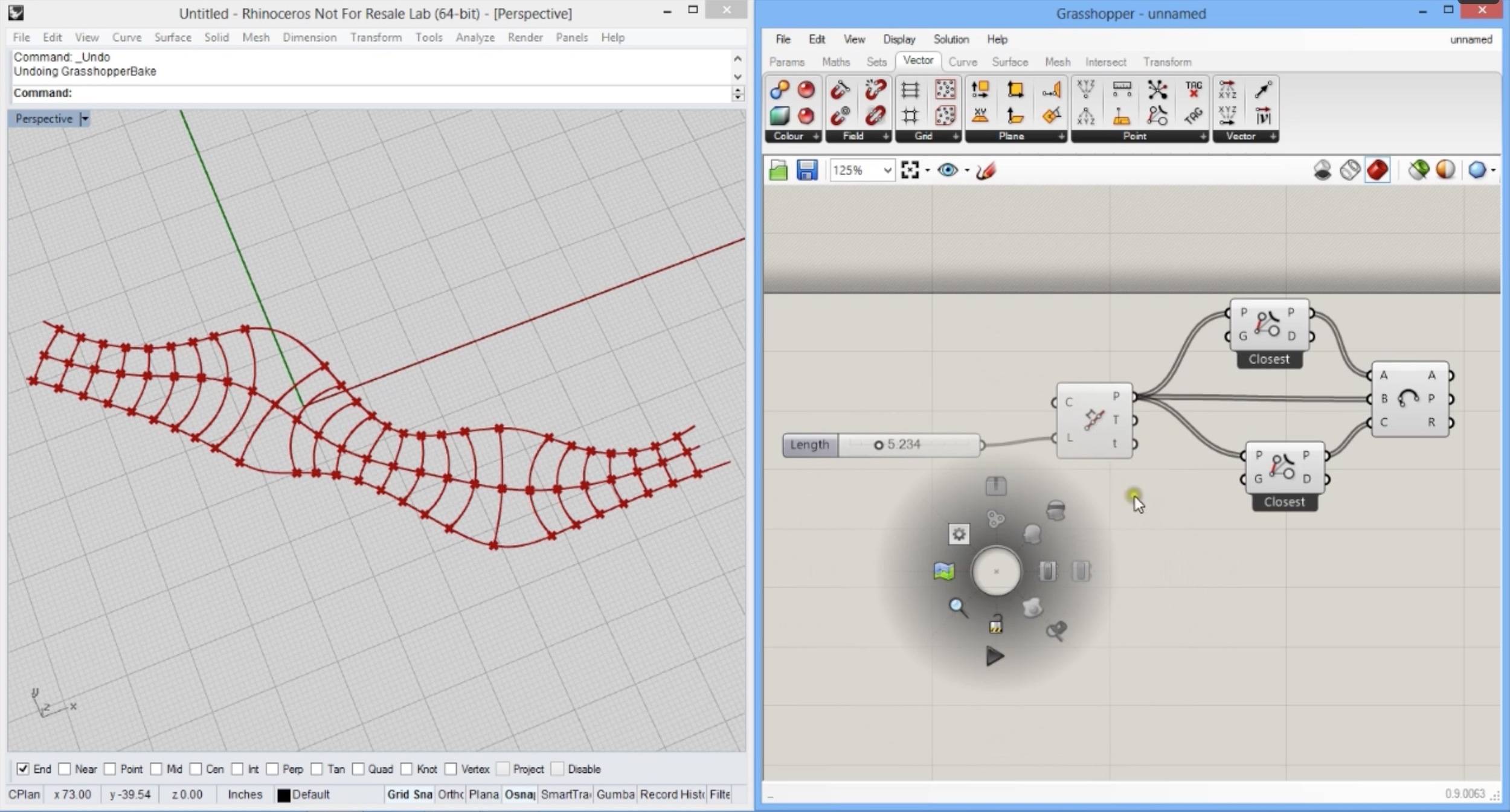
Generative: It is also possible to create a 3D object with a software program, rather than in WYSIWYG style as the other approaches prefer. The designer creates a series of instructions, such as “Draw 3D box of dimensions A, B, C at location X, Y, Z”. By combining a lengthy series of similar carefully chosen commands, you can gradually build up a complete object. The really interesting aspect of this approach is that these programs can include mathematical transformations, making it possible to automatically generate extremely complex structures that would not otherwise be easy to make.
Two popular 3D tools in this style include OpenSCAD and the more complex Rhino3D plugin Grasshopper.
Which style of 3D tool is for you?