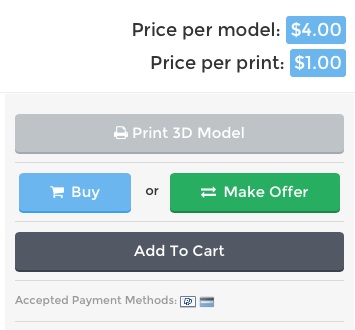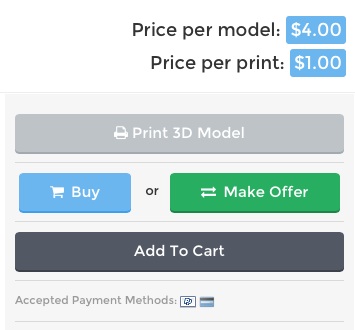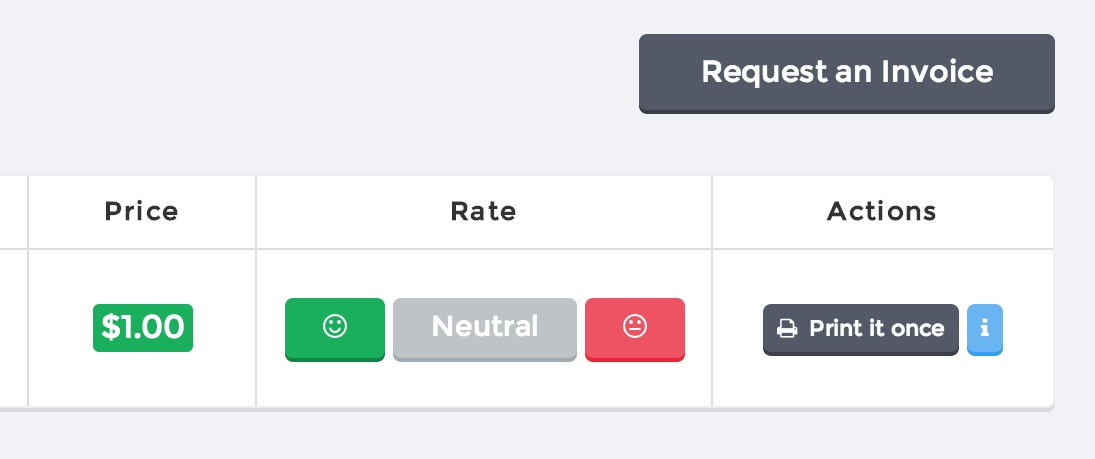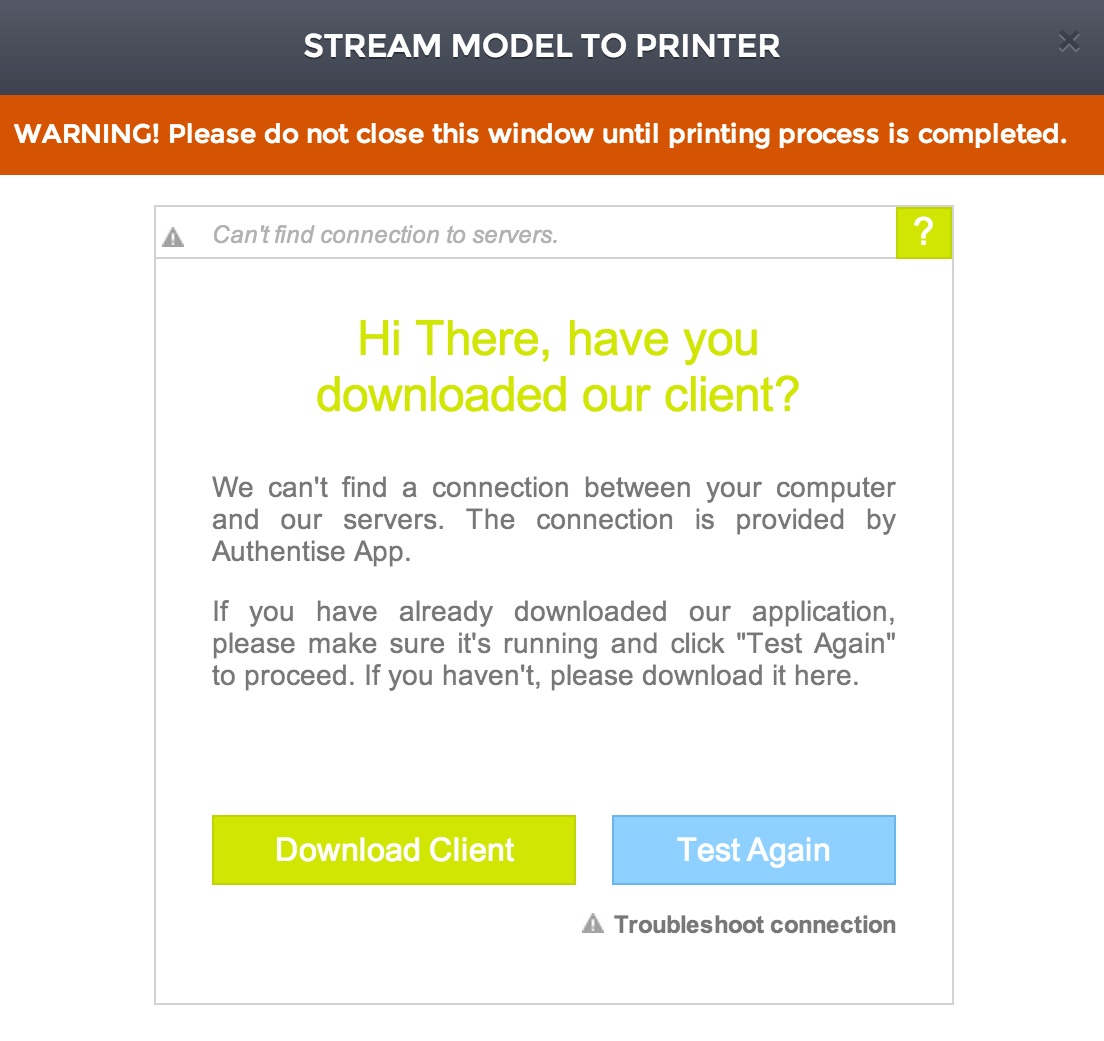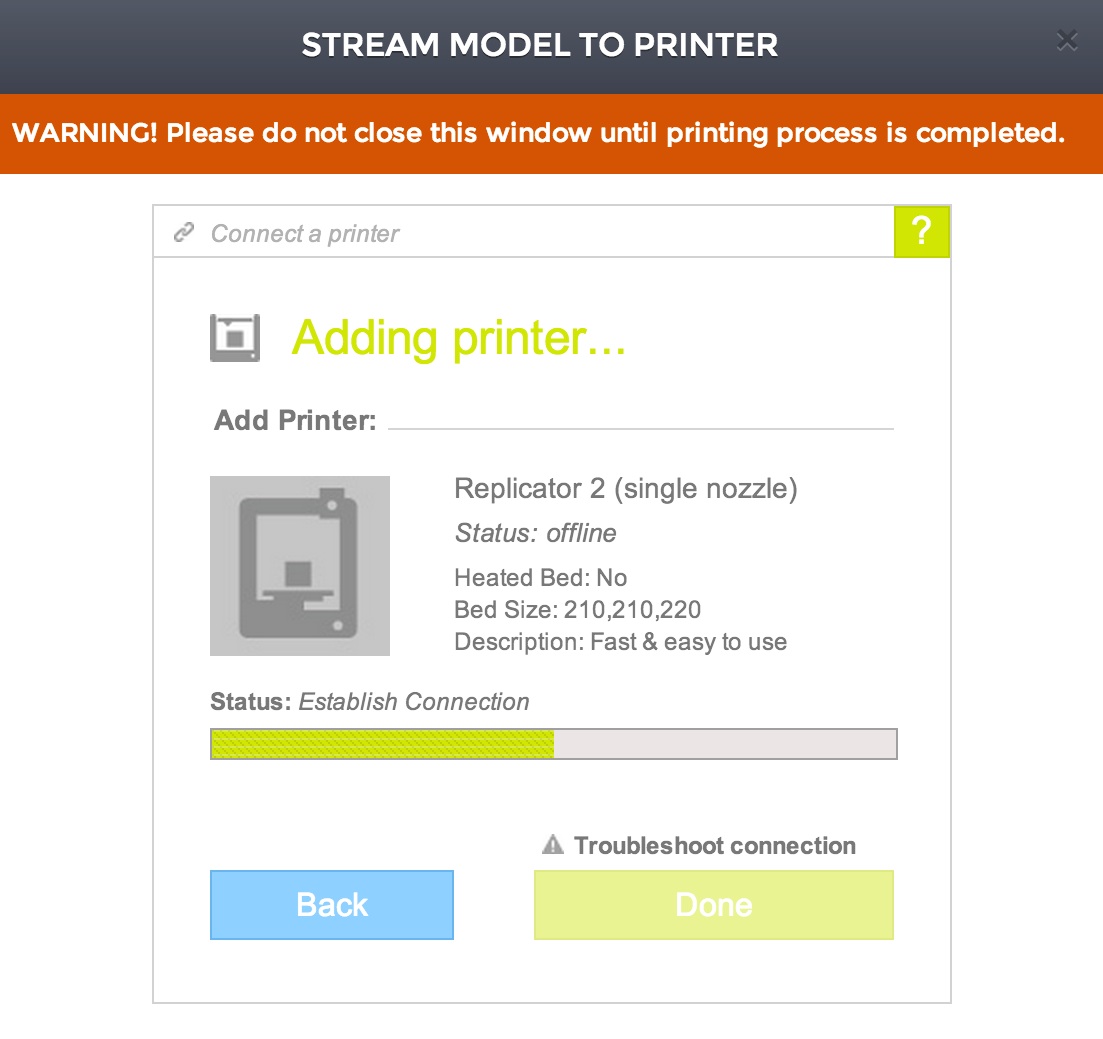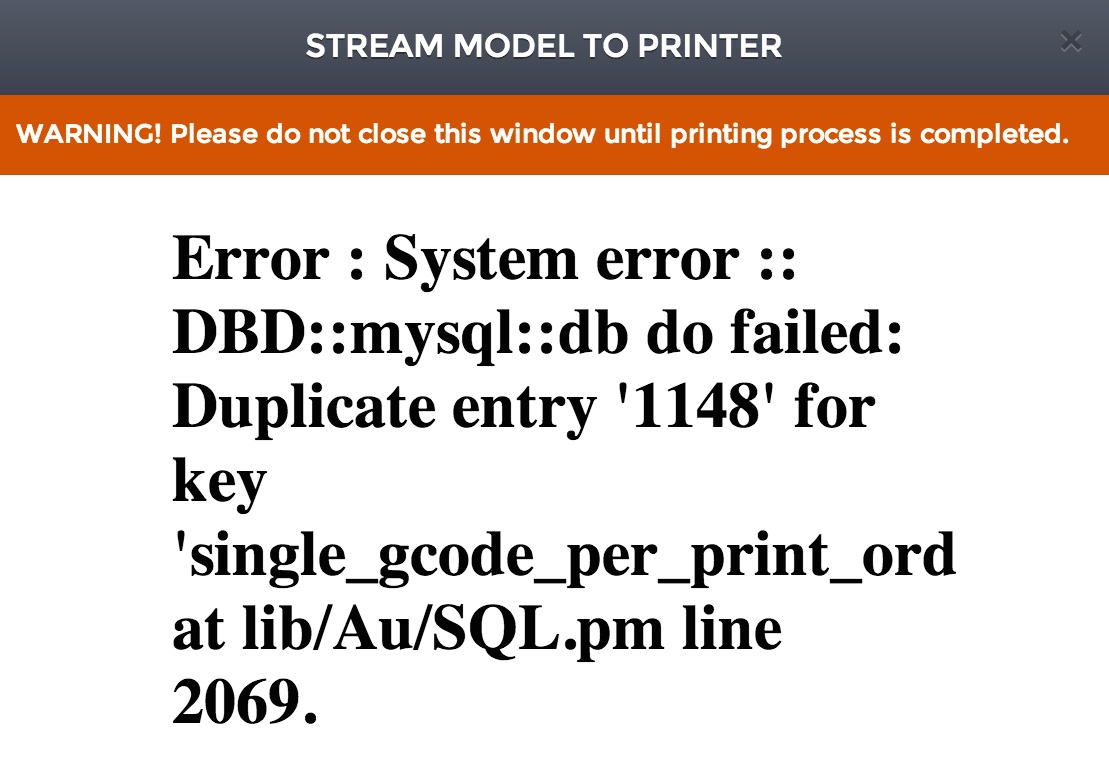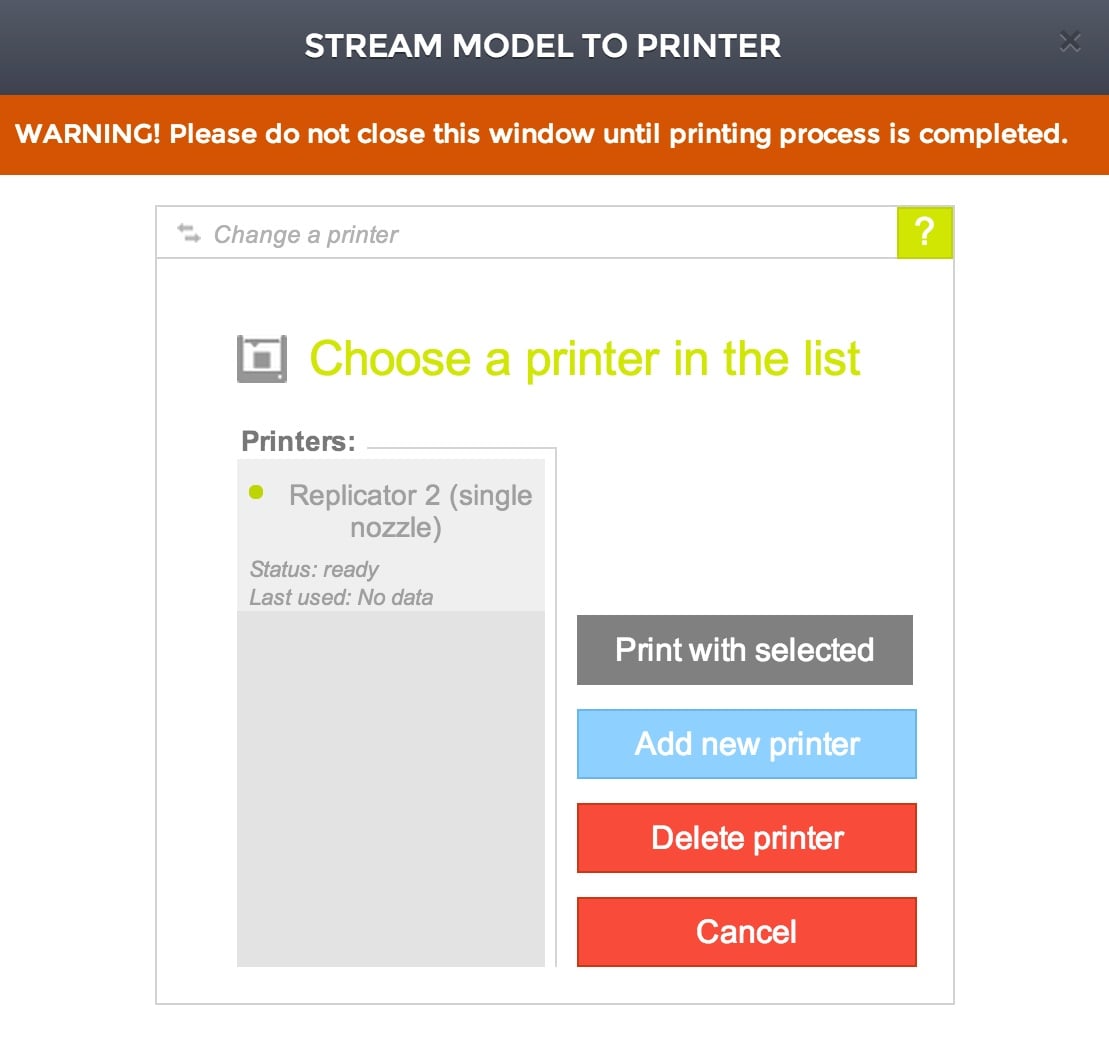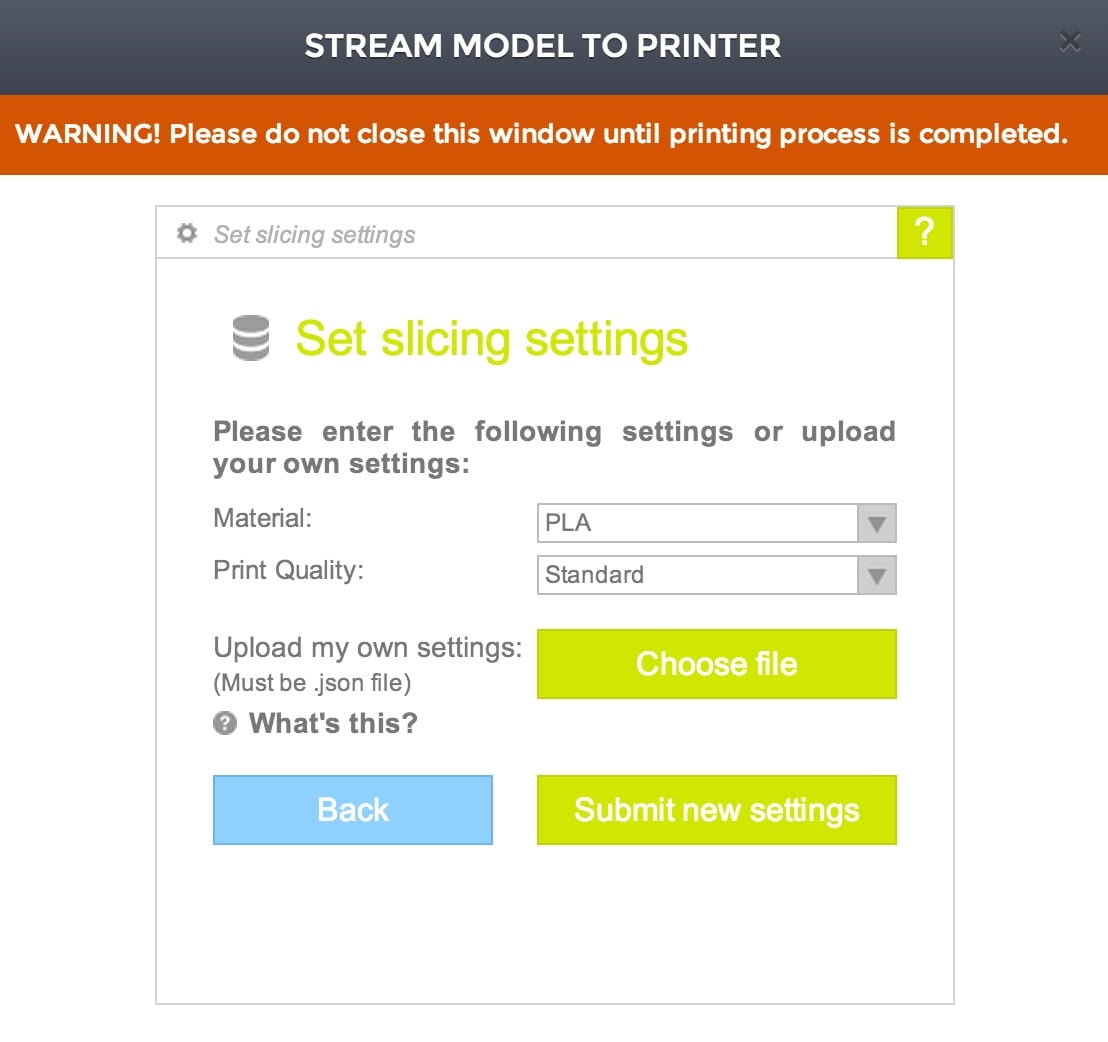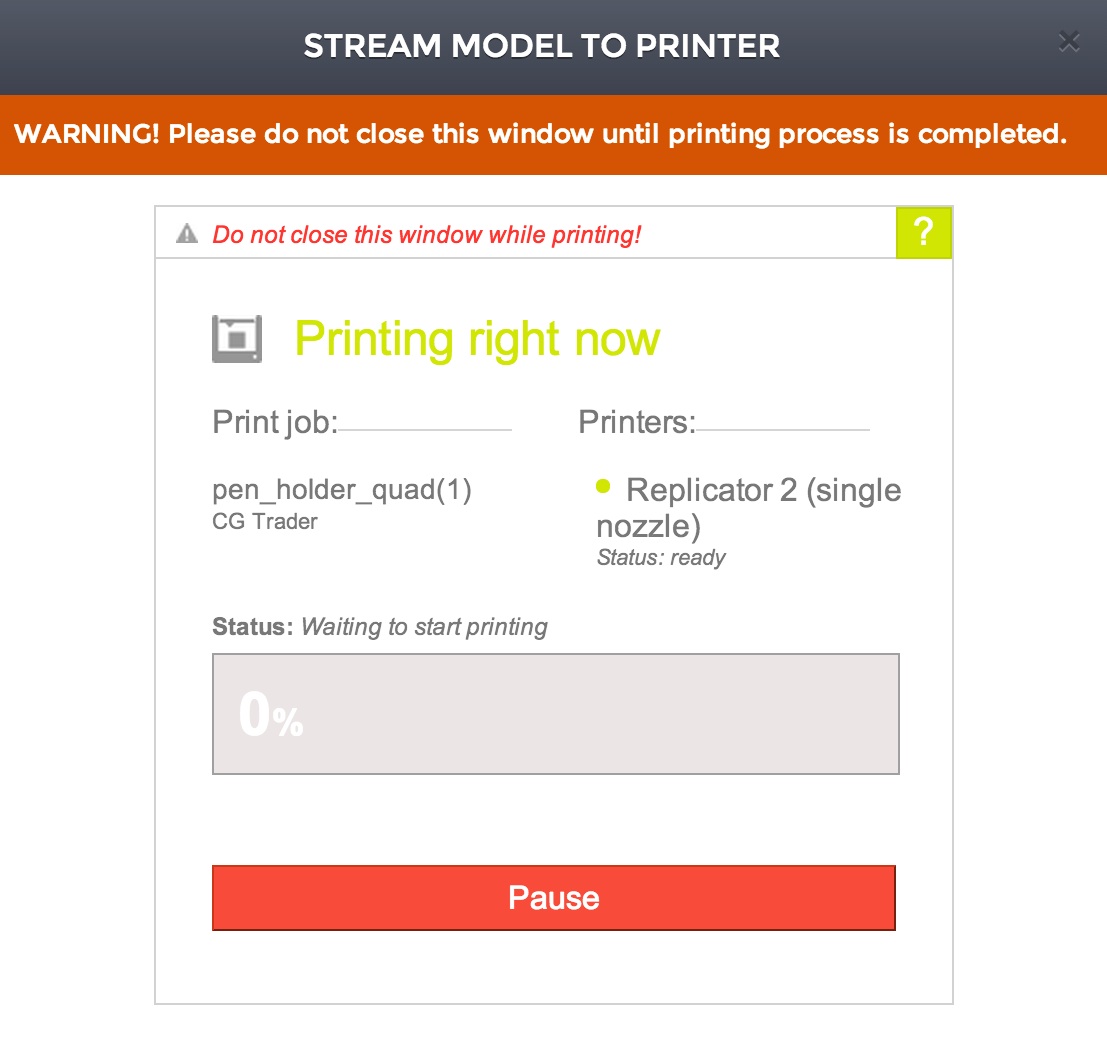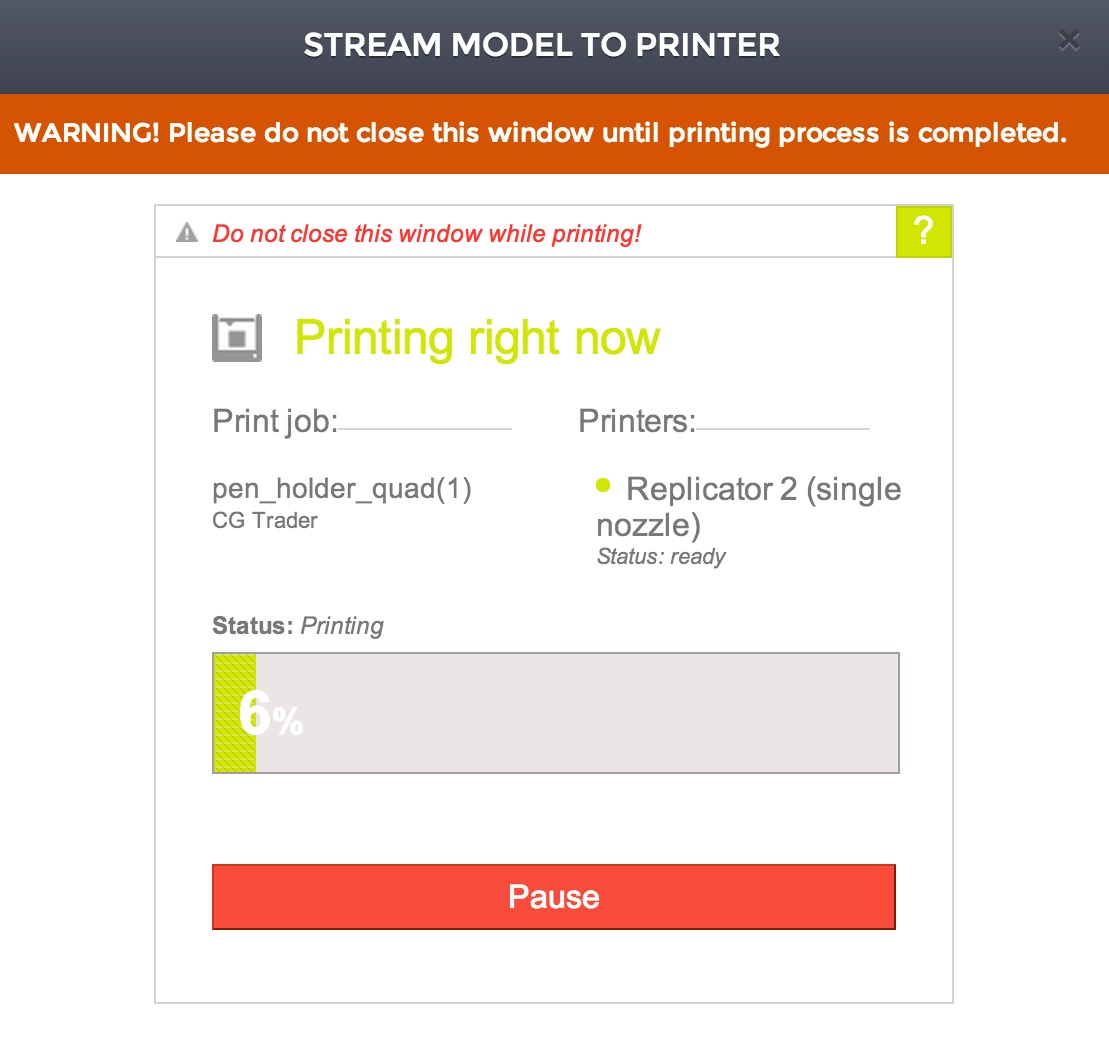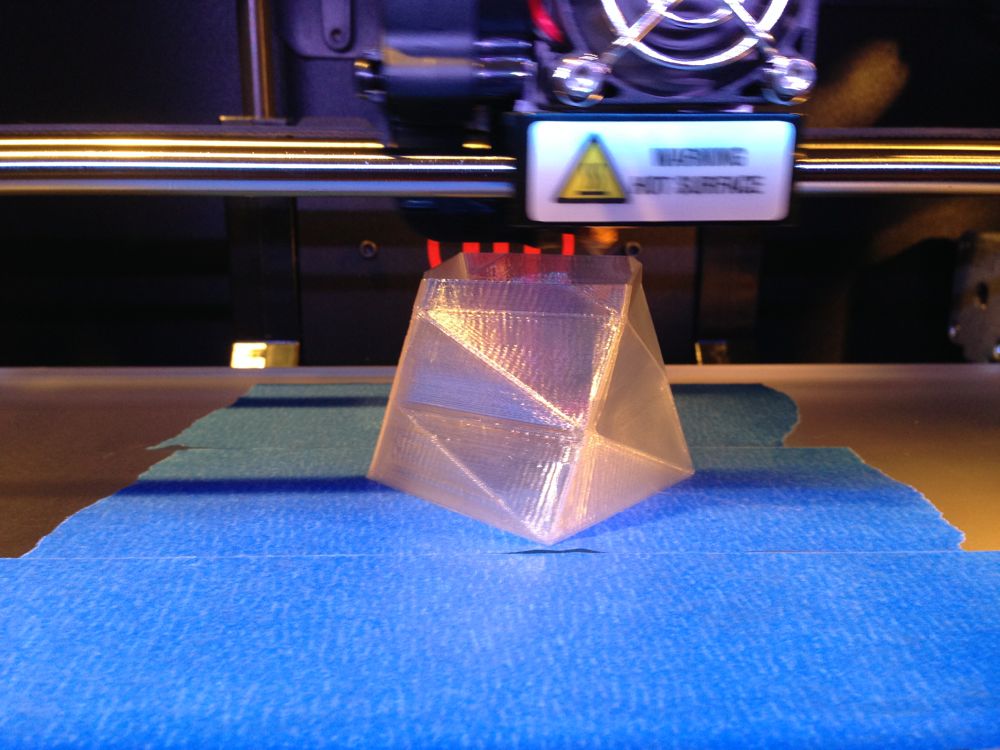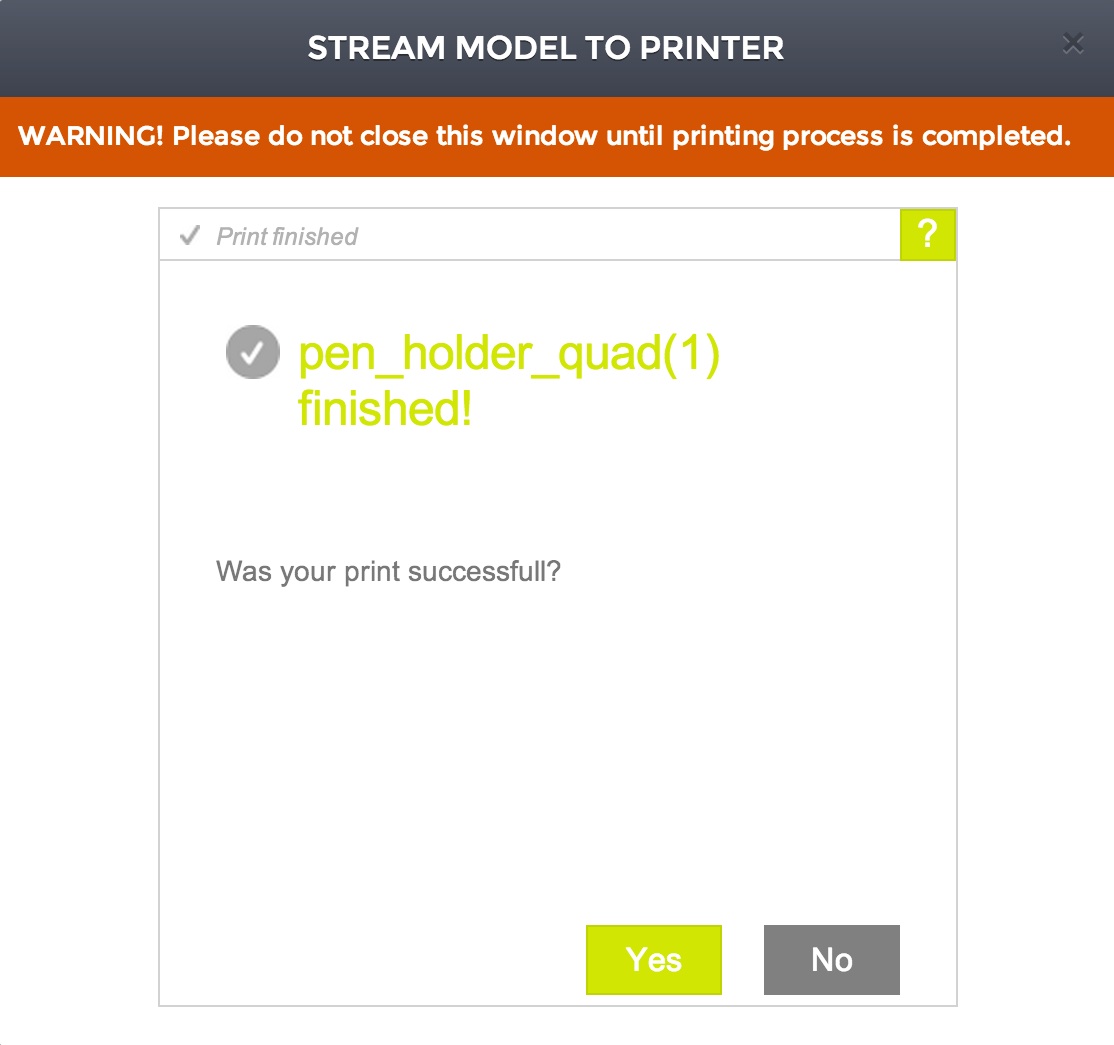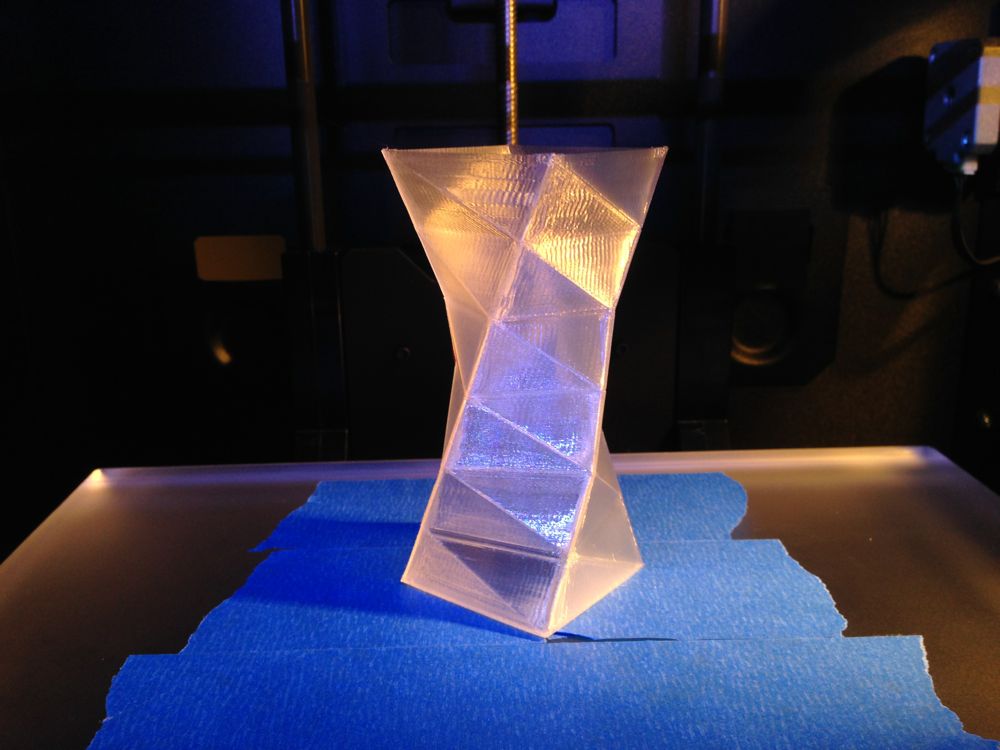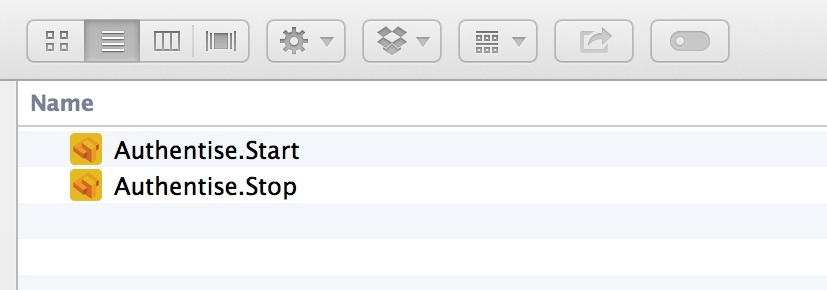Authentise now has public implementations of their 3D print streaming service. We tried it out.
The principle of 3D print streaming is pretty straightforward: a purchased print will be directly streamed to your 3D printer and no 3D model files will exist in your possession. This way the designer can retain control over the 3D model and avoid having it copied and distributed without their input.
One of the sites using Authentise’s service is CGTrader, a well-known 3D model repository. Adding streaming to their service seems to be a natural thing to do.
We selected a streamable model, the Faceted Pen Holder, by Parametrix for the test. It’s a simple, but attractive vase. Also its price of USD$1 fits quite nicely into our experimentation budget.
The process begins on the product page at CGTrader. You’ll see an option to “Print 3D Model” (image at top). That means a streamed purchase of exactly one live print. Once purchased you’ll see the screen above which permits you to “Print it once”.
But once you hit that button, you’ll immediately be informed that the print can’t proceed unless you install the Authentise client. It’s a piece of software that runs in the background and provides a communication bridge between the provider (CGTrader) and your printer. Remember, you aren’t driving the 3D printer here, it’s the service. You won’t need to run any other 3D print software on your computer during the print.
You’ll then have to select your type of 3D printer and attempt to add it. This is where we had some issues.
We encountered a variety of issues trying to get our Replicator 2 properly connected, including this rather scary error message. It may be that Authenise should do some work on making the connectivity part a bit easier. We saw instances where we could communicate to the Replicator 2 using MakerWare, while Authentise was unable to see it.
Eventually we were successfully connected to our 3D printer. We should tell you that this service works only with certain 3D printers that have streaming capability. That is to say, they can be driven via direct USB connection to your computer. If your machine works only via SD card or USB stick, for example, it isn’t qualified to stream 3D prints. Several popular machines (notably Ultimakers and MakerBots) are directly included, but others can easily be added if required.
The service permits some minor settings for the print. You can pick materials and print quality, but not much else. We wondered how we would reposition the print if, for example, we had a flaw in the center of our print plate. Not possible, it seems.
Finally the moment of truth. The service attempts to print the model on your 3D printer.
Eventually the 3D printer comes to life and begins the print. We noticed the tool path behavior was slightly different from the usual patterns exhibited by the machine’s normal driving software, but otherwise the print seemed quite normal.
As the print proceeds you’ll see a progress bar indicating where you are in the process. One thing we were concerned about was the lack of time estimates. At no point did we have any idea how long the print would take, unless we did some calculations based on figures displayed on the Replicator 2’s front panel. It would be much nicer if one could choose High Quality or Standard Quality with advice on how long it would take to print. One thing we noticed was the web progress bar was consistently 4-5% behind the actual print percentage as reported by the printer itself.
Finally after not too long, our print finished. We wondered about failure modes and were quite relieved to see that the service provides a “Was your print successful?” question. Ours happened to work, but we know that many people will experience a failure. We presume the service would permit a re-print at this point if you indicated a failure.
The print completed successfully and was actually very well done. The quality of the print was spectacular, considering we had selected only Standard Quality. Probably the slicing engine used by Authentise has had some careful tuning.
The bottom line here: Streaming can work, if all things are aligned properly. We suspect, however, that many consumers will be baffled by portions of the process, particularly the requirement to install, start and stop a background computer process. That and the fact that your computer will be tied up during the entire print operation – and you don’t want to touch it, lest you disturb the USD$1000 print stream you just purchased.
Give it a try. It does work.
Via CGTrader