We’ve just learned that Skanect has been updated to version 1.1. While we were quite happy with version 1.0, there were a few additions that would make life even easier for those wishing to perform a quick 3D scan using a Microsoft Kinect. Now the folks at Manctl have added some of them.
The new version includes editing features that can help prepare your scan for immediate 3D printing. You’re now able to position the model in 3D space and perform a “plane cut”. This cut slices the model along a plane to create a perfectly flat bottom – which makes 3D printing on many devices much easier. Unlike several other solutions we’ve seen, the new Skanect seems capable of producing truly printable models from within a single app – and in color, too!
Even if your scan ends up with a mostly flat bottom, it will likely be disturbed by the “watertight” processing, which will make your flat bottom bumpy. The new plane cut feature will fix all that and make your print ready to send to your 3D printer or 3D print service.
Via Manctl

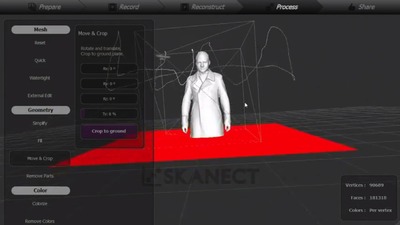
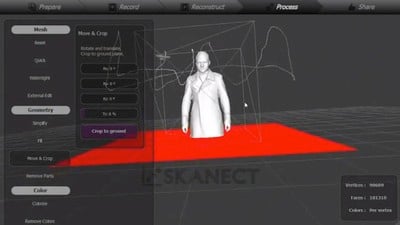
Hi ! Thanks for the post and for the really nice blog ! Here I can find really cool and interesting stuff for me. Because I am enthusiastic about 3D printing. But one question I still have ! I have founf perfect (FOR ME) heart model, I want to buy it but I don`t know if I can print it ! Can you help me dealing with this problem ? Because this heart model looks very difficult to print.. But I really want to do this .. On what main aspects I should take attention ? Thanks !