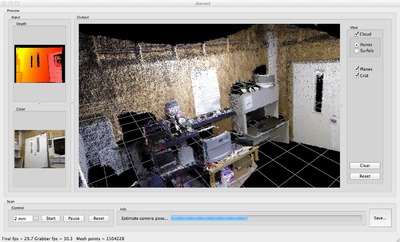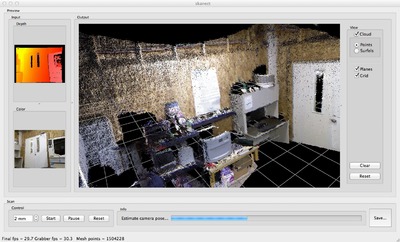 There’s quite a few free tools to make good use of your XBox Kinect 3D sensor. We’ve already tested ReconstructMe, a wonderful tool for scanning 3D objects. Today we’re taking a look at Skanect, another 3D scanning tool.
There’s quite a few free tools to make good use of your XBox Kinect 3D sensor. We’ve already tested ReconstructMe, a wonderful tool for scanning 3D objects. Today we’re taking a look at Skanect, another 3D scanning tool. Skanect, by Manctl, is available for OSX and Windows XP+ (32 or 64 bit versions). If you’re using the Windows version, you’ll have to download several drivers for the Kinect if you haven’t already. They’re conveniently listed and linked on the Manctl download page.
The first thing you’ll notice about Skanect is that it’s of limited usefulness for scans intended for 3D printing. It isn’t focused on capturing the scan of an object, but instead attempts to capture a scene or room. While 3D printer owners typically scan and print small objects, the idea of printing a corner of a room is perhaps different – and possibly an interesting challenge.
The scan is obtained by merely slowly pointing the Kinect around the room from a mostly fixed point. Our handheld approach was quite wobbly, but produced not bad scans. It’s also possible to place the Kinect on a swivel platform and smoothly rotate it around. The scan is sometimes problematic, as it doesn’t seem to capture hidden areas very well. we often found (as seen in the image above) tops of objects were not successfully captured. Directly re-scanning those “holes” didn’t seem to help much. Scanning seemed to work best by moving and briefly pausing for Skanect to “catch up”.
We found you really need to use all the length of your Kinect cord to properly move around and capture the whole scene, which is quite different from scanning a small stationary object. We recommend you untangle your cords before you start scanning. It’s also useful to have an assistant tote your attached laptop around as you move about scanning. Yes, a laptop is highly recommended: when scanning an object you can bring it to the computer, but you can’t bring a scene to a computer.
The resulting scans are, as you’d expect from a free product, pretty rough. There is a control set to, say “2 mm”, but it isn’t clear to us what that actually does, since our scans do not appear of 2mm accuracy. Skanect does capture full color, which could be useful depending on the type of 3D printer you have access to. Files are saved in .PLY format, which can be easily ported to many other formats by tools such as MeshLab.
Skanect generally does what it claims to, although we experienced a couple of crashes and hangs. Nevertheless, if you need a very basic scan of a scene, it could be obtained with Skanect.
Via Manctl