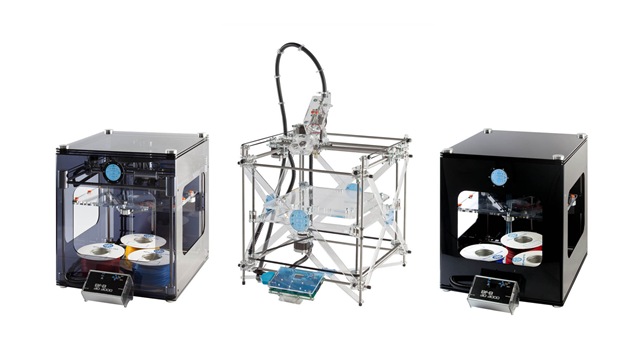 So you want to get into 3D Printing at home? What do you need? How do you get started? A printer, obviously, but what else might be useful in your ultimate configuration? Here are our ideas:
So you want to get into 3D Printing at home? What do you need? How do you get started? A printer, obviously, but what else might be useful in your ultimate configuration? Here are our ideas:- A Low Cost 3D Printer: Lots of ultra-low cost (~USD$1000) options here, including kit-based RapMan or MakerBot, or the fully assembled Up! model. If you’re adventurous you might consider building a RepRap or Fab@Home model with parts you find yourself. If you’re *really* adventurous you might join the few to design your own 3D printer from scratch. If you happen to have wads of cash, you could also consider buying a lower-cost fully-assembled commercial 3D printer such as a Solido. Typical cost: USD$500-5,000
- A laptop: The laptop is required to drive your printer. Why not a desktop? Some operations you have to be physically connected to your 3D printer, which is probably not located on the oak desk of your nice clean office. Instead it’s probably in your workshop, where the laptop can move to when you’re printing. Alternatively, you could place a low-cost desktop PC in your workshop. Total Typical : USD$500+
- SD Card interface: Some 3D printers work best if printing from a file stored on an SD card. But in order to get your 3D model (or rather the printing instructions for it) on to the SD card, you must be able to mount the card on your PC/Laptop. In other words, either your PC/Laptop should have an SD Card slot or your can get a simple USB gadget that can do the same. Typical Cost: USD$0-20
- 3D Scanner: Not everything you print will be found in a 3D model repository or designed entirely by yourself. You can dramatically widen your capabilities with a scanner. While there are many hugely expensive (and capable) 3D scanners, there are several very inexpensive options you can consider, such as the David Laser Scanner or start with the MakerBot 3D Scanner Kit and add in a projector and a camera. Typical cost: USD$600-1000
- Materials Storage: You’ll need one or other mechanism (depending on the type or printer you’re using) to store your print materials. This could be a spindle if the printer eats PLA/ABS, a drawer/box to hold your sheet-fed or containers to hold your liquid or powder material
- Network Connection: You really will require a network connection to ensure you have access to model repositories, machine instructions or (unfortunately too often) help forums
- Room: Not your living room, because 3D printers tend to be rather noisy, smelly and generate lots of tiny bits. Place your equipment in a workshoppy area, please!
That’s the foundation hardware for a great home 3D printing operation. But what else do you need? That’s a post for another day!

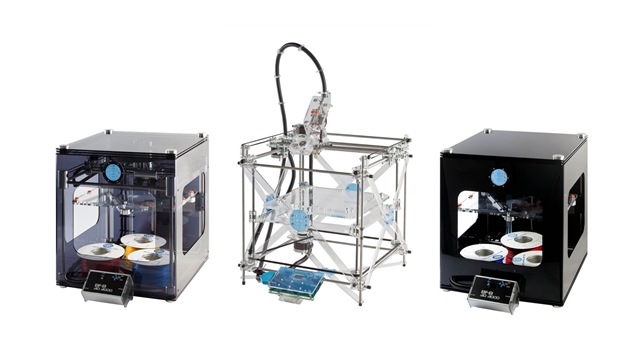
If you're *really* adventurous you might join the few to design your own 3D printer from scratch.buying a lower-cost fully-assembled commercial 3D printer such as a Solido.
If you're *really* adventurous you might join the few to design your own 3D printer from scratch.buying a lower-cost fully-assembled commercial 3D printer such as a Solido.