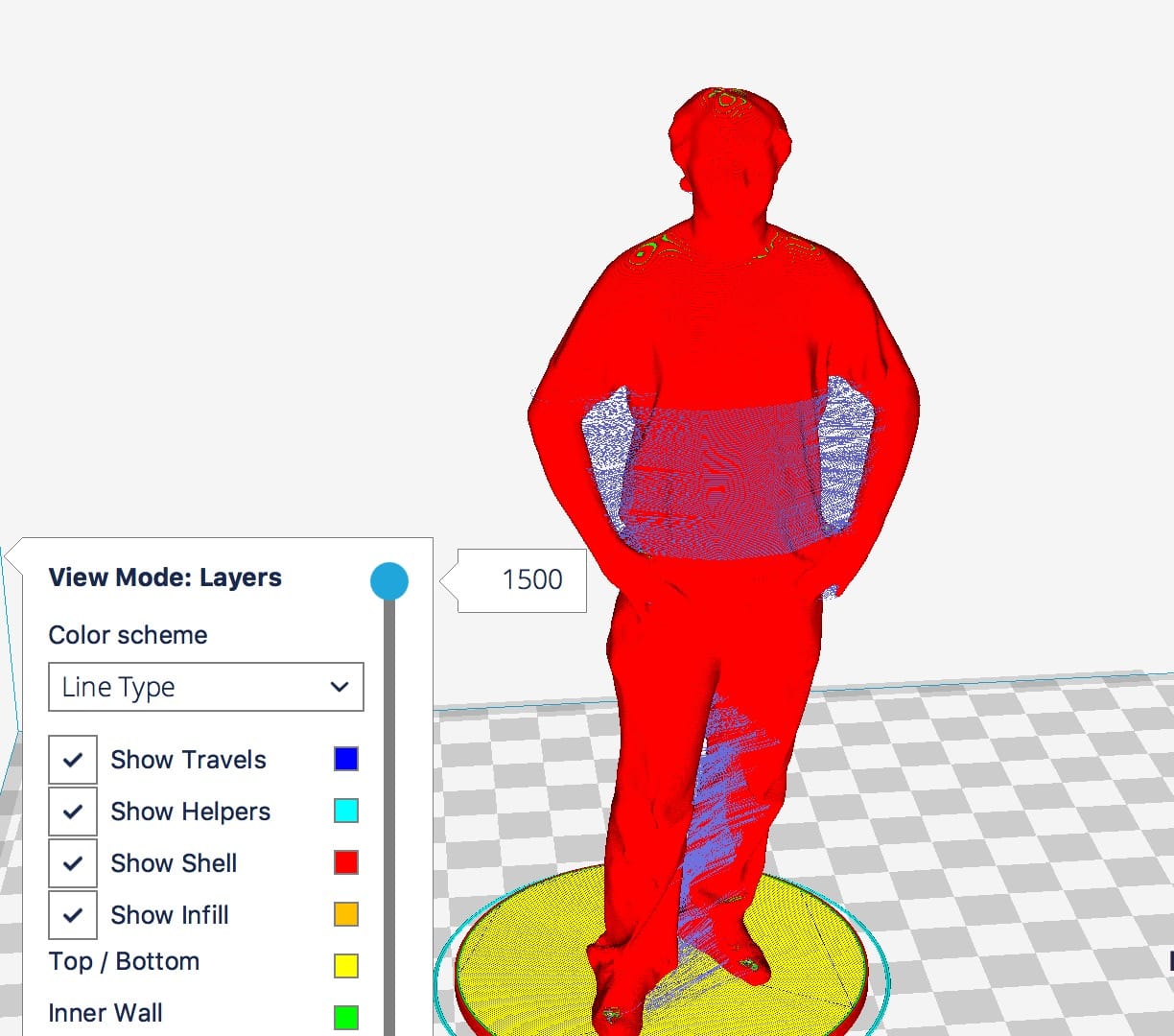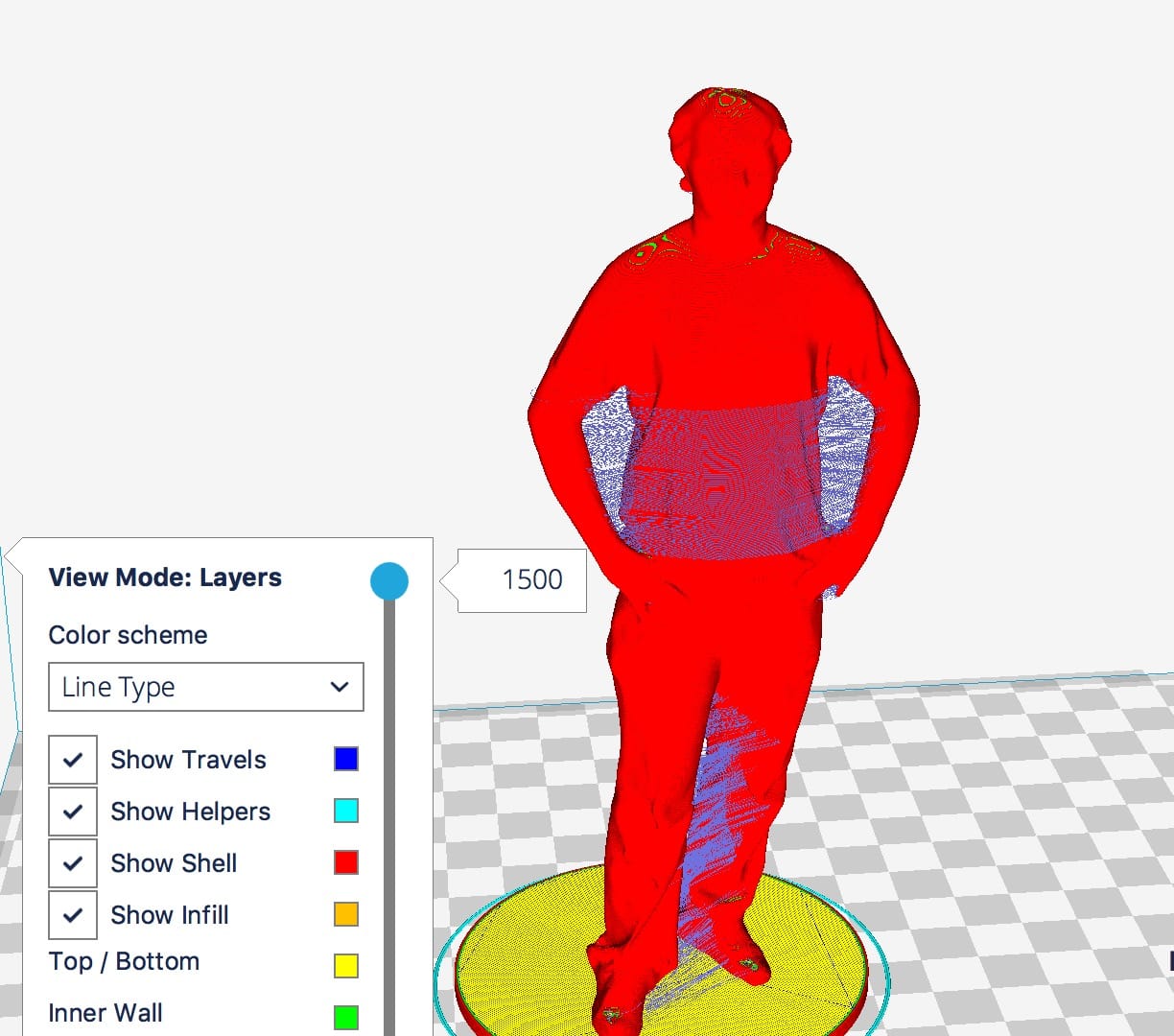
Ultimaker has released an updated version of Cura, and there are some very tasty new features.
Cura, the open source slicing and 3D printer management software produced by Ultimaker, has been upgraded to version 2.7, at least in beta form. Ultimaker recommends using it as their go-to management software for their line of desktop 3D printers, but it is also used by many other 3D printer operators. Some competing manufacturers even bundle it with their 3D printers, as it is a very good product.
Of course, it’s periodically updated and recently Ultimaker released version 2.7 in beta form. There are a number of rather interesting additions that caught my eye:
They’ve done a couple of changes to dramatically improve the surface quality, at least on flat surfaces. One is the inclusion of “ironing”, or what some have called “Neosanding”, something we featured recently. This approach uses the hot nozzle to “iron” the completed surface to obtain completely flat result.
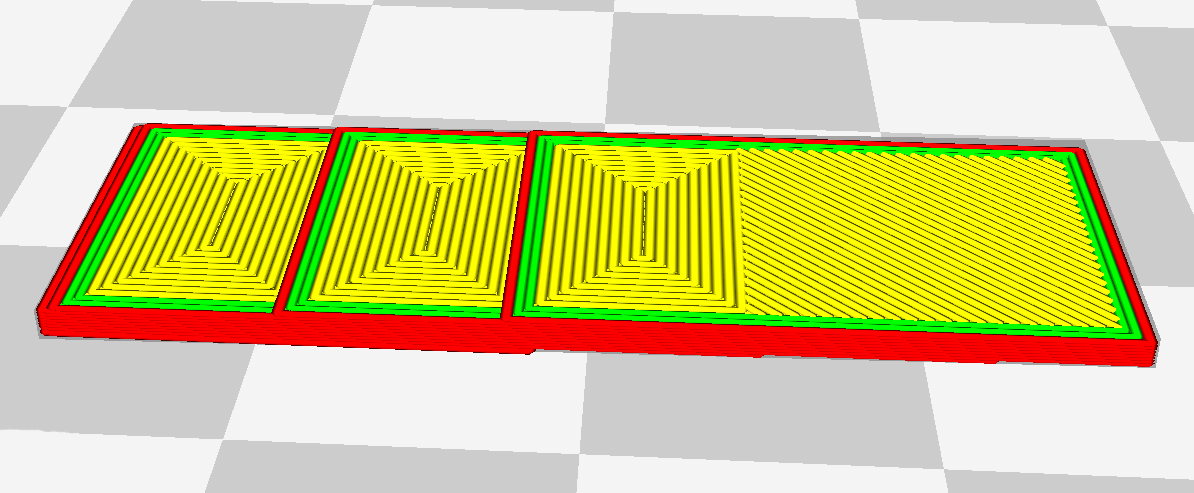
The other surface improvement is what they call “Top Surface Skin”. It seems to be a way to print the top flat surface in a different pattern than the usual diagonal motion. Both of these together should make great surface quality.
An experimental “Print Thin Walls” feature attempts to extrude a thinner line of thermoplastic that is up to 2X smaller than the nozzle size. This could enable filling thin walls that just happen to be only 0.95 wall thicknesses apart. Normally that would result in an unsightly and structurally poor gap, but perhaps that can now be filled. However, this is experimental, so be careful.
Another area they’ve improved is the generation of support structures. Two new features: control of support thickness and “Gradual Support Infill”.
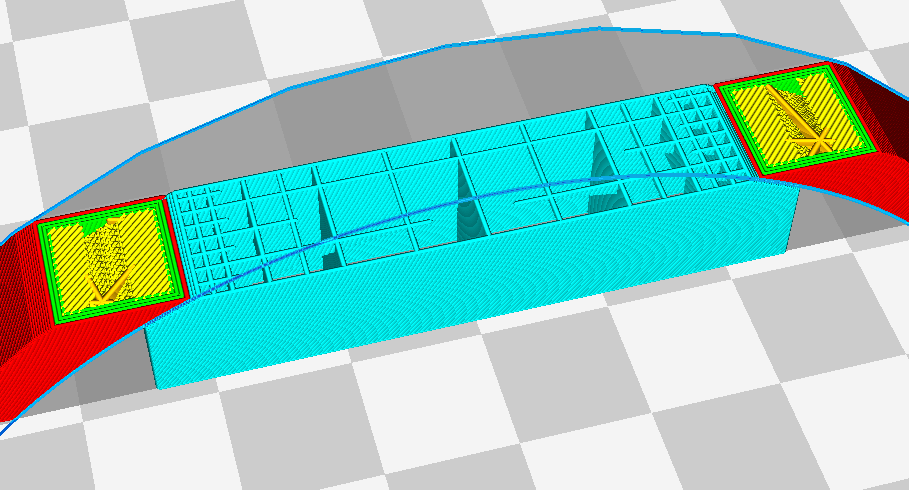
These two features are most welcome, as they affect problems I’ve personally witnessed many times.
Supports are essentially throw aways; they are useful only during the 3D print, so you don’t want to waste material. On the other hand, they’d better be strong enough to do the job when they are in use.
The first feature, Thickness Control, allows you to ensure your print does complete. I can’t tell you the number of times I’ve required a very tall support structure on a print, only to have it fall over before it reached the necessary height. Now with Cura 2.7 you can make it thicker to avoid that issue.
The second feature, “Gradual Support Infill”, addresses the waste problem. Support structures function at the top, when they engage with the 3D model’s overhang. As long as they are solid at that point, the rest of the underlying structure doesn’t matter much. That’s what this function does: it reduces the amount of material used for the early stage of the structure, and then beefs it up as the structure rises. Brilliant!
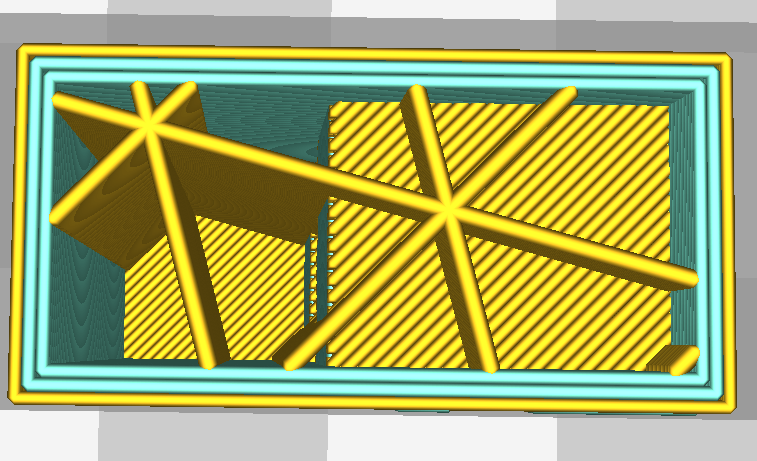
Another really interesting feature is “Extruder per feature”, which allows you to “assign” particular types of structures to specific extruders. So, for example, you could have support structures printed only by a particular nozzle.
Why is this interesting? Because you can install differently-sized nozzles on each toolhead and optimize your print. You could print thick, coarse sections, like interior support, for example, with a wide nozzle, and print finely detailed perimeters with the other smaller nozzle.
There’s plenty of other terrific improvements in this release, so if you’re up for a beta test, by all means hit the link and get your free, upgraded copy of Cura.
Via Ultimaker