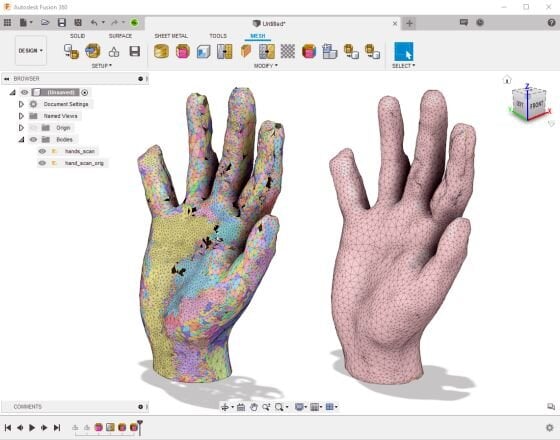![Netfabb Online Service [Source: Autodesk]](https://fabbaloo.com/wp-content/uploads/2020/05/image-asset_img_5eb08c4b26999.jpg)
Repairing STL files is still something almost every 3D printer operator must do.
There are multiple options available to do so, but one you may not have heard of is Autodesk’s Netfabb Online Service.
Need To Repair 3D Models
The need to repair is due to the persistent use of STL file format to represent 3D models. STL, while ubiquitous, is a flawed standard in that it is entirely possible to hold non-manifold 3D models in it. Such invalid 3D models are problematic when preparing a 3D print job, simply because the slicing software is faced with an ambiguous situation and must make decisions about how to handle the non-manifold portions.
Often, the slicing software guesses wrong. Therefore, it’s a better idea to repair your 3D model beforehand using other more sophisticated tools.
There are several popular tools for repairing 3D models, including the free Autodesk Meshmixer, Microsoft’s online repair tool, and MakePrintable.
It is a very good idea to deploy multiple 3D model repair tools, as each seems to use different repair algorithms. A 3D model might not repair properly on one tool, so you may need to try repairs on an alternative.
Autodesk Netfabb
One of the popular tools for repair is Netfabb, also from Autodesk (Autodesk acquired Netfabb in 2015). Netfabb is a very powerful 3D print management system that allows for not only 3D model manipulation, but also the ability to compose highly complex 3D print jobs for many types of machines.
Netfabb has long offered a free version of their tool that provides very basic model editing and repair services. At first it was called “Netfabb Basic”, but then renamed by Autodesk as “Netfabb Free”, and for a time it was hard to find.
Most recently I’ve noticed that Netfabb no longer supports any platform aside from Windows, and the older versions of Netfabb Basic and Netfabb Free no longer work on my new 64-bit-apps-only MacOS system. As a result I’ve done a bit of looking around for alternatives and realized there’s still a way for everyone to access Netfabb repair services.
Netfabb Online Service
This is done through the little-known Netfabb Online Service.
It doesn’t do much aside from executing an automatic repair. All you need to do is upload your file (which is limited to a generous 100MB), and then the repair is underway. When finished you may download the result.
I’ve found that the service isn’t particularly quick, but it does a good job of repairs, essentially identical to that obtained from the standalone tools.
I think that Netfabb Online Service should be in the repair toolkit of every 3D printer operator – except those who already have the full version of Netfabb, of course.