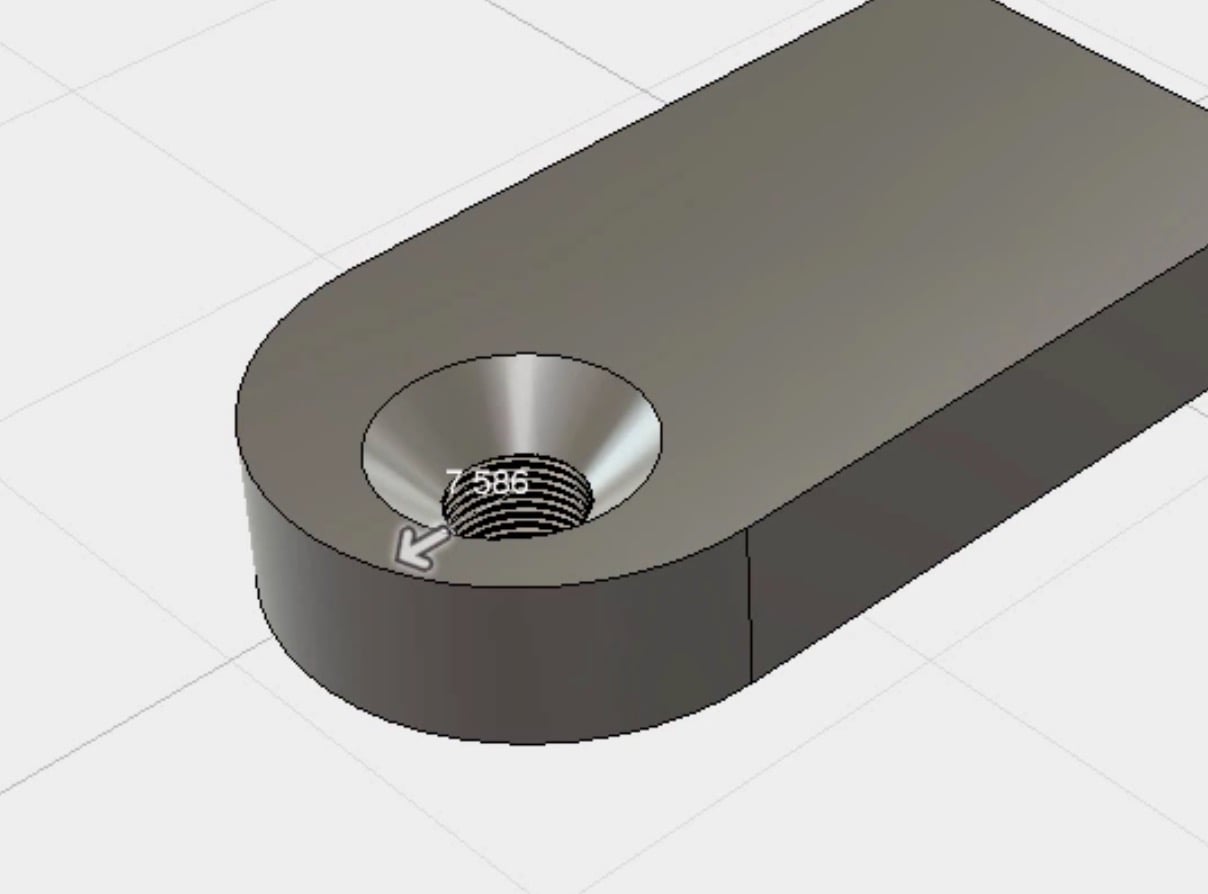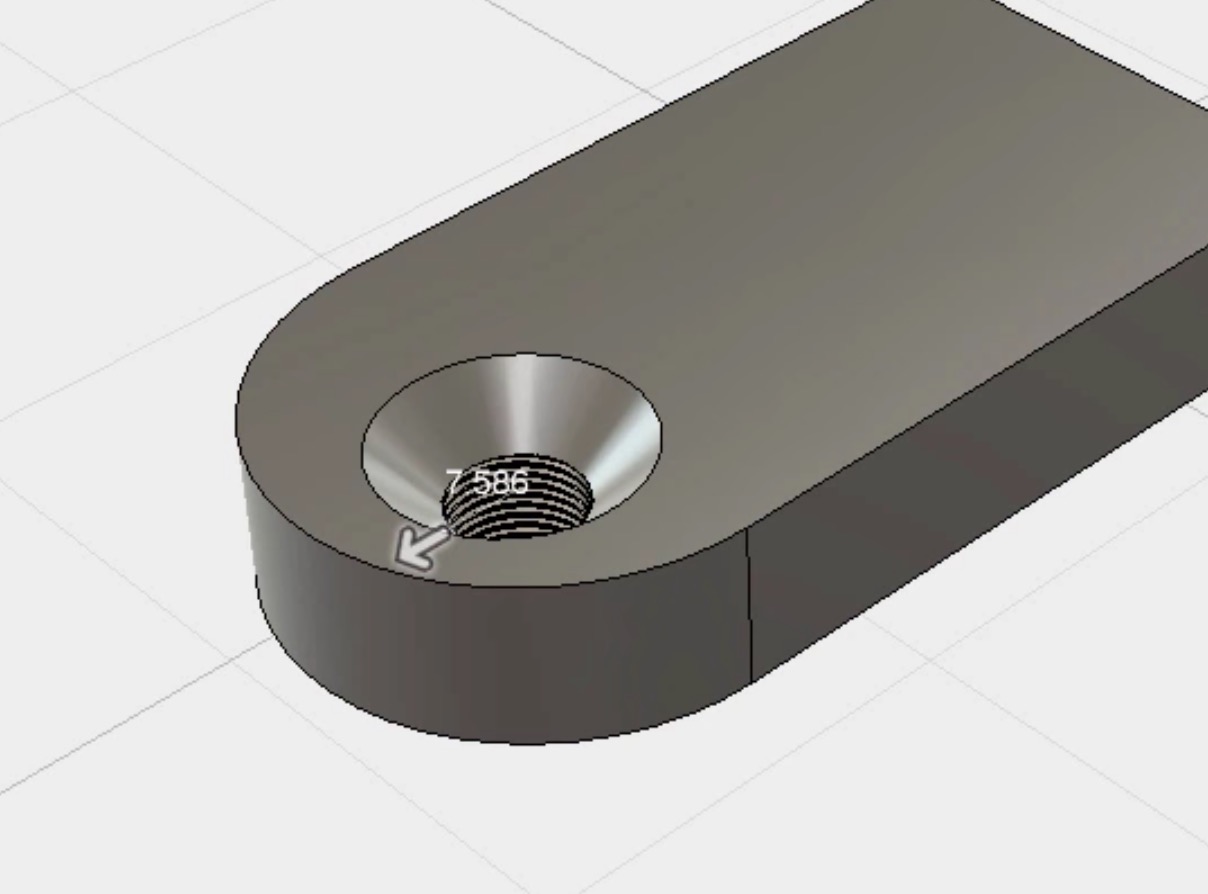
Budget-Conscious makers have been challenged to develop threaded holes and bolts for their designs, but that problem seems to be going away.
Years ago you could find excellent threading tools as part of major solid 3D modeling packages, such as Solidworks. With those, which sometimes manifested themselves as libraries of thread types, you could (and still can) easily create virtually any design.
However, that’s if you have access to a high-priced Solidworks or similar 3D CAD package. For hobbyists and those starting out, the options were fewer.
In some cases, several initiatives sought to develop thread generators for use at no cost.
One was (and still is) the Screw Library in Thingiverse, which turns out to be an OpenSCAD library for generating threads of various types. There are some restrictions, but it can generate some kinds of screws and bolts.
I’d point out a few more similar initiatives (like this one), but all of them work the same way: generate the thread you desire and export it. Then import that into what you’re really working on and embed it into your 3D model in development. That’s an awkward workflow, but it wouldn’t cost much in cash.
One new way of approaching this problem is to use Autodesk’s Fusion 360, which is now free for hobbyists, students and startups.
Fusion 360 is a very comprehensive tool, and in fact competes directly with Solidworks. The difference here is that Autodesk does offer a free, unencumbered version that includes threading capabilities. Watch this video to see how straightforward this can be:
If you’d like to be more productive when designing parts for your project, but don’t want to outlay the money for an expensive software package, do consider Fusion 360. It does a lot more than you might imagine.
Via Autodesk