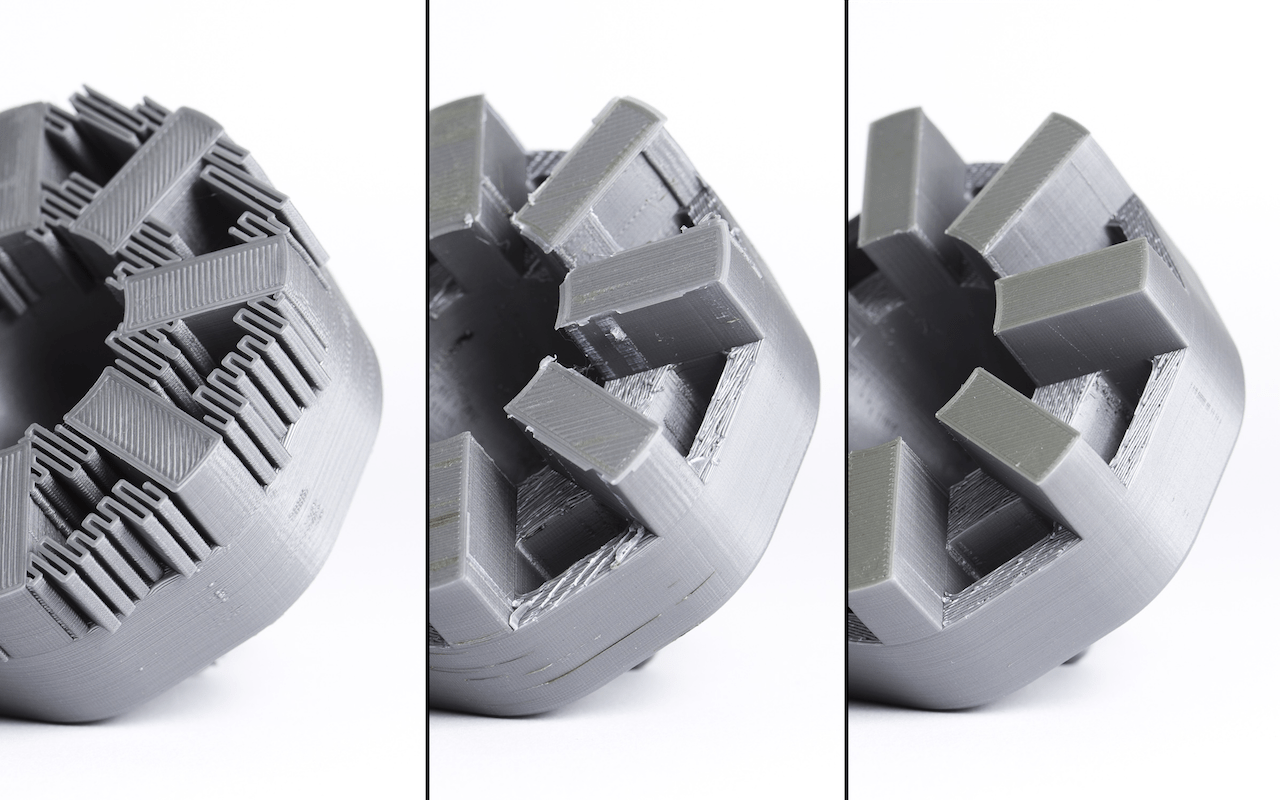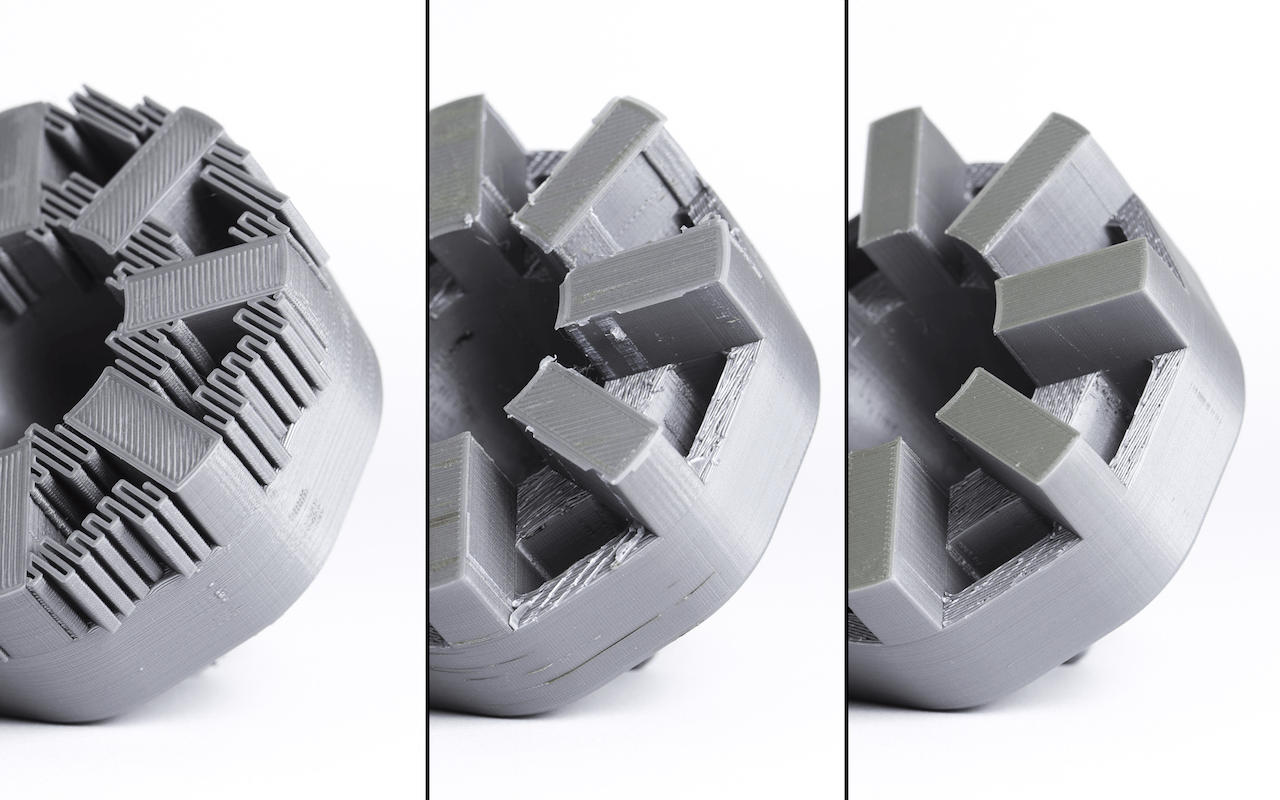
I bumped into a rather well done page described pretty much all the available techniques for finishing 3D prints.
The page was produced by 3D Hubs for their network of participating 3D print operators, in order for them to increase the quality of their print jobs. But it’s also available to anyone using a 3D printer. And everyone else, too.
Post processing 3D prints is the dark secret of 3D printing. Newbies will mistakenly think they can simply pluck a completed print out of a fancy 3D printer and consider it “done”. But that is rarely the case.
While there are rare situations where a print can be used directly, such as those with certain simple geometries, most of the time you must use at least some amount of support material to handle overhangs in the design. These support structures must be removed using some process, and typically it’s labor intensive.
Another key part of post processing is a way to deal with the surface finish on the prints. Typically fresh prints exhibit “layer lines” where the multiple layers of the object are joined together. If the object was printed with coarse layers, they are visible from afar. Fine layers may not be as visible, but they can often exhibit a slightly rough surface to touch. And almost always prints don’t shine.
To “finish” the surface of a print there are multiple approaches, each with disadvantages and advantages. The 3D Hubs knowledge page goes through the details on painting, policing, sanding and smoothing.
Another awkward aspect of post processing is repairs! In some cases prints just don’t come out correctly, or there is an unexpected break in the print when violently removed from the print plate. These prints require repair, which can be done with techniques listed by 3D Hubs.
Finally, there is the matter of assembly. Often 3D prints are components of a larger structure, or a larger structure has been broken down into smaller segments. In either case, you are somehow attaching them together after printing to assemble the desired object. 3D Hubs also goes through a couple of ways to do this.
I’d explain more, but the best idea is to simply take a look at their highly useful page.
Thanks, 3D Hubs!
Via 3D Hubs