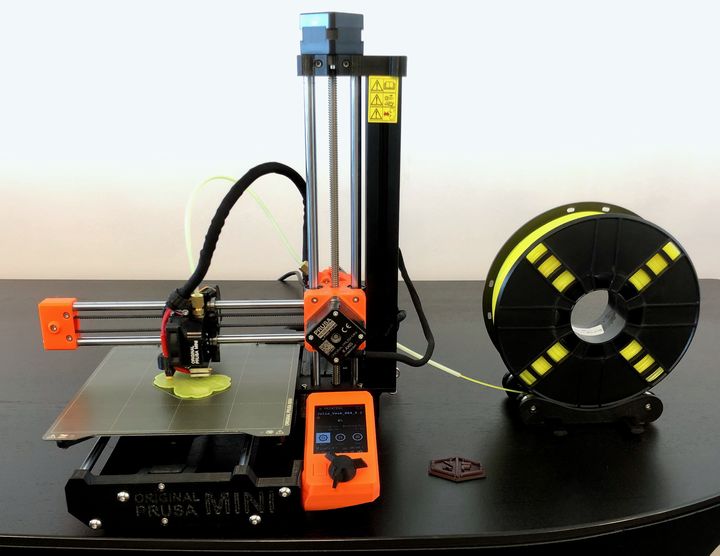
After performing an extensive review of the Prusa MINI 3D printer, I have some thoughts on this unusual device.
The three-part Prusa MINI review will be published quite soon. Using it, I couldn’t help but think about its potential for use in a 3D printer farm setup.
The history of this device is unusual due to the manufacturing style of Prusa Research, who operate a gigantic 3D printer factory in which their own products produce parts for assembly. At last count the company said they had some 500+ machines operating, which surely must be one of the largest 3D printer configurations on the planet.
The machines running in the Prusa Research factory have long been the same machines the company sold to the public. Two years ago, the factory would have been filled with MK2 3D printers, the company’s flagship machine at the time.
When the Prusa MINI was announced last fall it seemed an obvious move by the company: facing pricing pressure from inexpensive Asian competitors, they chose to develop and sell a less expensive version of their flagship machine.
But is there more to the story here?
At the time of the announcement, Prusa Research said:
“Don’t like waiting for a print job to finish? Run three or four printers at the same time and get your results much faster! To make this even more efficient, we plan to implement our print farm management software in a future update.”
And:
“The MINI is the result: a printer we wanted and needed for ourselves. Our print farm is a great example of where the MINI can stand out.”
In addition to its clear consumer value, the Prusa MINI is apparently ideal for use as a unit within a 3D print farm, including Prusa Research’s own farm.
At the time I wondered whether the company produced the MINI at least partly to act as a replacement for the MK3S and MK2 machines operating in their own farm.
Let’s do some arithmetic here to see what this could mean.
Prusa MINI Factory Space
First, let’s look at physical space, as the Prusa MINI is a rather small device, even though it sports a 180 x 180 x 180 mm build volume.
The Prusa MINI has a 0.38m width. Adding a generous 10cm on each side for clearance, we have an operational footprint width of 0.58m.

But what about the MK3S? It has a width of 0.52m. Adding in the same clearances, we have an operational footprint width of 0.78m. In this image of their 3D printer farm, we can see that each shelf appears to have six MK2/3 devices. While we don’t know the size of the shelf, our measurements above suggest this length should be around 6 x 0.78m = 4.68m.
What if this shelf held Prusa MINI devices instead?
Again, let’s calculate this: 4.68 / 0.58 = almost exactly 8 machines, a gain of 33% within the same shelf space.
Thus, if Prusa Research decided to swap their entire 500+ unit 3D print farm with Prusa MINIs, they would end up with something near 650+ devices — without having to acquire more space or even shelving units.
Prusa MINI Power
What about electrical consumption, which is obviously significant when you’re talking about hundreds of machines?
The Prusa MK3S is said to consume 80W for PLA 3D printing, and 120W for ABS 3D printing. However, Prusa Research normally prints parts with PETG, not PLA or ABS. While we don’t have a spec for PETG power consumption, let’s make an assumption that it’s in-between the PLA and ABS specification, as the temperatures required for PETG lie in-between: 100W.
Unfortunately, Prusa Research does not publish power consumption specs for the Prusa MINI. But we can make an estimate. While the hot ends should consume similar amounts of power, the print plate is quite a bit smaller on the Prusa MINI and thus would presumably take less power to maintain heat levels: 325 sq cm vs 525 sq cm, a decrease of almost 40%. However, the print plate is heated to only 80C, while the hot end is heated to 240C during PETG operations. Based on all these unknown factors, I’d make a SWAG (Scientific Wild-Ass Guess) at 80W for PETG printing on the Prusa MINI.
Back to the arithmetic: six MK3Ses on a shelf would consume an estimated 600W printing PETG, but eight Prusa MINIs printing PETG would consume 640W, which is pretty close to 600W and likely feasible to supply on the same circuits feeding the MK3Ses.
The result of these calculations suggest that it may be possible for Prusa Research to swap out their factory fleet of MK2/3s and replace them onsite with little infrastructure change required — and gain 33% more capacity.
Prusa MINI Ethernet
A curious feature on the Prusa MINI that I wondered about is the Ethernet port. This provides an ability to hardwire the device to a network, but Prusa Research has publicly said the port is intended to act as a way to plug in a future WiFi module. That’s great news for consumers, obviously, but there is perhaps another reason for its presence.
Let’s say you had a print farm of 650+ devices, and you want to control them remotely. Well, you HAVE to control them remotely, otherwise you’d need an army to manage them. Earlier 3D printers did not have a proper network port, and had to be controlled through the USB port. Imagine trying to hook up and control 650+ devices on some kind of massive USB network!
It would be tremendously easier if the machines used a real network. But if you used WiFi you’d quickly get into traffic problems: put 650+ people in a room with laptops and see how well it goes. A far better option would be to hardwire the machines to the network, let’s say with an Ethernet port.
This is why there is an Ethernet port on the Prusa MINI, and why the WiFi was not built in automatically: It’s because Prusa Research does not require WiFi for their farm operations.
Prusa MK3S Sales
There’s another benefit of swapping Prusa MINIs into the factory: the MK3Ses that would have been sent to the factory in the future would instead be sold to clients. Thus for every 1.33 Prusa MINIs installed in the factory, there is another MK3S to be sold.
Is there demand for additional MK3S machines? I would think so, based on Prusa Research’s Shipping Table, which inevitably shows a wait list of non-zero length for printer production.
Prusa MINI Factory
My guess is that while Prusa Research developed the Prusa MINI as a great option for low-cost 3D printer consumers, they also built a near-perfect device for their 3D printer farm.
That’s definitely good for them, but it is also extremely good news for anyone else who wants to build a massive 3D printer farm.
Via Prusa Research
