A lithophane 3D model generated by LithophaneMaker [Source: Fabbaloo]
Lithophanes are an interesting 3D printing applications, but making them can be tricky, but not now with an extensive new service.
What Is A Lithophane?
A lithophane is an object that presents a gray-scale image when illuminated from the rear. Wikipedia defines it as:
”A lithophane is an etched or molded artwork in very thin translucent porcelain that can be seen clearly only when back lit with a light source.”
The traditional method of producing a lithophane was to have an artist carefully sculpt a thin 3D image in wax. The idea was to make thin sections to allow light through, whereas thicker wax sections would let less light through, producing a dark zone. Usually the wax was placed on a sheet of glass to allow light to come from the rear.
Once the wax sculpture was complete, it was encased in plaster to form a mold where eventually a porcelain final version was created.
3D Printing Lithophanes
![Oblique view of the lithophane 3D model at top showing the various depths required to create light patterns [Source: Fabbaloo]](https://fabbaloo.com/wp-content/uploads/2020/05/image-asset_img_5eb067bb8cc24.jpg)
Oblique view of the lithophane 3D model at top showing the various depths required to create light patterns [Source: Fabbaloo]
That’s the traditional method, but today we can do a lot better with a 3D printer. The 3D printer can easily form thick or thin sections of an image, given some software to transform the gray levels of the image into appropriate rises and falls in the geometry of the lithophane.
There are several utilities for generating a 3D model of the lithophane, given an input image. These are then easily 3D printed — because they are basically flat objects with minor surface texture. Applying a light source behind them, or even mounting them on a window sill, can “activate” the image.
LithophaneMaker
Jason Preuss shared with us an online service known as “LithophaneMaker”, which provides quite a few interesting twists to lithophane generation.
Once you get your head around the idea of a lithophane, you then realize there is more to the story than just 3D printing the image. You might want to have a frame around the lithophane, for example. Or perhaps you want a mount to have it stand up. Or perhaps you want several together to form a box. And how would you make a light fixture from a lithophane?
LithophaneMaker Options
These and other questions are easily answered by LithophaneMaker, which simply generates all kinds of lithophane 3D models. Here’s a list of the types they can almost immediately generate:
-
Flat: Just a rectangle with the image, perhaps with a frame or hook mount
-
Curved: Curves the image partly around a cylinder, and adds bottom and top mounting rings
-
Circular: Makes a round logo-like lithophane object
-
Christmas Tree: produces a traditional Christmas tree shape with the image inside
-
Heart: produces a heart shape with the image inside
-
Globe: Stretches the image around an entire sphere, and adds a bottom mount so it doesn’t roll away
-
Night Light: Makes a cover plate of the image that can be mounted on typical night lights
-
Light Box: Accepts multiple images and makes them into the sides of a box with a light mount in the middle
-
Lamp: Takes one or more images and wraps them around a distorted cylinder, adding top and bottom mounts for lighting
-
Color: Produces a full-color lithophane
![Only a few of the parameters available to tweak your 3D printed lithophane lamp 3D model [Source: Fabbaloo]](https://fabbaloo.com/wp-content/uploads/2020/05/image-asset_img_5eb067bbad864.jpg)
Only a few of the parameters available to tweak your 3D printed lithophane lamp 3D model [Source: Fabbaloo]
That last option, Color, is quite interesting. Instead of a typical mono-color lithophane, the idea here is to 3D print multiple layers of the image, each corresponding to a base color. When stacked together, light passing through will result in a full color image. However, to make this work you must use very specific filament colors from specific vendors. Several choices are presented.
Using LithophaneMaker
![Here’s my lithophane result. Normally-lit 3D print on the left, with the same print back-lit on the right. Amazing detail! [Source: Fabbaloo]](https://fabbaloo.com/wp-content/uploads/2020/05/image-asset_img_5eb067bc067d4.jpg)
Here’s my lithophane result. Normally-lit 3D print on the left, with the same print back-lit on the right. Amazing detail! [Source: Fabbaloo]
In each of the lithophane generators there are a series of parameters corresponding to the type of object. For example, in the Lamp generator, you can choose the diameter and height, as well as the specifications for the base. It’s also possible to specify different parameters for the light source interface. It seems they’ve thought this through carefully.
Above you can see a close-up of a generated lamp 3D model. The surface detail is a bit mysterious, but that’s only until you back-light it. Until then, it’s just a strange 3D model.
If you’re not sure how to use the generator, they provide videos to assist your understanding. However, it’s pretty straightforward once you give it a try.
One problem I found is that the 3D models generated could be of immense size. I tested one image on the Lamp generator and received an .STL file of 197MB (4M faces)! When slicing it in Ultimaker Cura, the system choked. I suspect I could have tweaked some of the parameters to make it a bit less complex, though.
The service is provided free of charge, although it seems the site monetizes by selling some of the electrical gear you might want to light up some of the prints you make with the generator. Note: you will have to provide your email address to participate.
Via LithophaneMaker

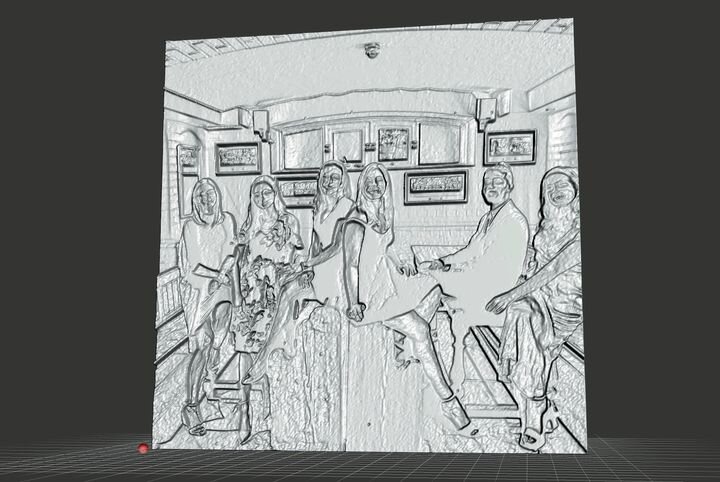
![A lithophane 3D model generated by LithophaneMaker [Source: Fabbaloo]](https://fabbaloo.com/wp-content/uploads/2020/05/lithophane-ov_img_5eb067bb6a809.jpg)