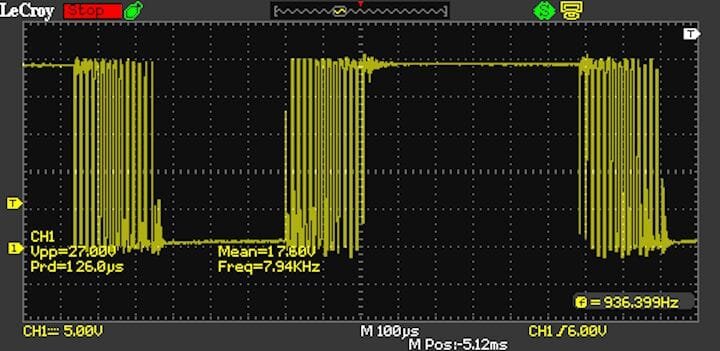![Waveform for the Prusa Research heat bed [Source: Prusa Research]](https://fabbaloo.com/wp-content/uploads/2020/05/image-asset_img_5eb08d46caaf2.jpg)
I’m reading a fascinating post by Prusa Research explaining how they went about diagnosing a very elusive problem.
The Czech manufacturer is perhaps the world’s largest 3D printer manufacturer, at least in terms of the number of units shipped. Thus it is critically important for them to ensure that all products are bug-free.
But one very unusual bug persisted on their desktop 3D printers: an intermittent clicking or chirping sound.
3D Printer Noise Sources
Of course, 3D printers are highly mechanical devices with several moving parts, any one of which could have been making the errant sound. Sound has become much more important lately due to the arrival of advanced stepper motor drivers.
Earlier stepper drivers were somewhat primitive and although they successfully moved the stepper motors as required, the motors were quite noisy. Any older 3D printer exhibits this phenomenon, and in fact some ingenious folks even devised GCODE that could make the printer “sing” a tune by altering the noise patterns from the motors.
But all that is going away with new stepper motor drivers. The new drivers essentially make the steppers silent. I’ve experienced this myself on some equipment and it is quite startling to watch these machines operate – you simply cannot hear them, as the steppers are silent.
Well, actually you can hear them. The absence of loud stepper motors means you can now hear all the other lower volume noises generated by the 3D printer. In my case, I was confused by a creaky noise that turned out to be the X-axis belt creaking as it moved, something I would never have noticed in a noisy device.
Back to Prusa Research.
Prusa Heat Bed Chirp
Their noise was a regular clicking that seemed to be coming from the heat bed, and appeared to be coincident with an LED flickering off and on. Eventually they determined what was actually going on.
The printer bed itself was making the noise! They explain:
“The heatbed kept producing a sort of clicking/chirping sound, which was somehow related to the status LED turning on and off. We analyzed this behavior and found out that the heatbed acts as a loudspeaker. It reacts to sudden switching on and off of the passing current (heating) with mechanical resonance – sound. This is pretty much the same behavior you can find in your headphones.”
Their post details several attempts at fixing this unusual issue, including one where they even attempt to fool the listener by making the chirps occur at random times. However, that solutions was deemed “just as annoying”.
Chirping Heat Bed Solution
Eventually they realized that a frequency of 62.5 kHz would eliminate the noise, but implementation of that would require compromises in other areas of the machine. Their eventual solution was to have the hardware buzz the edges of the normal 30 Hz cycle with a little bit of 62.5 kHz. This eliminated the noise completely, without interrupting the printer’s CPU.
You can see how they did this in the chart at top, which shows clearly the fuzzy 62.5 kHz at the leading edge of the 30 Hz cycle.
Thus Prusa Research is no longer selling loudspeakers, but you never knew they were.
There’s plenty more details in their extensive story, and I encourage you to read it if you have any interest in 3D printing hardware.
3D Printer Company Transparency
What’s also fascinating to me about this is the incredible transparency exhibited by Prusa Research in this regard. I can think of few other companies that would allow such a detailed glimpse behind the scenes at problems and solutions.
In fact, there are major 3D printing companies that go out of their way to avoid any mention of problems. If there’s the slightest hint of something negative, they’re on it right away.
As if no company has technical challenges.
By providing this behind-the-scenes glimpse, Prusa Research has, in a way, made themselves a bit more trustworthy than your average 3D printer company. When you read through this, it’s almost like you’re there, helping out.
I wish more 3D printer companies would open their work like this, don’t you?