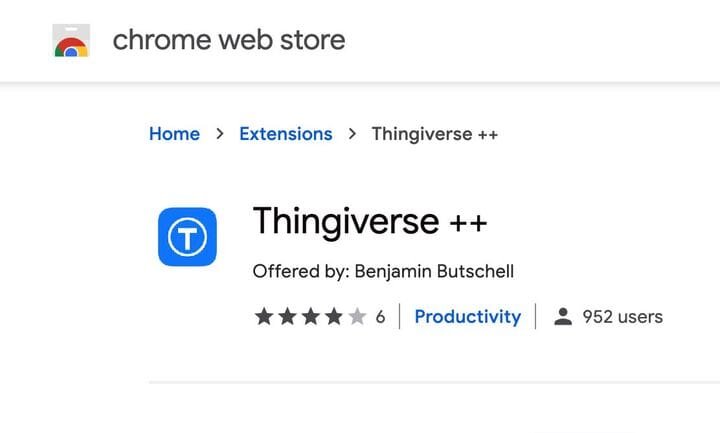![Chrome extension Thingiverse++ [Source: Fabbaloo]](https://fabbaloo.com/wp-content/uploads/2020/05/image-asset_img_5eb08d15dc23a.jpg)
I’m trying out Thingiverse++.
I know what you are thinking. You’re thinking something to the effect of “Finally, they’ve updated Thingiverse!” Well, that’s not exactly what this is.
Thingiverse++ is a Chrome extension. You know, one of those plug-ins that you can easily install from the Chrome web store. They subtly alter the behavior of the Chrome browser, sometimes for good, and occasionally for evil purposes. Thingiverse++ is one of the former.
3D Model Repository
The current live Thingiverse site is certainly the largest and most notable repository of 3D printable objects on the planet. As of this writing, they seem to have just shy of 4 MILLION 3D objects in their vast collection. No other 3D printable repository comes even close to this total.
There’s something to be said for being the “First Mover”, as Thingiverse was when it was launched years ago by the then-tiny (and independent) MakerBot startup. They intended it to complement their sales of 3D printers by providing some free content for clients to make the printers useful. And it worked.
Since then Thingiverse has continually expanded, and in spite of multiple other repositories emerging, none has been able to match Thingiverse’s dominance.
Thingiverse Improvements
The only problem is that along the way MakerBot shifted gears due to market fluctuations and now Thingiverse is not quite MakerBot’s main focus anymore. Yes, it’s still used by many both in and outside of MakerBot. MakerBot has leveraged it quite successfully for use in their new educational programs, too.
But for the DIY folks that first began using Thingiverse years ago, it hasn’t really changed much, aside from getting a lot bigger. Often I hear people asking MakerBot to make updates, particularly on their search function, as it is increasingly challenging to find specific items in such an enormous repository.
MakerBot assures me they are working on Thingiverse and hope to issue some updates in the future.
Meanwhile, it seems that the community is trying to make some fixes on their own, specifically with Thingiverse++.
This Chrome extension offers several key improvements over using “raw” Thingiverse:
-
Saves your login information so you don’t have to re-login as frequently
-
Offers a gallery with larger images
-
Visual of downloadable items
-
Improved infinite scrolling
That last feature is most interesting to me, as when I scroll through the inevitable endless search results, the scroll would mysteriously repeat items, causing some frustration. This no longer happens with Thingiverse++’s infinite scroll.
Thingiverse++ File Download
Another really useful feature is the file download. Rather than simply seeing a list of obscure filenames like this:
![Standard Thingiverse download screen [Source: Fabbaloo]](https://fabbaloo.com/wp-content/uploads/2020/05/image-asset_img_5eb08d162e058.jpg)
You instead get an actual view of the files in 3D:
![Chrome extension Thingiverse++ file download screen [Source: Fabbaloo]](https://fabbaloo.com/wp-content/uploads/2020/05/image-asset_img_5eb08d16b1354.jpg)
Now you can verify what you are downloading before you waste your bandwidth on the wrong file.
Accessing Thingiverse++ is easy. From your Chrome browser simply go to the Chrome web store and “install” it. Then hit its tiny icon in the menu bar and select options. Here are two of the option screens:
![Chrome extension Thingiverse++ scrolling options [Source: Fabbaloo]](https://fabbaloo.com/wp-content/uploads/2020/05/image-asset_img_5eb08d170d13f.jpg)
![Chrome extension Thingiverse++ other options [Source: Fabbaloo]](https://fabbaloo.com/wp-content/uploads/2020/05/image-asset_img_5eb08d175337b.jpg)
![Chrome extension Thingiverse++ design options [Source: Fabbaloo]](https://fabbaloo.com/wp-content/uploads/2020/05/image-asset_img_5eb08d179f666.jpg)
Thingiverse++ Controversy
There’s two controversial bits with Thingiverse++, however.
First, in order to implement the automatic login, the tool keeps your credentials in an unencrypted local file. If you’re concerned about that, you won’t want to use that feature.
The second one is more interesting. Apparently the extension also changes any of MakerBot’s Amazon affiliate links to those controlled by the developers of Thingiverse++. This has zero effect on a user, but is a way for the developers to recoup some of their efforts put into creating this useful tool.
If you are a frequent Thingiverse user, you should definitely check out Thingiverse++.
Via Chrome Store