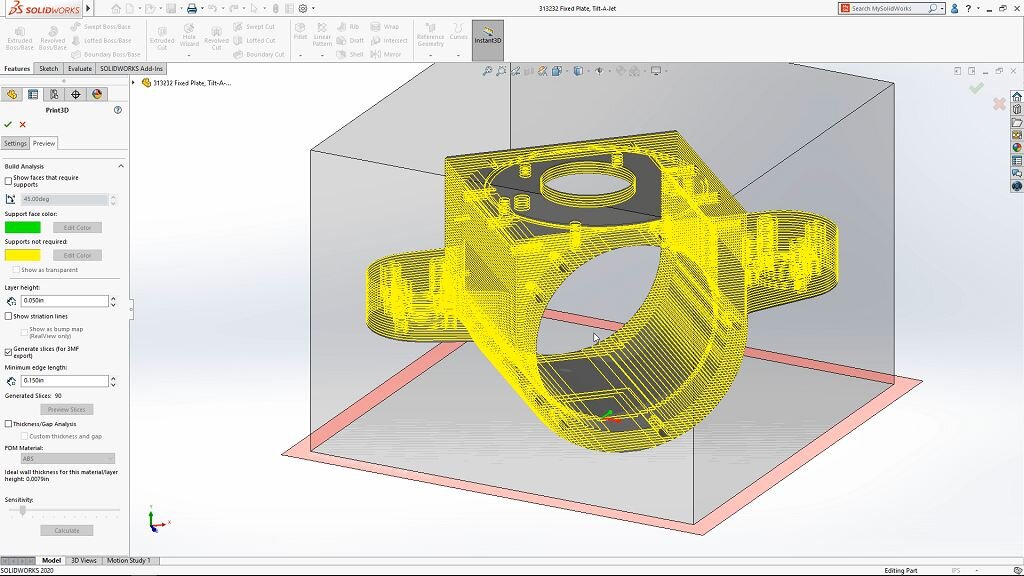![3D printing in SOLIDWORKS 2020 [Image: SOLIDWORKS]](https://fabbaloo.com/wp-content/uploads/2020/05/3dPrinting-Hero1_img_5eb0906037f1c.jpg)
It’s the most wonderful time of the year: the annual update of SOLIDWORKS is out.
With such a large product with so many users and applications, it’s always helpful to hear directly from those who brought it to life. Last year, they told us that performance was the “biggest enhancement” for the 2019 edition.
SOLIDWORKS 2020
For a closer look at the latest updates for 2020, I spoke with Stephen Endersby, Director Product Portfolio Management at Dassault Systèmes’ SOLIDWORKS.
For the 28th release of this flagship product, the team had three major aspects in focus. They wanted to highlight the:
-
Connected ecosystem
-
Streamlined workflow
-
Improved performance
With more than six million users around the world, SOLIDWORKS has no shortage of fans — or feedback.
SOLIDWORKS And The 3DEXPERIENCE
Based on that user feedback, the team has been expanding the capabilities of the software for some time now, but not how you might think.
Often, new features are programmed in from scratch, responding to user demand with new offerings built and offered. SOLIDWORKS, as part of the Dassault Systèmes portfolio, has a uniquely strong positioning with immediate access to other integrations.
Dassault Systèmes introduced the 3DEXPERIENCE concept a few years back, and more recently introduced 3DEXPERIENCE.WORKS. SOLIDWORKS has been integrating deeply here — to the point at last year’s SOLIDWORKS World, it was announced that for 2020 the event would be rechristened 3DEXPERIENCE World.
The integration goes closer than just names and branding. As Endersby told me of the 3DEXPERIENCE platform:
“I always think of it as a bridge. One I get on that bridge, it really just becomes a case of what else can SOLIDWORKS deliver from the Dassault portfolio? Sometimes I’m like a kid in a sweet shop: what can I give you, I want to give you everything. I think in the next 2-3 years you’ll see it really expand. We’re lucky we’ve had the likes of Airbus and Boeing and Honda to help work this out and create more for our customers. There’s so much there we can deliver, it really comes down to delivering in a way that our users can consumer and adapt and reap the benefits of.
A lot of our users are looking at stability, robustness, and expanding capabilities into things like 3D printing, like PLM management, growing their capabilities. We’re pretty confident we’re hearing what our customers want and delivering on it. Definitely the way for a lot of companies, not every company but many, to go forward.”
Part of helping users to expand their capabilities means empowering them with more tools — and those tools are coming from across the Dassault portfolio.
Connected Ecosystem
SOLIDWORKS covers a “great breadth and depth of technology,” Endersby noted.
Among the areas specifically covered are:
-
Mechanical design
-
Electrical design
-
Simulation
-
Manufacturing
-
Rendering
-
Collaboration
-
Data management
But the SOLIDWORKS team realized that there are some other offerings already in the 3DEXPERIENCE portfolio that can address needs within those areas.
Endersby’s background is in simulation, so we looked there for an example. As simulation and the parts and products simulated grow more complex, keeping up with those needs becomes paramount.
“Over the last 15 years, people want to do more complex things. We’re getting into more complex, non-linear world where things twist and crush and are really mangled, so you need more capability to simulate that. Tools like Abacus in SIMULIA,” Endersby noted.
Integrating solutions from SIMULIA for simulation and from ENOVIA for PDM is increasing the connectivity and capability of SOLIDWORKS. Especially when these additional solutions are cloud-based, as Endersby touched on with ENOVIA, users are able to access these new inclusions much more quickly and easily.
Improved Performance
“Everyone wants things to go faster,” Endersby observed.
This includes drawings, which can quickly be at a rather large scale when it comes to assemblies comprising upwards of tens of thousands of components. Focus here, Endersby said, has been on enhancing speed: quick editing, quick annotations, a graphics-only mode, a Large Design Review (LDR) edit mode, and more for detailing.
“The new Detailing mode lets users open their drawing in a matter of seconds while maintaining the ability to add and edit annotations within the drawing. Detailing mode is especially useful if users need to make minor edits to drawings of large assemblies or drawings with many sheets, configurations, or resource-intensive views,” the SOLIDWORKS 2020 announcement details.
Streamlined Workflow
And of course, with so many options, it helps when the work can be streamlined.
We looked at the example of designing flexible components. Endersby noted that parts like springs and bellows — “things that in the real world will start to move” — have to include respect in the design for that movement. Components can be designed and created within that context, indicated as being flexible and created within the context of an assembly.
“Make Part Flexible is a new capability that allows users to display the same part in different conditions in the same assembly. For example, the same spring exists twice in the same assembly, but in two different conditions – compressed and not compressed. Make Part Flexible is useful in a variety of design applications such as springs, bellows, hinges, o-rings and just about any part that can flex or change condition,” the announcement elaborates.
3D Printing
And of course there’s 3D printing.
This isn’t the main application for SOLIDWORKS, but it’s a common one — especially among our readership. There aren’t any huge updates specific to 3D printing for SOLIDWORKS 2020, but more incremental inclusions show that the team are well aware of user desires.
Included this year are:
-
Searchable list
-
Generate slice data
-
Save to 3MF format
“We’ve done work with some internal slicing technology to use the precise geometries of SOLIDWORKS components rather than a tesselated STL, and then output those geometries to a 3MF file to be printed,” Endersby told me. “A lot of times, people working with 3D printing may be working with scan data, which is heavy to work with and manipulate. Now we can help people turn that geometry into a mesh and clean up the faces, as scan data can have holes in it. We’re helping with reverse engineering workflows, and streamlining those workflows.”
3MF has picked up in popularity as a 3D printing file type, offering some notable benefits over the standard STL. SOLIDWORKS offers the ability to work with both, though they’re not alone in gearing more toward 3MF’s advanced capabilities.
“One focus is to connect SOLIDWORKS geometries to print as much as possible,” Endersby continued. “The number of 3D printers is always increasing and we’re trying to keep a comprehensive list of 3D printers to quickly check if a part will fit on my bed, and to do as much prep work as possible ahead of time. Once the orientation is right and we have the best build, we can create slices and give more precise information from SOLIDWORKS to the 3D printer.”
It sounds like SOLIDWORKS and 3D printing will have a strong future relationship — hopefully only getting stronger each subsequent release.
“3D printing is an important part for us,” Endersby said as we closed our conversation.
“We are very involved in the fablab environment, we think it’s a great way for entrepreneurs to really flesh out ideas and work in a collaborative environment. We realize that, yes, a lot of our customers use 3D printing for prototyping, but for a lot of customers, the ability to create accurate 3D prints is a critical step in their product process to get someone to give them money to make some money. We absolutely realize this is an important part of the process for our users.”
There’s much more to the SOLIDWORKS 2020 release, of course — check out more detail in “What’s New” for more details on the specifics.
Via SOLIDWORKS