![Screenshot from the new Blender v2.8 [Source: Fabbaloo]](https://fabbaloo.com/wp-content/uploads/2020/05/image-asset_img_5eb092c92b5e5.jpg)
Blender released a major new software version this week, 2.8. Is it right for use Blender 2.8 in 3D printing?
For years I’ve recommended that those new to 3D printing avoid Blender for a couple of very good reasons. However, v2.8 seems to have a number of major changes and it is time to revisit that recommendation.
Blender, if you are not familiar, is an open source standalone software tool used for 3D modeling. It is able to create 3D models from scratch, and has been around for quite a few years. It’s undergone many upgrades, now at v2.8.
The program was originally built for a European design agency and subsequently open sourced and further developed by the community. But there was a major issue with the program: ease of use.
One of its original design goals was to provide extreme speed for the designers. This was accomplished by creating a large number of shortcuts, which were accessed by keystroke combinations. Thus, to properly use Blender, one would have to learn a number of these keystrokes.
That, combined with other relatively unusual user interface behavior, such as using a right-click to select objects rather than using the left-click that every other system uses, meant learning Blender was very challenging.
Yes, Blender could do most things you’d want in 3D, if you knew how to do it. That was the major issue.
Blender Learning Challenges
Years ago I recall encountering someone who had used Blender, and I was very curious about his learning experience. He explained that yes, it was quite difficult to learn due to the number of mysterious keystroke commands required, but he persevered and was able competently design some things with Blender. Then work required him to be elsewhere and he set Blender aside for six months.
When he returned and attempted to use Blender, he found that he had forgotten virtually all of the cryptic keystrokes, setting him back to near-zero Blender competence level. This was likely because Blender’s interface is so unlike any other tool you cannot redeploy your existing knowledge to use it.
Blender 2.8 Features
But that seems to be changing, at least a bit, with Blender v2.8. The major changes in v2.8 seem to be:
A completely updated viewport through which the 3D model is viewed. The viewport now includes a navigation “ball” that can easily be manipulated to adjust the view.
An icon set is used for all commands, thus relieving the operator from memorizing the Blender “language” of the past. Yes, the default selection click is now the standard left-click, too.
Activities are separated by mode now. There is a modeling mode, where commands relevant to modeling are shown, for example. Other modes include sculpting, UV editing (color texture creation), texture painting, shading, animation, rendering, compositing and scripting. Blender does a lot!
There’s a bunch more changes to rendering, animation, and other visual functions that would be of less interest to the 3D printing community.
However, in spite of the vastly improved interface, Blender is still not that easy to learn due to the huge number of commands available.
There’s something else related to our question: is it appropriate to design 3D models for printing?
Blender Solid 3D Models
While Blender does create 3D models, it seems that its target market is visual 3D assets. These would be 3D artifacts used in games, movies or other visual applications. As such, these assets need not conform to the requirements for 3D printing, such as water-tightness.
I did a short experiment where I placed two cubes at an intersecting orientation and then exported the corresponding STL file. See image at top for what I built. (Yes, this is about as simple a “build” as you can get.)
![Inside a 3D model generated by Blender 2.8. Note intersecting area. [Source: Fabbaloo]](https://fabbaloo.com/wp-content/uploads/2020/05/image-asset_img_5eb092c952693.jpg)
What I found was that Blender ignored the intersection and thus created an ambiguous 3D model. Here you can see the inside of one of the cubes, where the structure of one cube extends inside the other. That’s not valid for 3D printing — and, most importantly, is the default way of doing things in Blender.
Perhaps there is a way to merge the two cubes properly in Blender v2.8, but I was unable to find it. But the thinking is the same: Blender v2.8 or any of its previous versions are definitely not designed for preparing solid 3D models for 3D printing. Instead it’s primarily for developing visual 3D assets.
Blender 3D Printing Recommendation
If you are designing mechanical or functional parts, Blender has very few features or abilities to do so effectively. It’s more of a sculpting tool than a part design tool.
My recommendation is still the same: if you’re seeking a tool to develop 3D models for 3D printing, avoid Blender and try other 3D modeling tools, such as Fusion 360, Tinkercad, or other tools dedicated to producing solid 3D models.
Via Blender

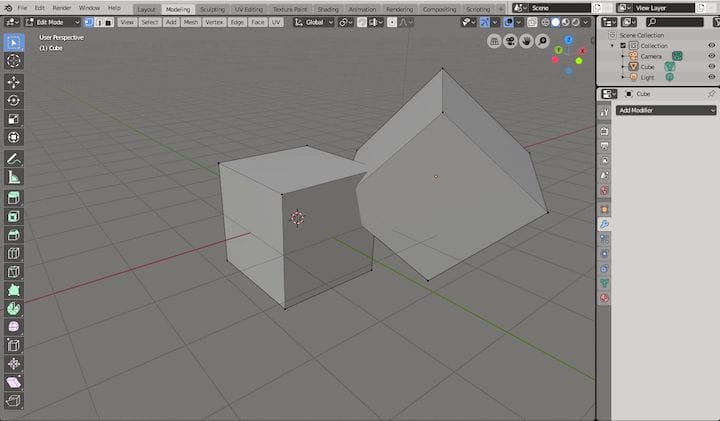
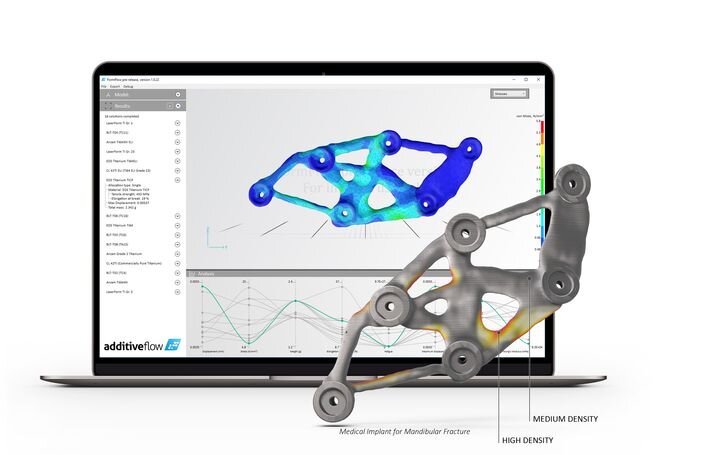


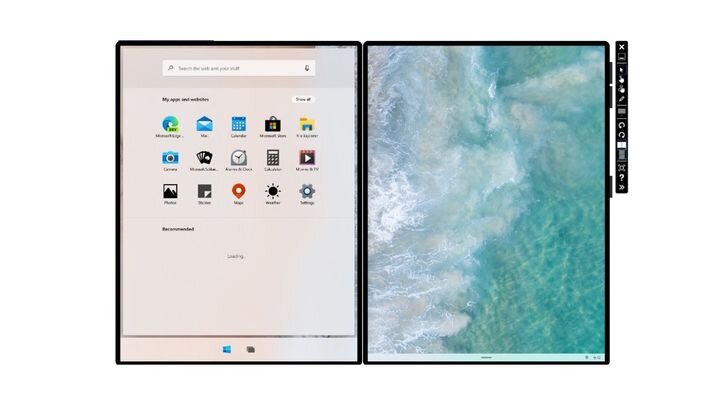


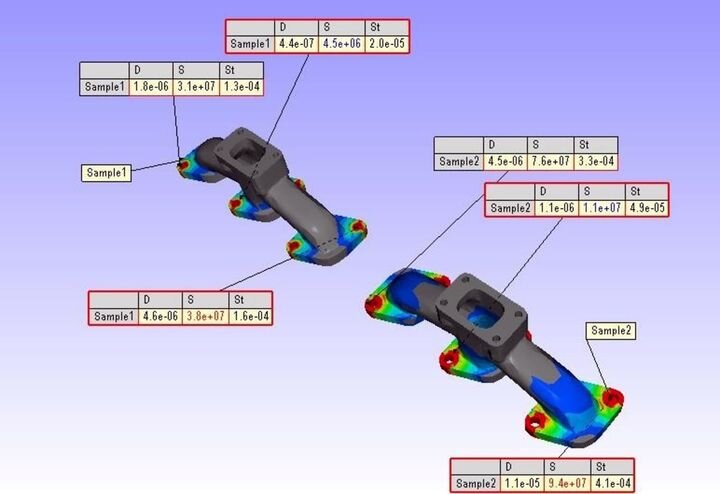
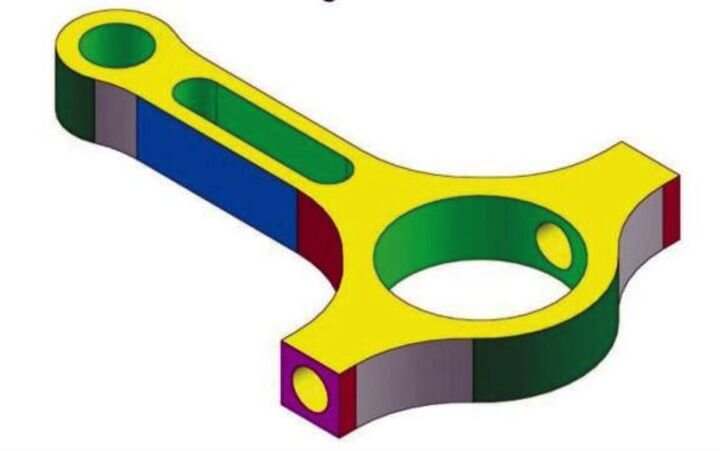
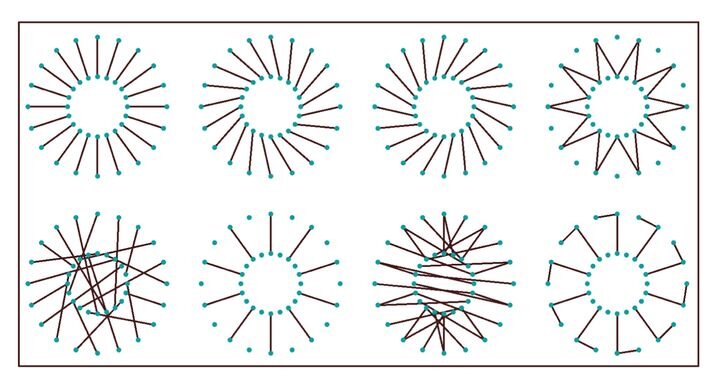
Tech Soft 3D, a producer of powerful toolkits for CAD/CAM applications, received significant funding.