![Fusion 360 for Makers [Source: Amazon]](https://fabbaloo.com/wp-content/uploads/2020/05/image-asset_img_5eb0a1e31adf4.jpg)
This week’s selection is “Fusion 360 for Makers: Design Your Own Digital Models for 3D Printing and CNC Fabrication” by Lydia Sloan Cline.
Autodesk’s Fusion 360 is becoming a very popular 3D CAD software option for many in the 3D printing community, and it is thus appropriate to select a book that will get you involved in the powerful tool.
Cline is eminently qualified to write such a book, as she literally teaches this material at a community college every day; she is based at the Johnson County Community College in Overland Park, Kansas, where she teaches 3D printing, fabrication, drafting and more.
While Autodesk’s Fusion 360 is not terribly difficult to learn, it is an extremely powerful 3D CAD tool if you push the envelope on all its features. Along with the standard modeling features you would find on free or inexpensive tools, the cloud-based system includes more advanced functionality such as CAM or Simulation.
This book is for beginners to 3D design and in particular Autodesk Fusion 360. Those with experience in other 3D design tools may find this book to be a very quick method to rapidly learning the Fusion 360 approach.
Cline takes a very pragmatic approach to teaching you Autodesk Fusion 360: she begins with an explanation of the sometimes-tricky user interface. I’ve personally found that to be the biggest barrier to getting started in Fusion 360, as it is a bit confusing and different at first. However, once you’re past that stage you are open to exploiting all the numerous features of Fusion 360.
That is exactly what Cline then proceeds through next. She begins the creation process with an examination of sketching, which is the fundamental paradigm of Fusion 360: 2D sketches are drawing and then transformed into 3D models. If you can’t master Fusion 360’s sketching tools, you won’t get too far.
Once sketching is mastered, Cline then proceeds to explain how the transformation is made by first demonstrating how several 3D model creation tools can take a simple (or complex) 2D sketch and make it 3D through extrusion, lofting, sweeps or other advanced techniques.
Once a basic 3D model is made, it can be modified in a number of ways in Fusion 360. Cline reviews these techniques next, and should allow you to quickly tweak your 3D model to a desired state.
Although not strictly necessary for learning Fusion 360, her next chapter is essential for anyone intending on 3D printing 3D models designed in Fusion 360. She explains the concepts of watertight models, wall thicknesses, shrinkage and many other design considerations that must be accounted for when 3D printing a model.
Finally, the back half of the book is spent doing tutorials that create specific 3D models from which you can exercise your new knowledge and gain valuable experience with Fusion 360. Projects include:
-
2D Emoji art
-
Chairs
-
Vase
-
Fidget spinner
-
Making gears
-
Carphone mount
Cline finally spends several chapters explaining more advanced uses of Fusion 360, including advanced sketching, 3D print slicing, and CAM (computer aided manufacturing) aspects.
Fusion 360 is of particular interest to makers as Autodesk has very generously provided a free license not only to educators and students as some other companies do, but also to makers. It’s a powerful attractant to the software that will surely raise the number of users in years to come.
If you’re new to Fusion 360 and want a great overview of the tool, this is the book for you.
Via Amazon

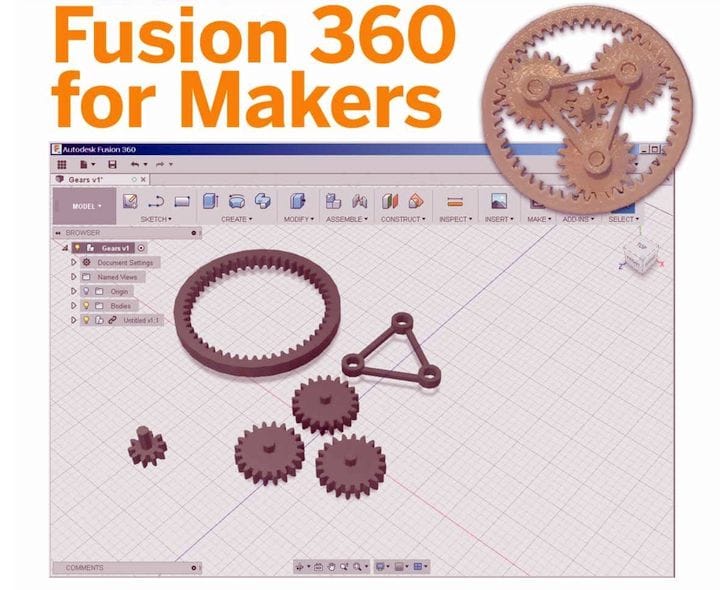









This week’s selection is “3D Printing Projects” by Dorling Kindersley, a.k.a. “DK”.