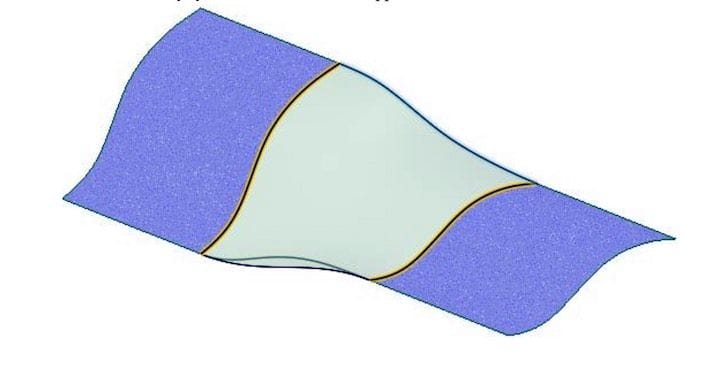![Modeling 3D surfaces in DesignSpark Mechanical 4.0 [Source: DesignSpark]](https://fabbaloo.com/wp-content/uploads/2020/05/image-asset_img_5eb0a428f0c10.jpg)
RS announced the availability of a new version of DesignSpark Mechanical.
This 3D CAD tool is available at no charge from RS, so long as you register an account with their system. It’s a comprehensive 3D CAD development tool that works only on the Windows platform, in both 32 and 64 bit modes.
If you haven’t used DesignSpark, it is a very capable tool and produces solid models suitable for 3D printing.
RS is a huge supplier of electronic components and as part of their marketing operations they provide several tools for use by the public. Their hope is to provoke the creation of new electronics, for which they can supply the components. Two of their key free tools is DesignSpark Electrical and DesignSpark PCB, which can design circuits and printed boards, both of which will directly use electronic components.
Their mechanical design tool complements them by providing a way to design housings, mounts, containers or other devices that might use electronic components.
But in fact it turns out DesignSpark Mechanical is quite suitable for arbitrary 3D design, and thus useful for 3D printing, particularly by hobbyists who are not known for their large wallets. Here, the price is right.
What are the new features in DesignSpark 4.0? Honestly, there is almost too much to tell. By going through their release notes document, which actually is literally 79 pages long, there are plenty of detailed changes.
![Advanced chamfers in DesignSpark Mechanical 4.0 [Source: DesignSpark]](https://fabbaloo.com/wp-content/uploads/2020/05/image-asset_img_5eb0a42959234.jpg)
Most of them seem to be general improvements and refinements to 3D model editing. Here’s one, the Stop Chamfers feeture:
“Stop Chamfers have conical stop faces that mimic the effect of an angled cutting tool rotating and coming-to-a-stop in the middle of an edge. With an edge selected, when you click the Chamfer option in the Pull tool, the edge ends switch to yellow cones that can be dragged. This is like the Pull Edge user-interface in Sheet Metal and sets the point where the simulated cutter will stop.”
![Splitting a face using a curved surface [Source: DesignSpark]](https://fabbaloo.com/wp-content/uploads/2020/05/image-asset_img_5eb0a429a6f95.jpg)
Or the Split Body feature improvement:
“In the Split Body tool, you can now use Local Slicing to split a solid with a cylindrical surface! Previously, only planar faces, datum planes, and their edge loops were selectable.”
I could go on, but you’d best read the notes yourself.
For now the software is considered a beta release, and they are expecting users to report issues so that they can be fixed before the final release.
If you need a low (or no) cost 3D modeling tool for Windows, DesignSpark Mechanical 4.0 could be for you.
Via DesignSpark