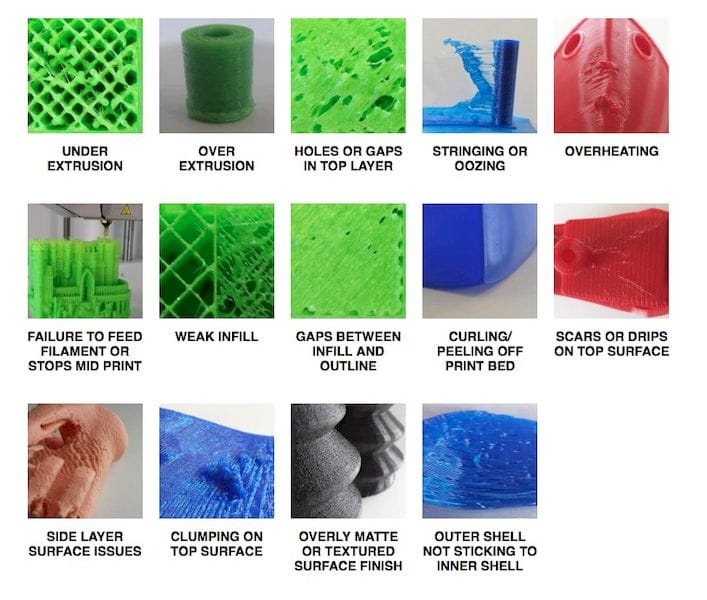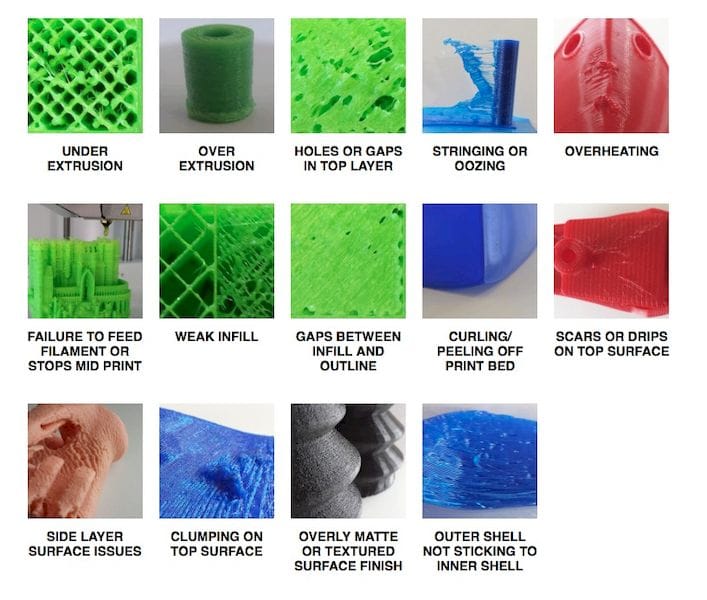
Everyone who has operated a 3D printer knows something important: they don’t always work.
Being mechanical devices with several controllable aspects, a 3D printer must be tuned correctly in order to enjoy successful 3D prints. Even machines that are considered “not broken” and “in good working order” can very easily produce crappy 3D prints if not set up properly.
But there’s the problem: how, exactly, do you set up a 3D print job “correctly”? This is quite problematic because “correct” varies considerably from machine to machine, from material to material, and even from print to print. Some prints require support material, while others may require a raft. Some may require a particular wall thickness, but others may require a tighter gap between the print bed and the hot end nozzle.
How do you keep all these and other factors in line? The traditional approach is to simply use good old trial and error to figure it out.
This means testing a simple print over and over, tweaking something on each iteration. Hopefully your search for the correct set of 3D print parameters eventually leads to a successful print, but it could take quite a bit of time.
There’s really no way around this; 3D prints rarely are perfect on the first try, and there’s almost always at least a second print required.
But how can you optimize this process? There is one way to do so, and that’s by using a troubleshooting guide.
These are online documents that describe specific common scenarios that a 3D printer operator might encounter and list the typical causes of such events, along with potential solutions.
This advice can sometimes be invaluable, particularly to those new to 3D printing, who may have never seen the failure modes described.
We searched around and found six online troubleshooting guides that could prove quite useful. There are certainly more, but these were all pretty decent in their descriptions and scope. In no particular order, here they are:
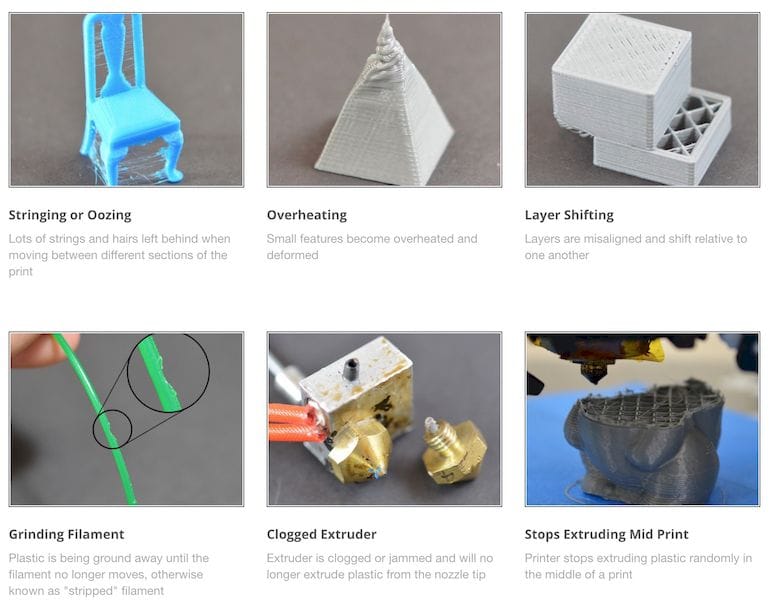
Simplify3D: “S3D” is a commercial third-party slicing and 3D print operations software package that is both quite powerful and very popular. Using their system allows an operator to use the same interface regardless of the machine being used.
Their troubleshooting guide is quite visual, a requirement for proper understanding of effects and identifying problems. They cover 27 different issues that are commonly found. Some of their advice is specific to their software, as they hope to ensure their users are successful with 3D printing.
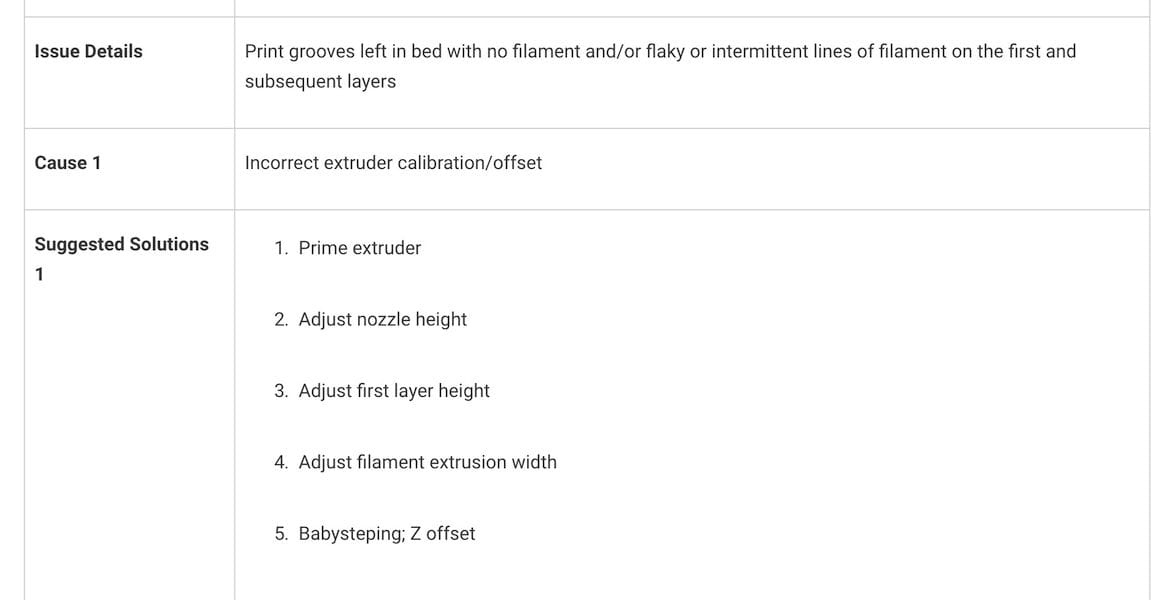
MatterHackers: The California-based 3D print reseller, one of the largest in the world, has recently issued a brand new troubleshooting guide.
Their guide covers 20 common issues, and does include images to assist in problem identification. They offer quite a few potential solutions for each problem, although they don’t specifically describe how to execute them.

Rigid.ink: Is a major supplier of 3D printer filament, and as every vendor does, they wish to ensure you have a good experience with their product, and their troubleshooting guide should help with that.
Their guide lists a massive 44 possible 3D printing issues, each with images to identify the problem. Their explanations are quite comprehensive, and their document layout allows you to “zoom in” on the solution, which is often very specific. Here’s an example for “Nozzle too close to the bed”:
Adjust nozzle to bed distance either by tightening the 3 or 4 levelling screws of your printer and using thicker paper stock for manual bed levelling or by adjusting your z-offset value when using a bed levelling sensor. Make sure you’re not pressing down on your bed when levelling it.
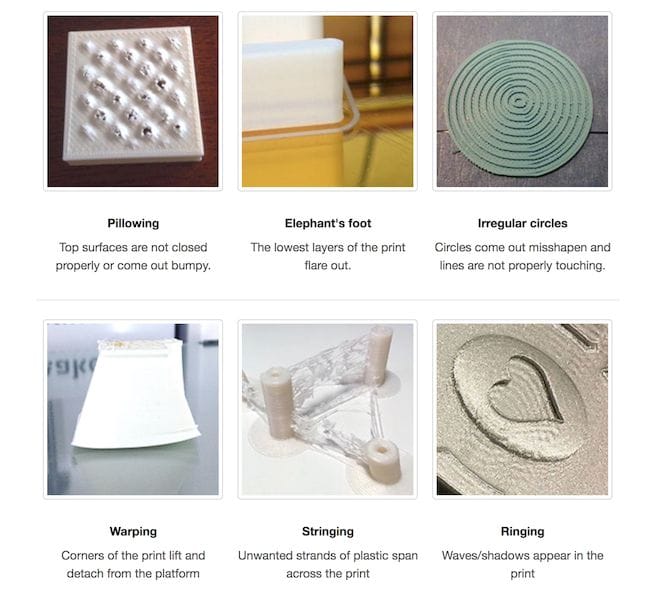
3DVerkstan: Is a major 3D print reseller based in Sweden. For their clients (and the rest of us, too) they’ve provided a comprehensive troubleshooting guide.
Their guide includes coverage of 24 possible issues, and some of them are rather unusual and may not be found in all other guides, like “Caked Extruder”, or “Irregular Circles”. They do sell a lot of Ultimaker gear, so some of their information is specific to Ultimaker equipment.
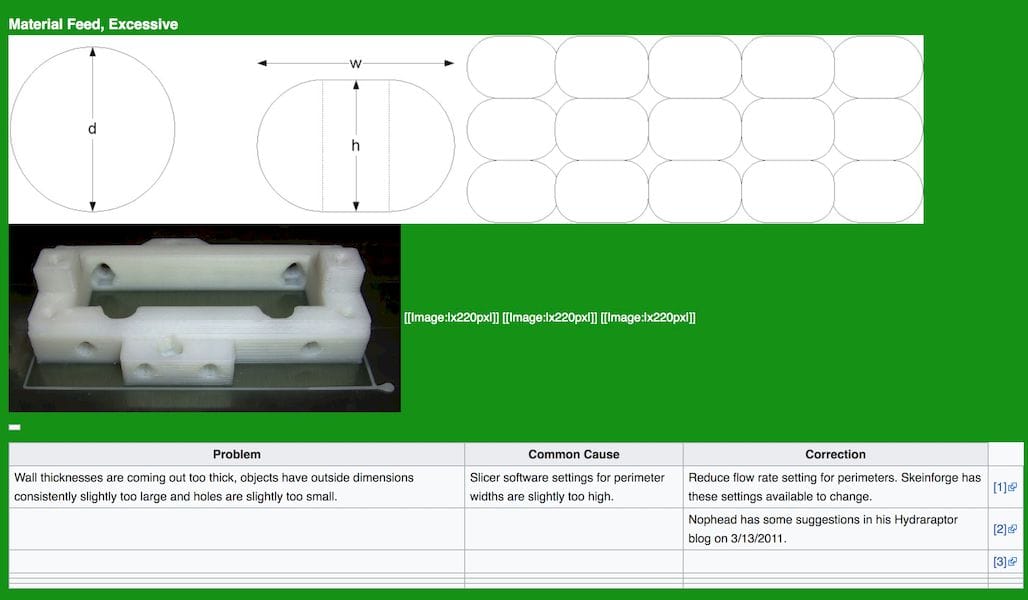
RepRap: RepRap is the original open source project to build desktop 3D printers that greatly helped grow the use of 3D printers in the public since they started in 2005. They operate a number of public forums and wikis to share knowledge about 3D printers and 3D printing.
Their guide covers 27 issues, and it’s quite a bit more technically-oriented than the other guides mentioned here. They’ll talk about issues like “controller board under-powered”, for example, a problem you’d never encounter unless you were building your own 3D printer – which is what RepRap people do!
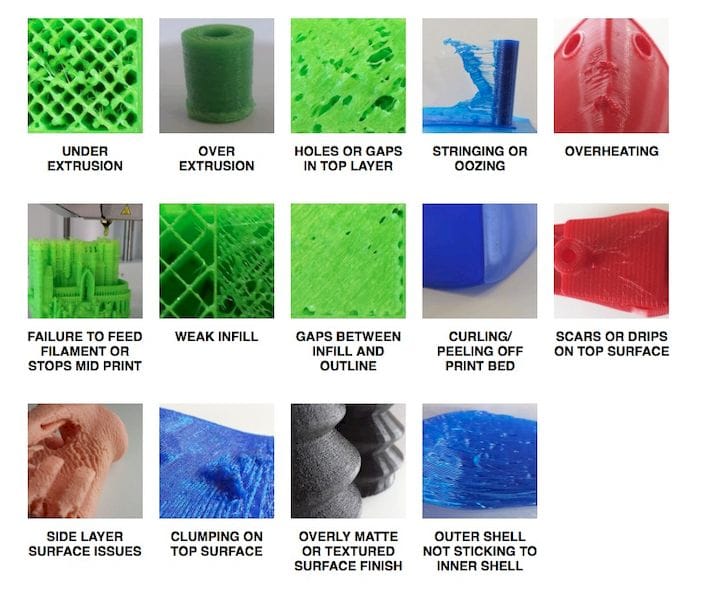
NinjaTek: Ninjatek is a specialty 3D printer materials provider, focusing on flexible filaments. They were one of the first to offer truly usable flexible materials and subsequently became one of the leading providers. However, 3D printing flexible material is often challenging, as the device has to be designed to handle flexible materials, and many devices are not. Their guide hopes to overcome some of these challenges through online advice.
Their guide covers only 14 issues, but they are among the most common found. There’s a bit of a tilt towards their flexible materials, obviously, but if you are 3D printing flexible materials, this is the troubleshooting guide to use.
And that’s six 3D Printer Troubleshooting Guides. But which one should you use?
I’d say this: All Of Them! Not all issues are covered in any guide and you may have to look around to find the specific issue you’ve encountered.