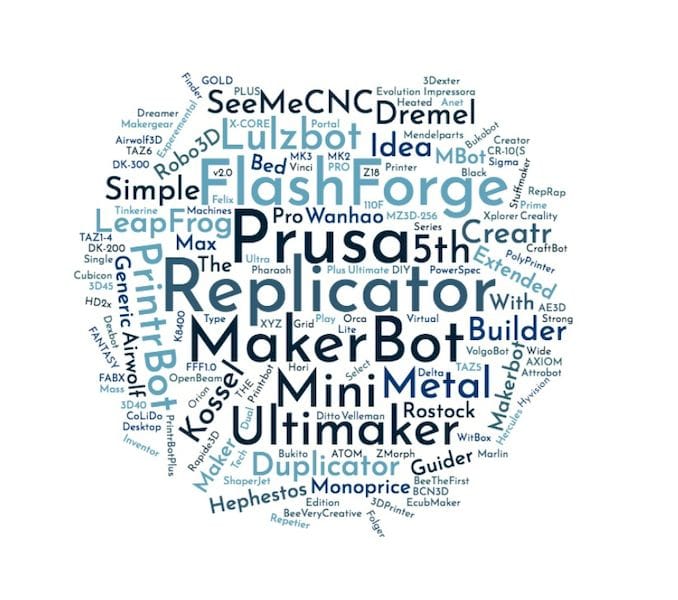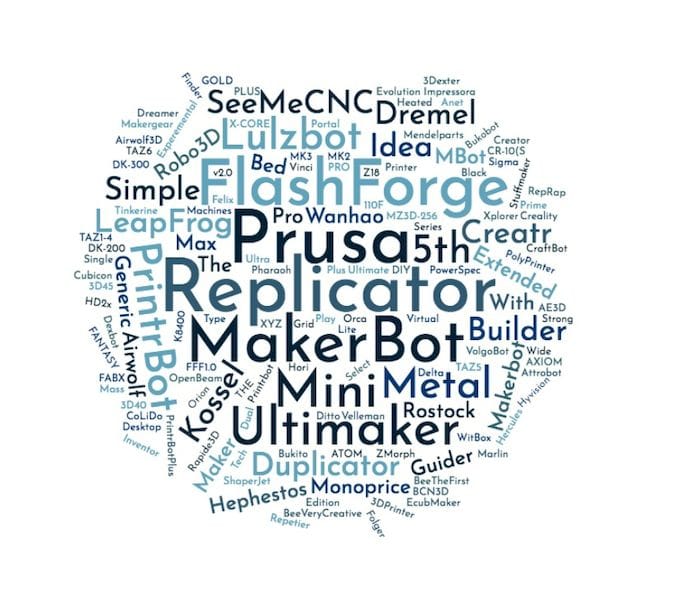
3DPrinterOS announced an interesting joint service with Microsoft to enhance use of their Azure system.
Azure is Microsoft’s powerful global cloud application system, upon which it’s relatively easy to deploy, scale and manage applications. It’s similar to Amazon’s AWS and Google Cloud. They all offer services that enable applications to be entirely deployed in the cloud, and eliminate the necessity of your own equipment.
But such services are not merely a “server in the sky”, as there is much more involved, such as database services, networking, messaging and many more. All of these could be considered building blocks from which your applications can be composed.
And that’s what everyone does: leverage the many specific services together to create powerful and scalable cloud applications.
If you look at the history of the sophistication of these major cloud services, you would see that most of the various services grew out of necessity: as people built cloud apps, they often found they had to “build something extra” to make their particular application work. But if such “extras” had a purpose beyond just one app, they eventually find their way into being an official cloud service to join many others.
This is the space that 3DPrinterOS is now playing.
The company began over five years ago with the notion of providing a cloud-based service for desktop 3D printers. At the time, desktop 3D printers were – and still largely are – dumb. The addition of a cloud service that could be gradually extended and made more sophisticated was much like having continual software upgrades for your 3D printer.
However, that space became quite crowded, as the set-top box, cloud management service combination was implemented by many different players in the 3D printing industry. Then with the introduction of the free, open source OctoPrint system, it really posed a challenge for anyone wishing to make some money in that area.
Thus the major players working in the space shifted towards other areas to apply their technologies. 3DPrinterOS, for example, has been in recent years focusing on the education and institutional market, successfully providing a cloud-based means to manage fleets of homogeneous 3D printers.
But now they’ve announced another very interesting development: a partnership with Microsoft to provide a near-turnkey solution for Azure systems wishing to manage groups of 3D printers securely. One of the reasons Microsoft selected to partner with 3DPrinterOS was the service’s ability to connect with a very wide variety of 3D printers, whereas some other solutions are focused on only one vendor’s products.
The new bundle provides:
Use a pre-approved I/T solution to securely manage users and 3d printers. 3DPrinterOS leverages the Azure cloud’ SO 27001, HIPAA, FedRAMP, SOC 1 and SOC ompliance.
Share machines and files with any collaborator via corporate intranet connection. This makes it easy for IT departments to deploy and maintain 3D printers alongside existing technology stacks.
Print, manage users, and see production in real-tim Being able to produce parts on demand securely from any location in your company world wide, allows 1000’s of engineers to access via the corporate intranet.
These are significant benefits, and would be a natural solution for anyone already building Azure apps who wishes to engage in 3D printing. Imagine the work required to accomplish these by yourself, and in particular achieving the compliance certifications. That’s hard!
The new 3DPrinterOS bundle should make this terribly easy.
For 3DPrinterOS it should be a ground-shaking change, as they’ve opened a door into a huge world of application development. New clients should now flow in and gain the benefits of cloud 3D printing much more easily.
I’m wondering if 3DPrinterOS would consider deploying a similar package on the other major cloud services, Amazon AWS and Google Cloud. It may be that they’ve signed an exclusive agreement with Microsoft, but time will tell.
In the meantime, cloud computing users often deploy systems over multiple cloud services, so this may not be as big an issues as I’m thinking.
Via 3DPrinterOS