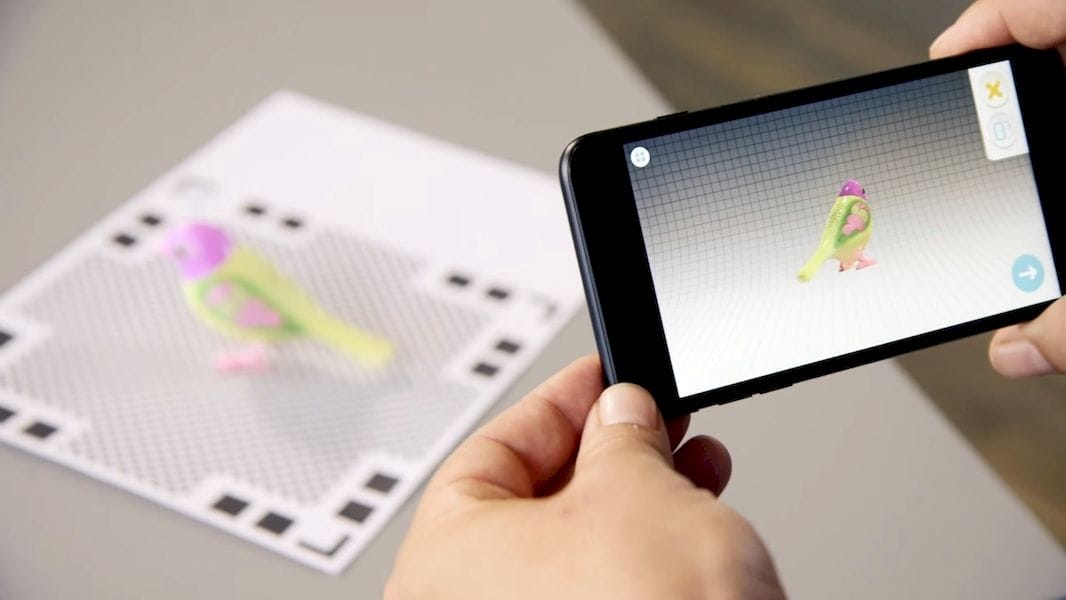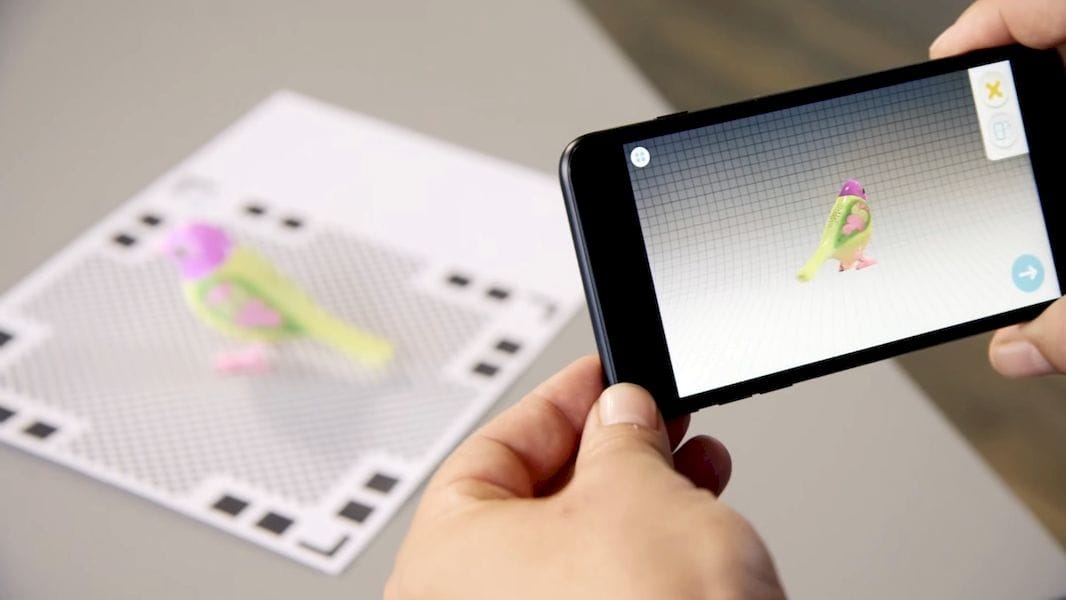
Mobile devices are, more and more, integrating 3D capabilities.
There’s 3D modeling, of course, but also social integration, interactive home models, smartphones as 3D printers and 3D scanning (all the way back in 2011!), but it’s the mobile 3D scan apps that are really starting to become more prevalent.
Qlone: 3D Scan & Print
Enter Qlone. Qlone is a mobile app which allows you to 3D scan, upload, and export 3D objects in a variety of formats for modification in the 3D software or printing with the 3D printer of your choosing.

Mobile 3D Scan with an AR Mat
The scanning process starts with a piece of paper–the AR mat. To get your AR mat, print the target onto a sheet of paper large enough to fit the object of your choosing. View the mat through the app to establish an AR dome which takes your object (as long as it isn’t transparent or moving) and captures the 3D proportions.
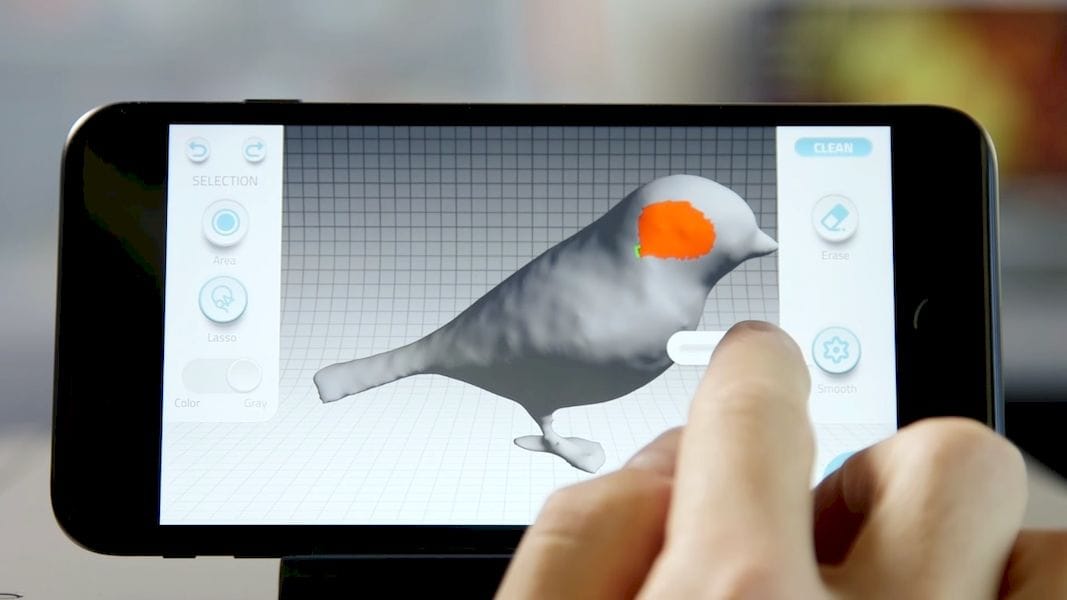
Slower movements and bright lighting help product better detail capture and hence better scans. An option to auto-merge different angles of the same object will help produce higher quality results as well.
Read the rest at SolidSmack.com