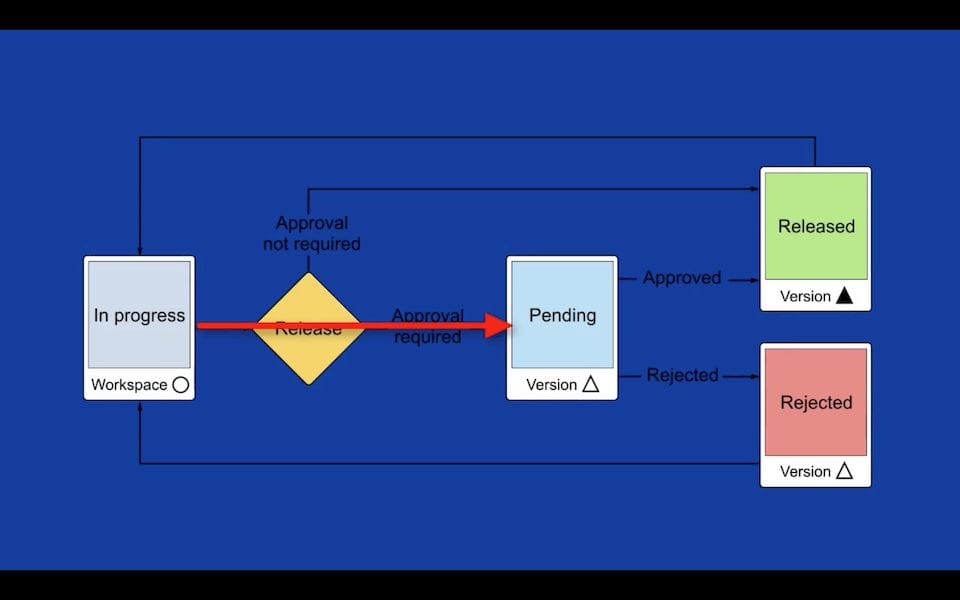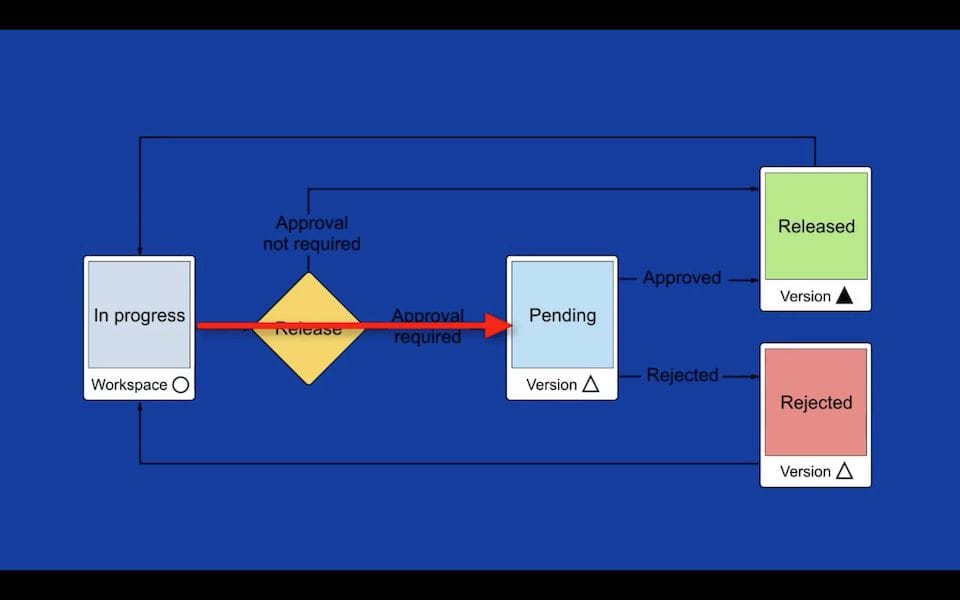
Online 3D modeling service Onshape added not one, but two very powerful features this week.
Onshape is the black sheep of 3D CAD software, because it’s not actually software you install. It’s an entirely cloud-operated 3D CAD service that you can easily run on literally any device with a browser. I’ve run it on my iPad and it works just as well as a desktop.
Their cloud-based service offers a very compelling advantage: it is always up to date, as you always use the most current version deployed on their cloud. This enables them to constantly upgrade the system and the functions you can use, whereas the standalone installations typically wait a year or more to provide updates in a usually enormous upgrade process.
So what have they added lately? Two very interesting features.
The first is a release management and product approval process. It’s not a CAD feature per se, but it is an associated process that would almost always be used by professionals designing products.
It permits a designer to create a “release”, which is a package of components of particular versions, drawings, images and any other items stored in the Onshape workspace. You can even include specific part configurations in a release.
A big part of this feature is the part naming process, where you assign a formal and unique tag to the created parts. These are maintained throughout the process, as you would expect.
The “release” can then be distributed to “approvers” who will approve or reject the release for further steps in the manufacturing process. “Observers” can see a release as it is distributed, but have no responsibility to approve or reject.
These steps follow a standard workflow that is provided by Onshape that would be typical in industry, as shown above.
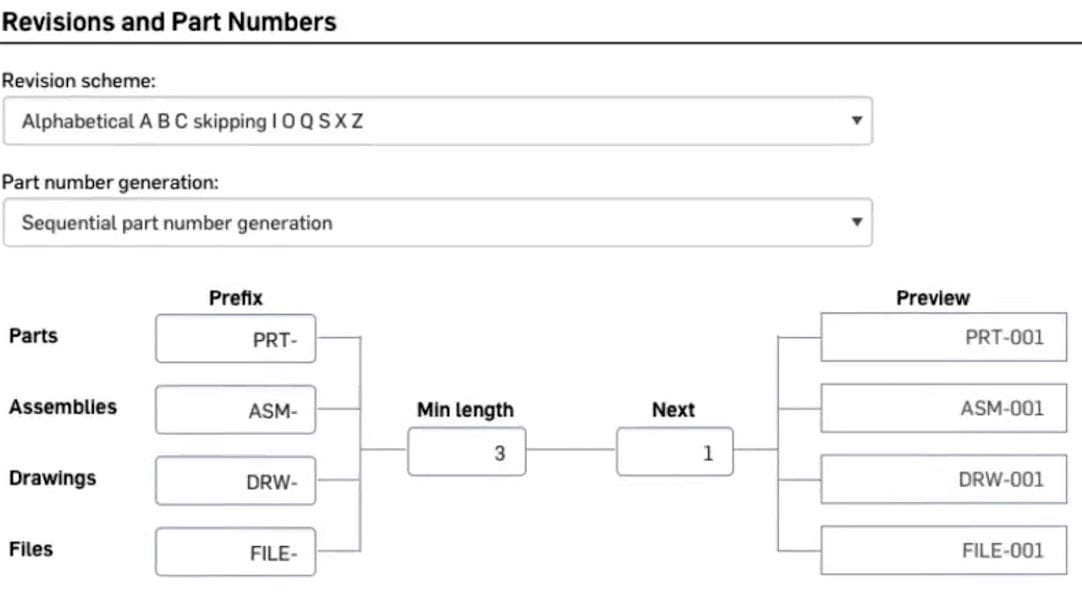
The second interesting feature addition to Onshape is an automated Bill of Materials system. In this feature, the “BOM” is automatically dynamically generated as you create, delete and edit parts. The BOM feature will certain save plenty of time through automation.
Both of these features appear to be properly analyzed by the wizards at Onshape to account for many typical situations that a product designer might encounter. You can exclude items, rename things, as well as other similar workflow tweaks. Onshape seems to have done a good job here to provide basic workflow and BOM services.
Both of these functions are almost always required by professional designers, and thus companies often use a “PDM” system (Product Data Management) external to the CAD environment. Here it seems that Onshape has integrated certain basic PDM functions directly into their CAD service, making it easier for everyone involved.
That is not to say that Onshape’s new features negate the need for PDM software; such services can be highly complex and it’s entirely possible Onshape’s basic service does not completely meet the needs of more sophisticated design operations. In such cases, external PDM tools would likely continue to be used.
But for the rest, particularly small firms who have yet to get into formal PDM, these new features could be of great use. And they’re available today through Onshape.
Via Onshape