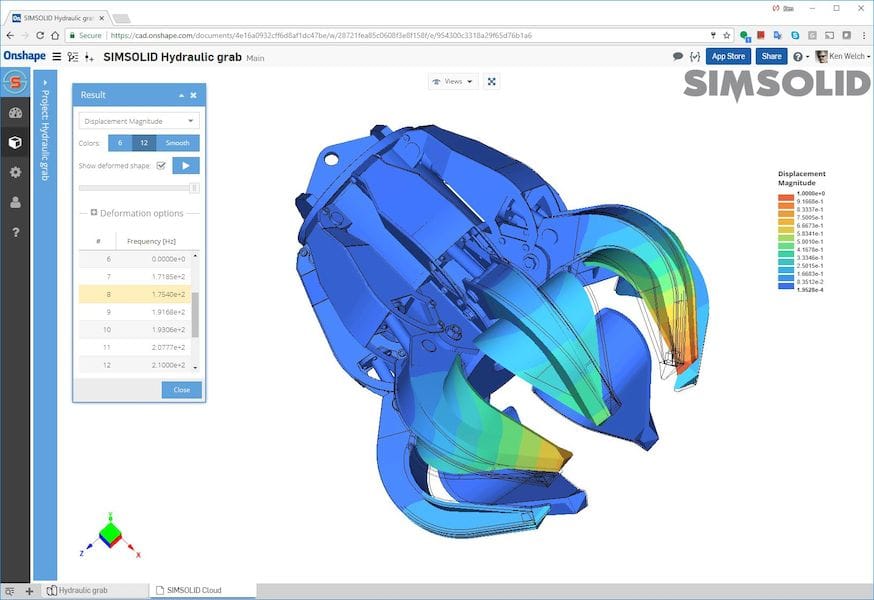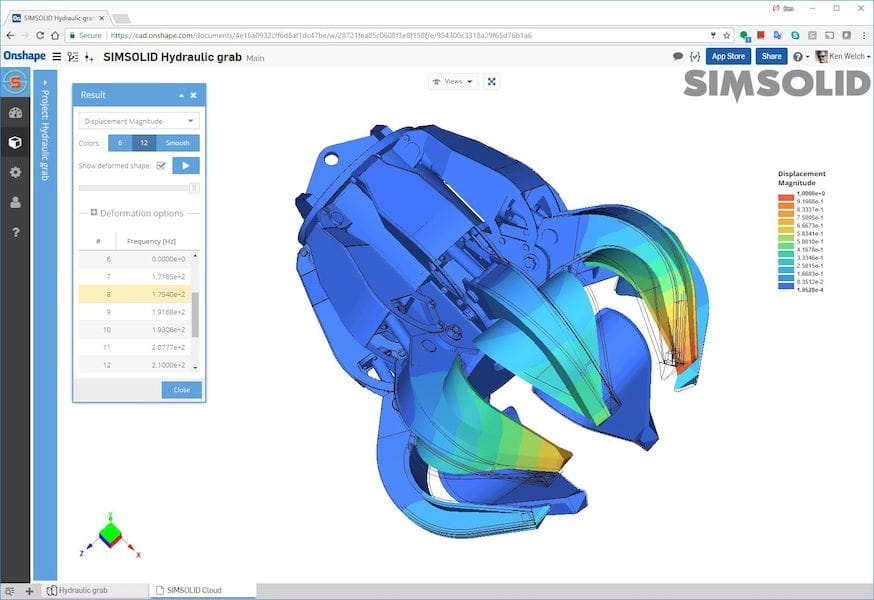
Onshape has added a simulation mode for everyone, and it’s quite powerful.
Online 3D CAD service Onshape has been incrementally improving their offering to clients ever since they launched a couple of years ago. And why not? With no locally installed software, it is far easier to upgrade literally everyone at the push of a button: the software changes once on their servers and everyone instantly gets the new version.
What’s the latest upgrade about? It has to do with engineering simulation. This is a feature in which a 3D design is digitally subjected to a variety of environmental situations, such as temperature changes, mechanical forces, vibration and much more. The Finite Element Analysis will provide an analysis of the part with respect to the situation. Using this information, the designer can quickly adjust the design to account for any issues detected – before the part is even produced in real life.
For some months, Onshape has offered a partner app in their ecosystem, SimSolid. This is a Windows app that would be launched at appropriate moments from the cloud-based Onshape.
SimSolid is quite interesting because it is far more powerful than most FEA tools. Ken Welch of SIMSOLID explains:
Done properly, it can reduce weight and cost, improve product performance and shorten the design cycle. However, FEA has the reputation of being difficult to use in the design process on anything other than very simple geometries. The primary issue is meshing. Meshing requires the user to break up the domain into simple shapes called “finite elements” and grade the mesh density in a precise way to capture the solution accurately.
While it is well understood that a low-quality mesh gives a poor result, understanding how to create and validate a good quality mesh is a challenge for most. For real-world geometries, this meshing process is just too complex and solution times are too long to be used on an everyday basis. For this reason, most conventional FEA tools are either limited to single parts with simple shapes or require complex workflows done by dedicated analysts.
They’ve apparently found a way to get this done without meshing, which should provide a far greater ability for designers to arrive at optimum results.
However, there’s a problem. If you’re using Onshape from anything other than a Windows workstation, you can’t launch SimSolid.
Indeed, Onshape has made a big deal out of application portability, generating tablet – or even smartphone – apps that properly run their service, enabling truly mobile designers to create 3D parts.
But no simulation for them.
Until now! SimSolid has launched a cloud version of their product and it is directly integrated with Onshape. Thus any Onshape user will be able to gain the benefit of SimSolid, regardless of their platform.
I should note that SimSolid Cloud is a paid product, but they do offer a free trial during their beta testing period, and anyone can sign up. At least those using Onshape, anyway.