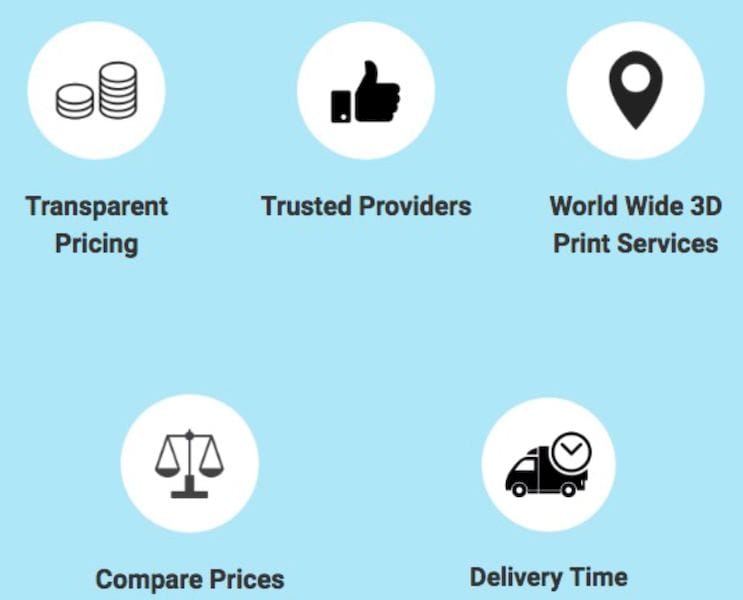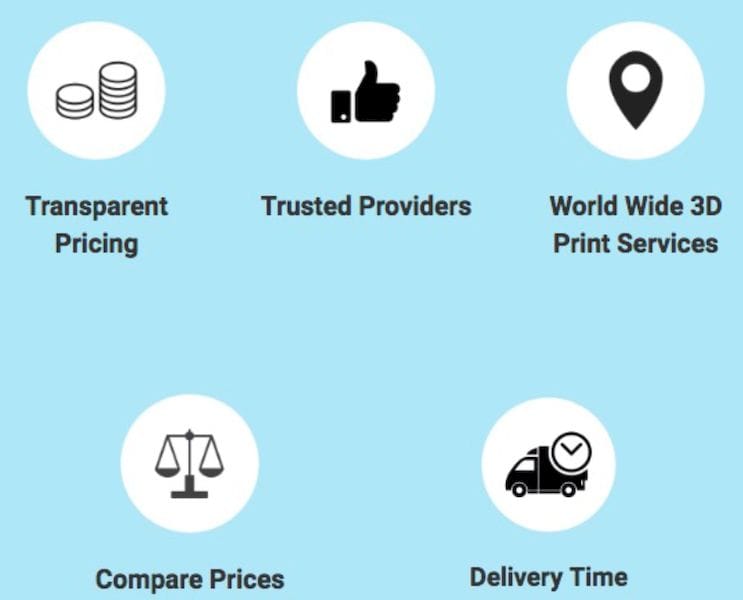
We’re looking at a new 3D print meta-service today, 3D Compare.
The London-based startup seems to have been operating their new service for only a short time, but it is very easy to use, and has an interesting twist to the idea of meta-printing.
Meta-services are those that deal with other, actual services by connecting them to you. This theoretically saves you considerable time because they can perform searches on multiple services far quicker than you could do so manually.
3D Compare certainly is not the first, nor the last service of this type, but it is very easy to use. Simply upload your .STL file and 3D Compare goes to work exercising their API interfaces to various 3D print services behind the scenes at high speed. When they’ve collected the results from the services, they are displayed in a standard manner that provides an easy way to compare your options. Finally, you can send your print to the selected 3D print service if you like what you see.
As of this writing, the 3D Compare site appears to connect to a wide variety of 3D print services, including:
- i.Materialise
- Sculpteo
- Shapeways
- MakeXYZ
- 3D Proto
- Others
Using the service is straightforward, as you might imagine. However, they attempt to simplify the search somewhat by asking a few very basic questions before initiating the meta-search, as shown here:
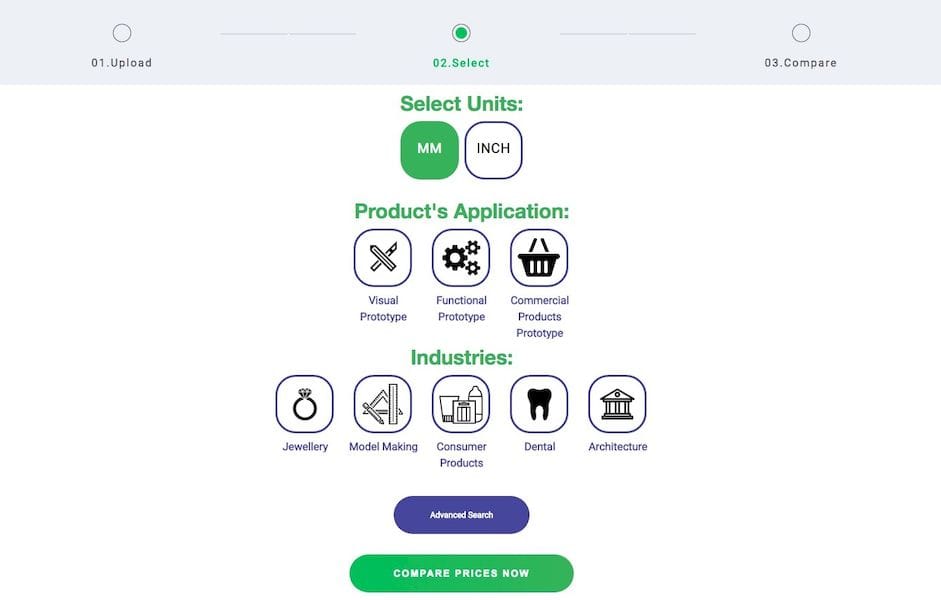
Certainly in today’s 3D print service world there are a very large number of options one might consider, so 3D Compare also offers an “advanced” option to specify more clearly your search parameters.
You’re allowed to specify which 3D printing process you’d like to invoke, where they currently list pretty much all the possible processes that exist. I’m not sure that these are all covered in the services they connect to, but it is possible. The selections are somewhat intelligent; you cannot, for example, pick a plastic material to be used with a metal printing process.
One problem we’ve encountered immediately is that 3D Compare doesn’t show results from providers other than i.Materialise. Likely this is simply a bug they’re working on.
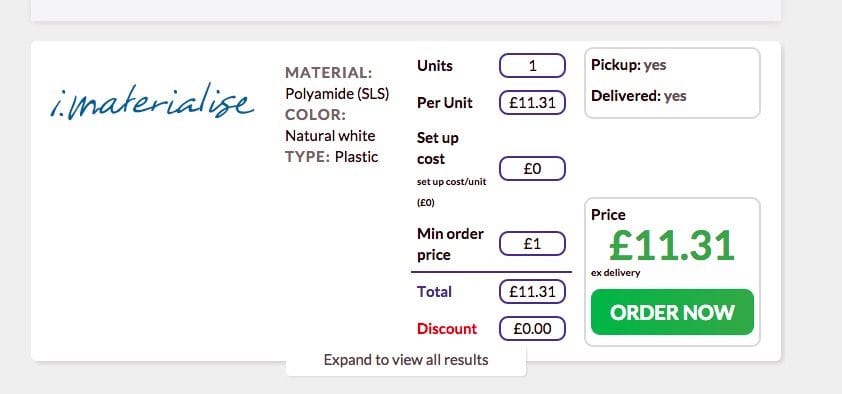
Result comparison is not as simple as it should be; while we attempted to select a plastic #3DBenchy print, the results (from i.materialise in this case) included what appears to be all possible combinations, including expensive metal 3D prints in the expanded results list.
3D Compare’s business model seems a bit different from the other meta-providers. Most of them operate on a percentage-of-sale basis, so that the meta-provider would be paid a slice of the cost of the customer print that takes place on the provider’s equipment. 3D Compare is different; they explain:
Monthly fee, as opposed to percentage of sale. This is a professional Platform, designed and run to meet industry needs for 3D Printing, We offer chat functionality in real time for all front end customers to make it as easy and efficient as possible to understand how best to meet their 3D printing needs.
So it would appear that a provider could sign up with 3D Compare and pay a consistent fee for that presence. Whether this is good or bad depends on the number and size of prints passing through between 3D Compare and the provider. If it’s low, then the provider is paying for access that might not be worth it. On the other hand, if there are many prints taking place, 3D Compare is losing revenue they may have taken in if they had been using the percentage-of-sale approach. It also depends on the amount of the regular fee, and we don’t know if it’s high or low.
While it may be that 3D Compare has a few bugs to work out (and they are in “beta” at this point), it remains to be seen if this business model will be successful. Time will tell, but I can say that there is tremendous competition in this area and 3D Compare will have to distinguish themselves well to attract clients.
Via 3D Compare