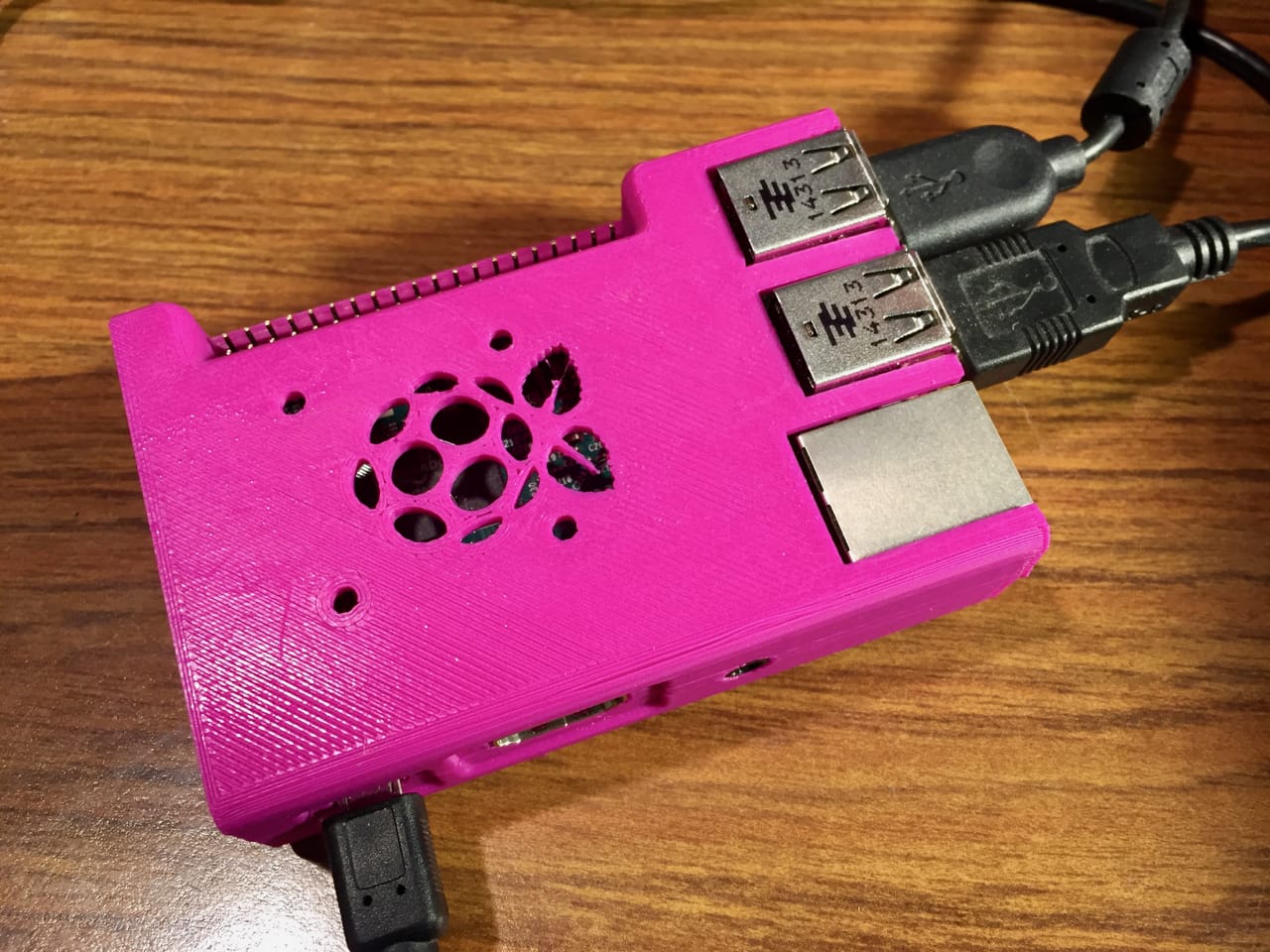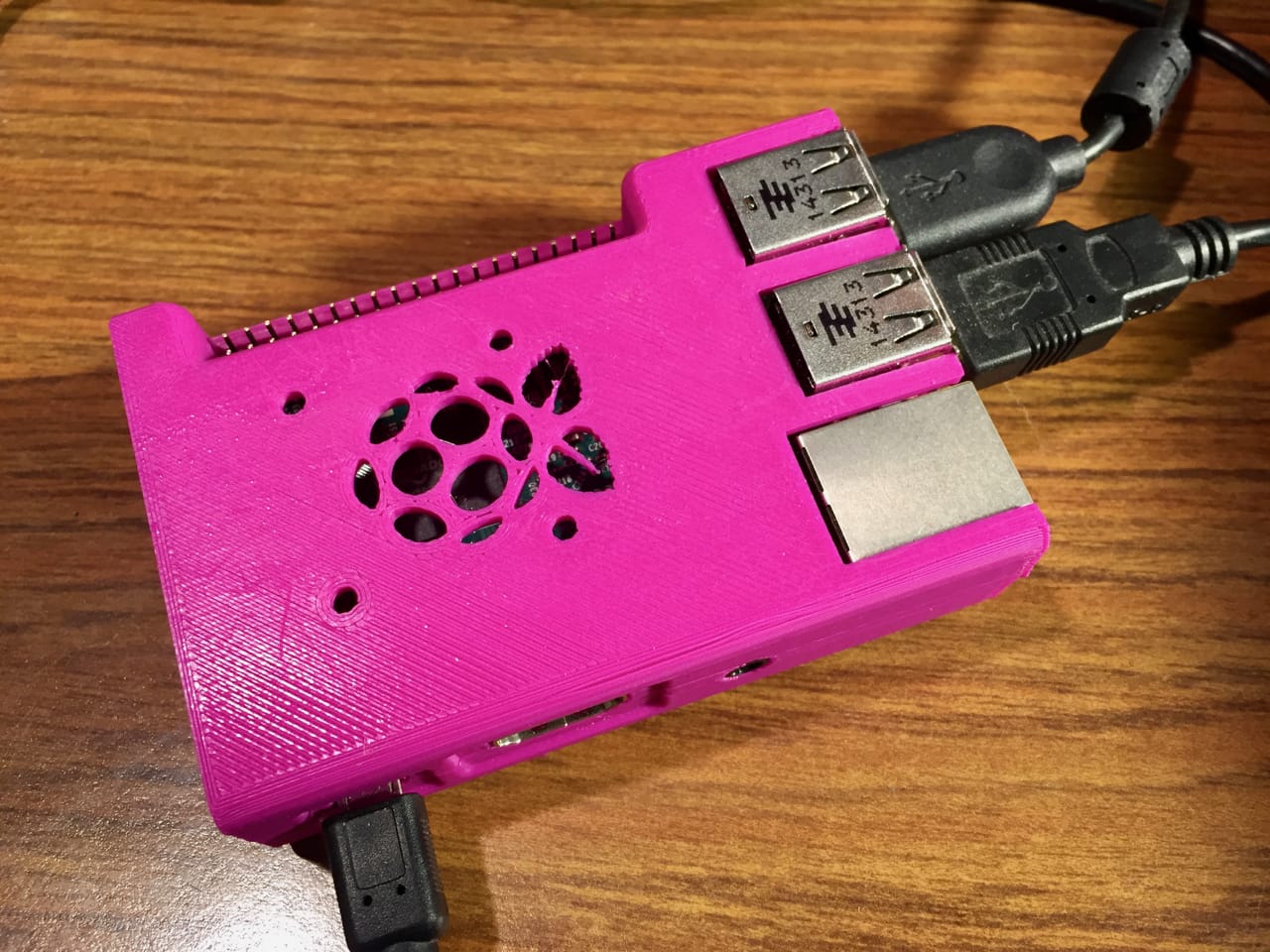
With the increase in set top options for desktop 3D printers, I’m wondering what might go wrong.
For background, a set top box is a specialized computer that sits aside your desktop 3D printer and controls it via the open USB port. While that port was likely intended for direct 3D printing from, say, a laptop, it is easily used by software to control the machine in a set top box.
These set top boxes usually are far more sophisticated computationally than the dedicated processor in the 3D printer itself, which is typically engineered for real time processing of printing activities. There’s not much left for any other business, and you wouldn’t want to interrupt it during printing, or you might spoil the print.
The set top box can interface with the network, provide a much better touch screen interface, offer web-based controls, provide a platform for live camera views of the printing process, swift cloud-based slicing and other 3D applications, provide access to online libraries of 3D models, share models between users and even keep track of printing operations for analysis or billing. All useful stuff.
There are several options you can choose from for set top box functionality. Some are open source and no fees are required (other than acquiring the necessary hardware and putting it together yourself), while others are paid services. Some offer subscriptions to sophisticated online environments. Some can control whole farms of machines, while others manage only single machines. There’s a lot to choose from.
But regardless of the solution and the very significant benefits available by using a set top box, I’m wondering what potential issues may result.
One very clear possibility that may happen using some solutions is the danger of unauthorized access to your equipment. A key and very desirable feature is remote control of your equipment, and in some cases a simple web interface is provided for you to do so. However, this means exposing the interface to everyone, not just you.
While you may have used a password to protect your web access, it is always possible someone could break through using various techniques. If someone did break through, a number of bad things could occur. Some possibilities:
- Your current print could be cancelled, making you re-run it later, wasting material and possibly missing a deadline
- A print could be started, potentially wasting large amounts of material
- Your print history could be examined to determine what you are working on and for whom
- Your device could be subject to a DDOS attack, preventing it from being used
Those are annoying to be sure, but things could get worse:
- A print could be started before the print plate is cleared of the previous print. This means the toolhead could crash into the previous print and possible suffer damage if material gets in places where it should not.
- The hot end could be set to maximum temperature for an extended period, most likely causing significant damage to the equipment
- Nasty GCODE could be sent to the printer to cause it to repeatedly and rapidly move the toolhead to and fro, burning out the stepper motors
- More nasty GCODE could crash the nozzle into the print bed, causing damage, especially if the nozzle was overheated first
Ouch! As you can see, there are many very bad things that could potentially happen if your desktop 3D printer was exposed to the internet and discovered by those with negative intentions. Damage scenarios will be constrained by the nature of each machine type, of course, but you get the idea.
Some of these systems only offer password protection, so you’d best select a very good (i.e. LONG, like 20+ characters) key phrase.
Vulnerability varies by platform, but in each case you should consider what might happen and take appropriate action for your situation.
Nevertheless, these possibilities are obviously extreme and are only theoretically possible. As such, I’d still use a set top box that’s appropriately protected simply because the benefits are so significant.