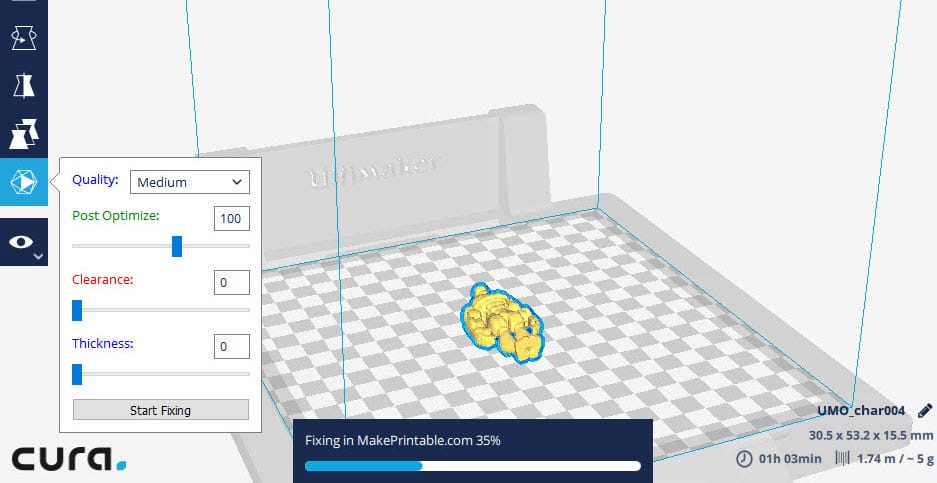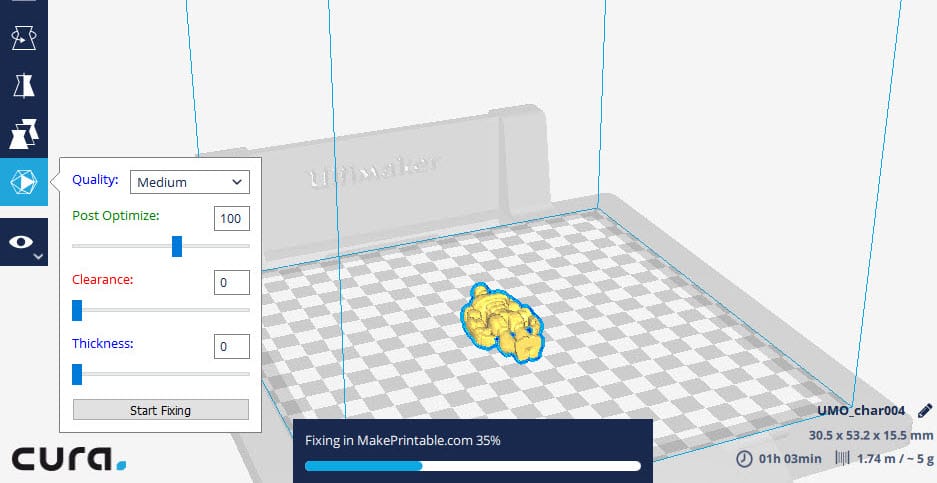
MakePrintable announced an interesting integration with Cura that should make life much easier for many 3D printer operators.
Recap: MakePrintable is a startup that offers a very powerful 3D model repair service. Their cloud-based software seems to be able to repair even the most awfully formed, but still STL-syntactically correct 3D models. I’ve tossed some truly terrible models at the service and found they are invariably correct when complete because of MakePrintable’s unusual algorithm.
As we wrote in a previous story, MakePrintable’s new “Mammoth” algorithm involves a voxel-based approach that seems to wrap misbehaving 3D models in different ways than with most other repair tools, resulting in fantastic results, even on ridiculously complex 3D models, like wild human hair.
The need for 3D model repair continues, as there are countless 3D models of poor structure loose upon the world. These may be 3D models created by tools of the past, or more specifically, created by 3D CAD tools that are intended to generate 3D visuals rather than 3D solids.
These visual 3D tools fall victim to the awful paradigm of STL file format that actually permits invalid, non-solid 3D models to be represented in STL. Tools like SketchUp, or any other visual tool can often generate bad 3D models. Meanwhile, the increasing number of true solid 3D modelers is helping the situation by their propensity to generate correct 3D models.
MakePrintable addresses the concerns by providing a terrific repair service.
But there’s still a problem. Typically errors in a 3D model are not discovered until you attempt to 3D print them, during the slicing stage.
In your favorite slicing program, you import the questionable 3D model and hit “Slice”. Once done you inspect the output, layer by layer, to ensure it’s actually going to print what you think it’s going to print. (Note: You DO check before you print, right? )
It’s at that point you realize the 3D model is flawed, because you can see that the printer is not going to perform as you expected. Perhaps the first layer is way too small because there’s an uneven bottom, or perhaps an entire section is missing because the 3D model was flawed.
At that point you stop and cancel the slice because you must repair the 3D model. You start up your favorite 3D model repair tool, which could be MakePrintable, and get the 3D model fixed up. Then you repeat the entire process, hopefully successfully. That’s a sequence I am certain almost every competent 3D printer operator has experienced.
Now there’s a change: MakePrintable announced a new integration with Cura 3.0. The new Cura 3.0 has just been released today, and you will now be able to directly integrate MakePrintable repair functions into the workflow by using the MakePrintable plug-in.
This means you would be able to do this:
- Start slicer;
- Load model;
- Repair model;
- Slice;
- Inspect toolpath;
Instead of:
- Load model;
- Slice;
- Inspect toolpath;
- Curse;
- Cancel slice;
- Load repair tool;
- Repair model;
- Export model;
- Start slicer;
- Load model;
- Slice;
- Inspect toolpath;
I think this is a potentially huge improvement, particularly for those doing intermittent of slicing and printing; Frequent 3D printers likely have their favorite repair tool loaded and ready to go based on previous experience.
You can find out more about this integration at the link below.
Via MakePrintable