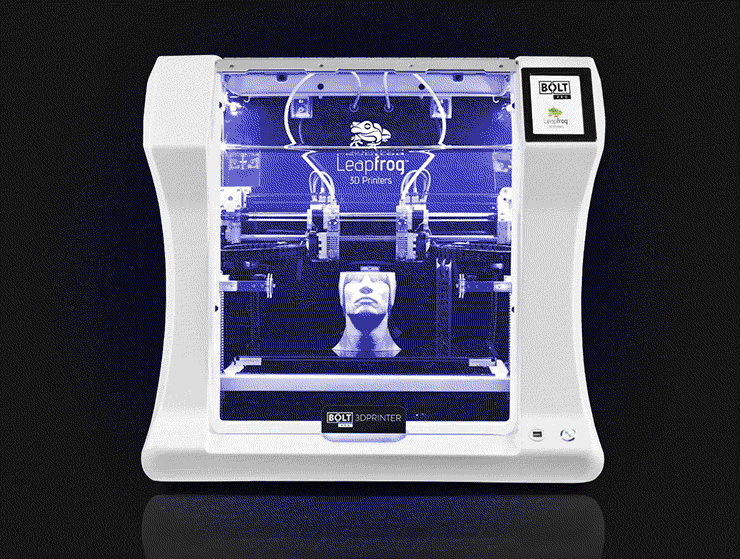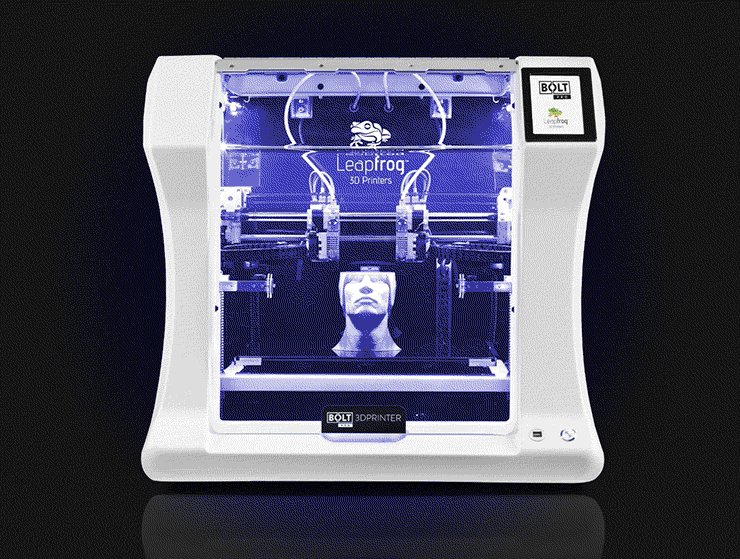
I’m a sucker for good user interfaces and Leapfrog 3D Printers just made another one.
The company announced a new feature on their flagship 3D printer, the Bolt Pro, in which it provides “direct visual feedback via colour”.
Now I must say that the idea of using color as a feedback mechanism isn’t exactly new. Early desktop 3D printers sometimes included lighting, particularly after they began enclosing the earliest devices in cases. These cases darkened the view of the build platform so you couldn’t see what was happening unless there was lighting.
Manufacturers added a strip of bright LED lights to let you see the build in action, something very important for selling in those days: watching a 3D print appear was like magic. If you could see it happening.
But LED lights can be easily designed to change color.
In fact, the early MakerBot Replicators included an LED strip that would change color when the machine was heating to a reddish color. Good feedback, but I haven’t seen many machines use this concept, until Leapfrog’s announcement.
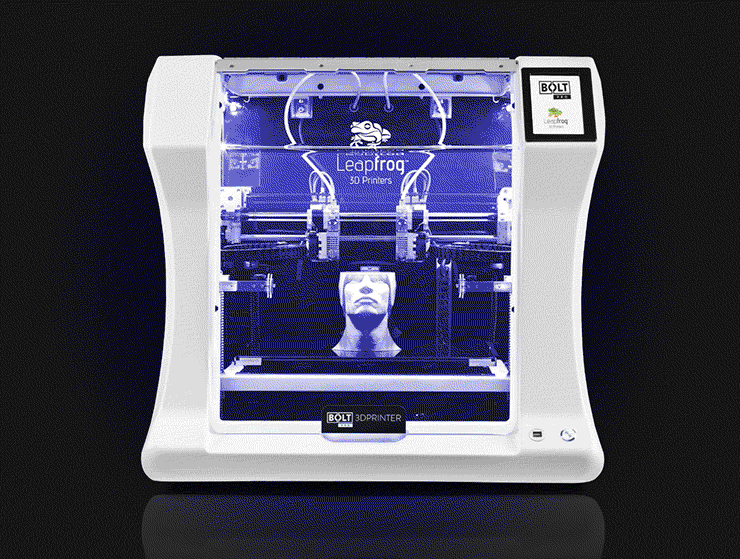
Their Bolt Pro provides the following color feedback from their lighting system:
- BLUE: Idle and ready for use
- ORANGE: Heating, requires some caution
- WHITE: Active 3D printing
- GREEN: Print completed successfully
- RED: Something is wrong and the operator is required
If one were to make a color lighting standard, the above list would be a really good start. I particularly like the idea of using white as the “active” color, because it will most clearly show the scene in the build chamber.
I’d like to see more 3D printer manufacturers implement a color standard like this. Wouldn’t you?