
MakerBot announced two elements of what appears to be an increased emphasis on the educational market.
The first item they announced is a series of lesson plans for educators. The “MakerBot Educators Guidebook” includes basic 3D printing instructions and nine class projects. They explain:
Featuring a crash course in 3D design and printing, as well as nine classroom-ready 3D printing lesson plans, the new MakerBot Educators Guidebook is the definitive how-to on 3D printing in the classroom. We wrote the guidebook in collaboration with over eighty MakerBot Educators, all dedicated leaders in STEM education, in order to deliver the ultimate resource for learning the basics, best practices, and for finding high quality lesson plans.
I’ve downloaded the first lesson plan to take a look at the project, and while I’m not an educator, the plan seems quite comprehensive. The plan takes the student – and importantly the teacher – through a series of steps to create a custom cloud topper for pencils, something kids in the targeted grades 1-4 would certainly like and use.
What’s interesting is that the plan is far more than simply “printing a model”, as the students have to design a cloud by hand, and then scan it in. Their design is transformed into a 3D model, mated with a pencil mount and then printed. It’s simple, but holds the entire lifecycle of a design to build project. I can imagine students will feel quite empowered through this experience.
While this particular lesson was targeted at grades 1-4, it’s not clear which grades will be the subject of further lessons. But the first one seems terrific.
One very interesting aspect of the lesson is that it makes heavy use of non-MakerBot design tools, including PicSVG, an online service that transforms an image (in this case, of hand drawn clouds) into an SVG file. The SVG file is then imported into Tinkercad for development of the custom 3D model.
Evidently MakerBot has made a deal with Autodesk, owners of Tinkercad, to provide direct integration with MakerBot’s cloud printing system that we reviewed some time ago. Handy!
But this leads to the second part of their announcement: “My MakerBot”, a fully web-enabled version of their MakerBot Print software. Previously, you only had the option of the standalone client software (desktop or mobile), although it did operate within a cloud environment to communicate with your devices and access stored 3D models.
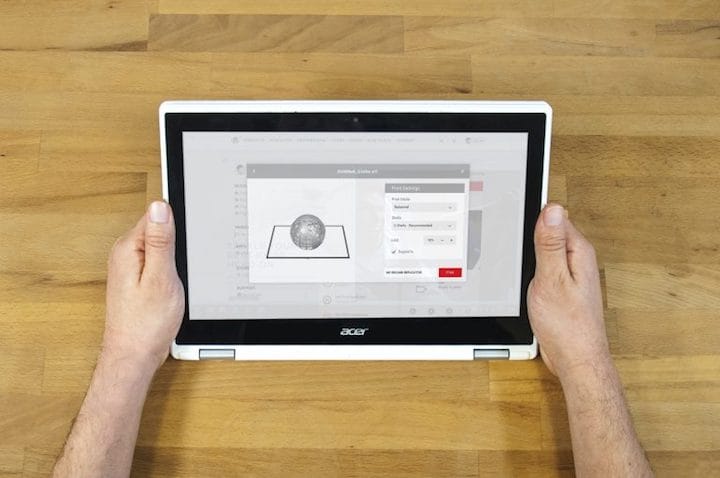
The new My MakerBot is designed to operate on a Google Chromebook. They explain:
The new My MakerBot is a Chromebook-compatible, in-browser platform that connects your networked 3D printers, Thingiverse account, orders and support cases all in one place. It gives users the ability to upload and prepare files, print, then monitor their progress from any device, anywhere. The new platform broadens student access to 3D printers in Chromebook classrooms and makes it easier for educators to manage their use.
This is very complementary to the lesson plan venture, as it enables classrooms of students and teachers to much more easily access the required software to drive the 3D printers. Consider this: some school organizations have tight controls on software installations on their computers, with good reason.
In those cases, it is a barrier to 3D printing if you are required to install unusual 3D printer management software. Now that same software is only a web link away.
It also puts MakerBot in a better position for winning purchase decisions over non-web-enabled options, at least in those situations.
I think this is a tremendous move by MakerBot to solidify their position in the education market. But will it be successful? Educators must choose between the more expensive MakerBot environment described here and less expensive 3D printers that may be more challenging to fit into an educational environment.
Via MakerBot

