
Astroprint announced a new set-top box for desktop 3D printers: the AstroBox Touch.
Previously the company marketed the AstroBox (no touch), which provided an easy means for you to connect an otherwise standalone desktop 3D printer to a powerful cloud environment, from which many interesting and useful functions became instantly possible.
And that’s really what Astroprint is all about: maintaining a huge cloud network of 3D printing participants and functionality. The set-top boxes are simply gateways to that cloud.
But the new version, the AstroBox Touch, is an extremely nice gateway. It’s designed to plug into your desktop 3D printer locally, but also connect to the Astroprint Cloud through your Internet connection wirelessly.
From there you can control your desktop 3D printer remotely, as was the case with the previous AstroBox, but the new version adds a rather nice touch screen. This addition seems to magically transform your poorly equipped 3D printer into something new, like many recent machines that come with a touch screen of their own.
The AstroBox Touch is specifically designed to be instantly usable, having no assembly required and only minor configuration required. You should be able to get it going in more-or-less plug and play mode. From there you will gain access to the extensive cloud services, and even be able to view 3D prints in progress if you add an optional webcam.
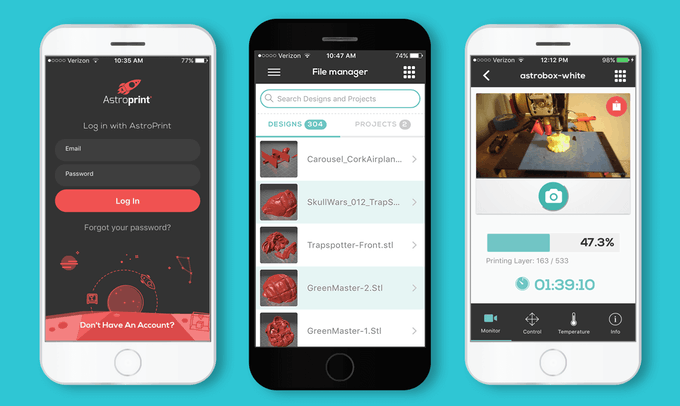
The company is also releasing apps that will enable very easy remote use of the attached 3D printers. Of course, there aren’t any robot hands involved – yet – so there is only so much you can do remotely. But you can do all of that from these apps.
The cloud is indeed powerful and I encourage you to check out all the amazing things you can do with Astroprint’s environment.
This announcement is far more than just the availability of a new fancy set-top box, however.

The company also announced they’re developing an API for the AstroBox Touch. In other words, you – or any developer – will soon be able to build functionality right into the AstroBox Touch itself. Astroprint explains that such software will be easy to build:
Since we will be using this open source framework for the AstroBox Touch — it is very developer friendly.
Here’s why that’s important: You will be able to make 3D Printing related apps using just Javascript, CSS, HTML, and deploy it on our platform.
You’ll literally be able to make your app available to ALL of our users who own 3D Printers.
This is a very powerful capability, and I cannot imagine the types of applications that might appear in this environment. Some crazy ideas off the top of my head:
- A kiosk mode where an organization could present a limited selection of items for printing, like in a museum, for example
- Integration with external services for unusual 3D model processing: convert your 3D model to a large polygons, for example
- Secure one-time 3D prints at lower cost than buying an entire model
- Automated segmentation of a large 3D model and distribution of parts to a number of printers for collective production
You get the idea. This could be a very big deal. And Astroprint believes as one of the first to deploy such an environment, they will get an advantage over followers.
How can you get involved? You might start by hitting their Kickstarter page where you can order one of their new AstroBox Touches. The cost is USD$100 and up, depending on volume.
One thing to note: Astroprint offers subscription access to their 3D printing cloud environment, and Kickstarter backers will get a lifetime “Pro” subscription. This is normally a USD$10 per month value, so you could make your money back quickly.
Via AstroBox

