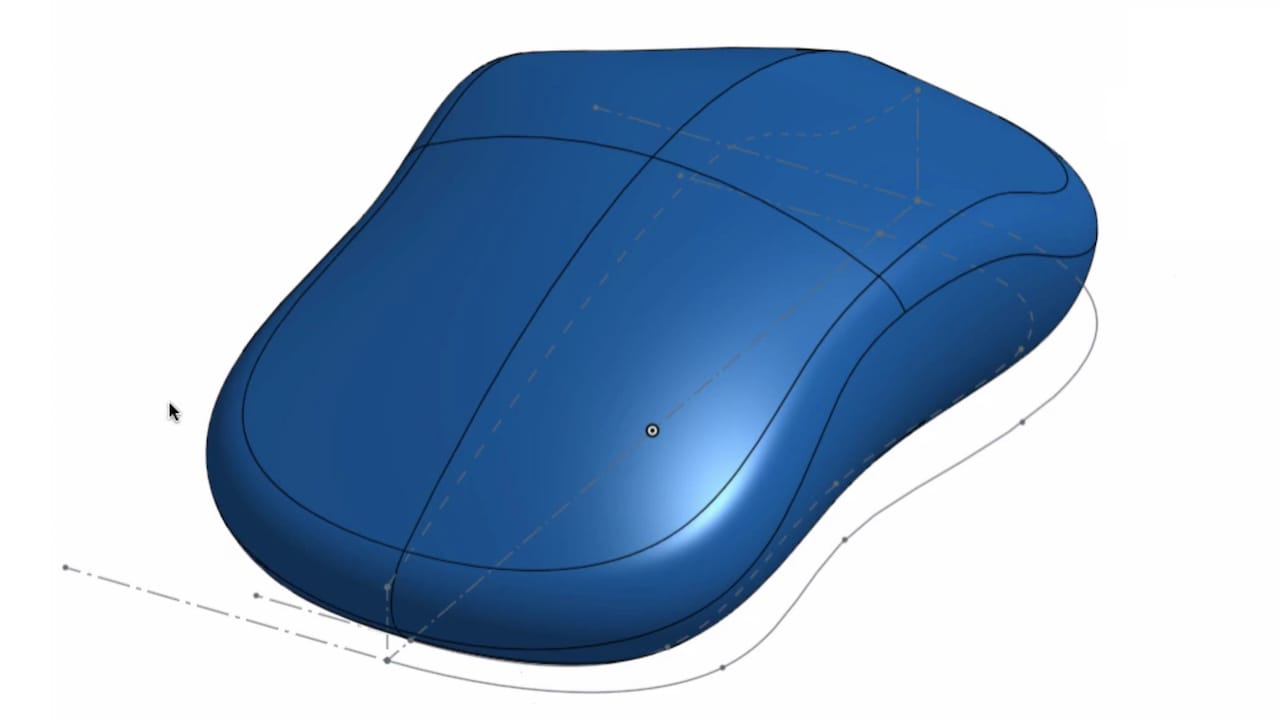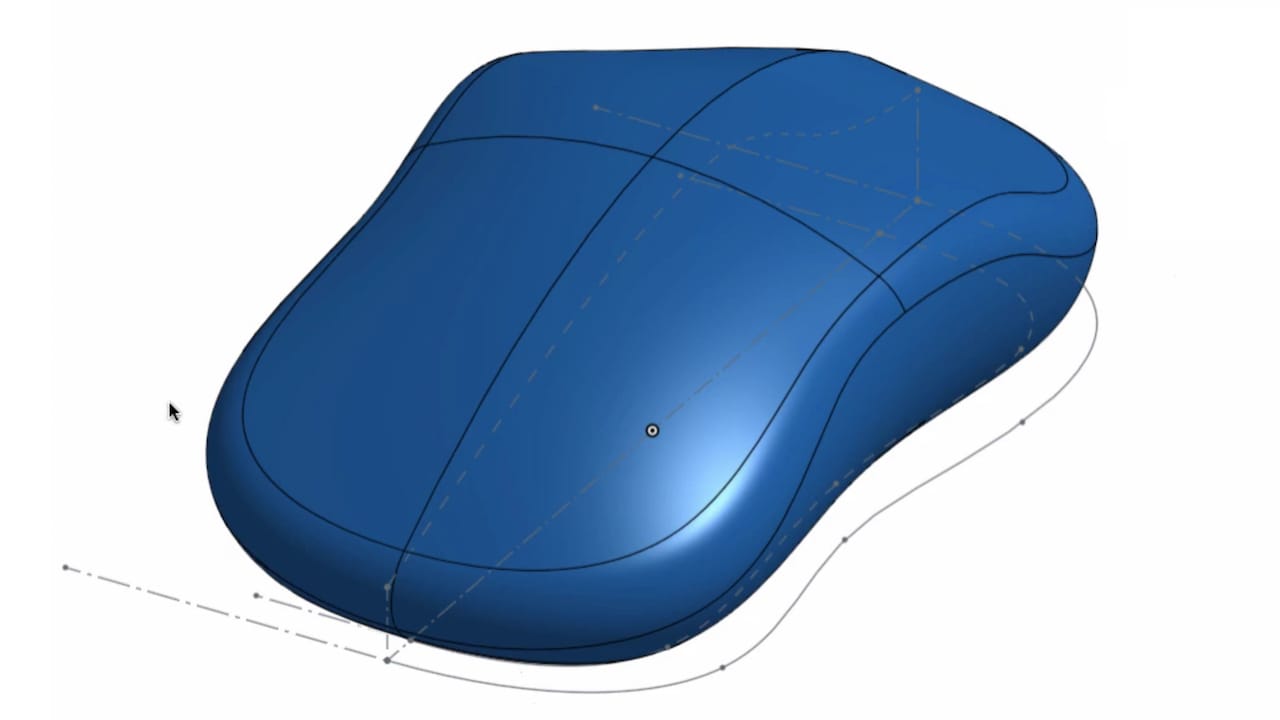
Late last week Onshape rolled out another major release.
If I was to read into this at all, I would say preparations are being made for surfacing. Reason, to work with surfaces efficiently, you need to be able to work with curves and existing surfaces efficiently – this update adds a bit for all of that.
You can see the history and catch the latest updates on the Onshape What’s New page, but we’ve had some interest from readers and discussion around keeping closer track of the Onshape features, breaking down the latest, pointing out our favorites and highlighting the ones we think push ahead product dev for CAD in the cloud.
As usual, we’ll attempt to pick our ‘Top 3 Onshape Updates’ and provide a quick overview of the others. Tell us which one you like the best, which need work, or if we picked the completely wrong features!
- The Stats:
- Total Updates: 12
- Total Updates YTD: 53
Top 3 Onshape Updates (04.13.17)
Projected Curve – Curvacious! Use two sketch profiles to create a curve at the intersection of two sketches.
Bridging Curve – Curvacitastical! Use vertex/point and/or an edge to create a curve between two selections.
Merge Surfaces – Curvacisuperlicious! Use ‘Add’ to merge a surface to an existing surface using the Extrude, Revolve, Sweep or Loft command.
Read the rest at SolidSmack.com