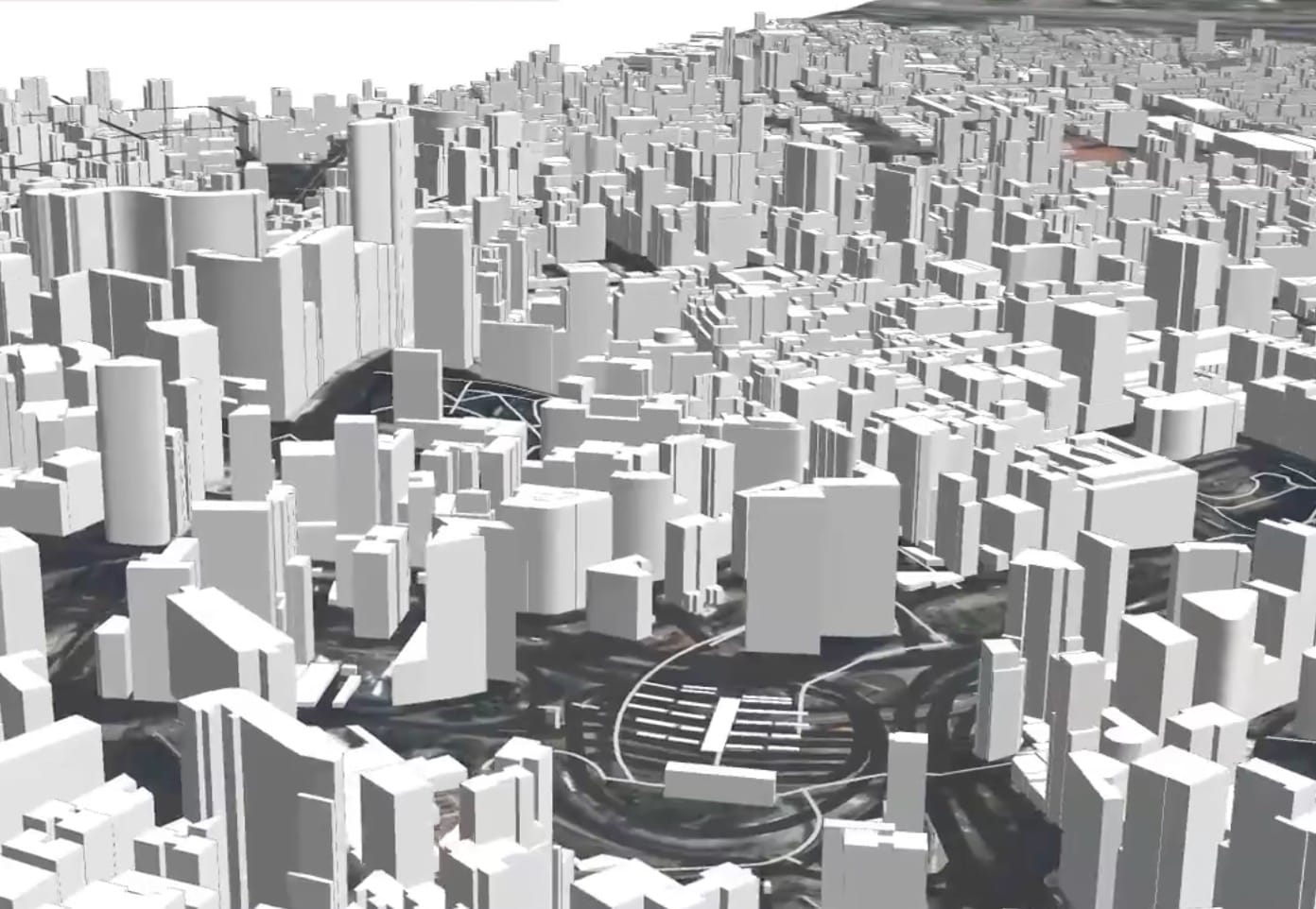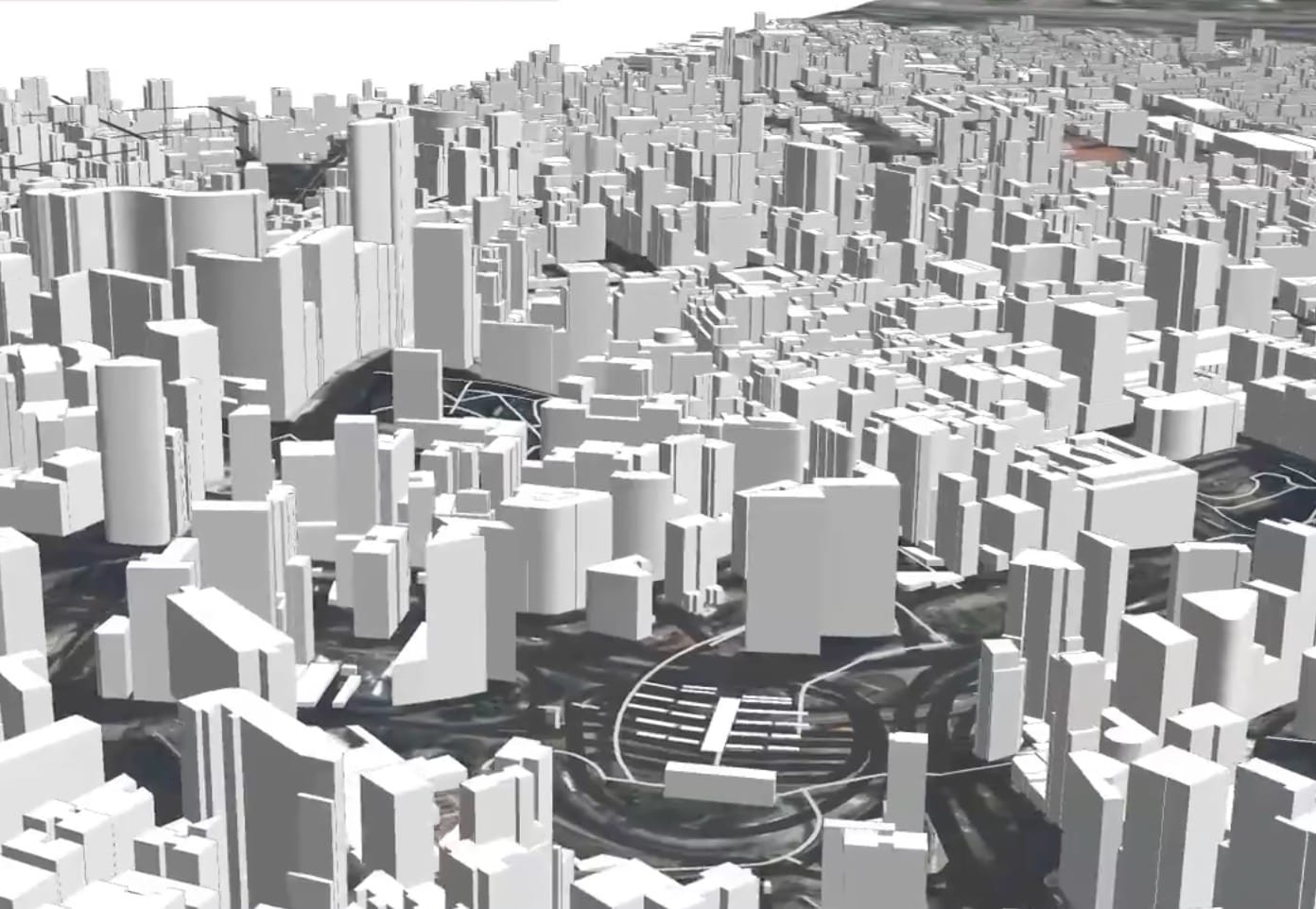
SketchUp has a very interesting extension called “PlaceMaker” that can instantly generate 3D models of cities.
I don’t often recommend SketchUp for 3D printing purposes, as it is primarily focused on visual 3D, rather than the solid 3D required for proper 3D printing. It’s just too easy to create non-3D printable models in SketchUp and you are best to use other 3D print-specific tools.
Nevertheless, SketchHp does offer a very interesting extension that I haven’t seen in other environments yet. Their “PlaceMakers” extension has the wonderful ability to automatically generate a 3D model of cities – including buildings, roads and greenery.

Take a look at the image at top and imagine building that by yourself, even with an efficient 3D tool. Nope, not happening.
But instead you can literally generate this in seconds using SketchUp and PlaceMaker. Here’s a video showing how it works:
Essentially, they allow you to select a region of terrain and then they extract information from the Digital Globe database to create the 3D shapes.

From there you could theoretically export the 3D model as STL and actually 3D print it, although I suspect you’d have to do some serious 3D file repairs before it might work properly. But that’s a small price to pay to get yourself a 3D printed city.

Unfortunately, this service is not free. This makes sense as this is such a powerful product. PlaceMakers sells their product in “credits”, which are purchasable from them directly. The amount of credits required for an operation seems to vary by the number of map tiles, but in the video example, they required 24 credits to complete the deal.
PlaceMakers charges USD$99 for 500 credits, suggesting that the video example would have cost under USD$5. That’s not a bad deal when you consider how much work it would take to do this by hand.
Via SketchUp and PlaceMakers