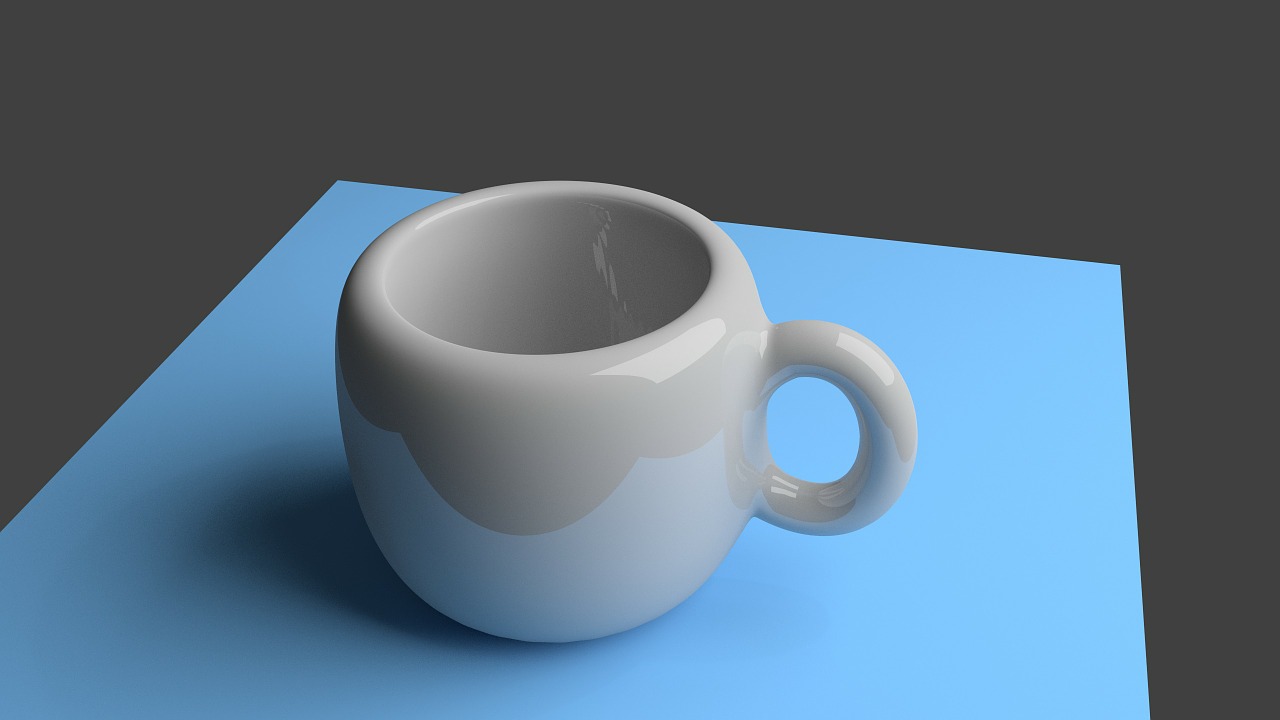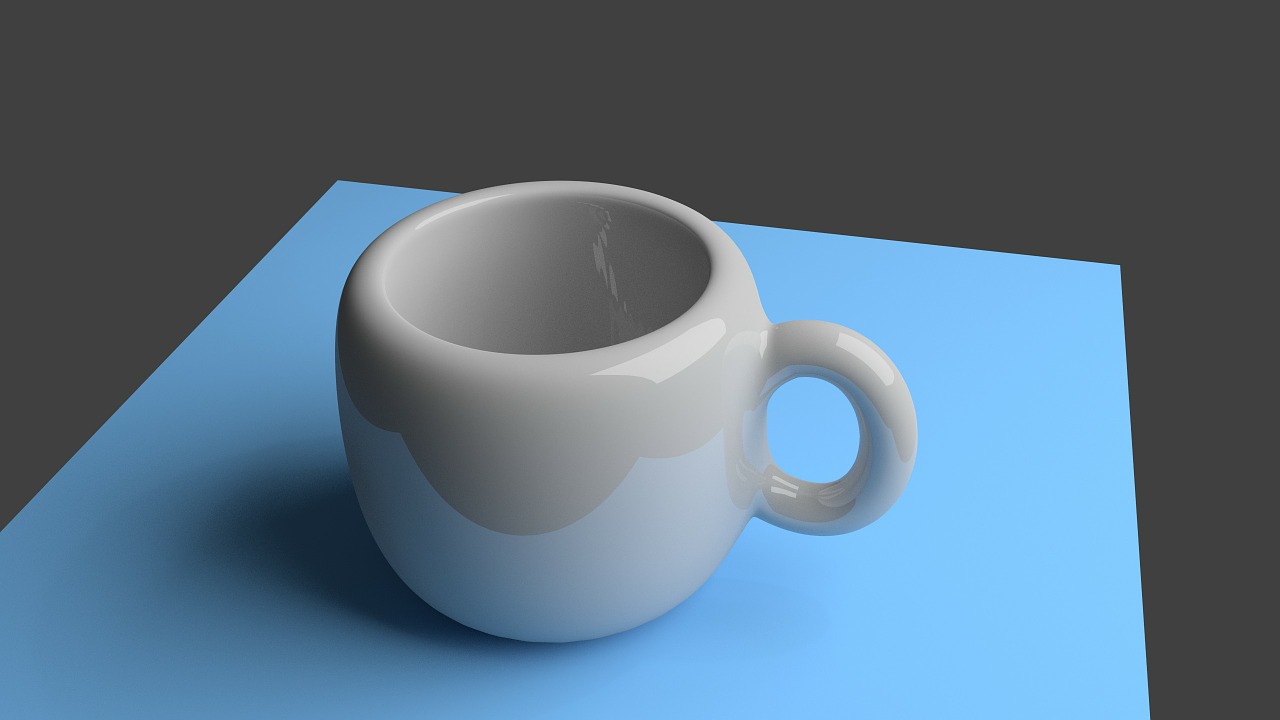
People often ask, “what is the best 3D design software”. The answer is, of course, complicated.
When giving tours of our lab, curious visitors learn the fundamental process of digital making: design an object with 3D software, then a machine takes that design and produces it.
The visitors can easily understand that a machine can make an object by loading materials and pressing the “start” button, or equivalent. That’s the easy part, I tell them.
The hard part is getting the 3D design. An analogy I often throw at folks is this: Say you have a 2D paper printer that can print ANY WORDS AT ALL! IN LITERALLY ANY QUANTITY! Now then, can you print me a novel? Where does the novel come from?
Someone skilled has to create it, just like someone has to spend tedious hours designing a 3D shape. This is done through specialized 3D design software.
At this point, the visitors will unvaryingly ask, “what is the best software for 3D?”
And then I chuckle, because the answer, like many Facebook profiles, is “complicated”.
It turns out there are dozens of different software tools one can use to design 3D objects. The “correct” answer depends on many things, but I thought I’d create a list of questions to ask in order to narrow down the search.
What is your budget to procure 3D software? Is it unlimited? Or perhaps you’d prefer a package that is entirely free?
What kind of objects will you be designing? Are they mechanical parts that have to move in tune with each other? Or perhaps you’re designing lifelike sculptures? Or maybe you will be merely “fixing” existing 3D models? Or perhaps you are using mathematical algorithms to generate a 3D model? Beyond price, this is the single most important question to narrow down the choices of 3D design tool.
What platform do you wish to use the 3D tool on? Are you a Windows user? Or Mac only? Or both? Linux? Do you want to work on a tablet? Or from random web browsers? Again, this question will chop down your options, as most 3D software tools tend to be available on a limited number of platforms only. Solidworks, for example, one of the most popular (and expensive) tools, is only available for Windows.
Who will you be working with on 3D design, and what tools do they use? If you’re intending on working within a group that must share the effort on components of a larger design then there are particular tools that offer sharing capabilities. Most lower priced products do not and are best intended for singletons.
Do you have any existing knowledge on tools that could be adapted for 3D use? Sometimes people are already familiar with 2D design tools, some of which naturally can work towards 3D tools. An example might be Adobe Photoshop, which does include some capabilities for creating a limited set of 3D models. If those capabilities are sufficient, you’re likely best to leverage what you know, as new tools have big learning curves.
What skill level do you have in 3D? Have you used ANY 3D tool in the past? Or is this an entirely new venture for you? If so, your best bet is to consider entry-level tools that can introduce you to 3D concepts at low (or no) cost so that you can understand what’s actually going on before “graduating” to a more powerful product.
Are you designing for a specific industry? Certain 3D software tools are engineered to provide specific features for industry. For example, there are several 3D design tools specifically for creating jewelry, while others might have architectural design features, or others. If there’s an industry match, you should consider these products, as it’s likely others in your industry use the same tools.
Those are some tough questions, but if you consider them, you’ll be in a really good spot to begin evaluations of 3D design software options. One place to start might be our interactive 3D software buying guide, which lists some popular 3D design packages.
No, I cannot recommend a specific product because I’m not you! Your design purpose is what must guide the selection of the most appropriate 3D software.