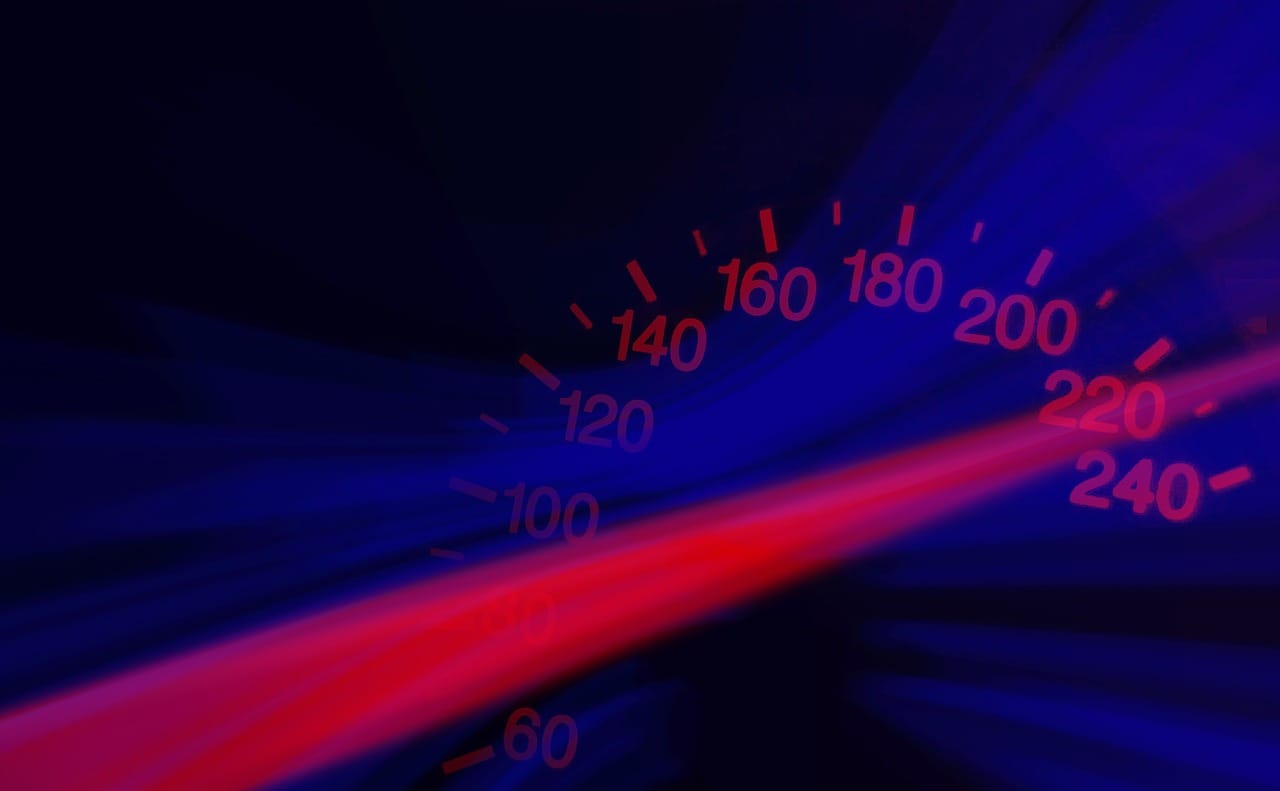
A reader asked if a print speed benchmark existed. I’m not sure such a thing could exist.
Reader Are Boghosian wrote:
Do you know of any benchmark testing done to compare the speeds of various 3D printers? I am not talking about travel speed or “print speed” which is very misleading. There should be one file selected to be printed at 200 micron layer, 20% infill, no raft. Maybe a 4×4 inch square with an open top.
This is a very good question, as 3D print times are very often incredibly slow and any slight increase in speed could literally save you hours of print time.
However, I think the question is quite difficult to answer.
While it may be possible for someone to define a specific object as Boghosian describes and actually run it on a variety of machines, I’m not sure the results of such a test would be found useful by most 3D printer operators.
It’s always possible to look at the technical parts of a scenario, but in real life what matters is the total time, cost and effort required to perform a complete 3D print operation. Assuming you have your 3D model ready to go, a typical print sequence would go something like this:
- Start up the slicing program
- Load the 3D model and set the printing parameters
- Slice the model
- Transfer the resulting GCODE to the 3D printer
- Power on the printer and let it warm up
- Check the printer’s materials and reload if required
- Start the print
- Observe the print operation periodically to check for catastrophes
- Reload more material during the print if required
- When printing completes, wait for the machine to cool down
- Unload the print and remove from the print surface / bed
- Clean or otherwise post process the print
That’s quite a bit of effort and time required beyond the “printing” part of the operation. In fact, in some cases the “not-printing” activities could exceed the “printing” activity in duration.
How this sequence plays out is dependent on a number of variables beyond the basic slicing parameters:
- What 3D printing process is being used? Filament extrusion? Binder jetting? SLA? Others? Each has big effects on some of the steps above. Some machines require 30m to warm up, while others are ready instantly, etc.
- How big is your print? A large print on a small-material capacity device might cause a lengthy spool swap, whereas you may not require that delay on a machine with bigger spools.
- What material is being printed? Some materials, particularly flexible filaments, require some machines to operate far slower than normal and certainly not at top speeds.
- What quality is required? It’s possible to “over speed” a machine and print simple shapes at breakneck speeds but they wouldn’t be as accurate. How would you measure that quality level?
- What shape is being printed? An operator might usually 3D print certain kinds of shapes and not others, and some machines might be accidentally optimized for printing one over the other. Whose benchmark should be used?
As you can see, creating a speed benchmark would be challenging indeed. The only way I could see this working even partially is if there were a family of benchmarks to address different common situations, like something large items, small, detailed items, etc., as well as formally defining all the other steps involved in 3D printing.
In the end what really matters is how long it takes YOU to produce YOUR 3D prints – and that time is made up of many different pieces.

